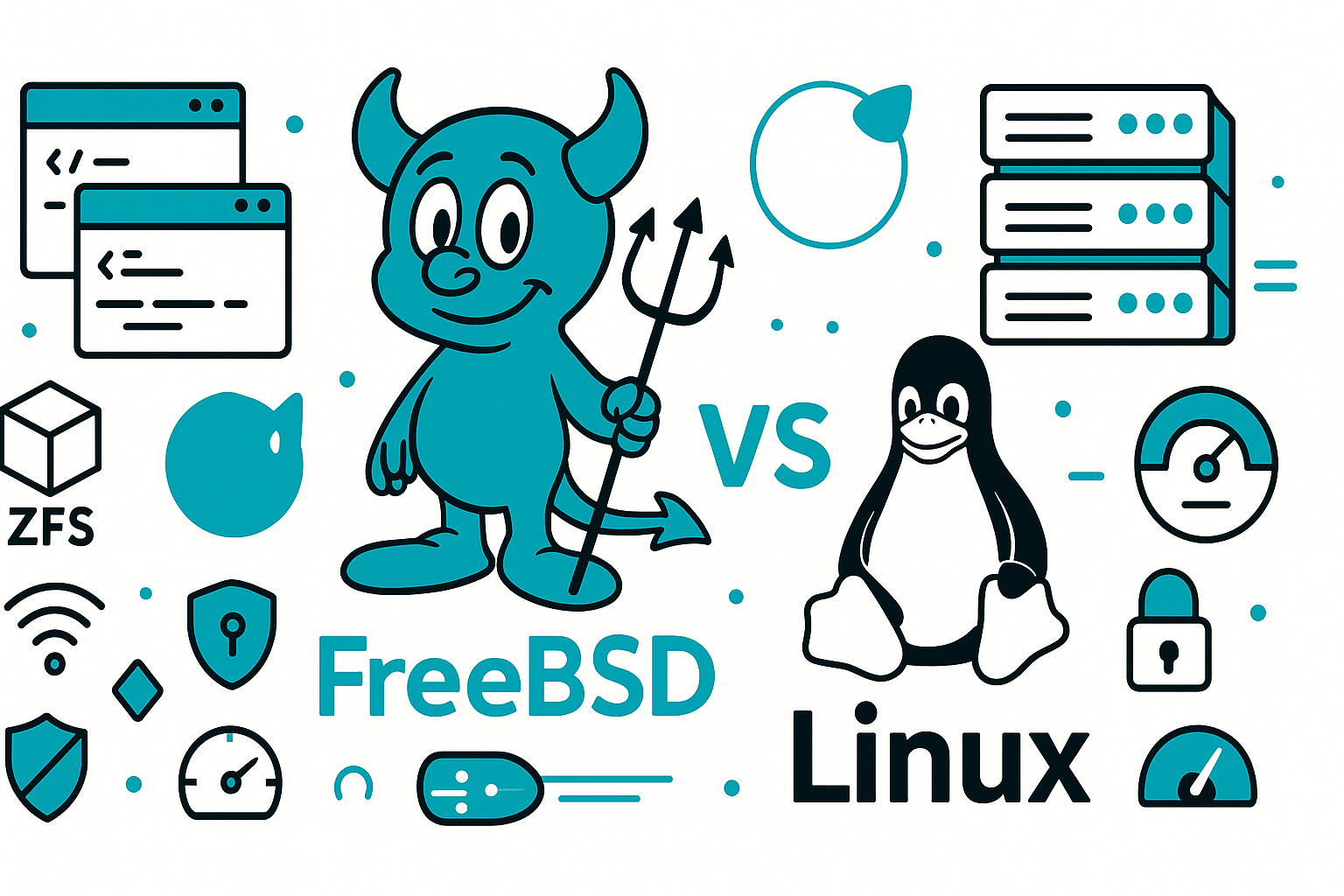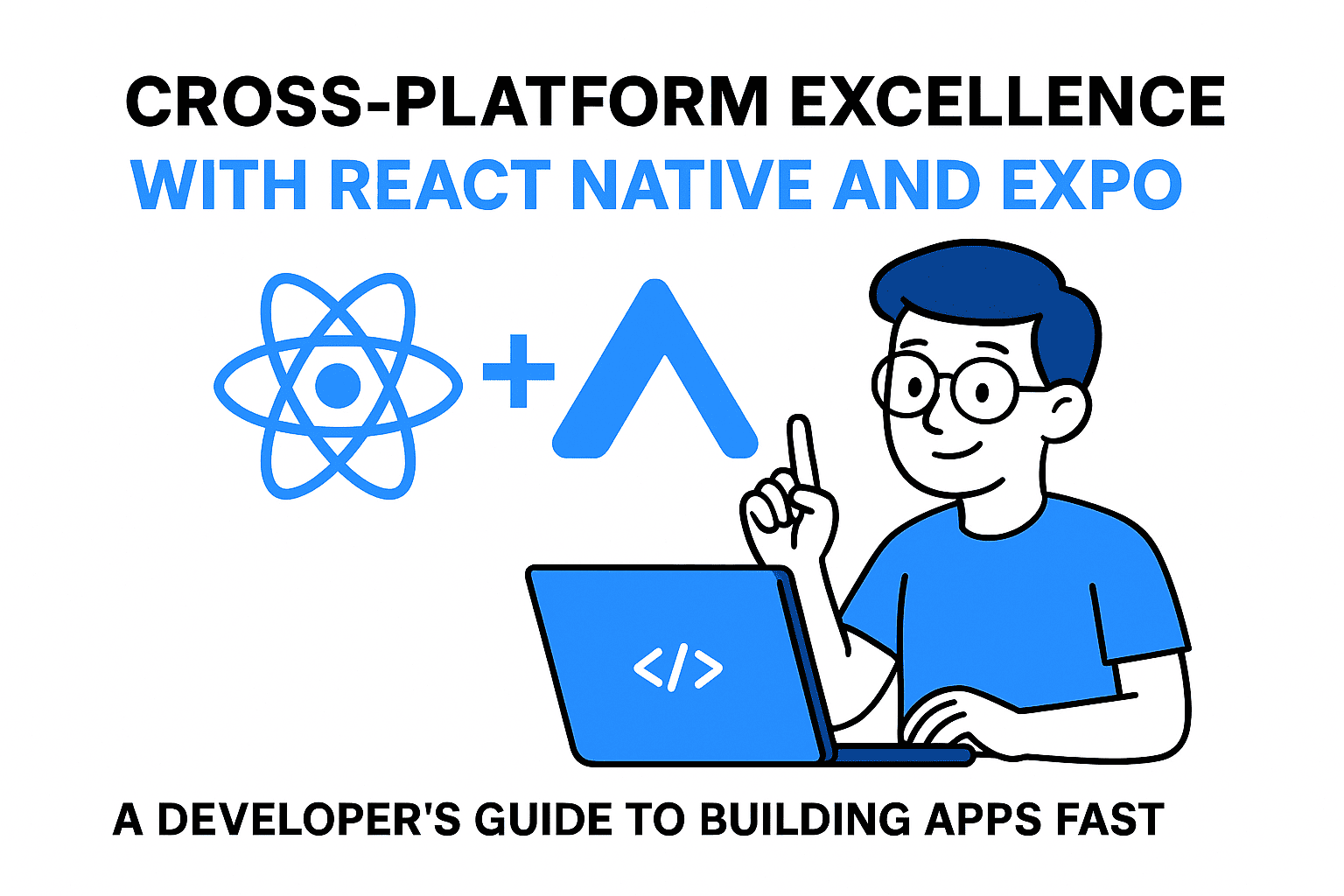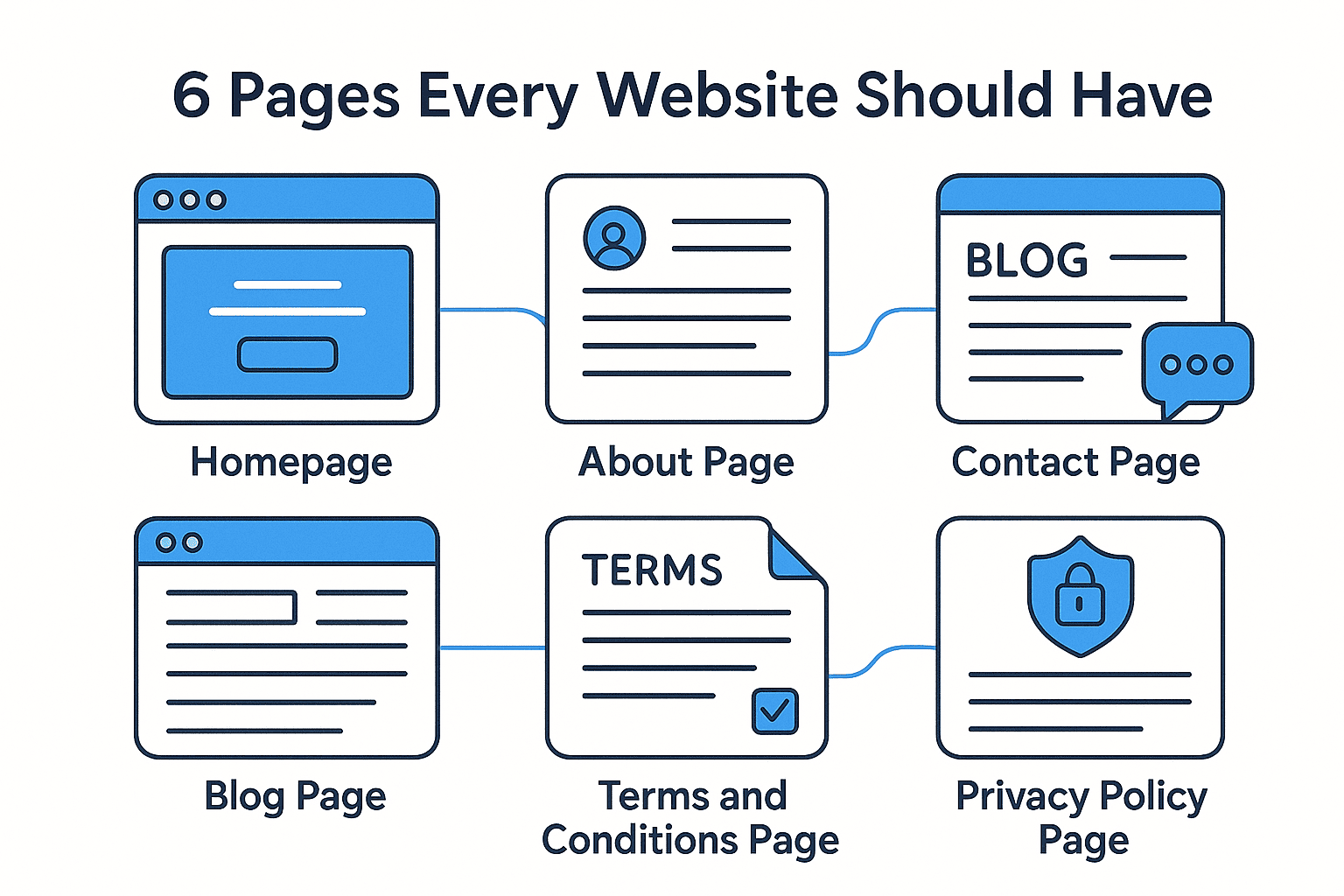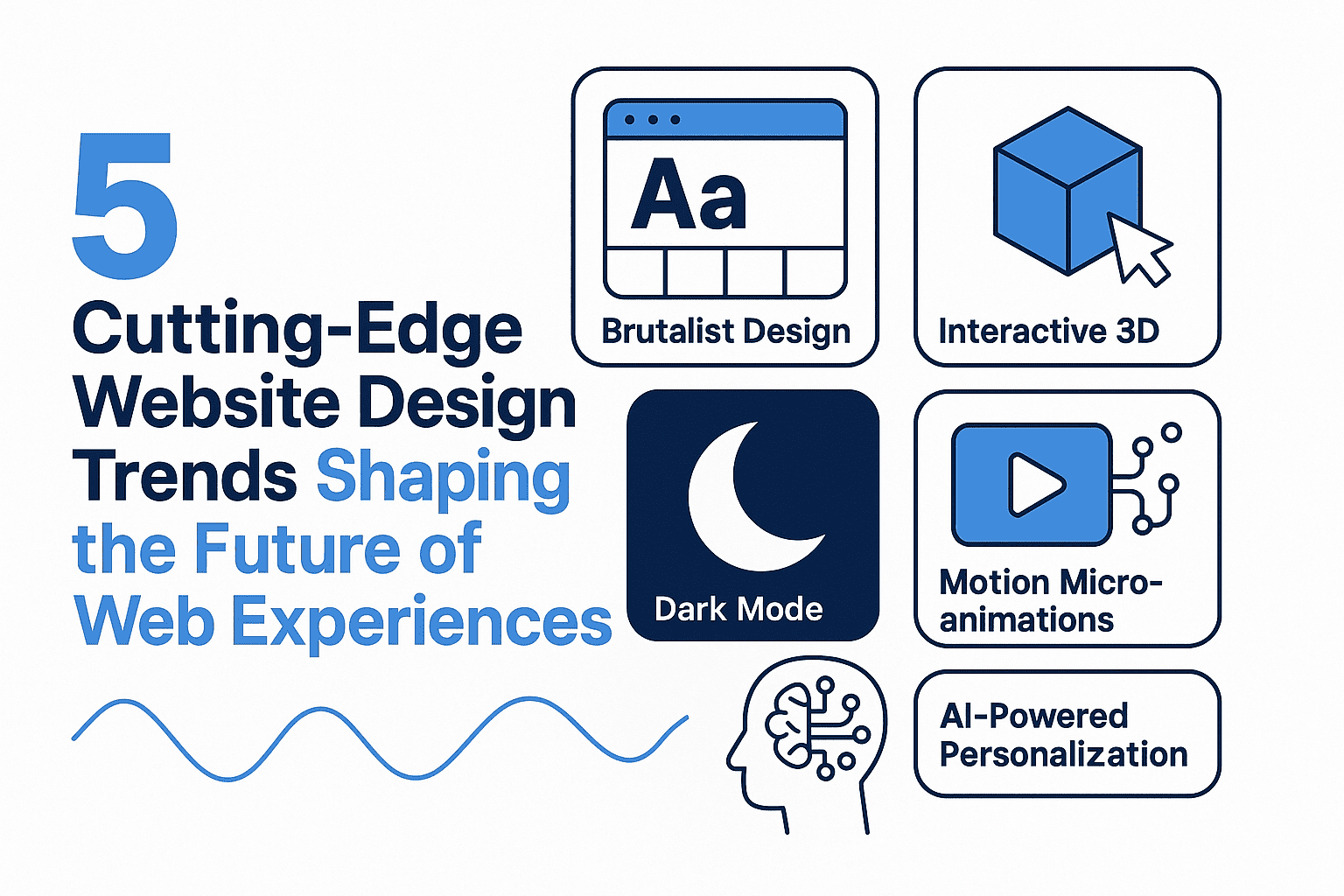Berkeley Software Distribution (BSD) represents one of the most influential yet often overlooked families of Unix-like operating systems. While Linux dominates headlines and market share, BSD systems like FreeBSD power critical infrastructure across the internet, from Netflix's content delivery network to WhatsApp's messaging servers. This comprehensive guide explores BSD operating systems, with a focus on FreeBSD, and clarifies the key differences between BSD and Linux.
What is BSD?
BSD (Berkeley Software Distribution) originated from the University of California, Berkeley in the 1970s and 1980s. It started as a series of enhancements to AT&T's Unix operating system and eventually evolved into a complete operating system in its own right.
The BSD Family Tree
The modern BSD ecosystem consists of several major variants:
- FreeBSD - The most popular BSD variant, focused on performance, security, and advanced networking features
- OpenBSD - Prioritizes security and code correctness above all else
- NetBSD - Known for extreme portability across hardware platforms
- DragonFly BSD - Focuses on symmetric multiprocessing and clustering capabilities
FreeBSD: The Most Popular BSD Distribution
FreeBSD is the most widely deployed BSD operating system, trusted by organizations ranging from tech giants to small businesses.
Key Features of FreeBSD
Performance and Scalability
- Advanced networking stack with industry-leading TCP/IP performance
- ZFS file system support with built-in compression, snapshots, and data integrity checking
- Jail virtualization for lightweight containerization
- Support for multiple processor architectures
Security Features
- Mandatory Access Control (MAC) framework
- Capsicum capability and sandbox framework
- Regular security audits and timely patches
- Built-in firewall (pf) and packet filtering
Reliability
- Stable release cycle with long-term support
- Comprehensive documentation in the FreeBSD Handbook
- Ports collection with over 30,000 third-party applications
- Binary package management system (pkg)
Real-World FreeBSD Deployments
Major companies using FreeBSD include:
- Netflix - Uses FreeBSD for content delivery, serving petabytes of data
- WhatsApp - Built messaging infrastructure on FreeBSD
- Sony PlayStation - PlayStation 4 and 5 operating systems are based on FreeBSD
- Juniper Networks - Network equipment runs on modified FreeBSD (Junos OS)
- Cisco - Various networking products utilize FreeBSD components
BSD vs Linux: Understanding the Key Differences
While both BSD and Linux are Unix-like operating systems with similar capabilities, they differ fundamentally in philosophy, licensing, and architecture.
1. Licensing: The Fundamental Divide
BSD License (Permissive)
- Allows proprietary use without requiring source code release
- Companies can modify and sell BSD code without sharing changes
- Minimal restrictions on redistribution
- Preferred by corporations for commercial products
Linux GPL License (Copyleft)
- Requires derivative works to remain open source
- Any modifications distributed must include source code
- Ensures the software remains free and open
- Prevents proprietary forks without source disclosure
Practical Impact: Apple's macOS and iOS are built on BSD code (Darwin kernel uses FreeBSD components), which wouldn't be possible under GPL licensing.
2. Development Model and Philosophy
BSD Approach
- Complete operating system developed as a cohesive unit
- Core team maintains kernel, userland, and base system utilities
- Unified version control and release cycle
- Conservative, stability-focused development
- "The right way" philosophy - emphasis on correctness
Linux Approach
- Kernel-only development (Linus Torvalds and contributors)
- Distributions package kernel with third-party GNU tools
- Fragmented ecosystem with hundreds of distributions
- More rapid innovation and feature adoption
- "Many ways to do it" philosophy - emphasis on choice
3. System Architecture
BSD System Structure
- Kernel and base system as single package
- Ports/packages clearly separated from base system
- Upgrades affect entire system cohesively
- Clean separation between OS and applications
Linux System Structure
- Kernel separate from userland utilities
- GNU tools and other components from various sources
- Package manager handles kernel and applications uniformly
- Distribution-dependent integration
4. Package Management
FreeBSD
- Ports collection (source-based compilation)
- pkg (binary package manager)
- Clear distinction between base system and third-party software
- Base system updated separately from packages
Linux
- Distribution-specific (apt, yum, pacman, zypper, etc.)
- Everything managed through package system
- Base system and applications treated similarly
- Varies significantly between distributions
5. File System Support
BSD
- Native ZFS support (especially FreeBSD and FreeBSD-derived systems)
- UFS (Unix File System) as traditional default
- Limited ext4 support
- Advanced features through ZFS: snapshots, compression, deduplication
Linux
- ext4 as standard file system
- Btrfs gaining adoption
- ZFS available but licensing complications
- Multiple file system options (XFS, JFS, ReiserFS)
6. Hardware Support
BSD
- Selective hardware support focused on stability
- Newer hardware support may lag behind Linux
- Excellent server and networking hardware support
- Limited laptop and consumer device support
Linux
- Extensive hardware support across all categories
- Rapid adoption of new hardware drivers
- Better laptop and desktop hardware compatibility
- Larger driver development community
7. Documentation and Community
BSD
- Exceptional documentation (FreeBSD Handbook is legendary)
- Smaller but highly technical community
- Professional, focused mailing lists
- Emphasis on RTFM (Read The Fine Manual) culture
Linux
- Vast community across all skill levels
- Distribution-specific documentation varies
- Abundant online tutorials and resources
- More beginner-friendly entry points
When to Choose BSD Over Linux
Use Cases Where BSD Excels
-
High-Performance Networking
- Content delivery networks
- High-throughput routers and firewalls
- Network appliances
-
Embedded Systems and Appliances
- Permissive licensing allows proprietary integration
- Stable, predictable base system
- Companies like Juniper and NetApp build on BSD
-
Storage Systems
- Native ZFS support in FreeBSD
- Enterprise-grade data integrity features
- FreeNAS/TrueNAS storage appliances
-
Security-Critical Applications
- OpenBSD for maximum security
- Well-audited codebase
- Conservative feature adoption
-
Long-Term Stability
- Slower release cycles
- Thorough testing before deployment
- Minimal breaking changes
When to Choose Linux Over BSD
-
Desktop and Laptop Use
- Better hardware support
- More desktop environment options
- Larger software ecosystem
-
Gaming
- Better graphics driver support
- Steam and Proton compatibility
- More native game ports
-
Cutting-Edge Hardware
- Faster driver development
- New technology adoption
- Broader manufacturer support
-
Container Ecosystems
- Docker native development
- Kubernetes designed for Linux
- Cloud-native tooling
-
Commercial Support
- Red Hat, Canonical, SUSE offerings
- Enterprise service contracts
- Certified training programs
Getting Started with FreeBSD
Installation Basics
FreeBSD offers a straightforward installation process:
# Download FreeBSD ISO from freebsd.org
# Boot from installation media
# Follow installer prompts
# Configure network, disk layout, and users
Essential Commands
# Update package repository
pkg update
# Install packages
pkg install nginx mysql80 postgresql15
# Search for packages
pkg search apache
# System update
freebsd-update fetch install
# Build from ports
cd /usr/ports/www/nginx
make install clean
Basic System Administration
# Service management
service nginx start
service mysql-server enable
# Firewall configuration (pf)
vi /etc/pf.conf
service pf restart
# ZFS management
zpool create tank da0
zfs create tank/data
zfs snapshot tank/data@backup
Performance Comparison: BSD vs Linux
Networking Performance
FreeBSD traditionally excels in networking benchmarks:
- Optimized TCP/IP stack
- Better default tuning for high-throughput scenarios
- Efficient packet filtering with pf
- Lower latency in many network-intensive workloads
File System Performance
Results vary by use case:
- ZFS on FreeBSD: Excellent for data integrity and features
- ext4 on Linux: Better for simple, high-speed operations
- Btrfs on Linux: Comparable features to ZFS, less mature
General Computing
Modern benchmarks show:
- Similar performance for most general workloads
- Linux advantages in some specialized optimizations
- BSD advantages in network and storage workloads
- Real-world performance often depends on configuration
The Future of BSD
Current Trends
- Cloud Integration - Improved cloud platform support (AWS, Azure, GCP)
- Containerization - Better container runtime support (Pot, Bastille)
- Modernization - WiFi improvements, graphics stack updates
- Security Innovation - Continued focus on security features
Challenges Ahead
- Hardware support gap compared to Linux
- Smaller developer community
- Less commercial backing
- Desktop market share decline
Opportunities
- Embedded systems growth
- Networking appliance market
- Storage system deployments
- Security-focused applications
Conclusion
BSD operating systems, particularly FreeBSD, offer compelling advantages for specific use cases despite lower visibility compared to Linux. The choice between BSD and Linux isn't about superiority it's about matching the right tool to your requirements.
Choose BSD when you need:
- Exceptional networking performance
- Permissive licensing for commercial products
- Native ZFS support
- Cohesive, well-documented base system
- Maximum security (OpenBSD)
Choose Linux when you need:
- Broad hardware support
- Desktop/laptop compatibility
- Vast software ecosystem
- Cloud-native tooling
- Commercial enterprise support
Both ecosystems contribute enormously to the open-source world and the internet infrastructure we rely on daily. Understanding the differences allows you to make informed decisions for your projects and appreciate the diversity that makes the Unix-like operating system landscape so robust.
Whether you're running a high-performance web server, building a storage appliance, or just exploring alternative operating systems, FreeBSD and its BSD cousins offer a mature, stable, and powerful platform worthy of consideration.
Frequently Asked Questions
Is FreeBSD free? Yes, FreeBSD is completely free and open-source software. You can download, use, modify, and distribute it without cost.
Can I run Linux applications on FreeBSD? Yes, FreeBSD includes Linux binary compatibility that allows many Linux applications to run natively through emulation.
Which is more secure: BSD or Linux? OpenBSD is considered the most security-focused operating system. FreeBSD and Linux both offer excellent security when properly configured. The difference lies in philosophy OpenBSD prioritizes security above all else.
Is FreeBSD dying? No, FreeBSD remains actively developed and widely deployed in production environments. While it has lower visibility than Linux, it powers critical infrastructure for major companies.
Can I use FreeBSD as a desktop operating system? Yes, but Linux distributions generally offer better desktop hardware support and more polished desktop environments. FreeBSD works well for technical users comfortable with some manual configuration.
What's the learning curve difference between BSD and Linux? Both require Unix/Linux knowledge. FreeBSD's excellent documentation can make it easier to learn properly, while Linux's larger community provides more varied resources.
🤝 Need a Custom RSVP System or Dashboard?
I help businesses build tools that actually work , even on tight deadlines.
Whether you're planning an event, need internal tools, or want a custom dashboard for your team , I can help.
Reach out
📧 Email: safi.abdulkader@gmail.com | 💻 LinkedIn: @abdulkader-safi | 📱 Instagram: @abdulkader.safi | 🏢 DSRPT
Drop me a line, I’m always happy to collaborate! 🚀