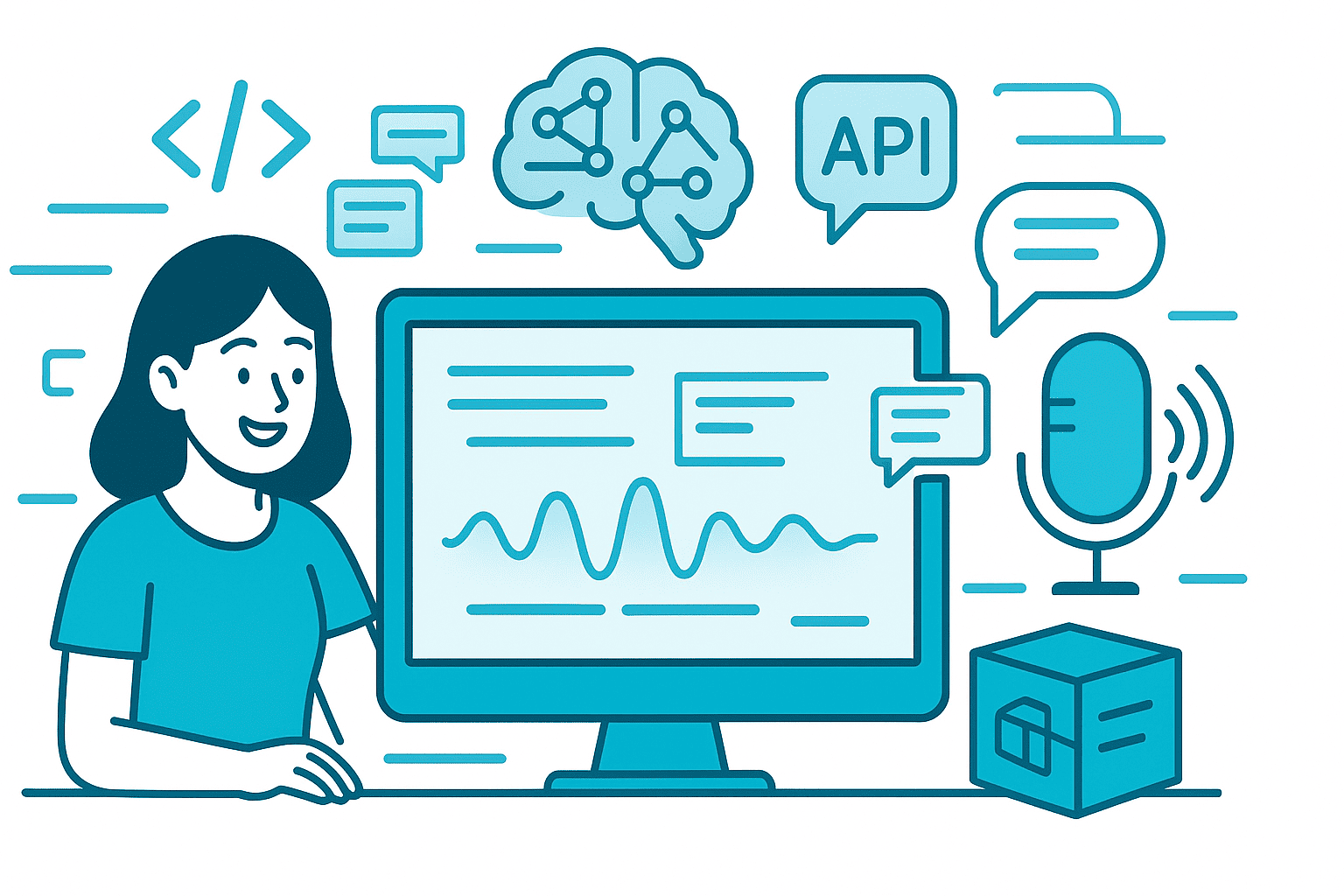In an era where accessibility and content consumption are evolving rapidly, text-to-speech (TTS) technology has become increasingly important. Whether you're creating audiobooks, accessibility tools, or voice assistants, high-quality speech synthesis is essential. However, converting technical documentation, code snippets, and markdown-formatted content into natural-sounding speech presents unique challenges.
I recently built a modern Text-to-Speech application that addresses these challenges head-on by combining Coqui TTS for high-quality speech synthesis with Ollama's LLM capabilities for intelligent text preprocessing. The result is a full-stack application that can handle everything from simple text to complex technical documentation with code blocks, markdown formatting, and technical terminology.
In this article, I'll walk you through the architecture, implementation details, and key learnings from building this project.
GitHub Repository: https://github.com/Abdulkader-Safi/TTS
The Problem: Making Technical Content Speech-Friendly
Traditional TTS systems struggle with technical content. Consider these examples:
- Technical Terms: "Pyenv" sounds awkward when read literally. It should be pronounced as "Pie env"
- Code Blocks: Raw code with backticks and syntax markers creates unnatural speech
- Markdown Syntax: Headers like
## Section Titleare read as "hashtag hashtag Section Title" - Environment Variables:
$PATHgets mispronounced instead of being read as "PATH" - Emojis: Symbols like ✅ 🚀 💻 interrupt the natural flow of speech
The challenge was to create a system that could intelligently transform this technical content into speech-friendly text while maintaining the original meaning and context.
Architecture Overview
The application follows a modern microservices architecture with three main components:
┌─────────────────────────────────────────────────────────────┐
│ Client Browser │
│ (Vue.js + Tailwind CSS) │
└─────────────────────┬───────────────────────────────────────┘
│ HTTP/REST
├──────────────────────────────────────┐
↓ ↓
┌─────────────────────────────────┐ ┌──────────────────────────────┐
│ FastAPI Backend │ │ Ollama Service │
│ - TTS Synthesis (Coqui) │←───┤ - Text Optimization (LLM) │
│ - Audio Format Conversion │ │ - llama3.2 Model │
│ - API Endpoints │ │ - Host: localhost:11434 │
└─────────────────────────────────┘ └──────────────────────────────┘
│
↓
┌─────────────────┐
│ Docker Compose │
│ - Networking │
│ - Volumes │
└─────────────────┘
Key Architectural Decisions
- Separation of Concerns: Frontend handles UI/UX, backend manages TTS processing, Ollama provides AI capabilities
- RESTful API Design: Clean, documented endpoints using FastAPI's automatic OpenAPI generation
- Stateless Operations: Each request is independent, enabling horizontal scaling
- Docker-First Approach: Containerized deployment for consistency across environments
Core Technologies
Backend Stack
- FastAPI (Python 3.11+): Modern, fast web framework with automatic API documentation
- Coqui TTS: High-quality, open-source text-to-speech library with multiple model support
- Ollama: Local LLM runtime for intelligent text preprocessing (using llama3.2)
- FFmpeg: Audio format conversion (WAV to MP3)
- Uvicorn: Lightning-fast ASGI server
Frontend Stack
- Vue.js 3: Progressive JavaScript framework with Composition API
- TypeScript: Type-safe development experience
- Tailwind CSS: Utility-first CSS framework for rapid UI development
- Vite: Next-generation frontend tooling
Infrastructure
- Docker & Docker Compose: Containerization and orchestration
- Nginx: Production-grade web server for frontend deployment
Building the Backend with FastAPI
FastAPI was chosen for its excellent performance, automatic API documentation, and modern Python features. Here's the core application setup:
Application Initialization
"""Main application entry point"""
from fastapi import FastAPI
from fastapi.middleware.cors import CORSMiddleware
from contextlib import asynccontextmanager
from app.config import (
API_TITLE,
API_VERSION,
CORS_ORIGINS,
DEFAULT_MODEL,
)
from app.routes.tts_routes import router as tts_router
from app.routes.models_routes import router as models_router
from app.services.tts_service import tts_service
@asynccontextmanager
async def lifespan(app: FastAPI):
"""Lifespan event handler for startup and shutdown"""
# Startup: Initialize TTS model
tts_service.initialize(DEFAULT_MODEL)
yield
# Shutdown: cleanup if needed
print("Shutting down TTS API...")
# Initialize FastAPI app
app = FastAPI(title=API_TITLE, version=API_VERSION, lifespan=lifespan)
# CORS middleware
app.add_middleware(
CORSMiddleware,
allow_origins=CORS_ORIGINS,
allow_credentials=True,
allow_methods=["*"],
allow_headers=["*"],
)
# Include routers
app.include_router(tts_router, tags=["TTS"])
app.include_router(models_router, tags=["Models"])
@app.get("/")
async def root():
"""Health check endpoint"""
return {
"message": "TTS API is running",
"version": API_VERSION,
"current_model": tts_service.get_current_model(),
}
Key Features:
- Lifespan Management: TTS models are loaded once at startup, reducing per-request latency
- CORS Configuration: Enables cross-origin requests for the frontend
- Automatic Documentation: FastAPI generates interactive API docs at
/docs - Health Check Endpoint: Docker healthcheck integration for container orchestration
TTS Synthesis Endpoint
The main synthesis endpoint handles text validation, model switching, and audio generation:
@router.post("/synthesize", response_model=TTSResponse)
async def synthesize_speech(request: TTSRequest):
"""
Synthesize speech from text
"""
# Validate text is not empty
if not request.text.strip():
raise HTTPException(status_code=400, detail="Text cannot be empty")
# Validate text length
text_length = len(request.text.strip())
# Minimum length check (TTS models need minimum characters to prevent kernel errors)
if text_length < MIN_TEXT_LENGTH:
raise HTTPException(
status_code=400,
detail=f"Text is too short. Please provide at least {MIN_TEXT_LENGTH} characters."
)
# Maximum length check
if text_length > MAX_TEXT_LENGTH:
raise HTTPException(
status_code=400,
detail=f"Text is too long ({text_length:,} characters). Maximum allowed is {MAX_TEXT_LENGTH:,} characters."
)
try:
# Switch model if different from current
tts_service.switch_model(request.model_name)
# Generate unique filename
file_id = str(uuid.uuid4())
output_format = request.format.lower()
output_file = OUTPUT_DIR / f"{file_id}.wav"
# Generate speech
tts_service.synthesize(text=request.text, output_path=str(output_file))
# Convert to mp3 if requested
if output_format == "mp3":
mp3_file = OUTPUT_DIR / f"{file_id}.mp3"
os.system(
f"ffmpeg -i {output_file} -codec:a libmp3lame -qscale:a 2 {mp3_file} -y -loglevel quiet"
)
os.remove(output_file)
output_file = mp3_file
return TTSResponse(
success=True,
file_id=file_id,
download_url=f"/download/{file_id}.{output_format}",
format=output_format,
)
except Exception as e:
raise HTTPException(
status_code=500, detail=f"Error generating speech: {str(e)}"
)
Smart Text Validation:
- Minimum Length (15 characters): Prevents TTS kernel errors with very short inputs
- Maximum Length (20,000 characters): Ensures reliable processing
- Format Support: WAV for quality, MP3 for smaller file sizes
Integrating Ollama for Intelligent Text Processing
The standout feature of this application is the integration with Ollama for AI-powered text optimization. This is what sets it apart from traditional TTS systems.
Ollama Service Architecture
"""Ollama service for intelligent text optimization for TTS"""
import ollama
from typing import Optional
class OllamaService:
"""Service class for optimizing text using Ollama LLM"""
def __init__(self, model_name: str = "llama3.2", host: str = "http://localhost:11434"):
self.model_name = model_name
self.host = host
# Configure Ollama client with custom host
self.client = ollama.Client(host=self.host)
self.system_prompt = """You are a text-to-speech converter. Convert ALL markdown syntax to natural spoken text.
MANDATORY: Apply ALL rules to ENTIRE text. NO exceptions. NO skipping sections.
CRITICAL: Output ONLY converted text. NO explanations. NO meta-commentary.
RULES - APPLY TO EVERY LINE:
1. EMOJIS - DELETE ALL: ✅ ✓ ⚙️ 💡 🧠 🧩 🚀 💻 🔧 ⚡ 📦 🎯
2. MARKDOWN SYNTAX - ALWAYS CONVERT:
# Text → "Heading: Text"
## Text → "Section: Text"
### Text → "Subsection: Text"
**bold** → remove stars, keep text
*italic* → remove stars, keep text
--- → "Section break" or remove
`code` → remove backticks
3. CODE BLOCKS - ALWAYS ANNOUNCE:
```language
code here
→ "Here's the code in language: [read code naturally]"
4. TECHNICAL TERMS (only these specific terms):
"Pyenv" or "pyenv" → "Pie env"
"macOS" → "mac O S"
"GitHub" → "Git Hub"
"API" → "A P I"
"JavaScript" → "Java Script"
"TypeScript" → "Type Script"
5. ENVIRONMENT VARIABLES:
$PATH → "PATH"
$HOME → "HOME"
$ at start of line in code → "Run in terminal:"
6. JSX/XML TAGS - READ NATURALLY:
<Activity /> → "Activity component"
<ChatPanel /> → "Chat Panel component"
"""
def optimize_text(self, text: str) -> str:
"""
Optimize text for TTS using Ollama
Args:
text: Input text to optimize
Returns:
Optimized text suitable for TTS
"""
try:
response = self.client.chat(
model=self.model_name,
messages=[
{"role": "system", "content": self.system_prompt},
{
"role": "user",
"content": f"Convert this to speech-friendly text. Output ONLY the converted text:\n\n{text}",
},
],
)
optimized_text = response["message"]["content"].strip()
# Remove meta-commentary that LLM might add
# [Post-processing logic here]
return optimized_text
except Exception as e:
print(f"Error optimizing text with Ollama: {e}")
# Fallback to original text if Ollama fails
return text
def is_available(self) -> bool:
"""Check if Ollama service is available"""
try:
self.client.list()
return True
except Exception:
return False
The Optimization API Endpoint
@router.post("/optimize", response_model=OptimizeResponse)
async def optimize_text(request: OptimizeRequest):
"""
Optimize text for TTS using Ollama
"""
# Validate text is not empty
if not request.text.strip():
raise HTTPException(status_code=400, detail="Text cannot be empty")
# Get Ollama service instance
ollama_service = get_ollama_service()
# Check if Ollama is available
if not ollama_service.is_available():
raise HTTPException(
status_code=503,
detail="Ollama service is not available. Please ensure Ollama is running.",
)
try:
original_text = request.text.strip()
optimized_text = ollama_service.optimize_text(original_text)
return OptimizeResponse(
success=True,
optimized_text=optimized_text,
original_length=len(original_text),
optimized_length=len(optimized_text),
)
except Exception as e:
raise HTTPException(
status_code=500, detail=f"Error optimizing text: {str(e)}"
)
Why This Approach Works
- Prompt Engineering: The system prompt is carefully crafted to produce consistent, TTS-friendly output
- Graceful Degradation: If Ollama is unavailable, the system falls back to the original text
- Post-Processing: Removes common LLM artifacts like explanatory text
- Flexibility: Easy to add new transformation rules by updating the system prompt
Frontend Development with Vue.js
The frontend provides an intuitive interface for text input, optimization, and audio generation. Built with Vue 3's Composition API and TypeScript for type safety.
Main Application Component
<script setup lang="ts">
import { ref, computed, onMounted } from "vue";
import TextInput from "./components/TextInput.vue";
import FormatSelector from "./components/FormatSelector.vue";
import ModelSelector from "./components/ModelSelector.vue";
import OptimizeButton from "./components/OptimizeButton.vue";
import GenerateSpeechButton from "./components/GenerateSpeechButton.vue";
import AudioPlayer from "./components/AudioPlayer.vue";
import OllamaStatus from "./components/OllamaStatus.vue";
const API_URL = import.meta.env.VITE_API_URL || "http://localhost:8888";
const text = ref("");
const optimizedText = ref("");
const format = ref<"wav" | "mp3">("wav");
const model = ref("tts_models/en/ljspeech/vits");
const isOptimizing = ref(false);
const isGenerating = ref(false);
const audioUrl = ref<string | null>(null);
const isTextValid = computed(() => text.value.trim().length >= 15);
const hasOptimizedText = computed(() => optimizedText.value.trim().length > 0);
// Fetch available models on mount
onMounted(async () => {
try {
const response = await fetch(`${API_URL}/models`);
if (response.ok) {
const data = await response.json();
availableModels.value = data.models || [];
recommendedModels.value = data.recommended || [];
}
} catch (err) {
console.error("Failed to fetch models:", err);
}
});
const optimizeTextWithOllama = async () => {
if (!isTextValid.value) {
error.value = "Please enter at least 15 characters";
return;
}
isOptimizing.value = true;
try {
const response = await fetch(`${API_URL}/optimize`, {
method: "POST",
headers: { "Content-Type": "application/json" },
body: JSON.stringify({ text: text.value }),
});
const data = await response.json();
optimizedText.value = data.optimized_text;
} catch (err) {
error.value = err instanceof Error ? err.message : "An error occurred";
} finally {
isOptimizing.value = false;
}
};
</script>
UI/UX Features
- Real-time Character Counter: Color-coded feedback (green, orange, red) based on text length
- Component Architecture: Modular, reusable Vue components
- Loading States: Visual feedback during optimization and synthesis
- Error Handling: User-friendly error messages
- Responsive Design: Works seamlessly on desktop and mobile with Tailwind CSS
Docker Deployment Strategy
The application is fully containerized for consistent deployment across any environment.
Docker Compose Configuration
version: "3.8"
services:
backend:
build:
context: ./backend
dockerfile: Dockerfile
container_name: tts-backend
ports:
- "8888:8888"
volumes:
- ./backend/output:/app/output
environment:
- PYTHONUNBUFFERED=1
- OLLAMA_HOST=http://host.docker.internal:11434
extra_hosts:
- "host.docker.internal:host-gateway"
healthcheck:
test: ["CMD", "curl", "-f", "http://localhost:8888/"]
interval: 30s
timeout: 10s
retries: 5
start_period: 120s
restart: unless-stopped
networks:
- tts-network
frontend:
build:
context: ./frontend
dockerfile: Dockerfile
args:
- VITE_API_URL=http://localhost:8888
container_name: tts-frontend
ports:
- "3333:80"
depends_on:
backend:
condition: service_healthy
restart: unless-stopped
networks:
- tts-network
networks:
tts-network:
driver: bridge
Key Docker Features
- Health Checks: Ensures backend is ready before starting frontend
- Host Network Access: Backend can communicate with Ollama running on host machine
- Volume Mounts: Persistent storage for generated audio files
- Environment Configuration: Flexible configuration via environment variables
- Network Isolation: Services communicate through dedicated bridge network
Quick Start
# Clone the repository
git clone https://github.com/Abdulkader-Safi/TTS.git
cd TTS
# Start all services
docker-compose up -d
# View logs
docker-compose logs -f
# Access the application
# Frontend: http://localhost:3333
# Backend API: http://localhost:8888
# API Docs: http://localhost:8888/docs
Key Features and Implementation Details
1. Dynamic Model Switching
The application supports multiple TTS models with dynamic switching:
- tts_models/en/ljspeech/vits (Recommended): Best overall quality, natural-sounding
- tts_models/en/vctk/vits: Multi-speaker support with 109 voices
- tts_models/en/ljspeech/neural_hmm: Very natural prosody
- tts_models/en/ljspeech/tacotron2-DCA: Good quality, no espeak-ng required
Users can switch models on-the-fly without restarting the application.
2. Smart Text Validation
The system enforces intelligent text length validation:
- Minimum: 15 characters - Prevents TTS kernel errors
- Recommended: 50-5,000 characters - Optimal quality range
- Maximum: 20,000 characters - Technical API limit
Real-time UI feedback helps users stay within optimal ranges.
3. Multiple Audio Formats
Supports both WAV (high quality) and MP3 (compressed) output formats using FFmpeg for conversion.
4. Ollama Status Monitoring
The frontend displays real-time Ollama service status, helping users understand when AI optimization is available.
5. Graceful Error Handling
Comprehensive error handling at every layer:
- Input validation with clear error messages
- Service availability checks
- Fallback mechanisms when services are unavailable
- User-friendly error presentation in the UI
Challenges and Solutions
Challenge 1: TTS Model Loading Time
Problem: TTS models take 60-120 seconds to load, causing container health checks to fail.
Solution:
- Implemented startup health check delay (120 seconds)
- Load models during application lifespan initialization
- Added comprehensive logging for debugging
Challenge 2: LLM Output Consistency
Problem: Ollama sometimes adds meta-commentary or explanations to the converted text.
Solution:
- Strict system prompt with explicit instructions
- Post-processing to remove common meta-commentary phrases
- Multiple iterations of prompt engineering
Challenge 3: Docker Host Communication
Problem: Backend container needs to communicate with Ollama running on the host machine.
Solution:
- Used
host.docker.internalwithextra_hostsconfiguration - Configurable Ollama host via environment variables
- Graceful degradation when Ollama is unavailable
Challenge 4: Text Length Validation
Problem: Very short texts cause TTS kernel errors; very long texts cause processing issues.
Solution:
- Implemented min/max length validation (15-20,000 characters)
- Color-coded real-time character counter in UI
- Helpful error messages guiding users to optimal text length
Performance Optimization
Backend Optimizations
- Model Preloading: TTS models loaded once at startup, not per request
- Async Operations: FastAPI's async capabilities for non-blocking I/O
- Efficient File Handling: UUID-based unique filenames prevent collisions
- Resource Cleanup: Automatic cleanup endpoints for generated audio files
Frontend Optimizations
- Vite Build Tool: Lightning-fast development and optimized production builds
- Component Lazy Loading: Code-splitting for faster initial load
- Computed Properties: Efficient reactivity with Vue 3's Composition API
- Minimal Dependencies: Lean dependency tree reduces bundle size
Infrastructure Optimizations
- Docker Multi-stage Builds: Smaller production images
- Nginx for Static Assets: High-performance static file serving
- Health Checks: Ensure services are ready before accepting traffic
- Restart Policies: Automatic recovery from failures
Future Enhancements
Planned Features
- Speaker Selection: Voice customization for multi-speaker models
- Batch Processing: Generate audio for multiple texts simultaneously
- Voice Cloning: Custom voice creation from audio samples
- Cloud Storage Integration: S3/GCS for generated audio files
- WebSocket Support: Real-time progress updates during generation
- Advanced Text Preprocessing:
- URL detection and conversion
- Table-to-speech formatting
- Math equation pronunciation
- API Rate Limiting: Prevent abuse and ensure fair usage
- User Authentication: Multi-user support with personal settings
- Audio Post-Processing:
- Speed adjustment
- Pitch modification
- Background music mixing
Technical Improvements
- Caching Layer: Redis for frequently requested text-to-speech conversions
- Job Queue: Celery for background audio generation
- Monitoring & Logging: Prometheus + Grafana for observability
- CDN Integration: Fast global audio delivery
- A/B Testing Framework: Compare different optimization strategies
Conclusion
Building this Text-to-Speech application with AI-powered text optimization has been an incredible learning experience. The project demonstrates how combining modern web technologies (FastAPI, Vue.js) with AI capabilities (Ollama/LLM) can solve real-world problems in creative ways.
Key Takeaways
- AI Integration is Powerful: LLMs can intelligently transform content in ways traditional rule-based systems cannot
- Prompt Engineering Matters: Careful prompt design is critical for consistent LLM output
- User Experience is King: Real-time validation and feedback create a better user experience
- Docker Simplifies Deployment: Containerization makes complex multi-service applications manageable
- Open Source is Viable: Quality TTS without expensive proprietary solutions
Technical Achievements
- Built a production-ready full-stack application with modern best practices
- Successfully integrated local LLM (Ollama) with traditional ML models (Coqui TTS)
- Implemented comprehensive error handling and graceful degradation
- Created an intuitive, responsive user interface
- Achieved fully containerized deployment with Docker Compose
What I Learned
- FastAPI Lifespan Events: Essential for expensive startup operations like model loading
- Prompt Engineering: Iterative refinement is necessary for reliable LLM output
- Docker Networking:
host.docker.internalenables container-to-host communication - Vue 3 Composition API: More flexible and type-safe than Options API
- TTS Model Characteristics: Different models have different strengths and requirements
Try It Yourself
The complete source code is available on GitHub: https://github.com/Abdulkader-Safi/TTS
# Quick start with Docker
git clone https://github.com/Abdulkader-Safi/TTS.git
cd TTS
docker-compose up -d
# Open http://localhost:3333 in your browser
Additional Resources
- Coqui TTS Documentation: https://github.com/coqui-ai/TTS
- FastAPI Documentation: https://fastapi.tiangolo.com/
- Ollama Documentation: https://ollama.com/
- Vue.js 3 Guide: https://vuejs.org/
- Tailwind CSS: https://tailwindcss.com/
🤝 Need a Custom RSVP System or Dashboard?
I help businesses build tools that actually work , even on tight deadlines.
Whether you're planning an event, need internal tools, or want a custom dashboard for your team , I can help.
Reach out
📧 Email: safi.abdulkader@gmail.com | 💻 LinkedIn: @abdulkader-safi | 📱 Instagram: @abdulkader.safi | 🏢 DSRPT
Drop me a line, I’m always happy to collaborate! 🚀