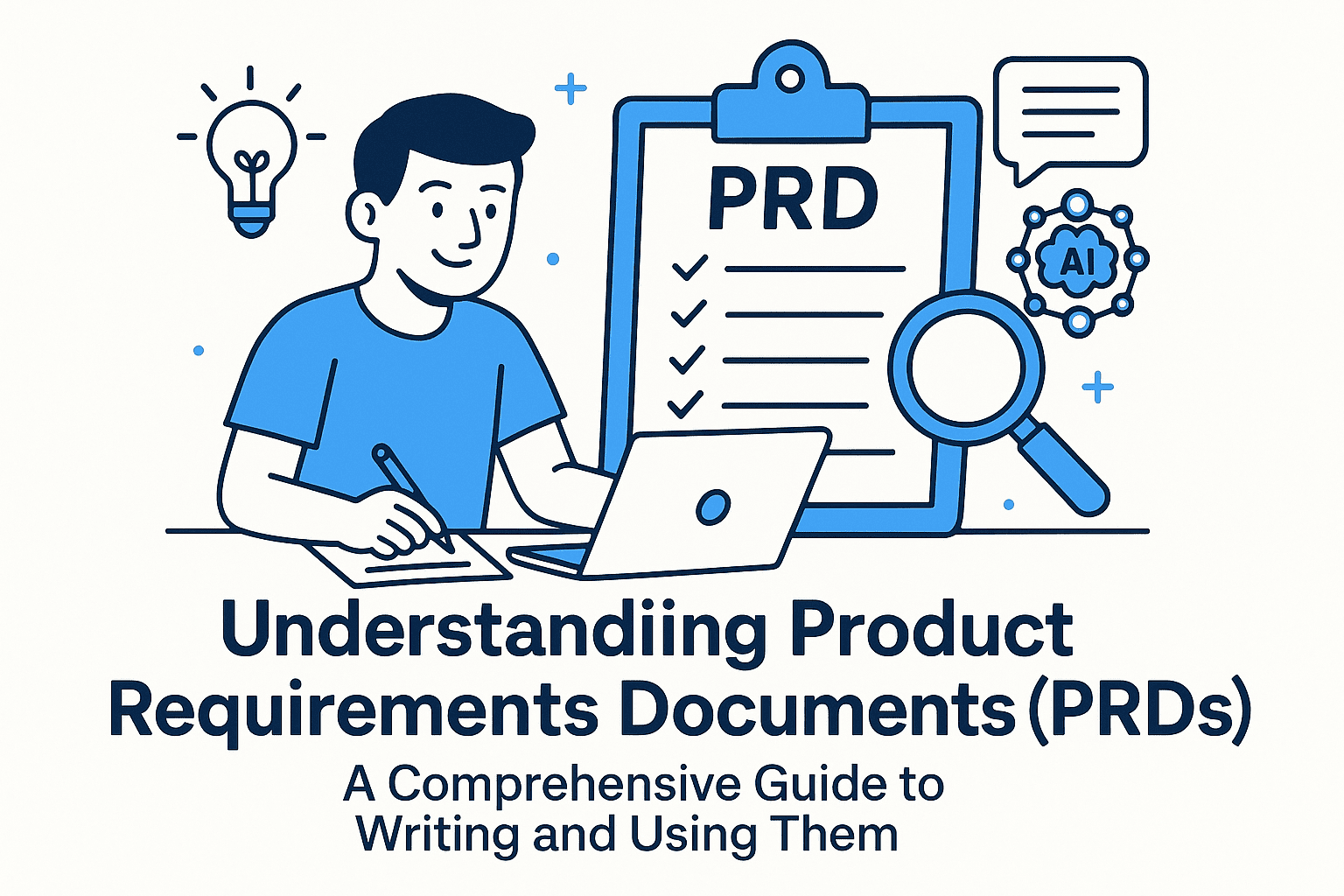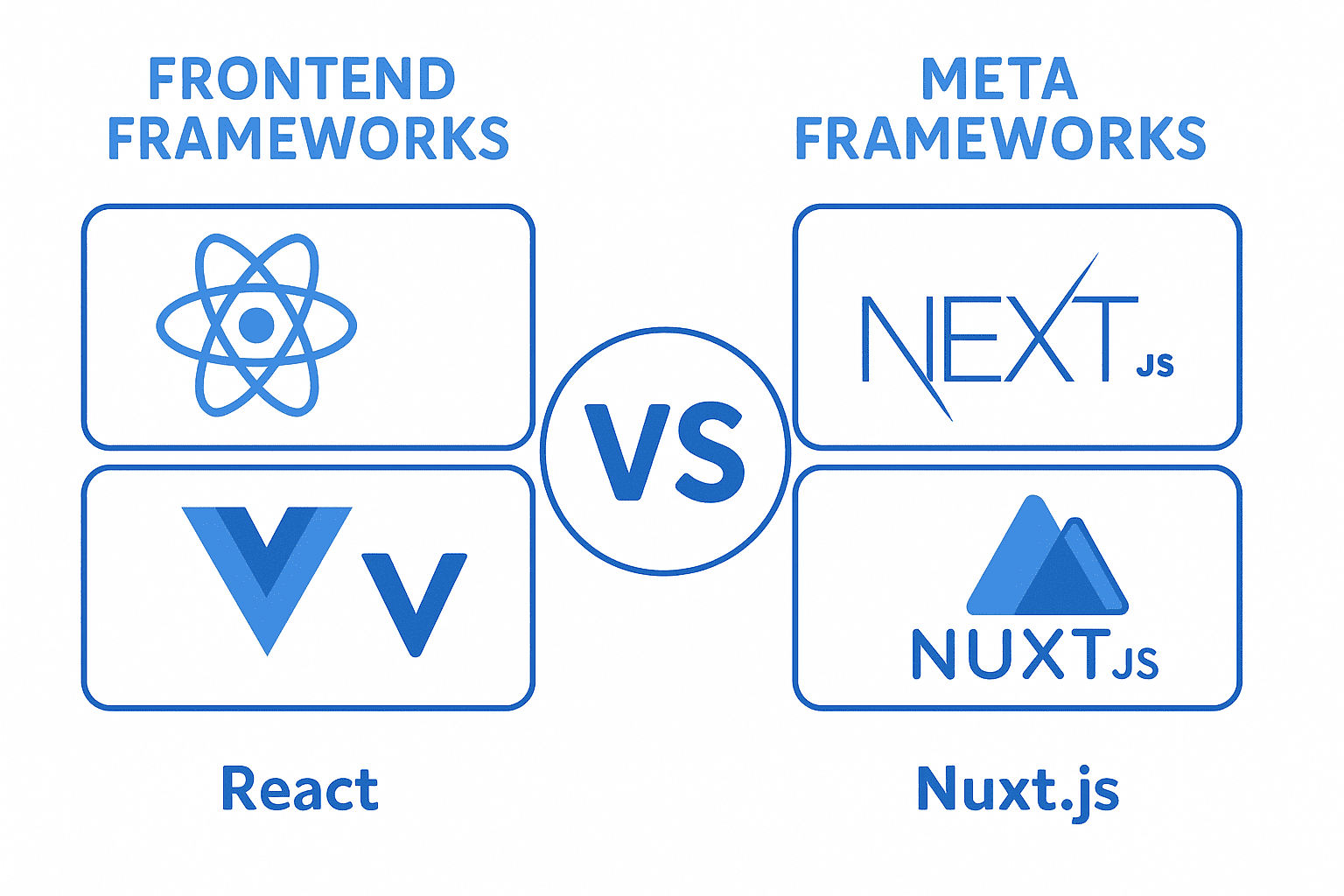In the world of product development, clear communication is the cornerstone of success. Whether you're launching a new app, redesigning a service, or iterating on an existing product, a Product Requirements Document (PRD) serves as the blueprint that aligns everyone from stakeholders to developers. This blog will explain what a PRD is, why it’s essential, how to create one from scratch, and how to leverage LLMs (Large Language Models) like myself to draft detailed PRDs efficiently.
Understanding Product Requirements Documents (PRDs): A Comprehensive Guide to Writing and Using Them with AI
What is a Product Requirements Document (PRD)?
A Product Requirements Document (PRD) is a formal document that outlines the what, why, and how of a product. It defines the features, functionalities, constraints, and user needs that a product must meet. Think of it as a contract between the product team and stakeholders, ensuring everyone is on the same page before development begins.
Key Components of a PRD:
- Introduction: Purpose, scope, and audience.
- User Stories/Use Cases: How users will interact with the product (e.g., "As a user, I want to filter search results by category so I can find what I need faster").
- Functional Requirements: Specific features or actions the product must perform (e.g., "The app must allow users to upload images with a 10MB file size limit"). 4.Non-Functional Requirements: Performance, security, compatibility, and usability standards (e.g., "The app must load within 2 seconds on a 3G connection").
- Constraints: Technical, legal, or business limitations (e.g., "No third-party APIs allowed due to cost constraints").
- Timeline/Dependencies: Milestones and interdependencies between features.
- Glossary: Definitions of jargon or acronyms used in the document.
A well-structured PRD ensures clarity, reduces ambiguity, and serves as a reference point throughout the product lifecycle.
Why Use a PRD? 5 Key Benefits
-
Aligns Stakeholders
A PRD ensures that product managers, developers, designers, and executives share a unified vision. It prevents misunderstandings about goals or expectations. -
Reduces Ambiguity
By documenting requirements in detail, the PRD minimizes guesswork. For example, specifying "users must be able to reset their password via email" avoids conflicting interpretations. -
Serves as a Reference Point
Teams can revisit the PRD during testing, development, or post-launch to verify if features meet original specifications. -
Facilitates Collaboration with External Parties
When working with freelancers, contractors, or agencies, a PRD acts as a shared contract to ensure everyone delivers what’s needed. -
Supports Decision-Making
When prioritizing features or addressing trade-offs (e.g., "Should we add a dark mode feature?" + "What’s the priority?"), the PRD provides data-driven context.
How to Write a Product Requirements Document from Scratch
Creating a PRD requires balancing precision with clarity. Here’s a step-by-step guide to crafting one:
1. Define the Scope and Objectives
Start with a clear overview of what the product is intended to do. Ask:
- What problem does this product solve?
- Who is the target audience?
- What are the success metrics?
Example:
"This app aims to help users track their daily water intake. Primary audiences are health-conscious individuals aged 18–45. Success metrics include 70% user retention after one month."
2. Write User Stories and Use Cases
Use the "As a [user], I want [goal] so that [benefit]" format.
- Example: As a user, I want to set reminders for hydration so that I stay consistent with my water intake.
3. Document Functional Requirements
List every feature the product must have, including technical specifications.
- Example: The app must allow users to log water intake with a voice-to-text feature. Each entry should include timestamp, volume (in mL), and notes.
4. Outline Non-Functional Requirements
Specify performance, security, and compliance criteria.
- Example: The app must support iOS 13–16 and Android 8–12. Data must be encrypted using AES-256.
5. Add Constraints and Dependencies
Note limitations or interdependencies:
- Example: The dark mode feature cannot be developed until the core tracking functionality is complete.
6. Create a Timeline and Milestones
Estimate development phases and deadlines.
- Example: "UI design to be completed by Q3 2024; core features ready for testing by Q4 2024."
7. Define a Glossary
Clarify any jargon or acronyms used in the document (e.g., "API = Application Programming Interface").
8. Review and Refine
Share the draft with stakeholders for feedback. Use tools like Figma, Confluence, or Notion to collaborate in real time.
How to Use AI (LLMs) to Draft a Detailed PRD
LLMs like myself can accelerate the PRD creation process by:
- Generating structured templates.
- Translating user feedback into requirements.
- Drafting sections based on prompts.
Here’s how to use AI effectively:
1. Define Your Scope and Input Key Details
Provide the AI with clear parameters, such as:
- Product name, target audience, and goals.
- Core features or user stories you’ve identified.
Example Prompt:
"Write a PRD for a fitness app targeting 20–35-year-olds. Include user stories about tracking workouts, setting goals, and social sharing."
2. Use AI to Generate Sections
Ask the AI to draft specific parts of the PRD:
- Generate a functional requirements section for a payment feature.
- Create non-functional requirements for server scalability.
Example Prompt:
"Draft the 'non-functional requirements' section of a PRD for an e-commerce app. Focus on performance and security."
3. Refine with Human Expertise
While AI can automate repetitive tasks, human oversight is critical. Use the AI-generated draft as a starting point and:
- Adjust technical details to match your project’s constraints.
- Ensure user stories align with business goals.
4. Use AI for Collaboration and Version Control
Tools like Notion, ClickUp, or GitHub Copilot can integrate AI to help manage updates and feedback. For example, share a PRD draft with stakeholders and use the AI to summarize comments or suggest revisions.
Pro Tips for Writing a Great PRD
- Be Specific: Avoid vague language like "fast load times" without defining what "fast" means (e.g., "under 2 seconds").
- Involve Stakeholders Early: Gather input from designers, developers, and end-users to ensure completeness.
- Use Visuals: Add wireframes or flowcharts (via tools like Figma) to clarify complex interactions.
- Update Regularly: Keep the PRD aligned with evolving requirements, especially during agile sprints.
Conclusion: PRDs as a Bridge Between Vision and Execution
A well-crafted PRD bridges the gap between ideas and implementation. It ensures that every team member understands the product’s goals, reduces rework, and keeps projects on track. While writing a PRD manually can be time-consuming, leveraging LLMs like myself allows you to draft drafts quickly and focus on refining them with human insight.
Whether you’re a solo founder or part of a cross-functional team, mastering the PRD process—and embracing AI as a tool—can transform how you build products. Start small, iterate often, and remember: the best PRDs are those that evolve with your product.
Next Steps: Try drafting a basic PRD using an AI tool, then refine it with your team. Share templates or examples to help others in your organization adopt this practice!
Want an example PRD template or a sample prompt for your AI? Let me know—happy to help! 🚀
🚀 Let’s build something amazing! If you have a project in mind or need help with your next design system, feel free to reach out.
📧 Email: safi.abdulkader@gmail.com | 💻 LinkedIn: @abdulkader-safi | 📱 Instagram: @abdulkader.safi | 🏢 DSRPT
Drop me a line, I’m always happy to collaborate! 🚀