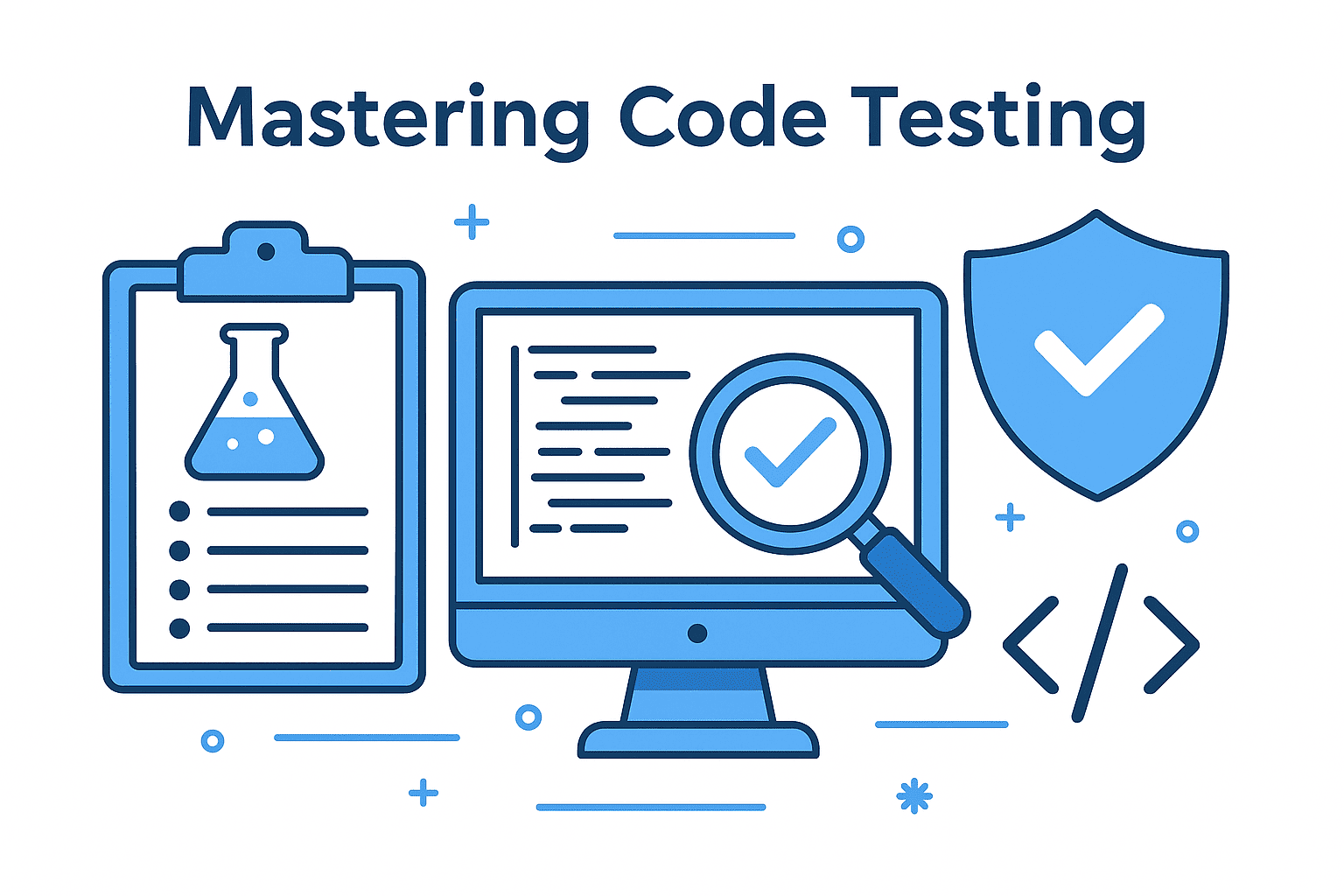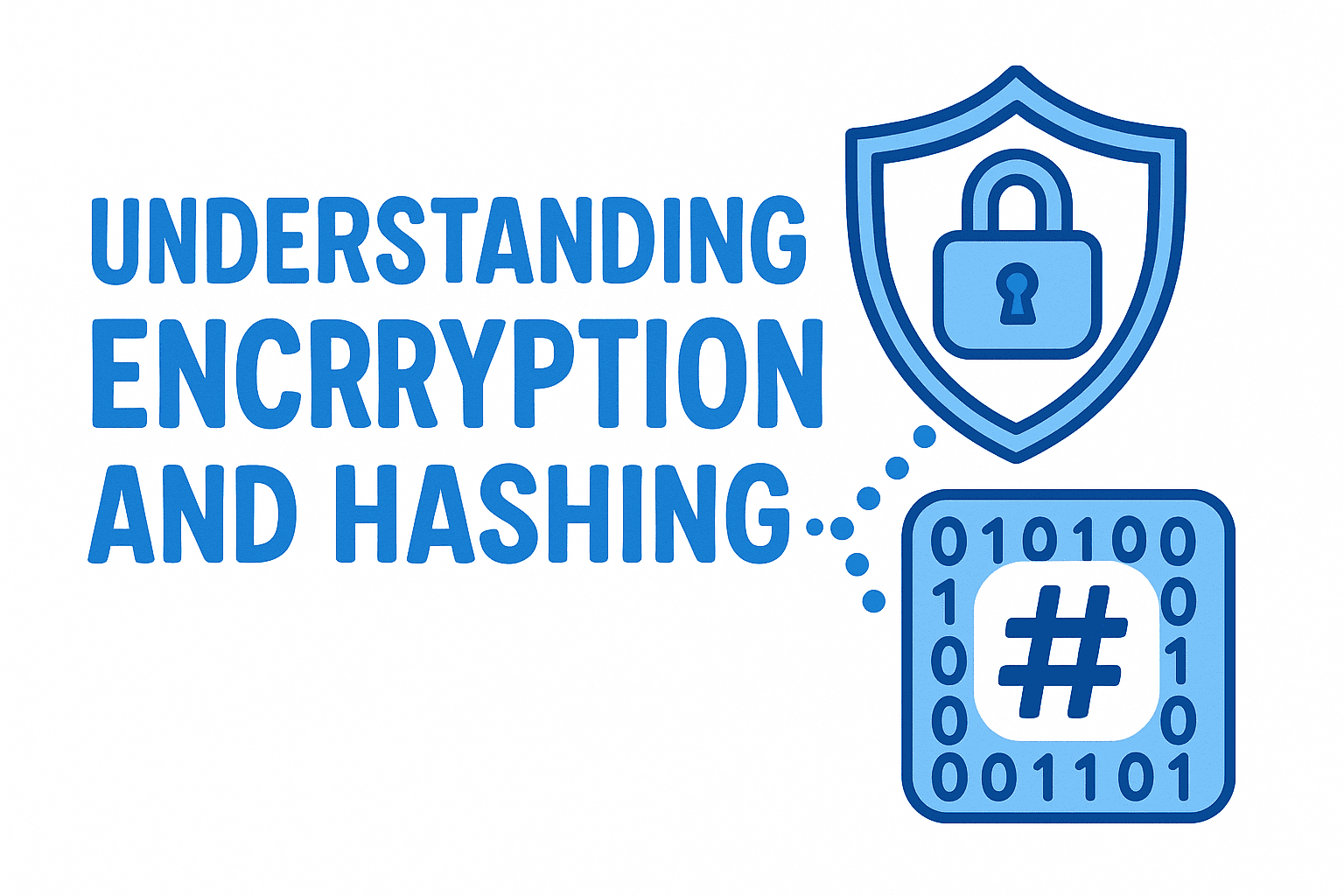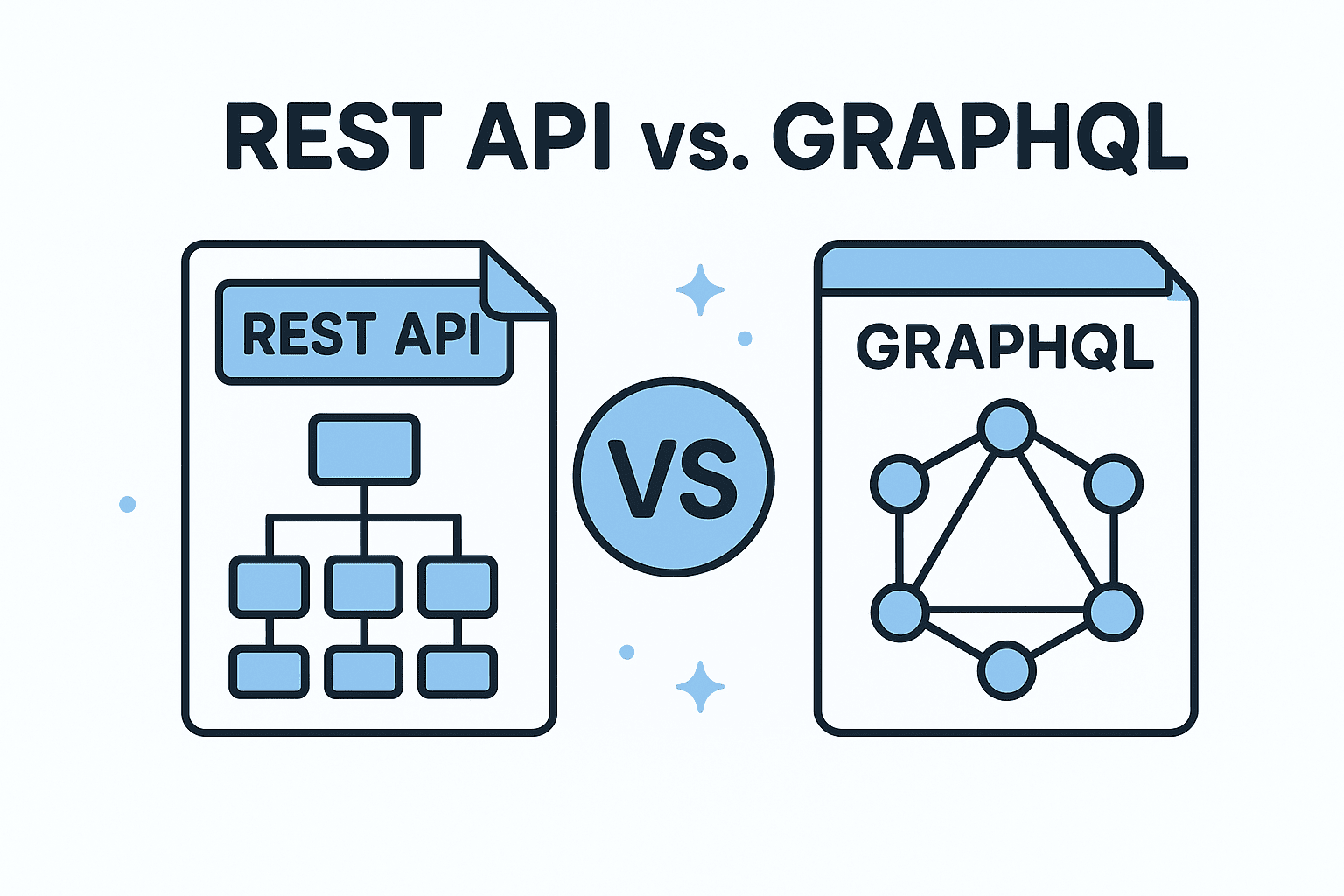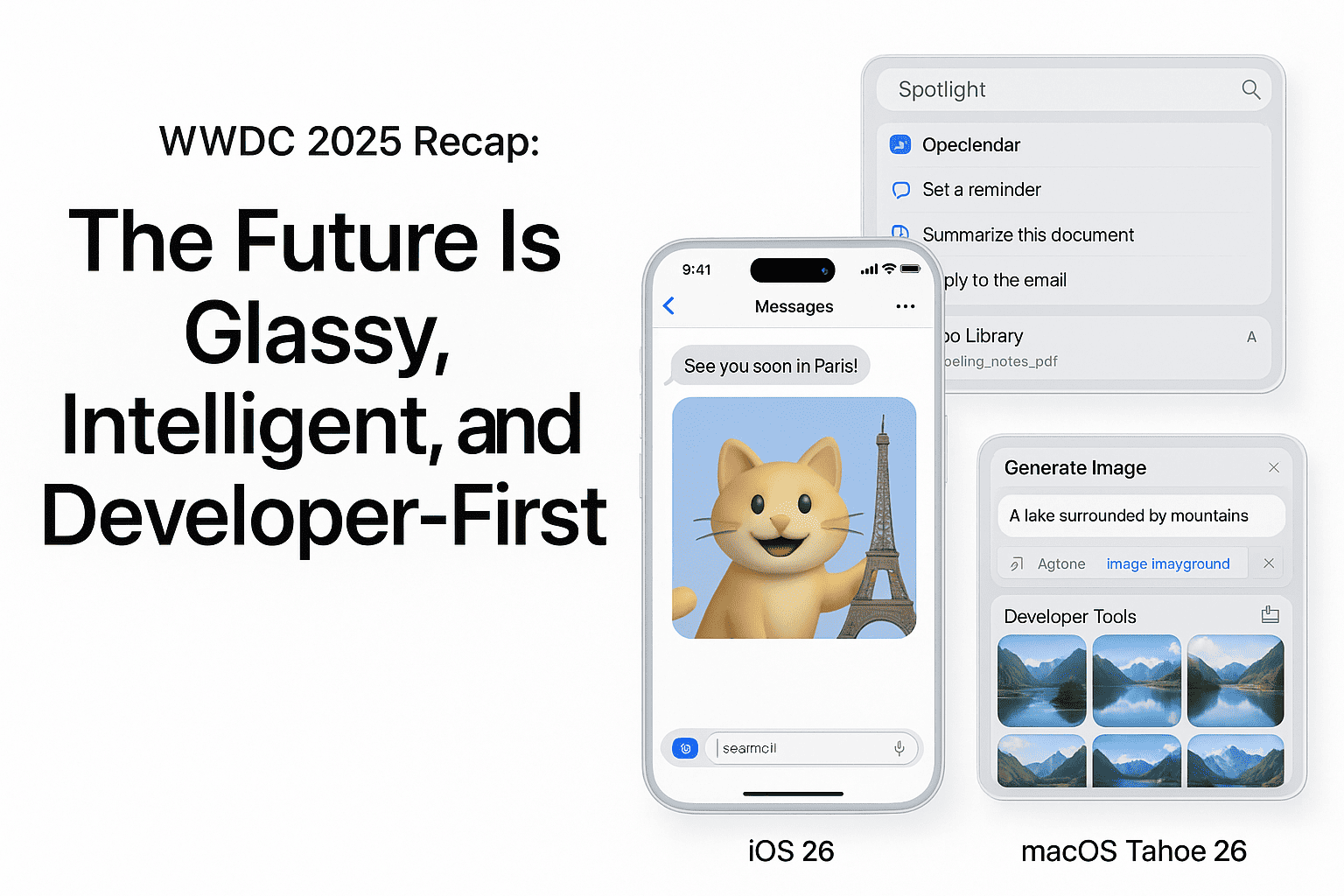In the fast-paced world of software development, writing code is only half the battle. Ensuring your code works as intended—under all possible conditions—is equally critical. Code testing is the backbone of reliable software, helping developers identify bugs, improve performance, and ensure a seamless user experience. In this blog post, we’ll explore the types of code testing, highlight the top 5 libraries to test your code, and uncover additional best practices to elevate your testing strategy.
🧪 Types of Code Testing
Testing isn’t a one-size-fits-all process. Different testing types serve distinct purposes, targeting various layers of your application. Here are the most common categories:
1. Unit Testing
- Purpose: Validate individual components (e.g., functions, methods) in isolation.
- When to Use: Early in the development cycle to ensure each unit behaves as expected.
- Example: Testing a
calculate_discount()function to confirm it returns the correct value for different inputs.
2. Integration Testing
- Purpose: Verify that multiple components work together as expected.
- When to Use: After unit testing, to ensure interactions between modules (e.g., a database and API) function correctly.
3. System Testing
- Purpose: Test the entire system as a whole to ensure it meets requirements.
- When to Use: Before deployment, simulating real-world scenarios (e.g., a user registration flow).
4. Acceptance Testing
- Purpose: Validate the system against user requirements and business rules.
- When to Use: During or after development, often involving stakeholders (e.g., testing if a feature matches the user story).
5. Regression Testing
- Purpose: Ensure that new code changes don’t break existing functionality.
- When to Use: After implementing a new feature or fixing a bug.
6. Performance Testing
- Purpose: Assess how the system handles stress, load, or concurrency.
- When to Use: To optimize scalability (e.g., testing a server under heavy traffic).
7. Security Testing
- Purpose: Identify vulnerabilities (e.g., SQL injection, XSS attacks).
- When to Use: During development or before launching a production-ready application.
🧰 Top 5 Libraries to Test Your Code
Choosing the right testing library can drastically improve your workflow. Here are five popular options across different programming languages:
1. pytest (Python)
- Why It’s Great: Simple API, rich plugin ecosystem, and support for fixtures.
- Example:
def test_addition(): assert 2 + 2 == 4 - Use Cases: Unit tests, integration tests, and even acceptance testing.
2. Jest (JavaScript/TypeScript)
- Why It’s Great: Built-in support for mocks, snapshot testing, and zero configuration.
- Example:
test('adds 1 + 2 to equal 3', () => { expect(1 + 2).toBe(3); }); - Use Cases: Frontend (React, Vue) and backend (Node.js) testing.
3. JUnit 5 (Java)
- Why It’s Great: Modern, modular design with support for parameterized tests and test containers.
- Example:
@Test public void testAddition() { assertEquals(4, 2 + 2); } - Use Cases: Java-based applications and Android development.
4. RSpec (Ruby)
- Why It’s Great: BDD (Behavior-Driven Development) focused, with expressive syntax.
- Example:
describe "#add" do it "adds two numbers" do expect(2.add(2)).to eq(4) end end - Use Cases: Ruby on Rails projects and legacy systems.
5. Selenium (Cross-Platform)
- Why It’s Great: Automates browser interactions for web applications.
- Example:
from selenium import webdriver driver = webdriver.Chrome() driver.get("https://example.com") assert "Example Domain" in driver.title - Use Cases: Web application testing across browsers (Chrome, Firefox, Safari).
🚀 Beyond Libraries: Best Practices for Code Testing
While tools are essential, adopting the right mindset and practices can make your testing efforts more effective:
1. Automate, Don’t Guess
- Automate repetitive tests (e.g., unit and integration tests) to save time and reduce human error.
2. Write Tests for Edge Cases
- Don’t just test the obvious scenarios—consider invalid inputs, race conditions, and boundary values.
3. Embrace Test-Driven Development (TDD)
- Write tests before writing code to guide development and ensure quality.
4. Use Continuous Integration (CI) Tools
- Integrate tests into your CI/CD pipeline (e.g., GitHub Actions, Jenkins) to catch issues early.
5. Measure Test Coverage
- Use tools like Istanbul (JavaScript) or coverage.py (Python) to identify untested code and improve coverage.
📌 Bonus Tips: Avoid Common Testing Pitfalls
- Avoid Flaky Tests: Ensure tests are deterministic by mocking external dependencies.
- Don’t Over-Test: Balance between thoroughness and maintainability—write tests that are easy to read and update.
- Collaborate with Stakeholders: Involve QA teams, product owners, and developers in testing decisions.
✅ Final Thoughts: Testing as Part of the Development Lifecycle
Testing is not an afterthought—it’s a critical phase in software development. By understanding the types of testing, leveraging modern libraries, and following best practices, you can build robust, scalable applications. Remember: the goal of testing isn’t just to find bugs but to ensure your code is reliable, maintainable, and ready for real-world use.
Start small, experiment with tools that suit your stack, and gradually refine your testing strategy. After all, in software development, the best code is the one that works—and stays working.
🚀 Let’s build something amazing! If you have a project in mind or need help with your next design system, feel free to reach out.
📧 Email: safi.abdulkader@gmail.com | 💻 LinkedIn: @abdulkader-safi | 📱 Instagram: @abdulkader.safi | 🏢 DSRPT
Drop me a line, I’m always happy to collaborate! 🚀