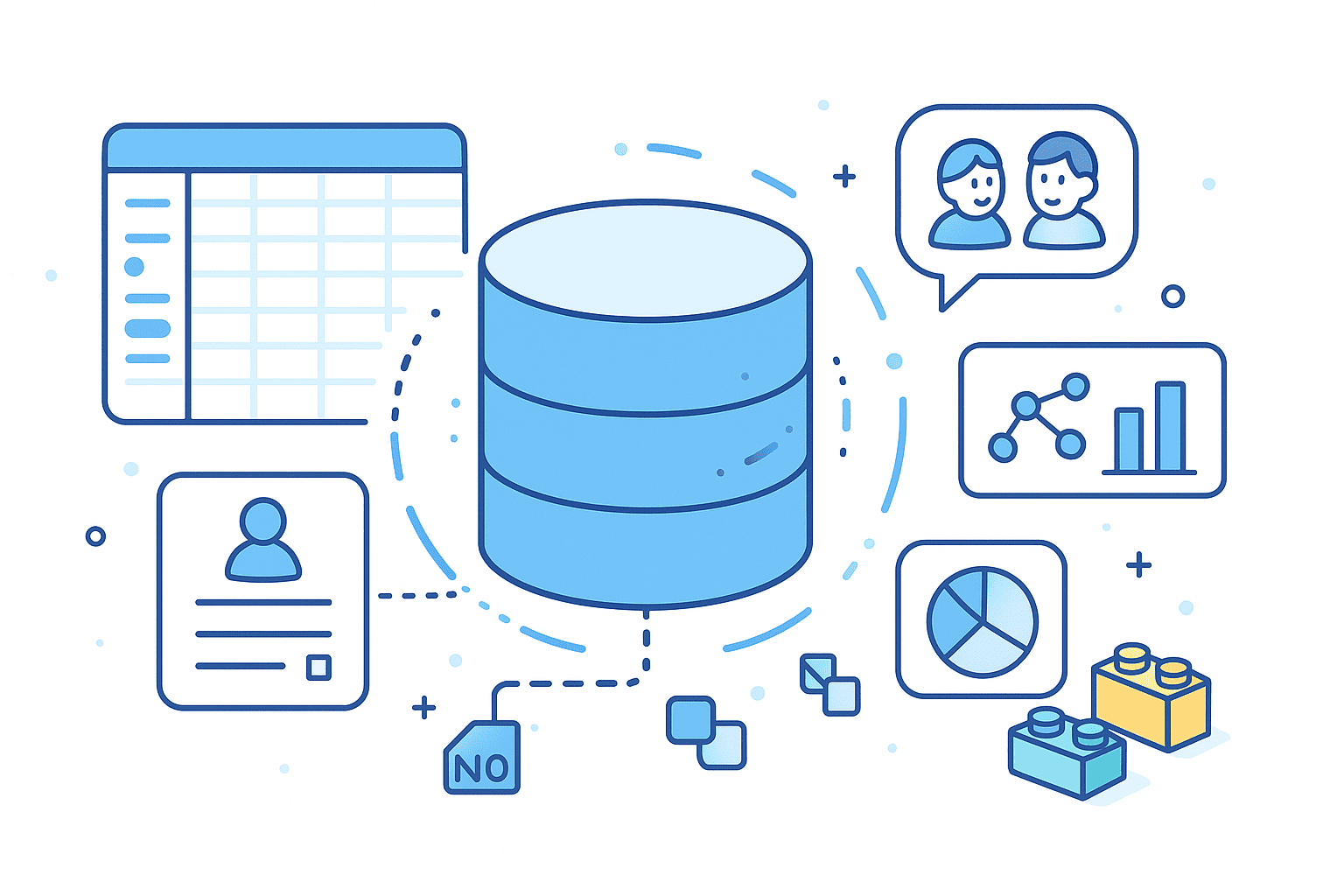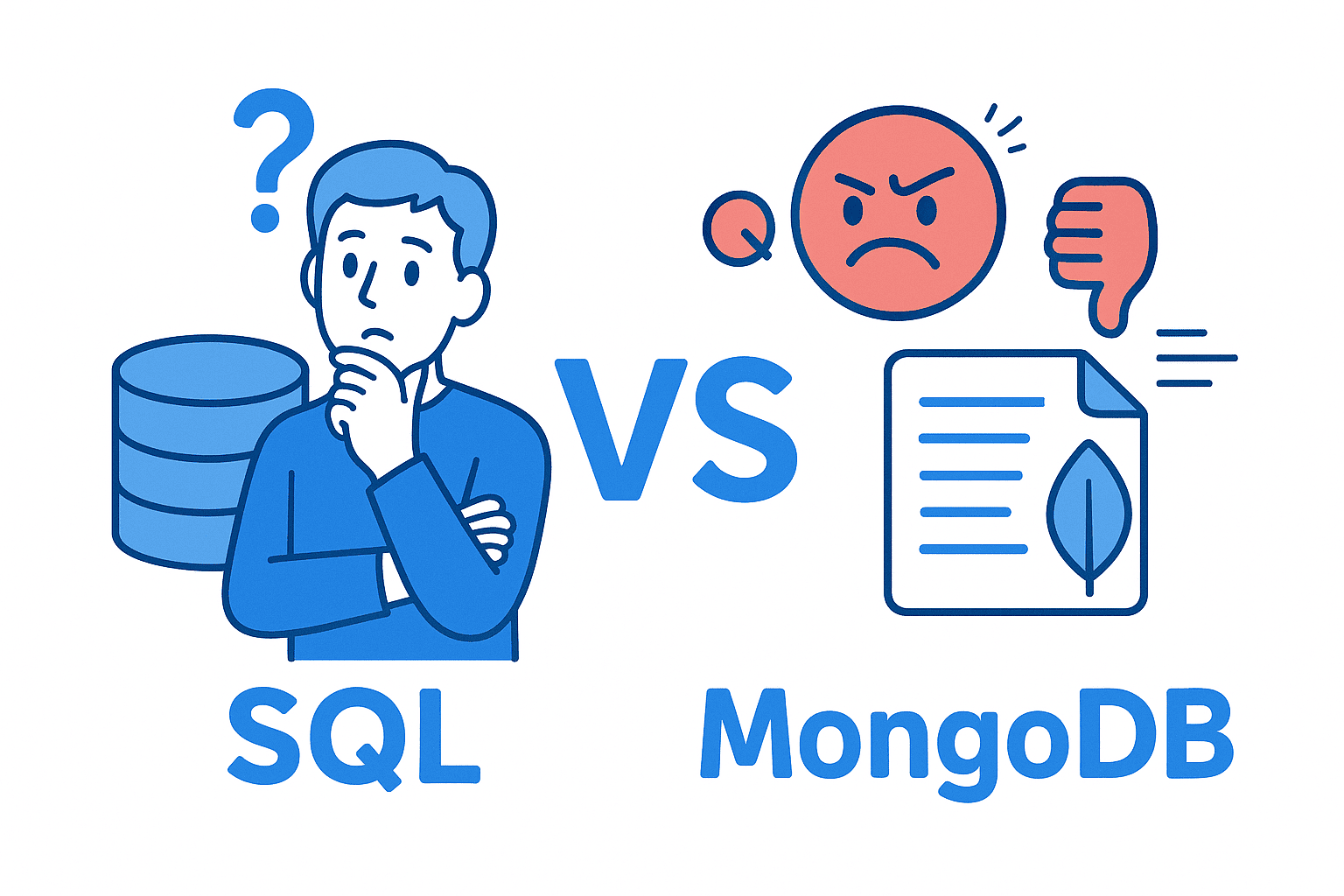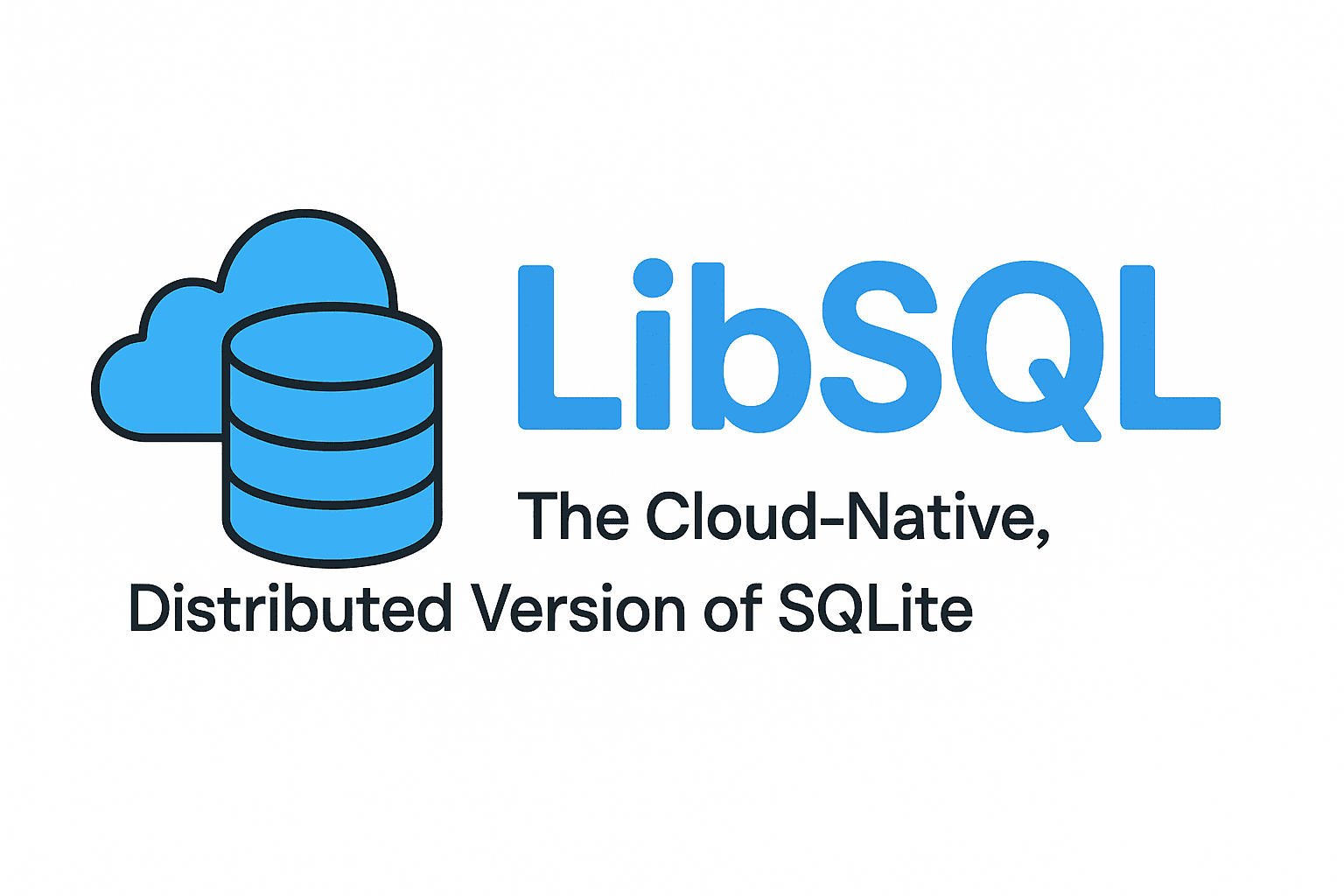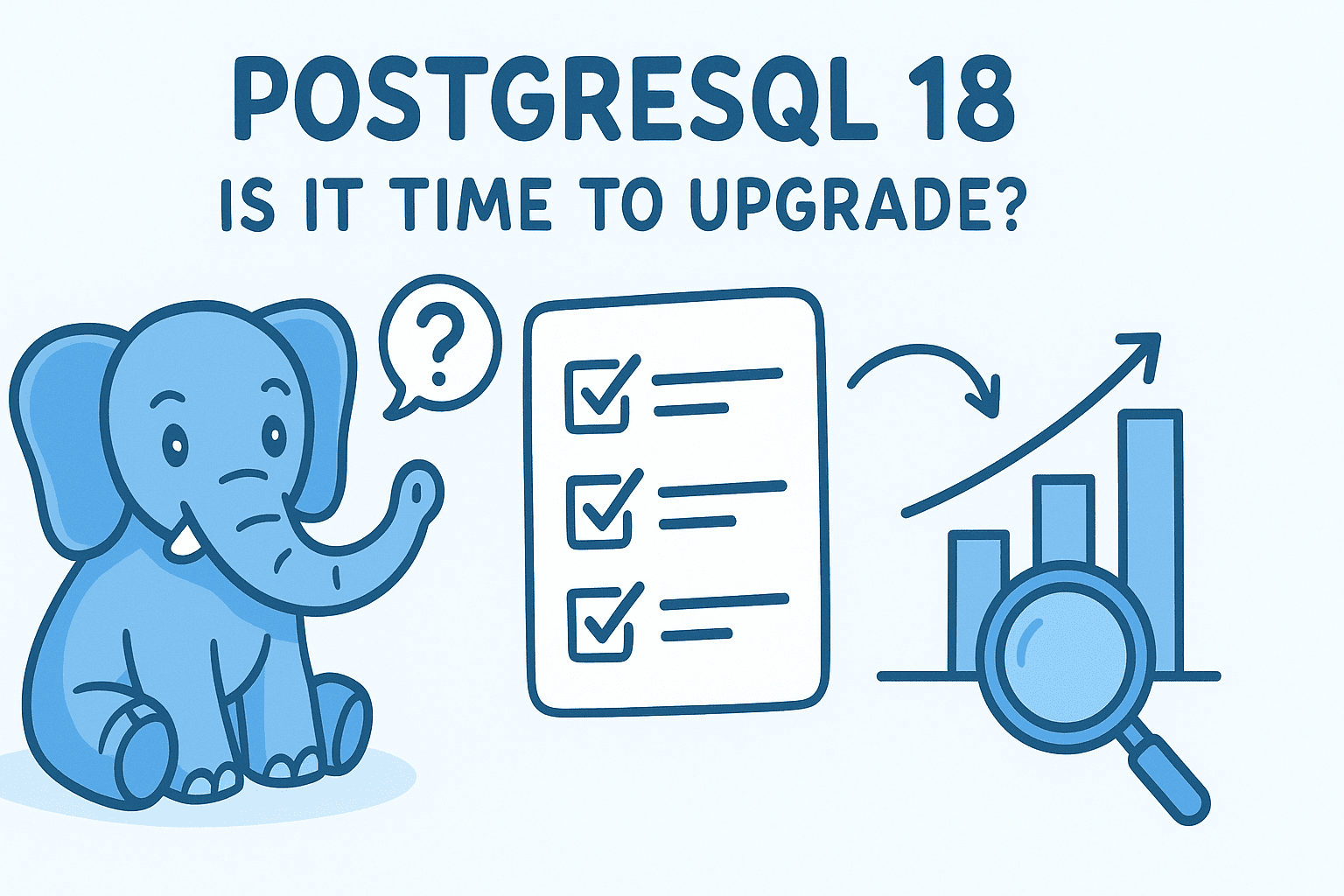What is NocoDB?
NocoDB is an open-source no-code database platform that transforms your existing database (like MySQL, PostgreSQL, etc.) into a smart, collaborative interface with spreadsheet-style usability.
With NocoDB, non-technical users can build and manage data structures, dashboards, views, automate workflows, collaborate, and generate APIs—all without writing traditional full-stack code. It also offers roles, permissions, integrations, and scripting to extend use where needed.
Key Features
Here are some of its standout features:
- Spreadsheet-like interface: Grid, Form, Kanban, Gallery views; filters, sorts, hide/unhide fields, etc.
- Database compatibility & external sources: Can connect with external databases (MySQL, PostgreSQL, etc.), and import data (CSV, Excel, Airtable imports) into NocoDB bases.
- Integrations & Automations: Webhooks, scripts (JavaScript), REST APIs, SDKs. Automation via built-in scripting, ability to trigger workflows, etc.
- Roles, permissions, collaboration: Multiple users, view-/table-level access, shared bases, view permissions, etc.
- Self-hosted or cloud/SaaS options: You can host NocoDB yourself (on your server, via Docker, etc.) or use cloud offerings.
- AI / LLM augmentation (NocoAI): Features that help build schemas, suggest fields/views, formulas etc using natural language prompts.
Why It’s Powerful & Unique
- Open source & data ownership: You retain full control over your database and data. No vendor lock-in.
- Scalability: It can handle large tables (millions of rows) without forcing enterprise pricing tiers just for volume.
- Flexible UI + strong API layer: Ideal for both “non-coders” who want spreadsheet-style usage, and developers who want programmatic access, custom frontends, or integrations.
- Rapid prototyping and iteration: With features like AI schema suggestions, import from Airtable/CSV, etc., one can spin up working bases quickly.
Use Cases
Here are real-world scenarios where NocoDB shines. If you’re exploring whether it fits your needs, these are good to consider.
| Use Case | Description | Why NocoDB Is A Good Fit |
|---|---|---|
| Custom CRM / Sales Tracking | Track leads, opportunities, contacts, follow-ups, tasks. | You can model relations (contacts ↔ companies ↔ tasks), share with different roles, automate reminders, generate APIs. |
| Project & Task Management | Kanban boards, forms, dashboards, status tracking, deadlines, multiple team collaboration. | Views like Kanban, calendar; custom fields; permissions per view and table; integrations. |
| Inventory Management | Manage stock levels, suppliers, orders, restocking, attachments (images / documents). | Tables + attachments; scripting to automate reorder thresholds; integration with external databases or tools. |
| Data Collection & Forms | Use forms to collect user input, surveys, feedback, and feed into dashboards. | Form views, attachments, validation; can export/import; shareable views or forms. |
| Internal Tools / Dashboards | Build internal admin tools, dashboards for metrics, support staff tools. | Auto-generated APIs, scripting, dashboards & integrations so internal teams don’t need full dev resources. |
| Prototyping / MVPs | When developing a product or service, quickly piece together the data backend, flows, etc., before building full product. | Rapid configuration, import existing data, iterate, adjust schema easily. |
| AI / LLM Augmented Workflows | Using natural language to generate schema, views, or algorithms; using APIs as backend for AI agents; combining with prompts/scripts. | Features like NocoAI; REST APIs to connect with LLMs; scripting; ability to pull & push data programmatically. |
For SEO & AI / LLM Workflows
Because you asked for SEO and AI/LLM-readiness, here are how NocoDB can support or align with those.
- Structured content & rich metadata: You can use NocoDB to model and store content metadata (titles, descriptions, tags, canonical URLs, publish dates, author, categories) in a structured way, which is useful for building SEO dashboards or powering content websites.
- Automated content pipelines: Use forms or integrations to collect content, then generate frontend via APIs or static site generators. Scripts could automate generation of sitemaps, meta tags, JSON-LD, etc.
- AI / Prompt-based generation of schema: With NocoAI, content teams can describe their content needs (“I need a schema for blog posts, authors, tags, and SEO metadata”) in plain language and get suggestions. Saves design time.
- API access for AI agents: LLMs or AI workflows often need backend data (e.g. knowledge bases, user info, content). NocoDB’s REST APIs make it easy to serve that data in a structured, secure way.
- Versioning, audit trails & permissions: Important when content or models generate changes; we want traceability (who changed what content when). NocoDB’s permissions and audit via roles help governance.
- Scalability & cost control: As content grows, you don’t want huge SaaS bills or lock-in; open source/self-hosted helps with this.
Drawbacks / Things to Consider
To be balanced, here are some limitations or challenges:
- While powerful, some advanced needs may still require custom development (for very complex business logic, custom endpoints/middleware).
- Some features (AI, scripts, etc.) are in beta or cloud-only or require paid tiers.
- Permissions model may need careful design for teams with complex access requirement.
- Self-hosting introduces overhead: maintenance, security, backup, updates.
Getting Started: Best Practices
If you decide to use NocoDB, here are recommended steps to get maximum value (especially with SEO / AI in mind):
- Define your schema carefully up front, including fields needed for SEO (meta titles, descriptions, tags), content workflows, etc.
- Use naming conventions and consistent taxonomy (e.g., slug, category, author) so that data can later be exported or consumed by other systems cleanly.
- Set up roles / permissions early, so collaborators have appropriate access but can’t accidentally change core schema or content metadata.
- Use integrations & APIs to connect NocoDB with your website, CMS, static site generator, search engine submission tools, etc.
- Leverage NocoAI or script features for repetitive tasks: auto-generating formulas, suggestions, view recommendations.
- Ensure backups & versioning if self-hosting; keep your deployment secure.
Conclusion
NocoDB is a strong option for teams looking to combine the simplicity of spreadsheet interfaces with the power of relational databases—all while maintaining data ownership and flexibility. It fits especially well for content workflows, internal tools, prototyping, dashboards, and where APIs or AI/LLM integration are required.
If you’re building something where content needs structured storage, or where AI or automation can improve efficiency, NocoDB is definitely worth exploring.
🤝 Need a Custom RSVP System or Dashboard?
I help businesses build tools that actually work , even on tight deadlines.
Whether you're planning an event, need internal tools, or want a custom dashboard for your team , I can help.
Reach out
📧 Email: safi.abdulkader@gmail.com | 💻 LinkedIn: @abdulkader-safi | 📱 Instagram: @abdulkader.safi | 🏢 DSRPT
Drop me a line, I’m always happy to collaborate! 🚀