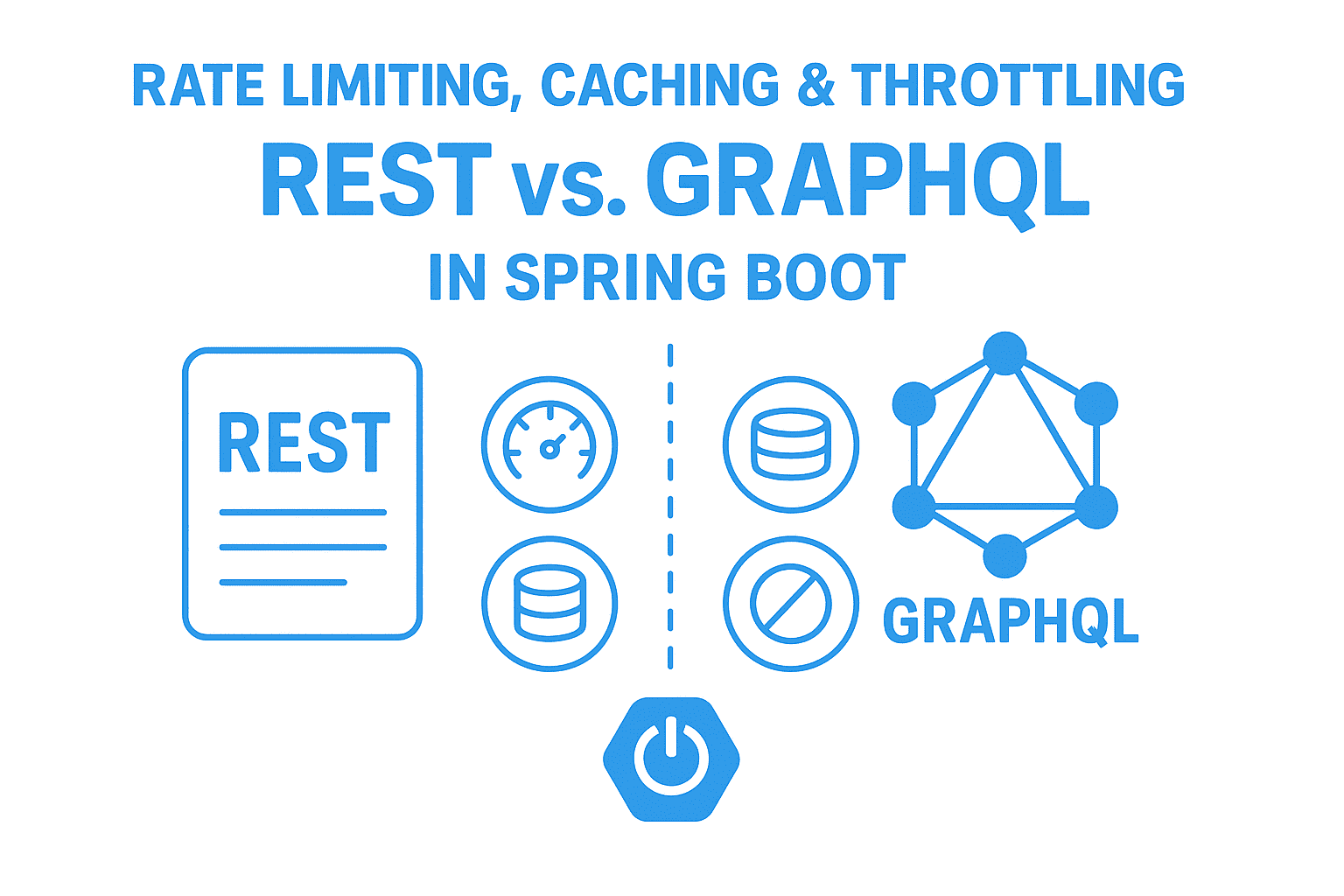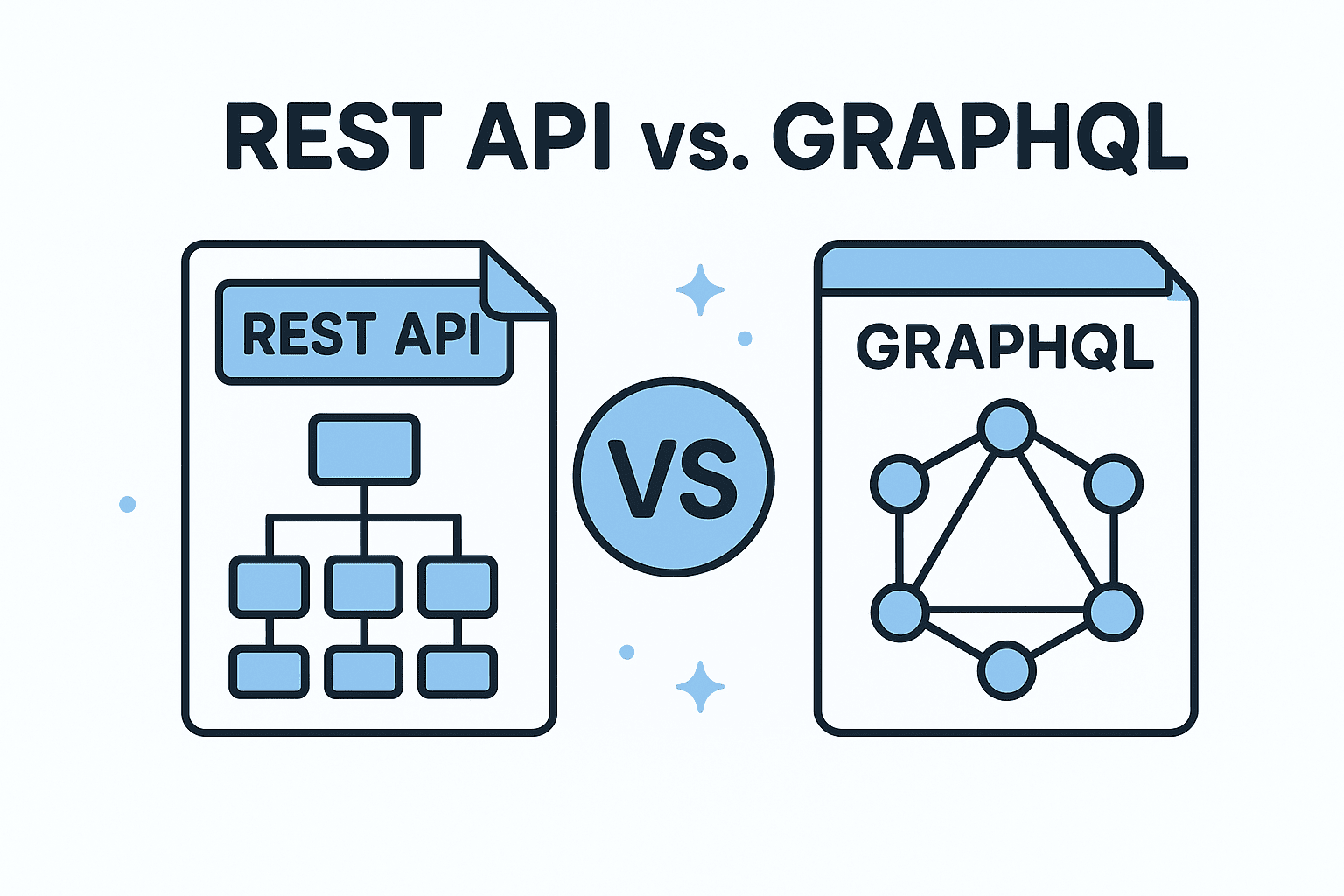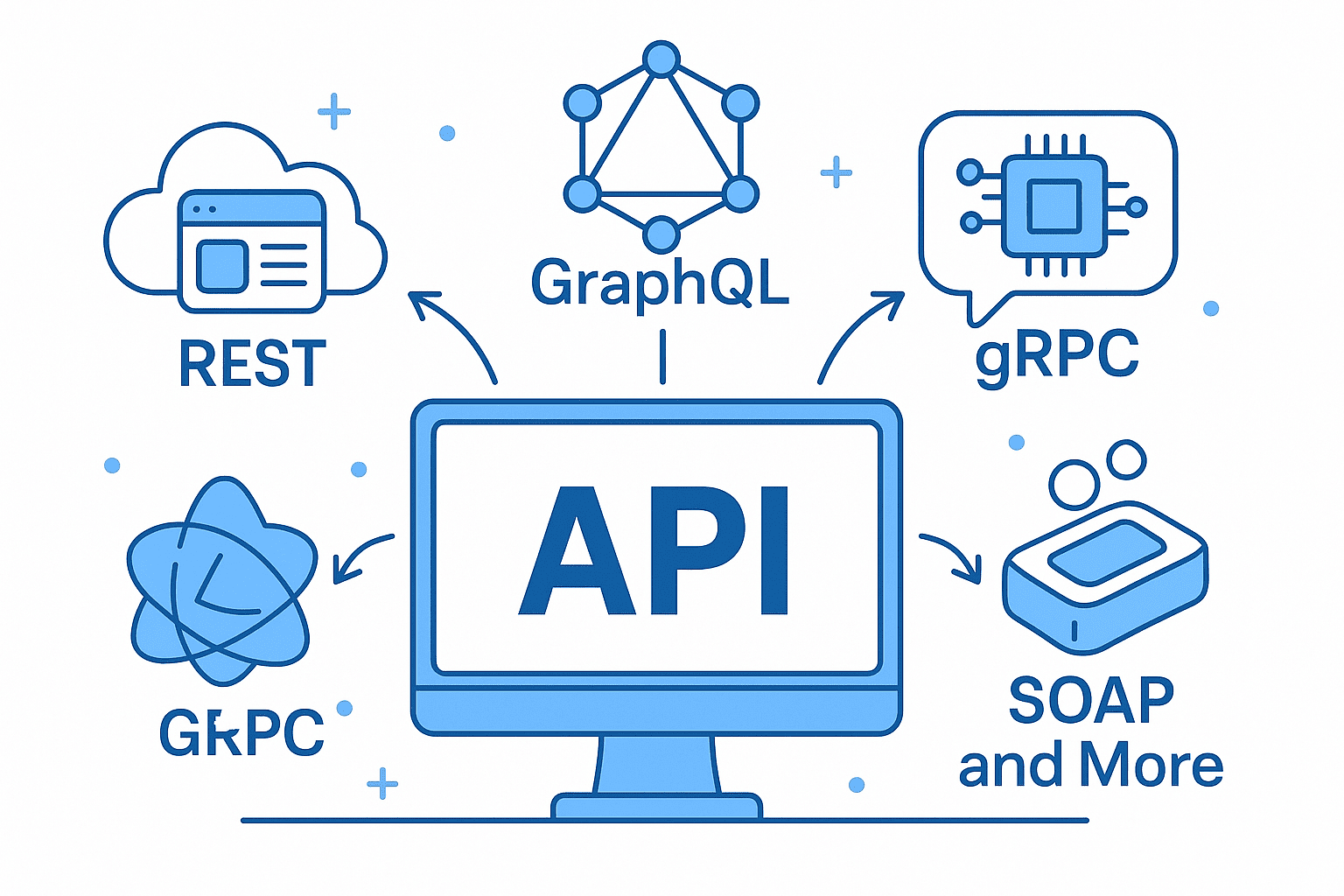In this article, we’ll explore how rate limiting, caching, and throttling work in both RESTful APIs and GraphQL APIs within the context of Spring Boot, a popular Java framework. We’ll break down how these concepts differ between the two paradigms and provide practical examples using Spring Boot’s features.
1. Rate Limiting: REST vs GraphQL in Spring Boot
What is Rate Limiting?
Rate limiting restricts the number of requests a client can make within a specific time window to prevent abuse and ensure fair usage.
REST Example: Spring Boot + Spring Cloud Gateway
In a traditional REST API, rate limiting is often implemented using Spring Cloud Gateway or a custom filter. For simplicity, we’ll use the spring-rate-limit library.
Step 1: Add Dependencies
Add the following to your pom.xml:
<dependency>
<groupId>com.github.micvang</groupId>
<artifactId>spring-rate-limit</artifactId>
<version>1.0.4</version>
</dependency>
Step 2: Configure Rate Limiting
@Configuration
public class RateLimitConfig {
@Bean
public RateLimiter rateLimiter() {
return new RateLimiter("myApp", 100 /* max requests */, 60 * 1000 /* windowMs */);
}
}
Step 3: Apply to a REST Endpoint
@RestController
public class UserController {
@GetMapping("/api/users")
public ResponseEntity<String> getUsers() {
return ResponseEntity.ok("Users data");
}
}
Note: Use @EnableRateLimit on your controller or configure the rate limiter globally via Spring Cloud Gateway.
GraphQL Example: Apollo Server + Rate Limiting
In GraphQL, apply rate limiting to the /graphql endpoint using a custom filter.
Step 1: Set Up GraphQL Endpoint
@Configuration
public class GraphQLConfig {
@Bean
public GraphQL graphQL() {
// Configure your schema here
return new GraphQL(...);
}
}
Step 2: Apply Rate Limiting
@Configuration
public class RateLimitConfig {
@Bean
public FilterRegistrationBean<GraphQLRateLimiter> graphqlRateLimiter() {
FilterRegistrationBean<GraphQLRateLimiter> registration = new FilterRegistrationBean<>();
registration.setFilter(new GraphQLRateLimiter());
registration.addUrlPattern("/graphql");
return registration;
}
}
Key Consideration: Use IP-based or token-based rate limits for GraphQL to avoid overloading the server.
2. Caching: REST vs GraphQL in Spring Boot
What is Caching?
Caching stores responses to reduce redundant processing and improve performance.
REST Example: Spring @Cacheable Annotation
Use the @Cacheable annotation for in-memory caching.
@Service
public class UserService {
@Cacheable("users")
public List<User> getUsers() {
// Fetch data from DB
return userService.findUsers();
}
}
Configuration:
spring.cache.type=redis
GraphQL Example: Apollo Cache Control
For GraphQL, use Apollo's @CacheControl or Redis for query-level caching.
Step 1: Enable Redis Caching
spring.data.redis.host=localhost
spring.data.redis.port=6379
Step 2: Use Redis Cache with Apollo Server
@Configuration
public class CacheConfig implements GraphQLCache {
@Override
public GraphQL buildGraphQL() {
return new ApolloServer(...)
.withCache(new RedisCache("graphql-cache"))
.build();
}
}
Key Consideration: Cache GraphQL queries by their string representation and variables to avoid stale data.
3. Throttling: REST vs GraphQL in Spring Boot
What is Throttling?
Throttling limits request rate and delays or denies excessive requests to protect against DDoS attacks.
REST Example: Spring Throttling
Use spring-rate-limit with a stricter threshold.
@Configuration
public class ThrottleConfig {
@Bean
public RateLimiter throttleLimiter() {
return new RateLimiter("throttleApp", 50 /* max requests */, 60 * 1000 /* windowMs */);
}
}
Apply it to endpoints using @EnableThrottle.
GraphQL Example: Throttling with Filters
Apply the same throttler to GraphQL endpoints as shown earlier.
@Configuration
public class ThrottleConfig {
@Bean
public FilterRegistrationBean<GraphQLThrottler> graphqlThrottler() {
FilterRegistrationBean<GraphQLThrottler> registration = new FilterRegistrationBean<>();
registration.setFilter(new GraphQLThrottler());
registration.addUrlPattern("/graphql");
return registration;
}
}
Note: Use session or token-based throttling for GraphQL to differentiate between users.
Best Practices Summary
| Concept | REST | GraphQL |
|---|---|---|
| Rate Limiting | @EnableRateLimit + Gateway |
Apply limiter to /graphql endpoint |
| Caching | @Cacheable + Redis |
Apollo cache control or Redis |
| Throttling | RateLimiter with IP/token |
Throttle GraphQL endpoint |
Conclusion
While REST and GraphQL have different structures, the core principles of rate limiting, caching, and throttling remain similar. In Spring Boot, REST APIs leverage annotations like @Cacheable and custom filters, while GraphQL benefits from Apollo Server integrations or Redis-based caching. By understanding these differences, you can build secure, scalable, and high-performance APIs in both paradigms.
Tools & Libraries for Spring Boot
- Rate Limiting:
spring-rate-limit, Spring Cloud Gateway - Caching:
@Cacheable, Spring Data Redis - GraphQL: Spring GraphQL, Apollo Server
🚀 Let’s build something amazing! If you have a project in mind or need help with your next design system, feel free to reach out.
📧 Email: safi.abdulkader@gmail.com | 💻 LinkedIn: @abdulkader-safi | 📱 Instagram: @abdulkader.safi | 🏢 DSRPT
Drop me a line, I’m always happy to collaborate! 🚀