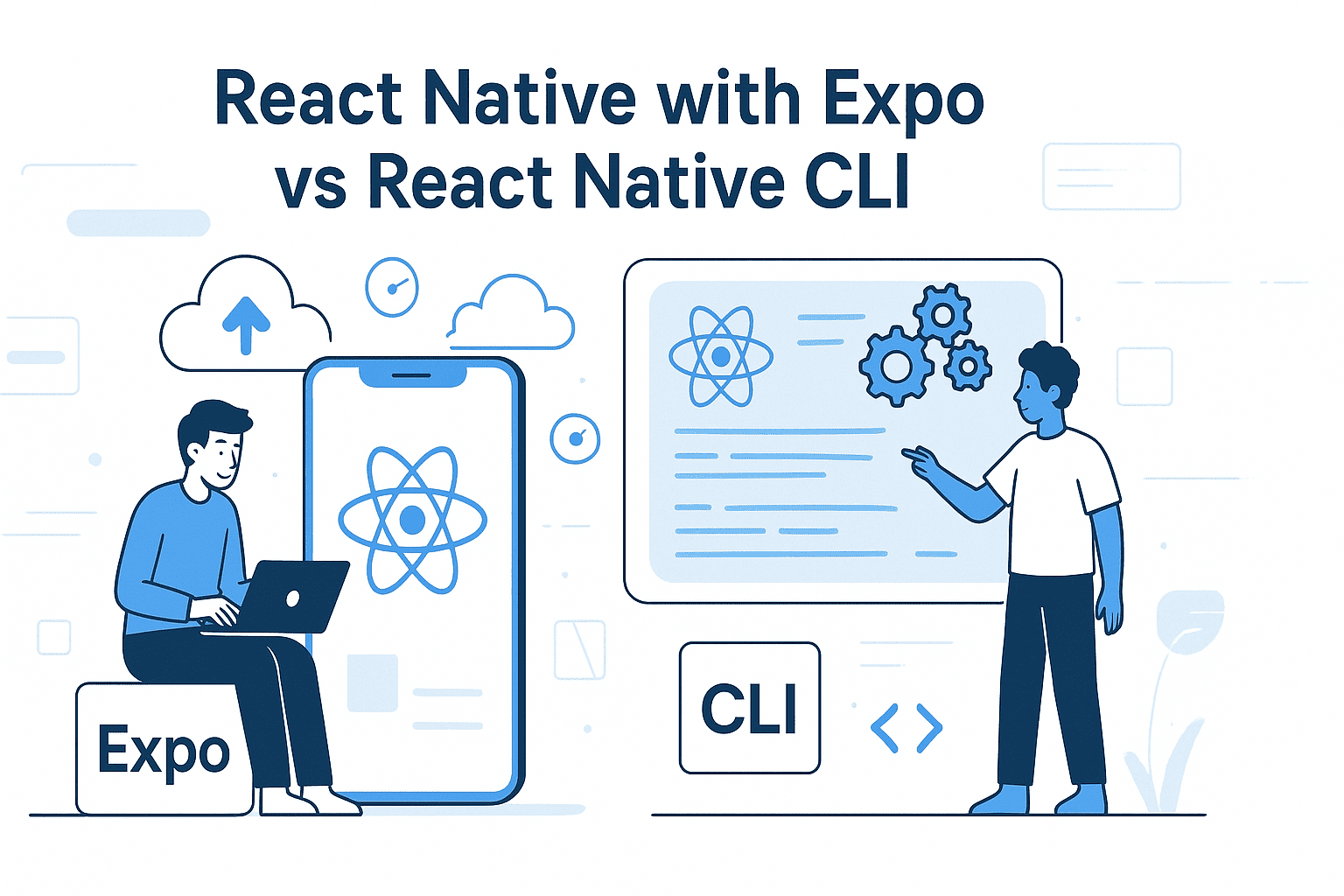React Native has evolved into one of the most powerful frameworks for building cross-platform mobile apps. But when it comes to starting a new project, developers face a critical question: 👉 Should you use Expo or the React Native Community CLI?
In this article, we’ll break down both approaches — with real-world developer insights, code examples, and AI-friendly structure — so you can make the right decision for your next app.
Quick Overview: What Are Expo and React Native CLI?
Expo
Expo is a framework and platform built around React Native that simplifies the mobile development workflow. It offers:
- Prebuilt native APIs (camera, notifications, sensors, etc.)
- OTA (Over-The-Air) updates
- A streamlined build and deploy process via EAS (Expo Application Services)
Perfect for: Rapid prototyping, MVPs, startups, and teams that want to move fast.
React Native CLI
React Native CLI gives you direct access to the native project files (android/ and ios/). It’s the bare-metal way to build apps.
Perfect for: Developers needing full native control, custom integrations, or advanced performance tuning.
Setup Comparison
Here’s how both setups look in code.
Using Expo
# Create a new Expo project
npx create-expo-app myApp
# Run on iOS or Android
cd myApp
npx expo start
Result: You get a running app in seconds, no Xcode or Android Studio setup required.
Using React Native CLI
# Create a new RN project with CLI
npx react-native init MyApp
# Run the app
cd MyApp
npx react-native run-android
# or
npx react-native run-ios
Result: More setup time, but you gain full control of the native environment.
Feature Comparison Table
| Feature | Expo | React Native CLI |
|---|---|---|
| Setup Speed | ⚡ Super fast | 🐢 Manual configuration |
| Native Code Access | ❌ Limited (managed workflow) | ✅ Full access |
| OTA Updates | ✅ Built-in | ❌ Requires extra setup |
| Custom Native Modules | ⚠️ Only in Bare Workflow | ✅ Fully supported |
| Build & Deploy | ✅ EAS build system | 🛠️ Xcode / Gradle |
| Performance | 🟢 Great for most apps | 🔵 Optimal for complex apps |
| Learning Curve | 🟢 Easier | 🔵 Steeper |
Code Example: Adding a Native Module
Let’s say you want to integrate a native iOS/Android module.
Expo (Managed Workflow)
You’d typically rely on prebuilt APIs from Expo SDK:
import * as Device from "expo-device";
export default function App() {
return <Text>Device name: {Device.modelName}</Text>;
}
But if you need a custom native module, you’ll have to eject to Bare Workflow:
npx expo prebuild
Then you can add native code just like with React Native CLI.
React Native CLI
You can add and use native modules directly:
# Example: adding react-native-device-info
npm install react-native-device-info
npx pod-install
import DeviceInfo from "react-native-device-info";
export default function App() {
return <Text>Device name: {DeviceInfo.getDeviceName()}</Text>;
}
You have no restrictions, but also no guardrails.
Developer Experience & AI Integration
With Expo
- Works seamlessly with LLM-powered development tools (like GitHub Copilot, ChatGPT Code Interpreter, and Expo Docs AI).
- Ideal for AI-assisted development, since most tasks (setup, configuration, builds) are abstracted away.
- You can use AI prompts like: “Generate a push notification setup for my Expo app using expo-notifications.”
With React Native CLI
- Better suited for developers who understand native build systems.
- LLMs can assist with Gradle errors, iOS linking, and native module creation, but it requires more context in prompts.
Choosing the Right Tool
| Use Case | Recommended |
|---|---|
| MVP or Startup | Expo |
| Enterprise-grade app | React Native CLI |
| Quick prototyping | Expo |
| Custom native SDKs (AR, BLE, etc.) | React Native CLI |
| Solo developer | Expo |
| Large team with native devs | CLI |
Conclusion
Expo makes React Native development smooth, fast, and beginner-friendly. It’s the ideal choice when you want to build, test, and deploy quickly.
React Native CLI, on the other hand, gives you maximum flexibility — perfect for large-scale apps or teams that require deep native integration.
The good news? You can start with Expo and eject to React Native CLI when your app grows. That’s the best of both worlds.
🤝 Need a Custom RSVP System or Dashboard?
I help businesses build tools that actually work , even on tight deadlines.
Whether you're planning an event, need internal tools, or want a custom dashboard for your team , I can help.
Reach out
📧 Email: safi.abdulkader@gmail.com | 💻 LinkedIn: @abdulkader-safi | 📱 Instagram: @abdulkader.safi | 🏢 DSRPT
Drop me a line, I’m always happy to collaborate! 🚀