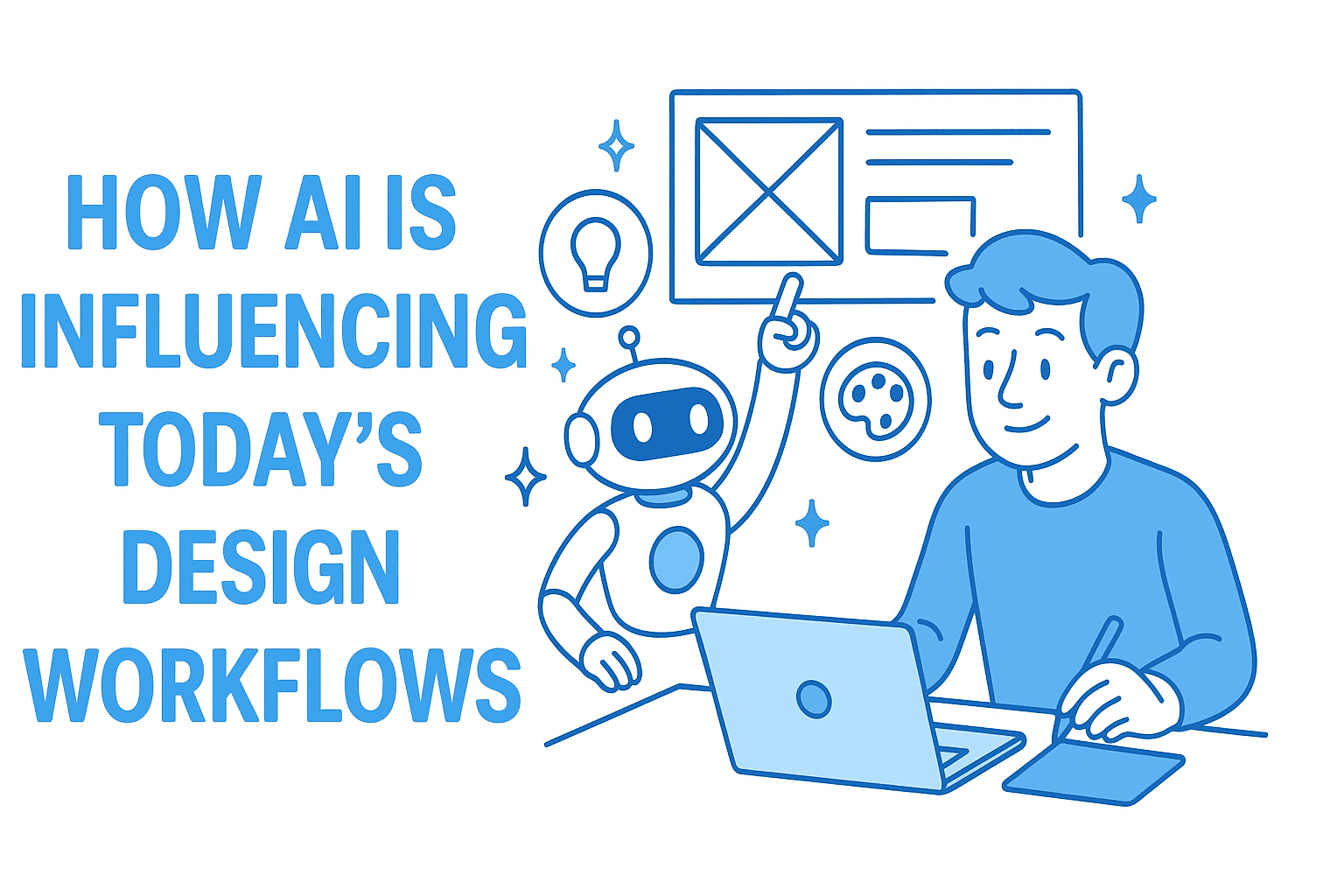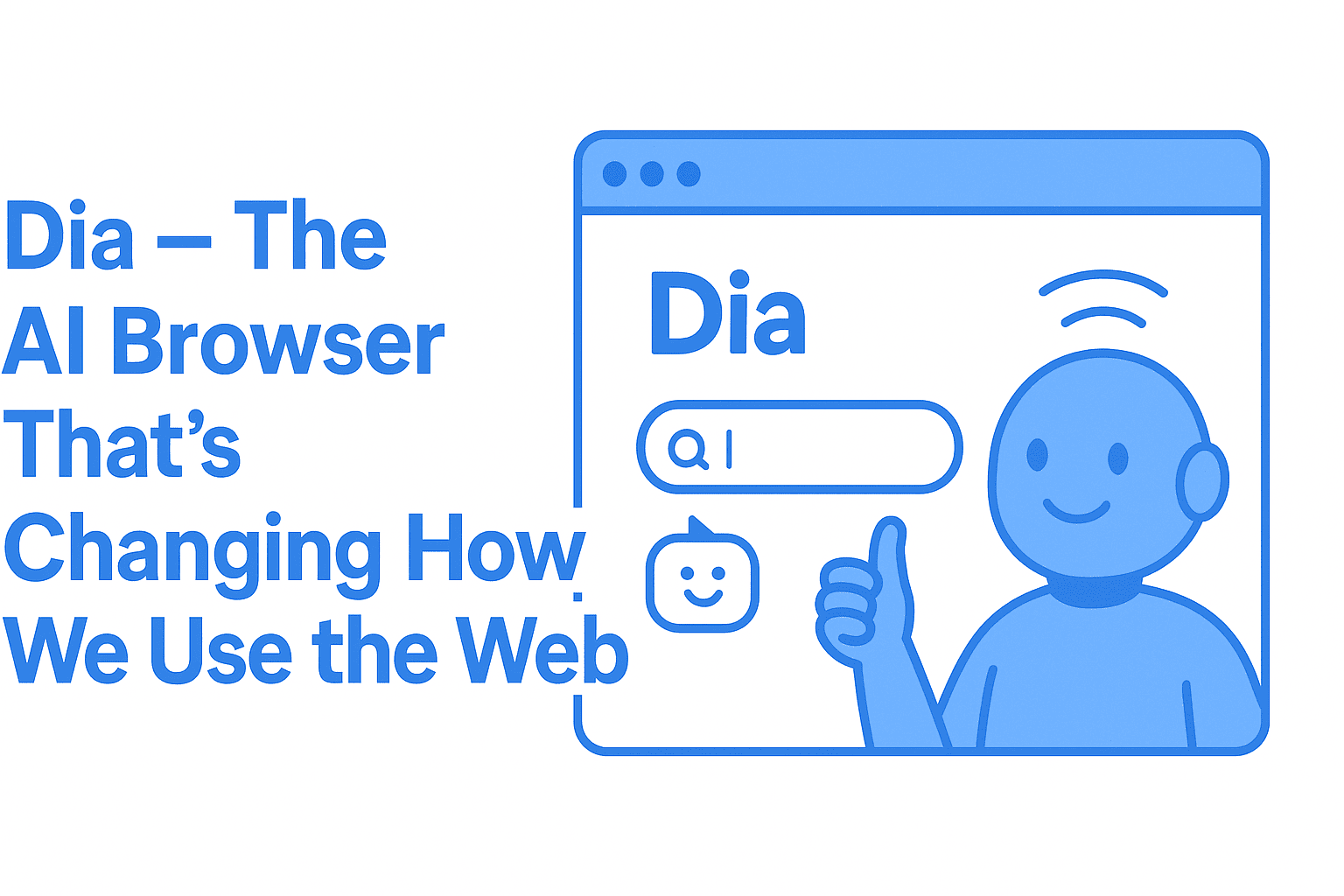When I first stepped into the world of AI and Machine Learning, I was overwhelmed by the number of tools, frameworks, and buzzwords floating around — from transformers to tensors, gradient descent to GPU acceleration. But the one question that always came up in developer communities was this:
“Should I learn PyTorch or TensorFlow?”
If you’re just starting your AI/ML journey and wondering which framework to pick, this guide will help you decide — with examples, developer insights, and key comparisons.
What Are PyTorch and TensorFlow?
Both PyTorch and TensorFlow are open-source deep learning frameworks designed to build and train neural networks. They handle everything from tensor operations to automatic differentiation, and both are used by top AI teams around the world.
| Feature | PyTorch | TensorFlow |
|---|---|---|
| Language | Pythonic | Python + Graph execution (TF2 has eager mode) |
| Style | Dynamic computation | Static graph (with dynamic options) |
| Community | Research-focused | Production-focused |
| Backend | TorchScript / ONNX | TensorFlow Serving / TFLite |
| Companies using it | Meta, OpenAI, Tesla | Google, DeepMind, Airbnb |
Getting Started: Hello World of Deep Learning
Let’s look at a simple linear regression example in both frameworks to feel the syntax differences.
PyTorch Example
import torch
import torch.nn as nn
import torch.optim as optim
# Data
x = torch.randn(100, 1)
y = 3 * x + 2 + torch.randn(100, 1) * 0.2
# Model
model = nn.Linear(1, 1)
# Loss & Optimizer
criterion = nn.MSELoss()
optimizer = optim.SGD(model.parameters(), lr=0.01)
# Training loop
for epoch in range(1000):
optimizer.zero_grad()
outputs = model(x)
loss = criterion(outputs, y)
loss.backward()
optimizer.step()
print(model.weight.item(), model.bias.item())
Feels like standard Python. You can debug with print(), run in notebooks, and iterate quickly. This is why researchers love PyTorch.
TensorFlow Example
import tensorflow as tf
# Data
x = tf.random.normal((100, 1))
y = 3 * x + 2 + tf.random.normal((100, 1), stddev=0.2)
# Model
model = tf.keras.Sequential([tf.keras.layers.Dense(1)])
# Compile
model.compile(optimizer='sgd', loss='mse')
# Train
model.fit(x, y, epochs=1000, verbose=0)
weights, bias = model.layers[0].get_weights()
print(weights, bias)
Cleaner training API. TensorFlow (especially with Keras) makes it easy to define and train models with fewer lines of code — great for developers focused on deployment or scalable training.
Developer Experience
PyTorch: “Code as You Think”
- Dynamic computation graph: You can change architecture on the fly — essential for experimentation.
- Native Python integration: Feels natural, works perfectly with NumPy, Matplotlib, and Jupyter.
- Ideal for research and prototyping.
TensorFlow: “Build Once, Deploy Anywhere”
- Static graph (by default): Better for performance optimization and deployment.
- Keras API: Makes building models very intuitive.
- Ecosystem: TensorFlow Lite (mobile), TensorFlow.js (web), TensorFlow Serving (API).
- Ideal for production and scaling.
Key Differences in Real Projects
| Use Case | Recommended Framework |
|---|---|
| Research, rapid prototyping | 🧠 PyTorch |
| Production deployment (mobile/web) | ⚙️ TensorFlow |
| Custom training loops | PyTorch |
| Pre-trained models and transfer learning | Both |
| Integration with other Google tools (e.g., TFX, Vertex AI) | TensorFlow |
| ONNX export for interoperability | PyTorch (better ONNX support) |
Example: Training a CNN on MNIST (PyTorch vs TensorFlow)
PyTorch CNN
import torch.nn.functional as F
class CNN(nn.Module):
def __init__(self):
super(CNN, self).__init__()
self.conv1 = nn.Conv2d(1, 32, 3)
self.fc1 = nn.Linear(32*26*26, 10)
def forward(self, x):
x = F.relu(self.conv1(x))
x = x.view(-1, 32*26*26)
x = self.fc1(x)
return F.log_softmax(x, dim=1)
Training feels very hands-on, giving developers control over every tensor operation.
TensorFlow CNN
model = tf.keras.Sequential([
tf.keras.layers.Conv2D(32, (3,3), activation='relu', input_shape=(28,28,1)),
tf.keras.layers.Flatten(),
tf.keras.layers.Dense(10, activation='softmax')
])
model.compile(optimizer='adam', loss='sparse_categorical_crossentropy', metrics=['accuracy'])
model.fit(x_train, y_train, epochs=5)
TensorFlow abstracts away low-level details — great for developers who want fast results with clean, production-ready code.
What About LLMs and Generative AI?
With the rise of Large Language Models (LLMs) and Generative AI, both frameworks are heavily used:
- PyTorch powers OpenAI’s GPT models, Meta’s LLaMA, and Hugging Face Transformers.
- TensorFlow is often used in Google’s internal models and T5/BERT-based projects.
If your goal is to work with transformers, Hugging Face, or open-source LLMs, PyTorch currently dominates the ecosystem.
🌍 Ecosystem and Community
| Category | PyTorch | TensorFlow |
|---|---|---|
| Docs & Tutorials | Excellent (Beginner friendly) | Extensive but complex |
| Model Hub | Hugging Face, TorchHub | TensorFlow Hub |
| Deployment | TorchServe, ONNX, Triton | TensorFlow Serving, TFLite, TF.js |
| Visualization | TensorBoard (works with PyTorch now!) | TensorBoard |
| Support | Fast-growing open-source | Backed by Google |
Final Thoughts: Which Should You Choose?
If you’re just starting out:
- Choose PyTorch if you love experimenting, coding interactively, and understanding what’s happening under the hood.
- Choose TensorFlow if you’re aiming for large-scale, production-grade systems or integration with Google Cloud tools.
The truth?
Learn both.
Start with PyTorch to grasp the fundamentals, then expand into TensorFlow for deployment and optimization.
Conclusion
As a new AI developer, your first framework shapes how you think about neural networks. Both PyTorch and TensorFlow can take you from training your first model to deploying cutting-edge LLMs. The key is to start small, build projects, and understand the concepts behind the code — the framework is just a tool.
🚀 Whether you light your torch or flow with the tensor — the best framework is the one that helps you keep building.
🤝 Need a Custom RSVP System or Dashboard?
I help businesses build tools that actually work , even on tight deadlines.
Whether you're planning an event, need internal tools, or want a custom dashboard for your team , I can help.
Reach out
📧 Email: safi.abdulkader@gmail.com | 💻 LinkedIn: @abdulkader-safi | 📱 Instagram: @abdulkader.safi | 🏢 DSRPT
Drop me a line, I’m always happy to collaborate! 🚀