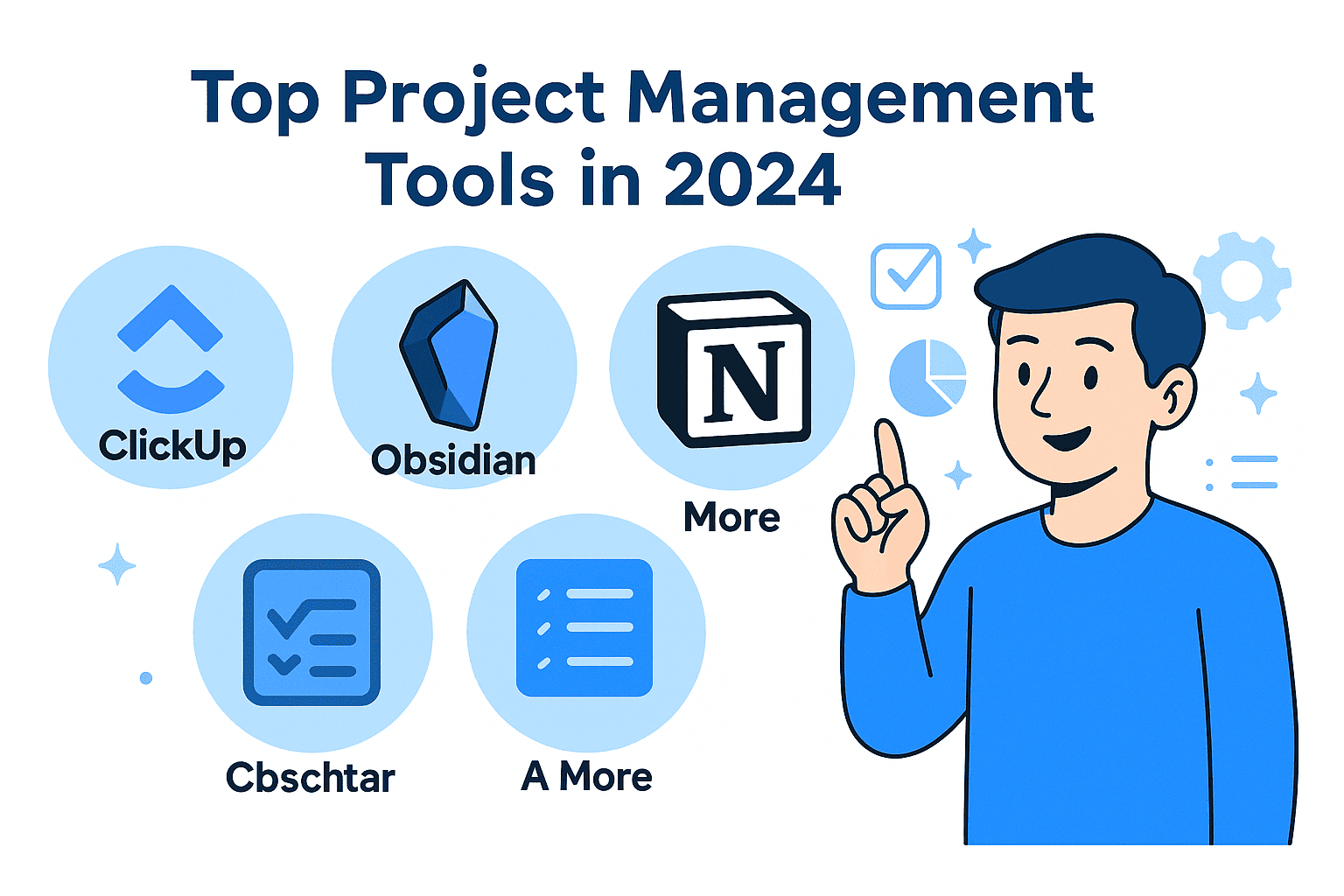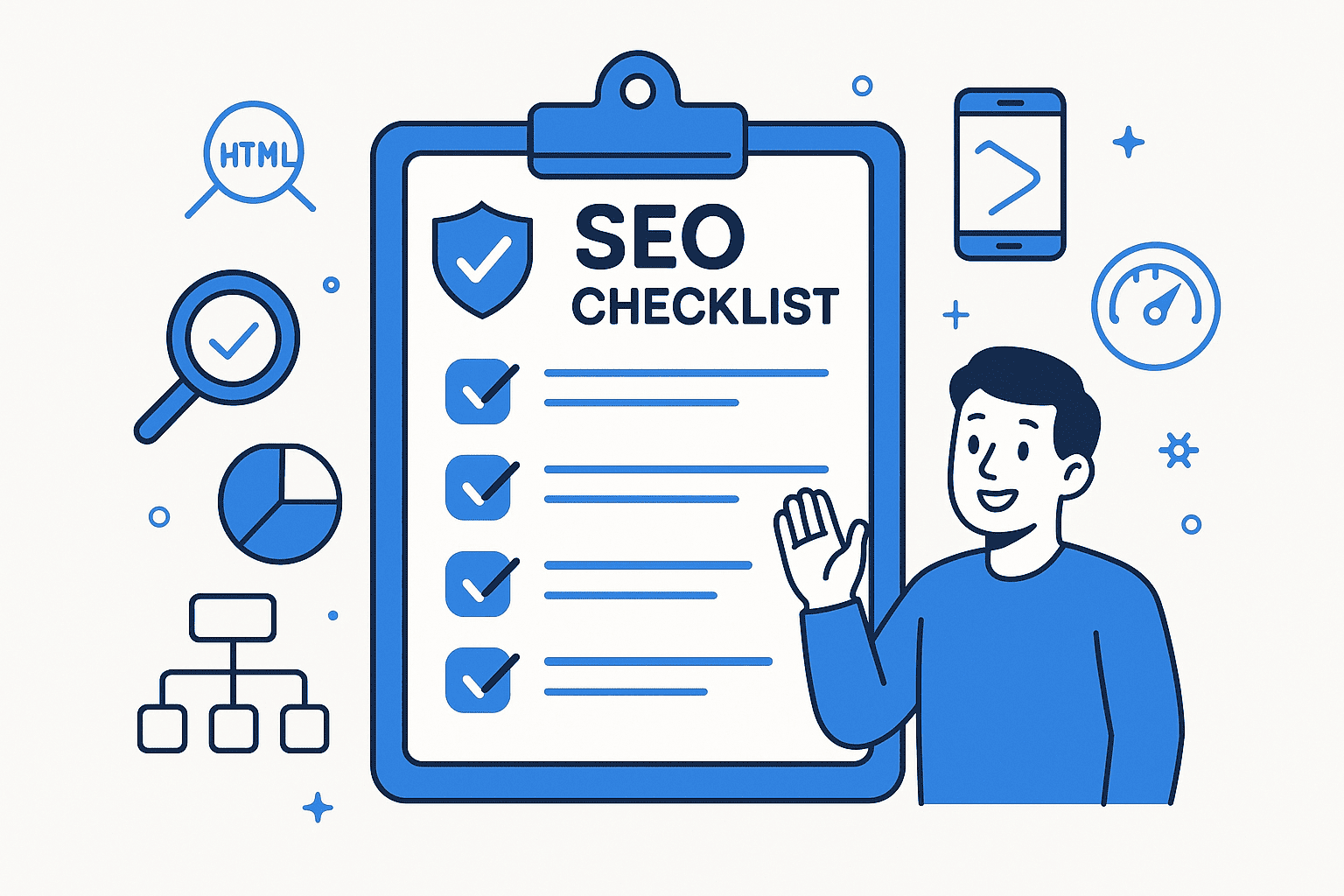In today’s fast-paced work environment, effective project management is the key to success. Whether you’re leading a small team or managing large-scale initiatives, the right tools can streamline workflows, improve collaboration, and keep projects on track. With so many project management platforms available, choosing the best one can feel overwhelming. In this article, we’ll explore some of the most popular tools in 2025, including ClickUp, Obsidian, and Notion, comparing their features, strengths, and use cases to help you find the perfect fit for your team.
1. ClickUp: The All-in-One Project Management Platform
Overview:
ClickUp is a versatile, cloud-based project management tool that combines task tracking, collaboration features, document management, and time tracking—all in one platform. It’s designed for teams of all sizes, from startups to enterprises, and offers a robust set of features that can scale with your needs.
Key Features:
- Task Management: Create and assign tasks, set deadlines, add dependencies, and track progress.
- Collaboration Tools: Comment on tasks, set up project calendars, and use real-time whiteboards for brainstorming.
- Document Management: Store and edit documents directly within ClickUp, with version control and access permissions.
- Time Tracking: Track time spent on tasks and generate detailed reports.
- Customization: Customize workflows, templates, and fields to fit your team’s specific needs.
Strengths:
- All-in-One Solution: No need to juggle multiple tools—ClickUp handles everything from planning to execution.
- Scalability: Suitable for small teams and large enterprises with advanced features like custom fields and integrations.
- User-Friendly Interface: Intuitive design with a smooth onboarding process.
Use Cases:
- Remote teams needing centralized collaboration.
- Projects requiring detailed time tracking and reporting.
- Organizations managing multiple workflows with complex dependencies.
Pricing: ClickUp offers a free tier with limited features, while paid plans start at $12/user/month.
2. Obsidian: The Knowledge-First Tool for Project Management
Overview:
Obsidian is a powerful knowledge management tool that’s increasingly popular among project managers and teams focused on documentation, brainstorming, and idea collaboration. While not a traditional project management tool, Obsidian’s flexibility makes it ideal for teams that prioritize connecting ideas and maintaining a centralized knowledge base.
Key Features:
- Note-Taking & Linking: Create interconnected notes with backlinks to build a knowledge graph.
- Project Planning: Use markdown-based project timelines, task lists, and to-do items within notes.
- Collaboration: Invite team members to shared vaults and comment on notes in real time.
- Markdown Integration: Use markdown syntax to structure tasks, deadlines, and project milestones.
- Plugins & Themes: Customize your experience with plugins like the Project Planning plugin or advanced themes.
Strengths:
- Knowledge Management at Its Core: Perfect for teams that need to document processes, brainstorm ideas, and maintain a dynamic knowledge base.
- Flexibility: Tailor your workflow to fit unique project needs without rigid structures.
- Offline Access: Work seamlessly offline and sync changes later.
Use Cases:
- Teams that prioritize documentation over strict task tracking (e.g., startups, research teams).
- Collaborative brainstorming sessions where ideas are interconnected.
- Projects requiring a blend of documentation and task management.
Pricing: Obsidian offers a free tier with limited features, while paid plans start at $8/month for advanced features.
3. Notion: The Ultimate Customizable Workspace
Overview:
Notion is a highly adaptable all-in-one tool that blends project management, note-taking, and collaboration into a single platform. Its no-code interface allows users to build custom workflows tailored to their specific needs, making it a favorite among remote teams and agile project managers.
Key Features:
- Customizable Templates: Create databases for tasks, projects, and even calendars.
- Task Management: Set deadlines, track progress, and integrate with other tools like Trello or Asana.
- Collaboration: Invite team members to shared workspaces, comment on pages, and set access levels.
- Document & Content Management: Write articles, store files, and build internal wikis—all in one place.
- Integrations: Connect with Slack, Google Workspace, and other tools through its extensive API.
Strengths:
- Unmatched Flexibility: Adapt Notion to fit almost any workflow, from daily standups to long-term planning.
- All-in-One Platform: Eliminates the need for multiple tools, reducing complexity.
- Visual Dashboards: Use kanban boards, timelines, and calendars to visualize your project.
Use Cases:
- Remote teams needing a single source of truth for all information.
- Projects requiring extensive documentation and real-time collaboration.
- Teams transitioning from Trello or Asana to a more customizable solution.
Pricing: Notion offers a free tier with limited space, while paid plans start at $8/user/month.
Comparing ClickUp, Obsidian, and Notion
| Feature | ClickUp | Obsidian | Notion |
|---|---|---|---|
| Primary Use | Project management | Knowledge management | Customizable workspace |
| Task Tracking | Yes | Limited (via notes) | Yes |
| Collaboration Tools | Advanced (comments, whiteboards) | Real-time comments | Team collaboration |
| Customization | High (custom fields, templates) | Moderate (plugins, markdown) | Extremely high |
| Pricing | $12/user/month (paid plans) | $8–$15/user/month | $8–$20/user/month |
| Best For | Structured project tracking | Document-heavy teams | Teams needing flexibility |
How to Choose the Right Tool for Your Team
- Structured vs. Flexible Workflows: ClickUp and Notion excel at structured project management, while Obsidian is better for teams focused on documentation and idea generation.
- Team Size: ClickUp and Notion are ideal for larger teams, while Obsidian may suit smaller or more specialized groups.
- Collaboration Needs: If your team relies on real-time collaboration and comments, ClickUp’s whiteboards or Notion’s comment features are a must.
- Budget: ClickUp offers the most affordable pricing, while Notion’s premium plans provide advanced customization.
Conclusion: Find Your Perfect Fit
Project management tools have evolved beyond simple task lists, offering tailored solutions for diverse work styles. ClickUp is your go-to for all-in-one project tracking, Obsidian shines in knowledge-driven environments, and Notion is unmatched for teams that require extreme customization.
Before making a decision, ask yourself:
- Do I need strict task tracking, or is flexibility more important?
- How much does my team rely on documentation and real-time collaboration?
- What’s my budget, and can I scale as needs grow?
No matter your choice, the right tool will empower your team to work smarter, not harder. Explore these platforms, and remember—your project management journey is as dynamic as your team’s goals!
Ready to upgrade your workflow? Try one of these tools today and discover how they can transform your project management process.
🚀 Let’s build something amazing! If you have a project in mind or need help with your next design system, feel free to reach out.
📧 Email: safi.abdulkader@gmail.com | 💻 LinkedIn: @abdulkader-safi | 📱 Instagram: @abdulkader.safi | 🏢 DSRPT
Drop me a line, I’m always happy to collaborate! 🚀