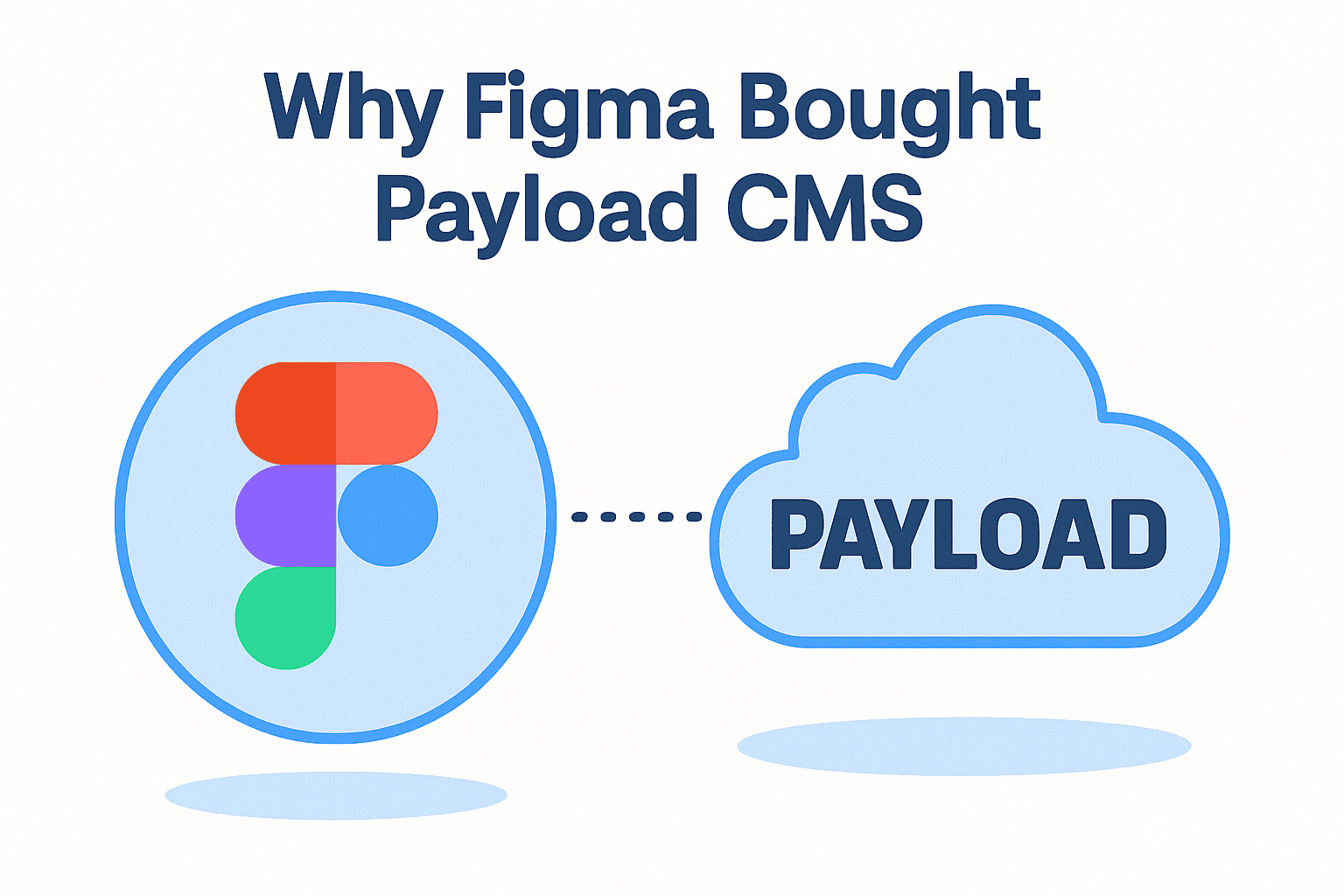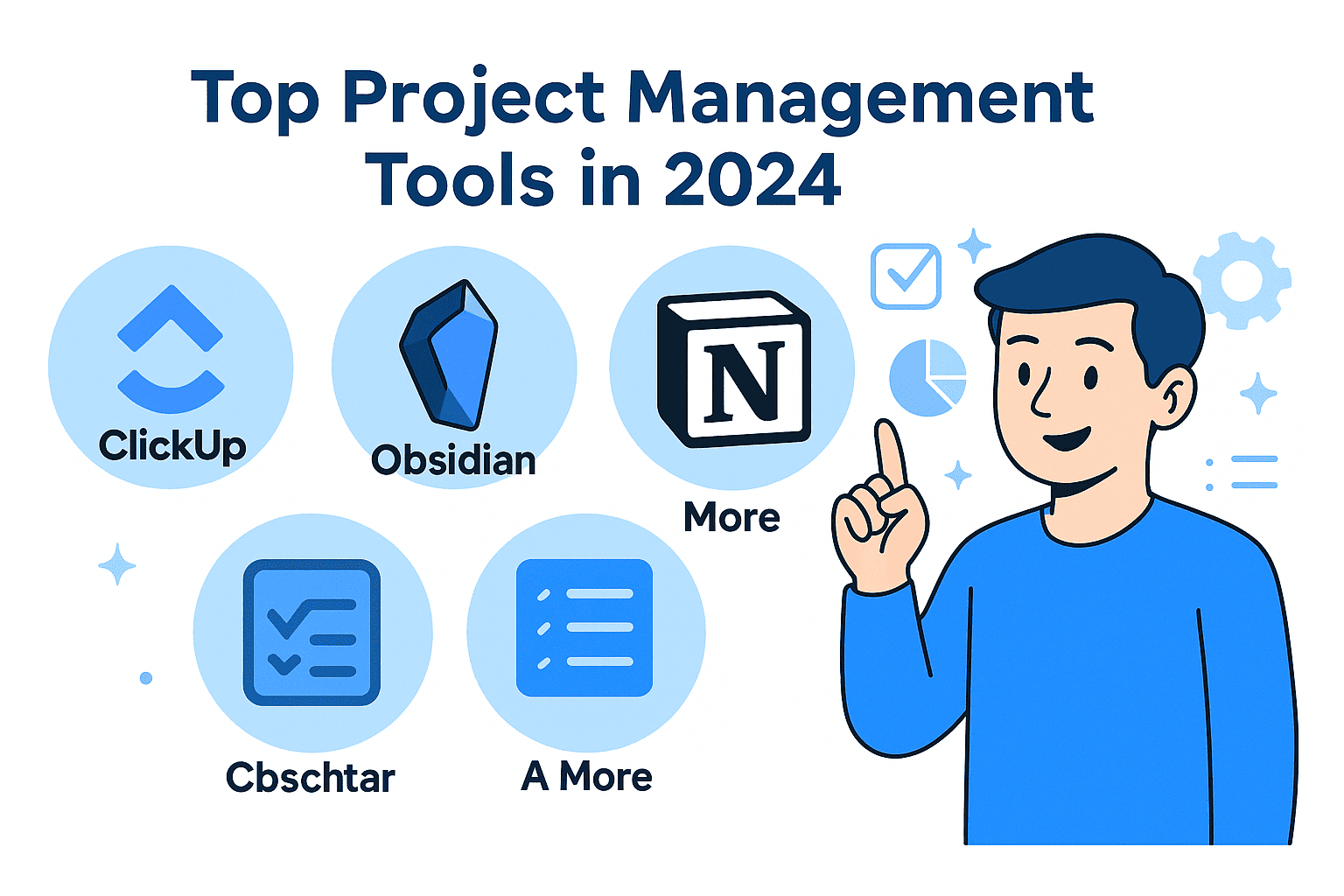In a move that caught most of the dev community off guard, Figma acquired Payload CMS. A design company buying a CMS? Sounds odd at first.
But it’s not.
Here’s the breakdown.
First—What is Payload CMS?
If you’re imagining WordPress with a React wrapper, think again.
Payload isn’t your average “blog-posts-and-pages” CMS.
It’s:
- A backend framework
- A full admin UI
- A powerful API system
- Built for developers (by developers)
- 100% TypeScript
Think of it as a headless CMS meets an app framework.
Define your data models? ✅
Get a GraphQL and REST API instantly? ✅
Admin panel included? ✅
Host it anywhere? ✅
Build real apps with it? ✅✅✅
So yeah—Payload is more of a developer-first tool to build apps, not just sites.
So… Why Did Figma Buy a CMS?
Let’s reframe that.
They didn’t just buy a CMS.
They bought the missing backend to their frontend. Here’s why:
1. Closing the Design-to-Code Gap
Figma nails UI design. But turning that beautiful design into a working app? Still a messy process.
There’s:
- Design systems in Figma
- Then separate frontend code
- Then somewhere… a backend
Payload fits in right there.
It gives Figma users (or future tools powered by Figma) a code-level backend that speaks design.
2. Declarative Everything
Payload works off a single config file. Declare your collections, fields, access rules—all from one place.
This config is perfect for AI and perfect for automation.
Instead of hand-coding everything, AI tools can output Payload configs. That means:
- Instant APIs
- Instant admin UIs
- All hooked into your frontend and data layer
3. Figma Wants More Than Just Design
Figma’s growing.
From a canvas tool to a full product ecosystem. They’re not just stopping at designs. They want to be part of:
- Developer workflows
- Content workflows
- Product shipping cycles
Payload gives them that backend muscle—open source, dev-friendly, and tightly integrated with real application needs.
What’s the Vision Here?
Imagine this workflow:
- A designer creates a layout in Figma
- Figma knows what a “Button” or “Card” or “Product” means
- With AI + Payload, that layout turns into:
- React/JSX components
- Payload collections
- A full backend with access control
- Editable content in an admin panel
It’s no longer just design-to-code
It’s design-to-app.
Frontend, backend, and CMS—all generated, all editable, all synced.
What About Payload’s Future?
Still open source. Still developer-first.
In fact, it’s getting even better:
- Better integrations with frontend frameworks like Next.js
- More dev tools
- Potential Figma-powered workflows for non-dev teams
- More features like digital asset management (DAM), A/B testing, etc.
The core team is still building it. And now—with Figma’s support—it’s about to reach way more people.
Final Thoughts
Figma didn’t just buy a CMS.
They bought a developer-grade application layer that can bridge design, data, and development.
And if you’ve ever built an app and thought: “I wish my backend just understood what I was doing in Figma…” Well… we’re getting there.
This move isn’t just strategic. It’s a signal: The future of app building is visual, connected, and full-stack by default.
And Payload? It just became the brain of that system.
🚀 Let’s build something amazing! If you have a project in mind or need help with your next design system, feel free to reach out.
📧 Email: safi.abdulkader@gmail.com | 💻 LinkedIn: @abdulkader-safi | 📱 Instagram: @abdulkader.safi | 🏢 DSRPT
Drop me a line, I’m always happy to collaborate! 🚀