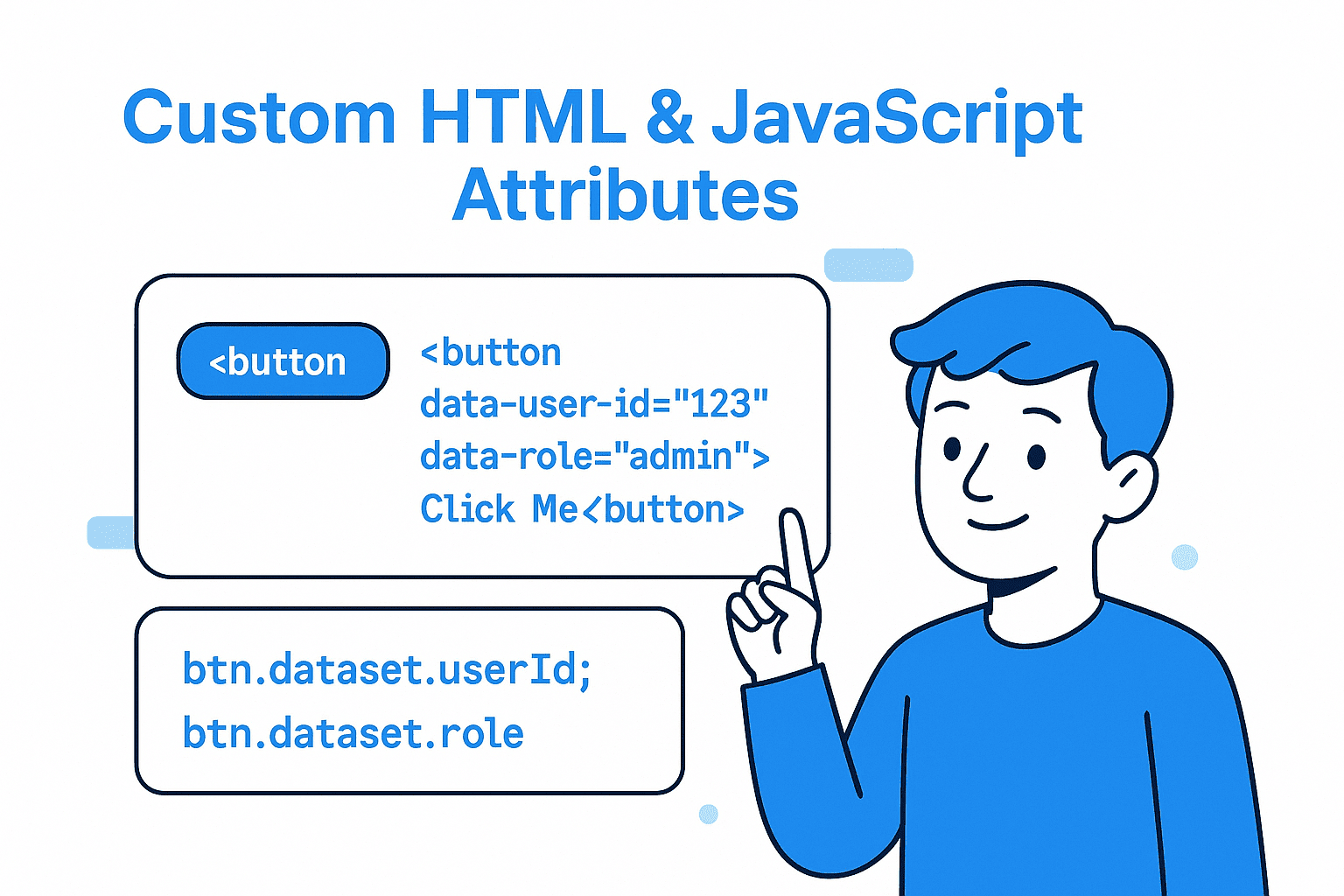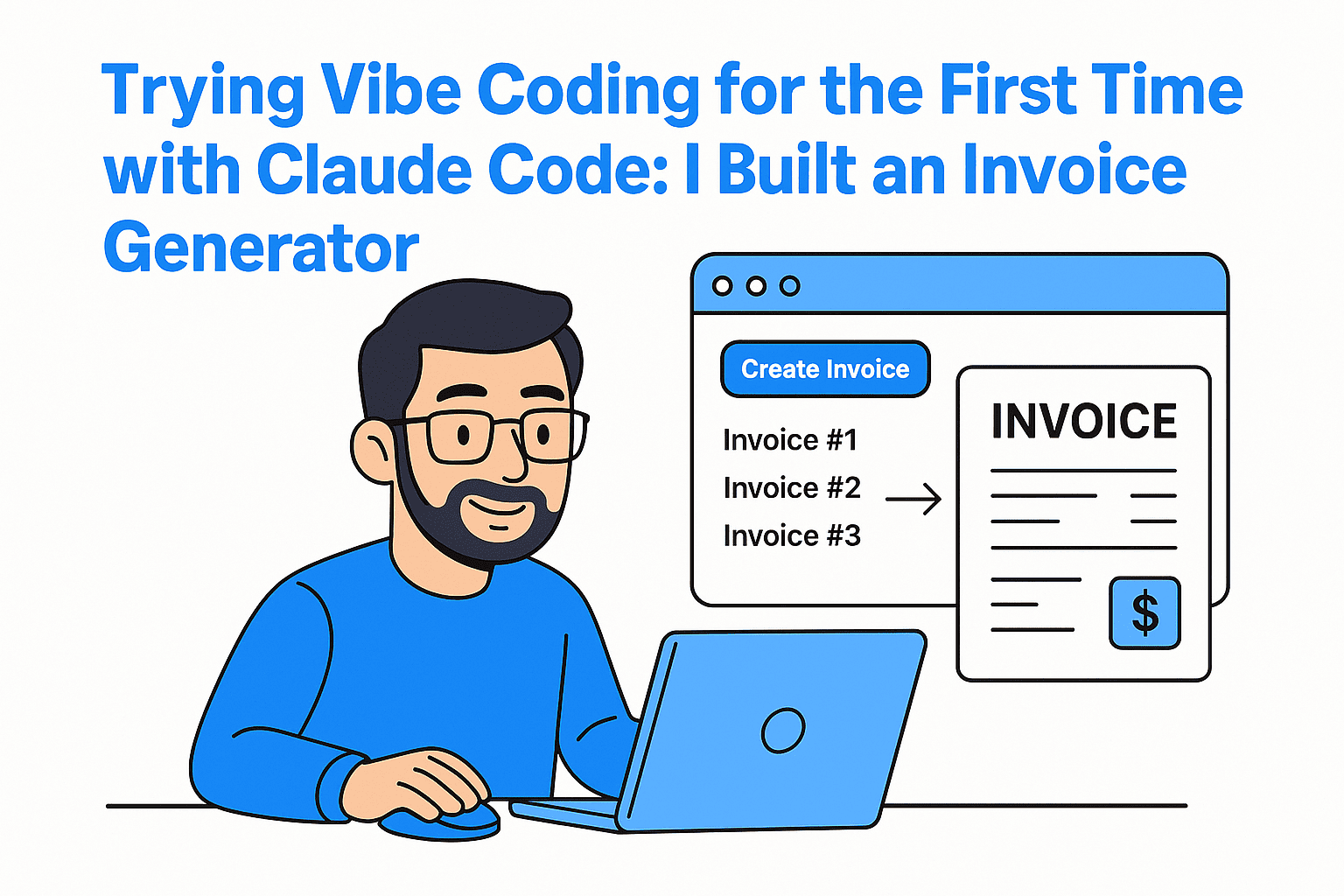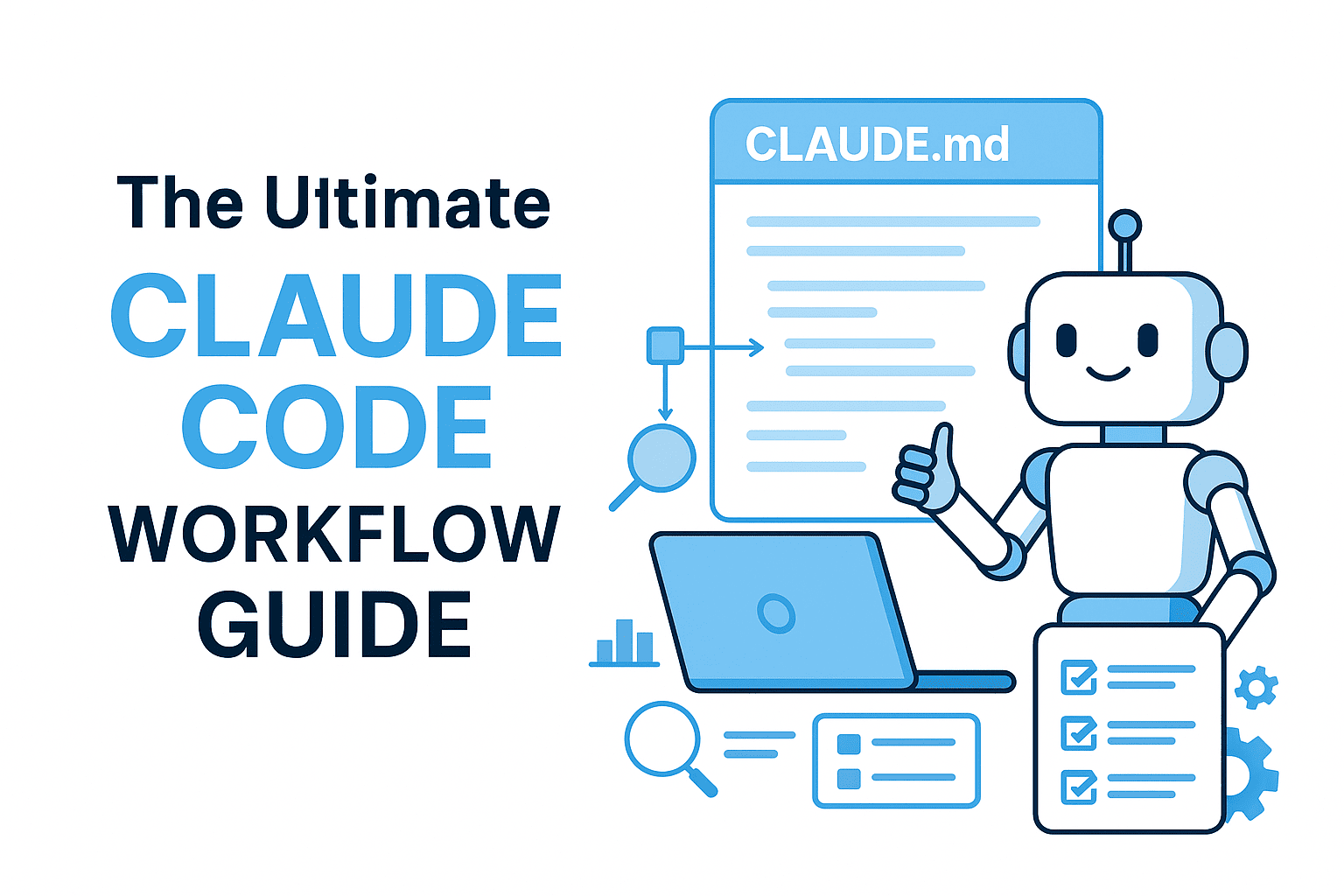Modern web development often requires attaching extra information to HTML elements so your JavaScript code can act on them. While HTML comes with many built-in attributes (id, class, src, etc.), sometimes you need your own. That’s where custom HTML attributes (specifically data-* attributes) come in.
In this article, you’ll learn what custom attributes are, why they matter, and how to use them effectively with hands-on code examples, best practices, and real-world use cases.
🔹 What Are Custom HTML Attributes?
Custom attributes are extra properties you add to HTML elements to store metadata. Instead of misusing id or class for data, you can use HTML5-compliant data-* attributes.
Example:
<button data-user-id="42" data-role="admin">Edit User</button>
Here:
- data-user-id="42" → stores the user’s ID.
- data-role="admin" → stores the role of that user.
These attributes don’t affect how the element looks. Instead, they act as hooks for JavaScript.
🔹 Accessing Custom Attributes in JavaScript
You can read (and write) custom attributes easily using JavaScript.
1. Using .dataset (Recommended)
The dataset API automatically maps data-* attributes to a JavaScript object.
const button = document.querySelector("button");
console.log(button.dataset.userId); // "42"
console.log(button.dataset.role); // "admin"
// Update value dynamically
button.dataset.role = "editor";
2. Using .getAttribute() and .setAttribute()
For more control, you can directly manipulate attributes.
const button = document.querySelector("button");
// Get attribute
console.log(button.getAttribute("data-user-id")); // "42"
// Set attribute
button.setAttribute("data-status", "active");
🔹 Real-World Use Cases for Custom Attributes
Custom attributes are everywhere in production code. Here are some developer-focused scenarios:
✅ 1. Passing IDs to Event Handlers
<ul>
<li data-id="101">Laptop</li>
<li data-id="102">Phone</li>
<li data-id="103">Tablet</li>
</ul>
<script>
document.querySelectorAll("li").forEach((item) => {
item.addEventListener("click", () => {
console.log("Clicked item ID:", item.dataset.id);
});
});
</script>
✅ 2. Storing State for Dynamic UIs
<div data-state="collapsed">Sidebar</div>
<script>
const sidebar = document.querySelector("div");
if (sidebar.dataset.state === "collapsed") {
sidebar.classList.add("hidden");
}
</script>
✅ 3. Integrating With CSS
Style elements dynamically using data-* attributes.
<div data-theme="dark">Dark Mode</div>
<div data-theme="light">Light Mode</div>
<style>
[data-theme="dark"] {
background: black;
color: white;
}
[data-theme="light"] {
background: white;
color: black;
}
</style>
✅ 4. Testing and Automation
QA and testing tools like Cypress, Playwright, and Selenium rely on data-* attributes.
<button data-testid="submit-btn">Submit</button>
This makes your selectors stable and framework-agnostic.
✅ 5. Analytics and Tracking
Many analytics scripts (Google Tag Manager, A/B testing frameworks) use data-* attributes to track user behavior without modifying IDs or classes.
<a href="/pricing" data-analytics="cta-pricing">See Pricing</a>
🔹 Best Practices for Developers
Following best practices ensures your use of custom attributes is scalable, maintainable, and future-proof.
✅ Always Use data-* Prefix
Stick to HTML5 standards. Attributes without data- are invalid and may break with future HTML specs.
<!-- Good -->
<div data-user-id="123"></div>
<!-- Bad -->
<div userid="123"></div>
✅ Keep Data Lightweight
Don’t store large JSON blobs or raw HTML inside attributes. Keep values small and simple.
❌ Bad:
<div data-user='{"id":123,"name":"Safi","role":"admin"}'></div>
✅ Good:
<div data-user-id="123" data-user-role="admin"></div>
✅ Use for Metadata, Not Business Logic
Attributes should pass contextual information, not perform app logic. Heavy logic belongs in your JavaScript or backend.
✅ Combine With Semantic HTML
Don’t use attributes as a crutch. Combine them with proper HTML semantics for accessibility and SEO.
<button data-action="delete">Delete</button>
✅ Namespace Attributes When Needed
If you’re working in a big app or with multiple teams, consider namespacing attributes to avoid collisions.
<div data-app-user-id="321"></div>
✅ Use Them for Testing Hooks
Instead of relying on brittle class names for automated testing, add explicit data-testid attributes.
<input type="text" data-testid="search-input" />
🔹 Why Developers Love Custom Attributes
- Clean separation between markup and logic
- SEO & Performance friendly—ignored by search engines unless used
- Debugging made easy—inspect metadata instantly in DevTools
- Works universally—vanilla JS, frameworks, testing tools, and even CSS
🚀 Conclusion
Custom HTML attributes (data-*) are a powerful, lightweight way to pass data between HTML and JavaScript. They keep your markup semantic, your scripts clean, and your codebase maintainable.
From event handling to analytics, testing to theming, custom attributes are a developer’s secret weapon.
👉 Next step: Try using data-* attributes in your current project for event handling, testing, or UI state. You’ll notice how much cleaner your workflow becomes.
🤝 Need a Custom RSVP System or Dashboard?
I help businesses build tools that actually work , even on tight deadlines.
Whether you're planning an event, need internal tools, or want a custom dashboard for your team , I can help.
Reach out
📧 Email: safi.abdulkader@gmail.com | 💻 LinkedIn: @abdulkader-safi | 📱 Instagram: @abdulkader.safi | 🏢 DSRPT
Drop me a line, I’m always happy to collaborate! 🚀