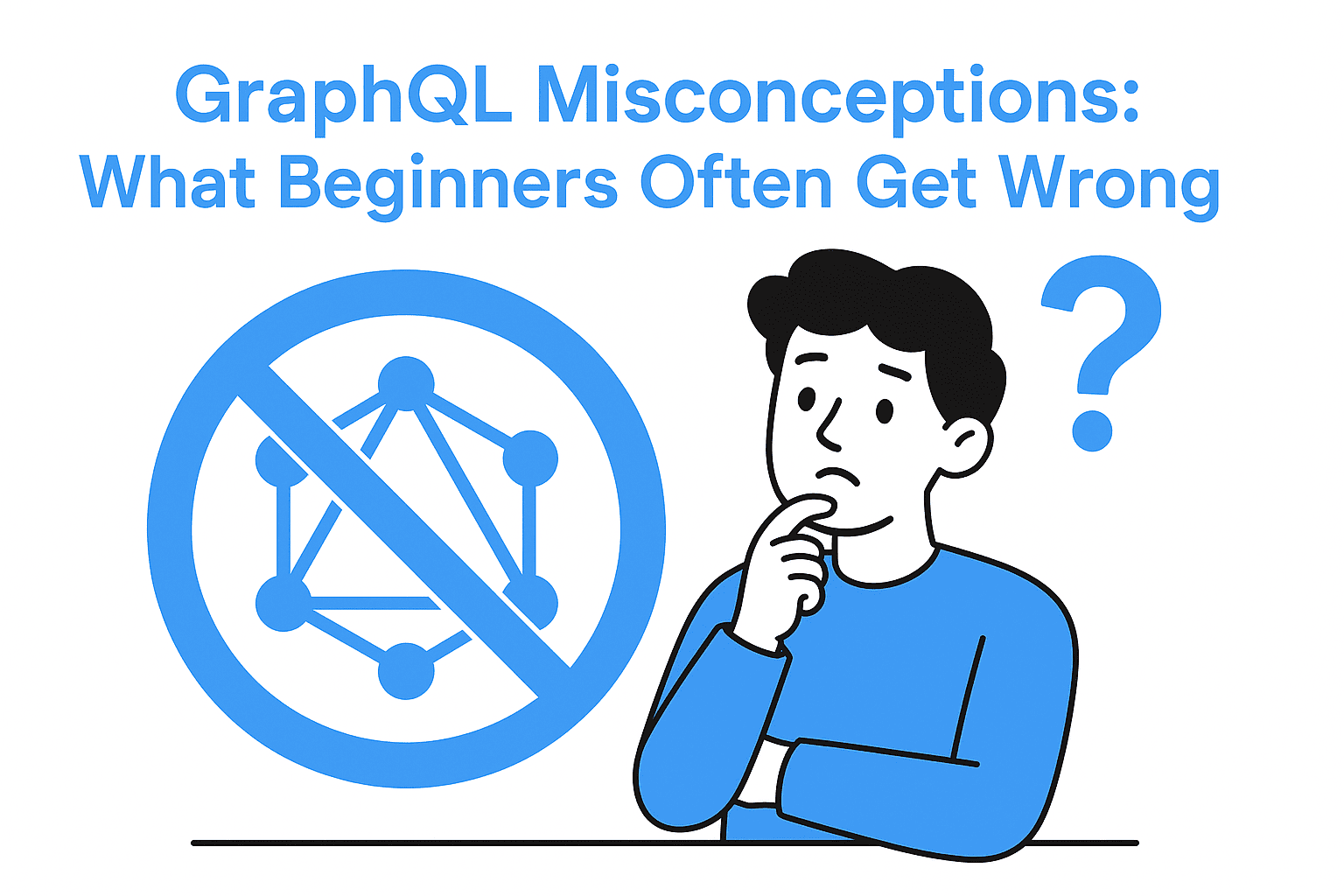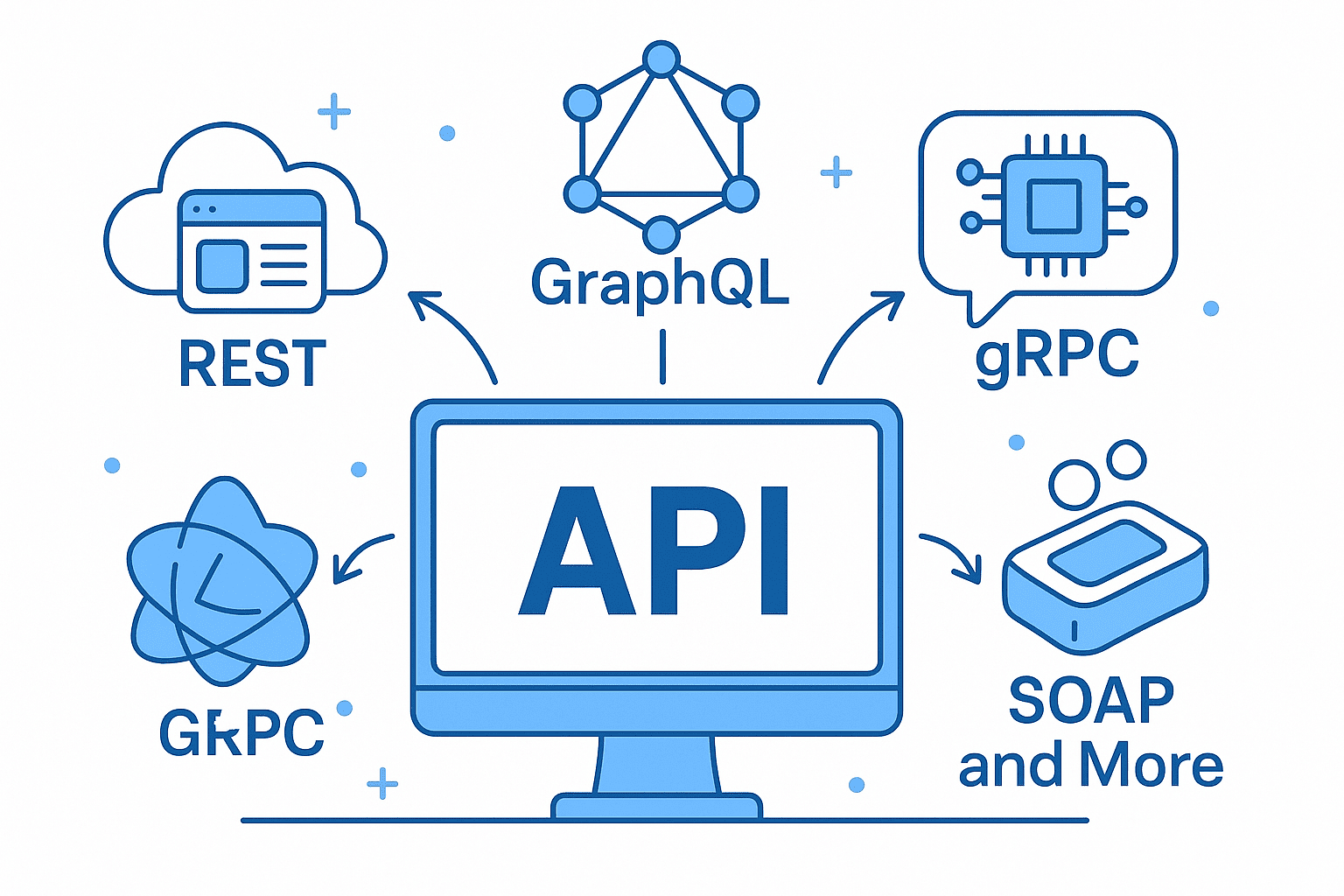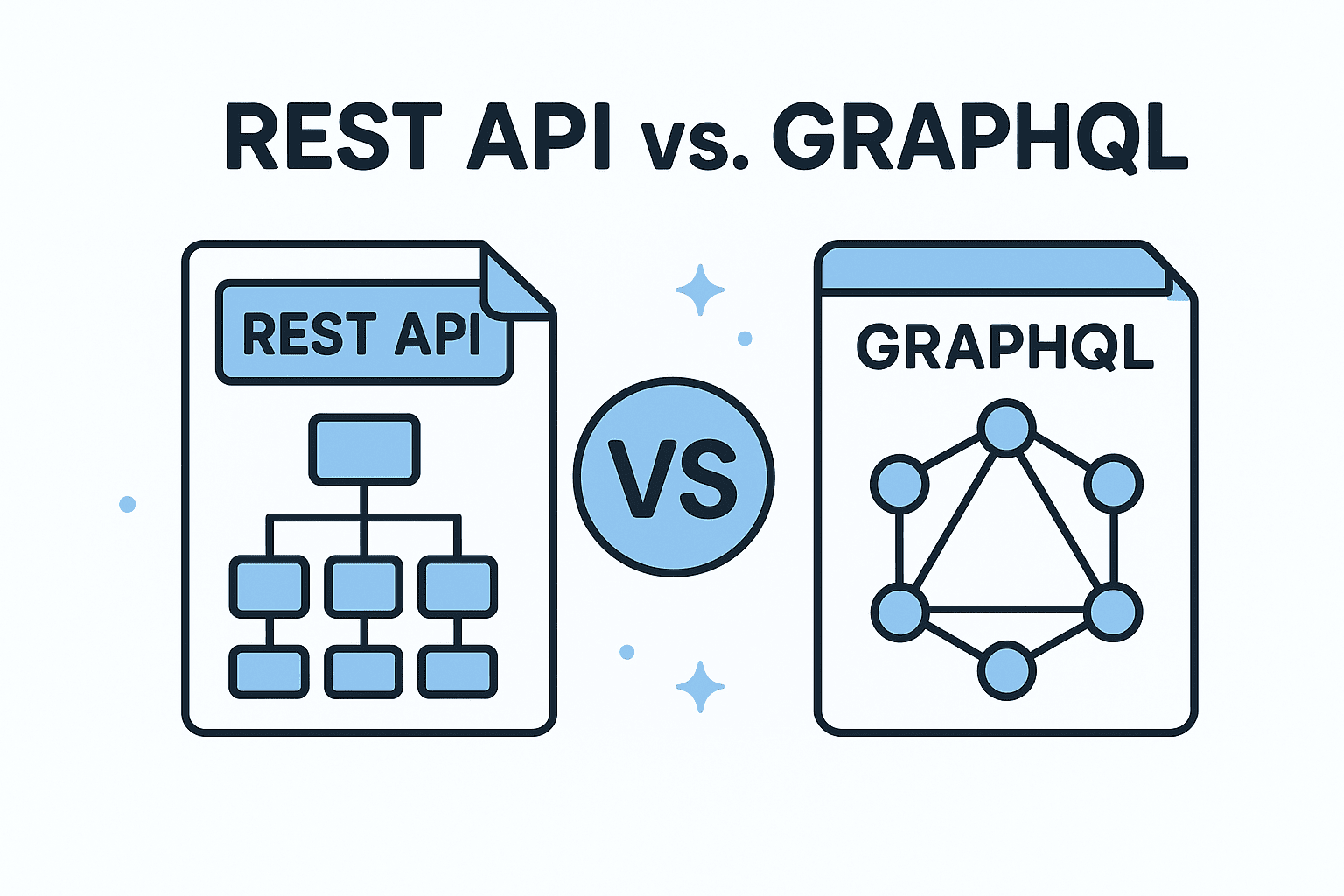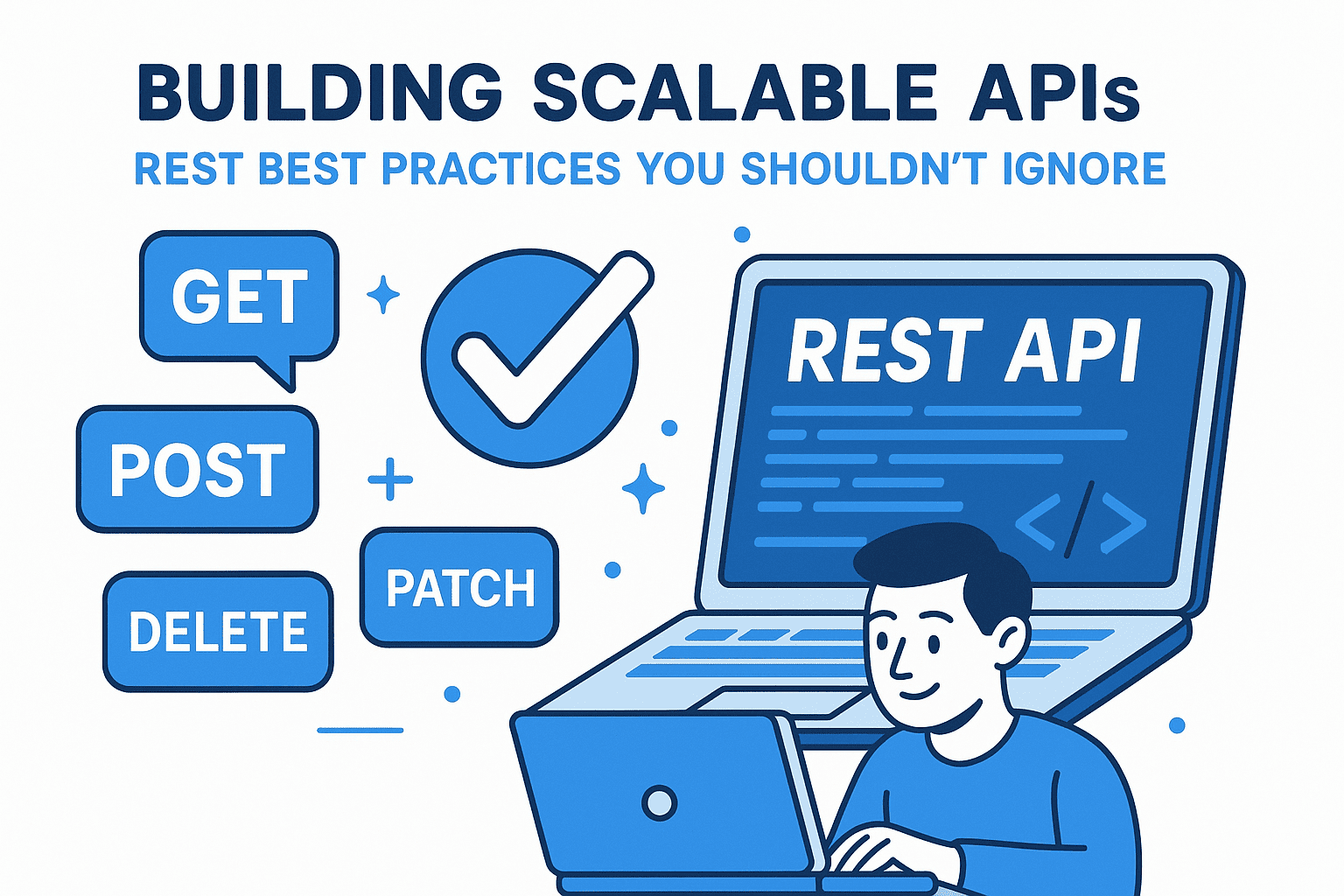GraphQL has become a cornerstone of modern API development, offering flexibility and efficiency. However, its popularity often leads to confusion—especially for beginners. In this article, we’ll explore common misconceptions about GraphQL and clarify how to use it effectively with a practical example using Node.js and Express.
🚫 Misconception 1: "GraphQL is Just a REST API with More Features"
Reality: GraphQL is not a replacement for REST—it’s a query language for APIs that operates differently. While REST relies on predefined endpoints and HTTP methods, GraphQL uses a single endpoint (/graphql) where clients request specific data using queries.
Why it Matters: Trying to force REST patterns into GraphQL can lead to inefficient data fetching or even security issues. For example, a REST endpoint like /users might return all user data regardless of need, while GraphQL allows clients to specify exactly what they want.
Example:
// Query for specific user data
{
user(id: "123") {
name
email
}
}
This avoids over-fetching and ensures clients get only the data they need.
🚫 Misconception 2: "GraphQL is a Database Query Language"
Reality: GraphQL is not tied to any specific database. It’s an API layer that abstracts data sources (e.g., databases, microservices) and provides a structured way to fetch or modify data.
Why it Matters: Assuming GraphQL is a database language can lead to poor schema design. For instance, you might structure your schema based on API needs rather than database tables.
Example:
A GraphQL schema might expose a user type without knowing the underlying database structure:
type User {
id: ID!
name: String
email: String
}
This abstraction allows you to switch databases or data sources without changing the API.
🚫 Misconception 3: "GraphQL is Only for Frontend Use Cases"
Reality: GraphQL is equally powerful for backend-to-backend communication and internal APIs. Many teams use it to decouple services or streamline data flow between microservices.
Why it Matters: Restricting GraphQL to frontend use misses its potential as a unified API layer. For example, a backend service might use GraphQL to fetch data from another microservice without exposing raw database endpoints.
🚫 Misconception 4: "GraphQL Queries Are Always Efficient"
Reality: Like any API, GraphQL performance depends on how it’s implemented. Poorly structured queries (e.g., nested fields) or lack of pagination can lead to inefficient data fetching.
Why it Matters: Without proper safeguards (like DataLoader for batching), a GraphQL API can become slow under load.
Example:
A naive query like:
{
user(id: "1") {
posts {
comments {
author {
profile {
bio
}
}
}
}
}
}
might trigger multiple database queries. Using DataLoader to batch these requests can significantly improve performance.
🚫 Misconception 5: "You Can Query Any Data You Want"
Reality: While GraphQL allows flexible queries, it’s crucial to enforce permissions and validation. A client could inadvertently fetch sensitive data or request excessive resources.
Why it Matters: Always validate queries at the server level. For example, ensure a user can only access their own data:
// Example: Restricting query access in Apollo Server
type User {
id: ID!
name: String
}
type Query {
user(id: ID!): User
}
In your resolver, check if the user has access to the requested data.
✅ Practical Example: Building a GraphQL API with Node.js and Express
Let’s create a simple GraphQL server using Express and Apollo Server.
Step 1: Install Dependencies
npm install express apollo-server-express graphql
Step 2: Define a GraphQL Schema
Create server.js:
const { ApolloServer, gql } = require('apollo-server-express');
const { ApolloServerPlugin } = require('apollo-server-plugin-base');
// Define your GraphQL schema
const typeDefs = gql`
type User {
id: ID!
name: String
email: String
}
type Query {
users: [User]
user(id: ID!): User
}
type Mutation {
createUser(name: String!, email: String!): User
}
`;
// Resolvers for the schema
const resolvers = {
Query: {
users() {
// In a real app, this would fetch data from a database
return [
{ id: '1', name: 'Alice', email: 'alice@example.com' },
{ id: '2', name: 'Bob', email: 'bob@example.com' }
];
},
user(_, { id }) {
// Simulate fetching a single user
return { id, name: 'Alice', email: 'alice@example.com' };
}
},
Mutation: {
createUser(_, { name, email }) {
return { id: '1', name, email };
}
}
};
// Set up Apollo Server
const server = new ApolloServer({
typeDefs,
resolvers,
plugins: [
// Example plugin for logging
new ApolloServerPlugin(({ request, response }) => {
console.log(`Query executed: ${request.query}`);
})
]
});
// Create Express app
const express = require('express');
const app = express();
// Apply Apollo Server middleware
server.applyMiddleware({ app, path: '/graphql' });
// Start the server
const PORT = 4000;
app.listen(PORT, () => {
console.log(`GraphQL API running at http://localhost:${PORT}/graphql`);
});
Step 3: Run the Server
node server.js
Navigate to http://localhost:4000/graphql in your browser to test queries like:
{
users {
id
name
}
}
📌 Final Thoughts: Avoiding Common Pitfalls
GraphQL is a powerful tool, but it requires careful implementation. Beginners should avoid the following:
- Relying on REST patterns—adapt to GraphQL’s declarative style.
- Ignoring security and validation—always enforce permissions.
- Assuming performance is automatic—use tools like DataLoader for efficiency.
By understanding these misconceptions and learning to structure your GraphQL API thoughtfully, you’ll unlock its full potential for building scalable, flexible applications.
Happy coding! 🚀
GraphQL Misconceptions: What Beginners Often Get Wrong
GraphQL has become a cornerstone of modern API development, offering flexibility and efficiency. However, its popularity often leads to confusion—especially for beginners. In this article, we’ll explore common misconceptions about GraphQL and clarify how to use it effectively with a practical example using Node.js and Express.
🚫 Misconception 1: "GraphQL is Just a REST API with More Features"
Reality: GraphQL is not a replacement for REST—it’s a query language for APIs that operates differently. While REST relies on predefined endpoints and HTTP methods, GraphQL uses a single endpoint (/graphql) where clients request specific data using queries.
Why it Matters: Trying to force REST patterns into GraphQL can lead to inefficient data fetching or even security issues. For example, a REST endpoint like /users might return all user data regardless of need, while GraphQL allows clients to specify exactly what they want.
Example:
// Query for specific user data
{
user(id: "123") {
name
email
}
}
This avoids over-fetching and ensures clients get only the data they need.
🚫 Misconception 2: "GraphQL is a Database Query Language"
Reality: GraphQL is not tied to any specific database. It’s an API layer that abstracts data sources (e.g., databases, microservices) and provides a structured way to fetch or modify data.
Why it Matters: Assuming GraphQL is a database language can lead to poor schema design. For instance, you might structure your schema based on API needs rather than database tables.
Example:
A GraphQL schema might expose a user type without knowing the underlying database structure:
type User {
id: ID!
name: String
email: String
}
This abstraction allows you to switch databases or data sources without changing the API.
🚫 Misconception 3: "GraphQL is Only for Frontend Use Cases"
Reality: GraphQL is equally powerful for backend-to-backend communication and internal APIs. Many teams use it to decouple services or streamline data flow between microservices.
Why it Matters: Restricting GraphQL to frontend use misses its potential as a unified API layer. For example, a backend service might use GraphQL to fetch data from another microservice without exposing raw database endpoints.
🚫 Misconception 4: "GraphQL Queries Are Always Efficient"
Reality: Like any API, GraphQL performance depends on how it’s implemented. Poorly structured queries (e.g., nested fields) or lack of pagination can lead to inefficient data fetching.
Why it Matters: Without proper safeguards (like DataLoader for batching), a GraphQL API can become slow under load.
Example:
A naive query like:
{
user(id: "1") {
posts {
comments {
author {
profile {
bio
}
}
}
}
}
}
might trigger multiple database queries. Using DataLoader to batch these requests can significantly improve performance.
🚫 Misconception 5: "You Can Query Any Data You Want"
Reality: While GraphQL allows flexible queries, it’s crucial to enforce permissions and validation. A client could inadvertently fetch sensitive data or request excessive resources.
Why it Matters: Always validate queries at the server level. For example, ensure a user can only access their own data:
// Example: Restricting query access in Apollo Server
type User {
id: ID!
name: String
}
type Query {
user(id: ID!): User
}
In your resolver, check if the user has access to the requested data.
✅ Practical Example: Building a GraphQL API with Node.js and Express
Let’s create a simple GraphQL server using Express and Apollo Server.
Step 1: Install Dependencies
npm install express apollo-server-express graphql
Step 2: Define a GraphQL Schema
Create server.js:
const { ApolloServer, gql } = require('apollo-server-express');
const { ApolloServerPlugin } = require('apollo-server-plugin-base');
// Define your GraphQL schema
const typeDefs = gql`
type User {
id: ID!
name: String
email: String
}
type Query {
users: [User]
user(id: ID!): User
}
type Mutation {
createUser(name: String!, email: String!): User
}
`;
// Resolvers for the schema
const resolvers = {
Query: {
users() {
// In a real app, this would fetch data from a database
return [
{ id: '1', name: 'Alice', email: 'alice@example.com' },
{ id: '2', name: 'Bob', email: 'bob@example.com' }
];
},
user(_, { id }) {
// Simulate fetching a single user
return { id, name: 'Alice', email: 'alice@example.com' };
}
},
Mutation: {
createUser(_, { name, email }) {
return { id: '1', name, email };
}
}
};
// Set up Apollo Server
const server = new ApolloServer({
typeDefs,
resolvers,
plugins: [
// Example plugin for logging
new ApolloServerPlugin(({ request, response }) => {
console.log(`Query executed: ${request.query}`);
})
]
});
// Create Express app
const express = require('express');
const app = express();
// Apply Apollo Server middleware
server.applyMiddleware({ app, path: '/graphql' });
// Start the server
const PORT = 4000;
app.listen(PORT, () => {
console.log(`GraphQL API running at http://localhost:${PORT}/graphql`);
});
Step 3: Run the Server
node server.js
Navigate to http://localhost:4000/graphql in your browser to test queries like:
{
users {
id
name
}
}
📌 Final Thoughts: Avoiding Common Pitfalls
GraphQL is a powerful tool, but it requires careful implementation. Beginners should avoid the following:
- Relying on REST patterns—adapt to GraphQL’s declarative style.
- Ignoring security and validation—always enforce permissions.
- Assuming performance is automatic—use tools like DataLoader for efficiency.
By understanding these misconceptions and learning to structure your GraphQL API thoughtfully, you’ll unlock its full potential for building scalable, flexible applications.
Happy coding! 🚀