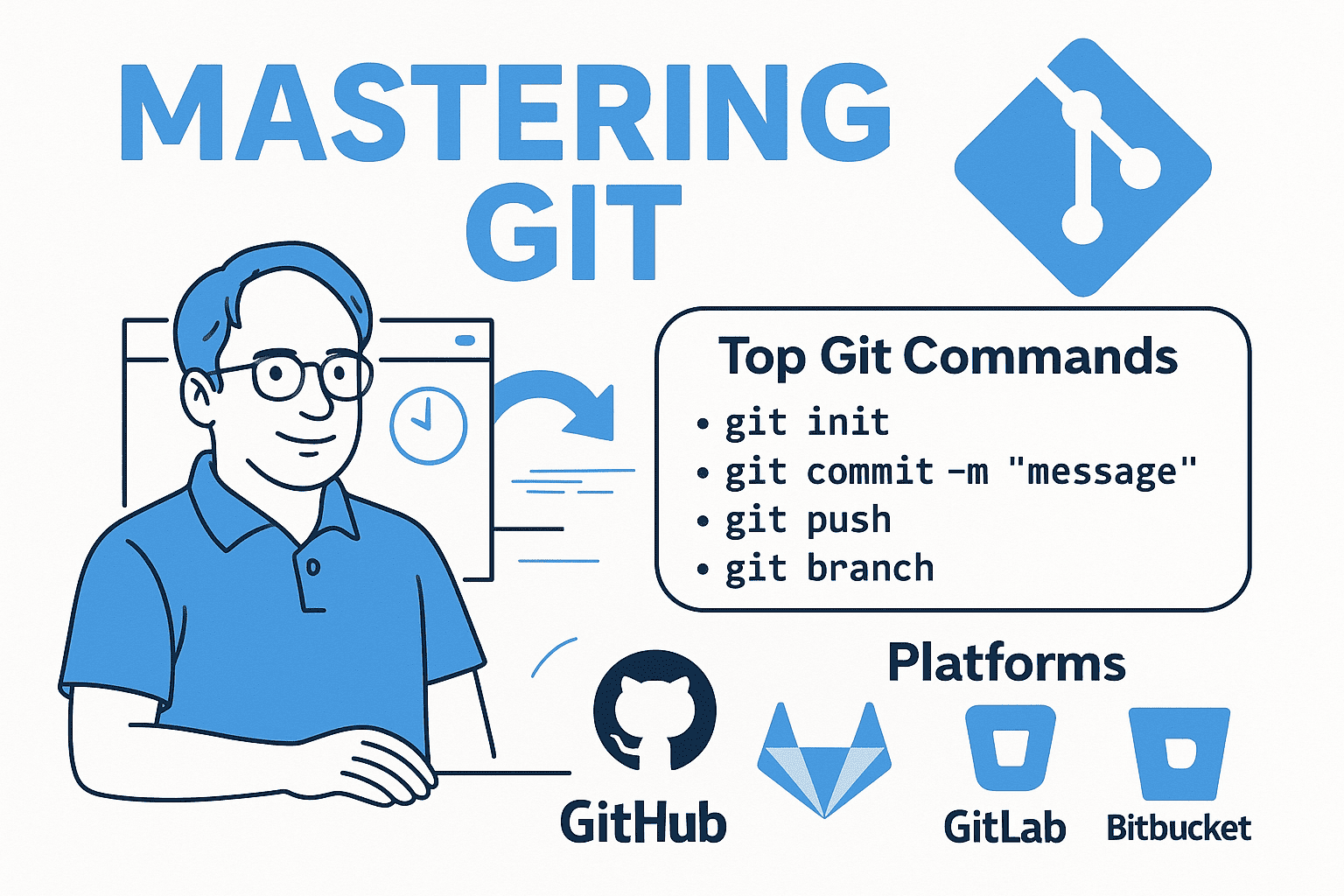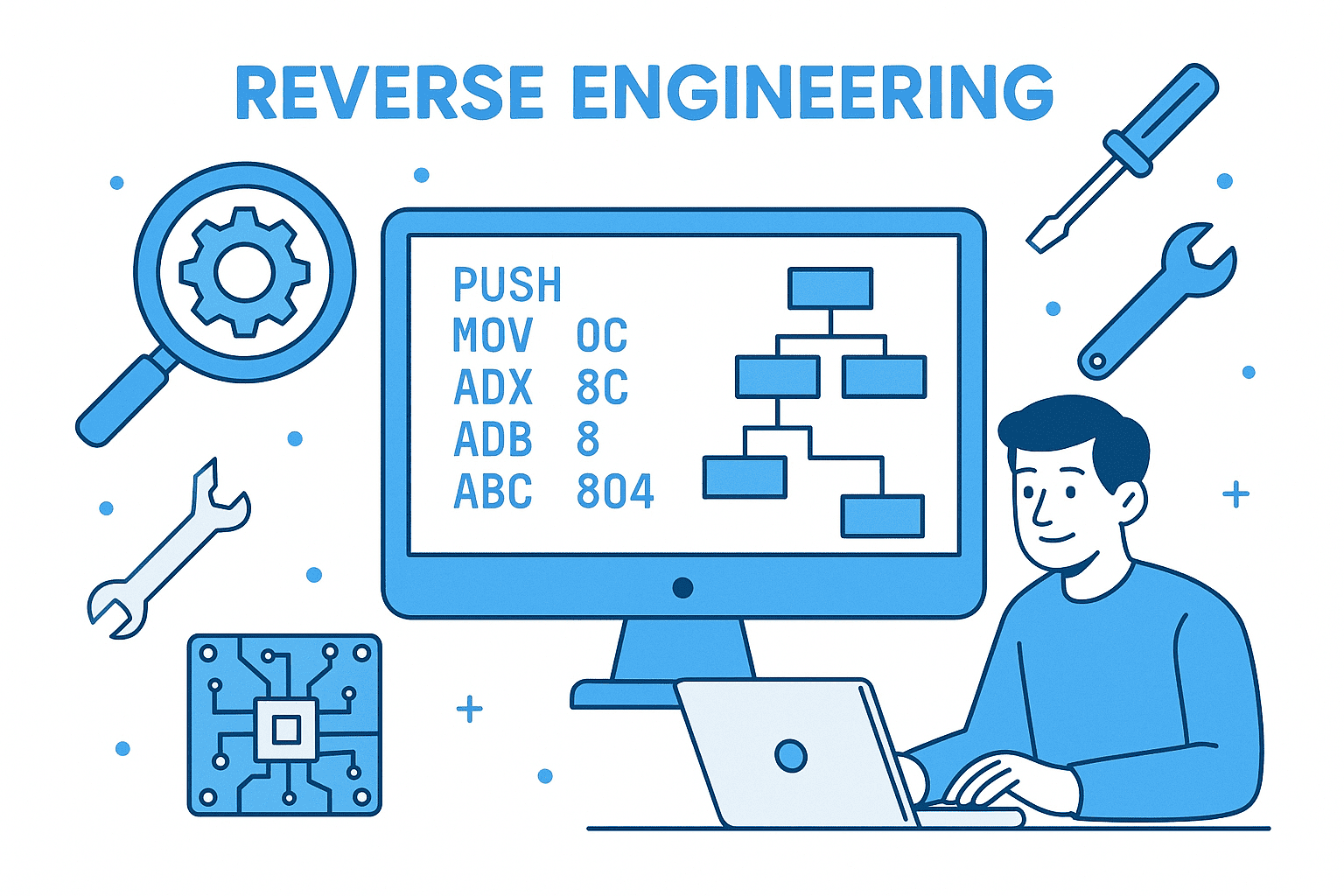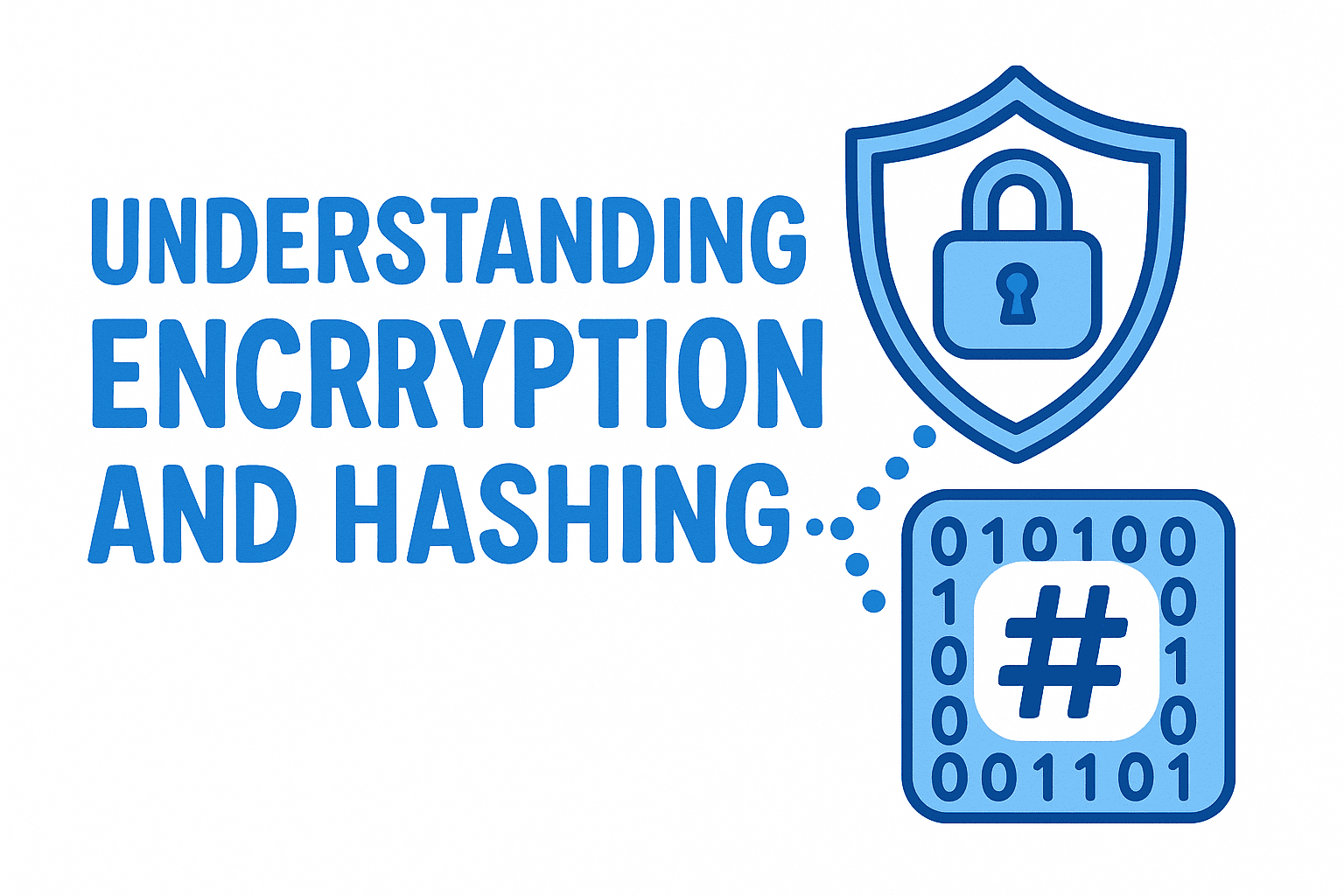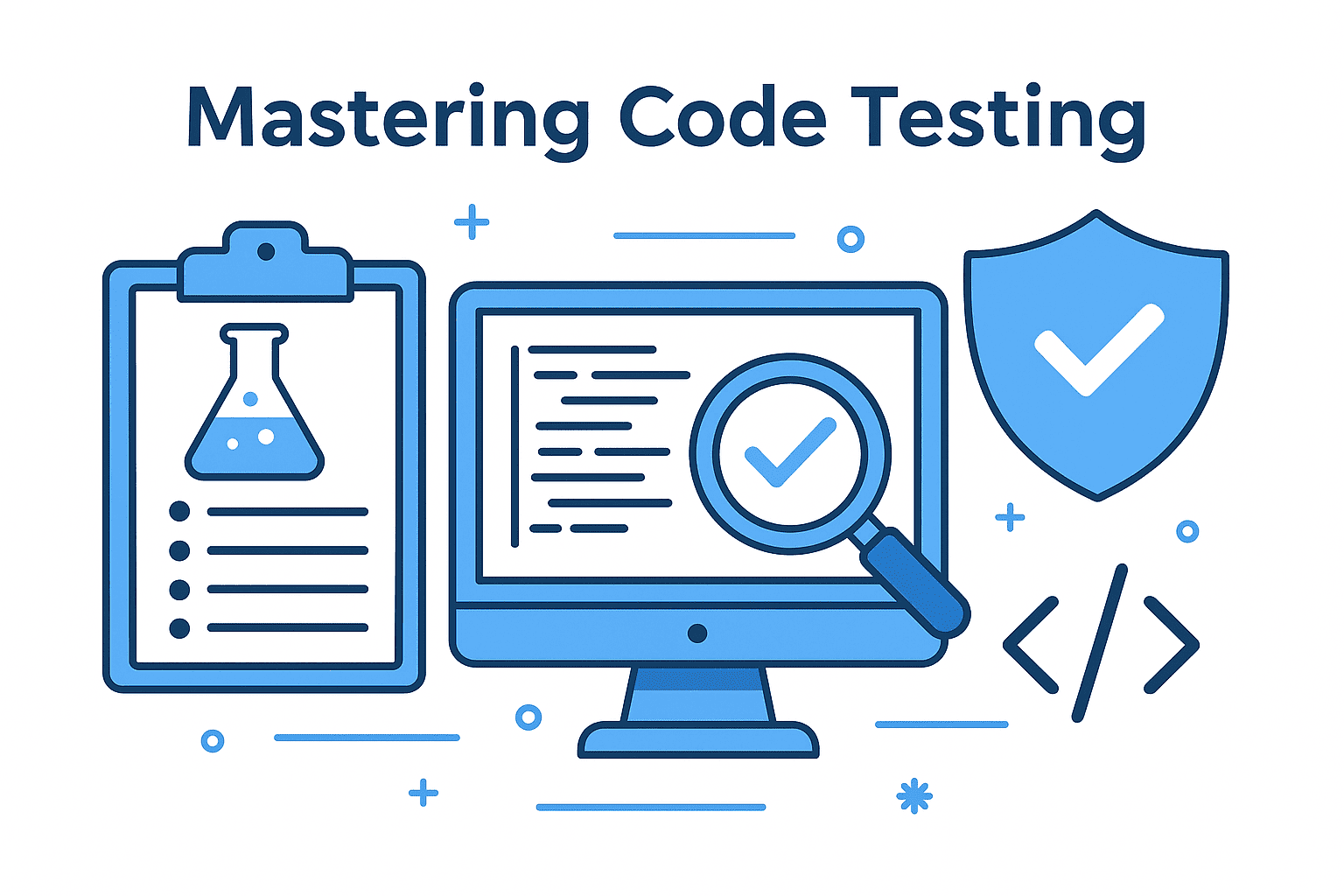Git is the backbone of modern software development. From version control to collaboration, Git has revolutionized how developers work together on code. In this blog post, we’ll explore the history of Git, its top commands, and the platforms that power its ecosystem, including GitHub, GitLab, and more.
🧩 The History of Git: From a Frustrated Developer to a Global Standard
Git was created in 2005 by Linus Torvalds, the creator of Linux. At the time, Linus was working on the Linux kernel and found existing version control systems like CVS (Concurrent Versions System) and Subversion (SVN) to be slow, inefficient, and unsuitable for large-scale projects.
What Problem Did Git Solve?
The Linux kernel community needed a tool that could handle:
- Fast branching and merging for collaborative development.
- Distributed workflows, allowing developers to work offline and sync later.
- Efficient handling of large codebases (like the Linux kernel).
Git was designed with these goals in mind. It’s a distributed version control system, meaning every developer has a full copy of the repository, making it highly resilient and flexible.
Why Git Took Off
- Speed: Git’s operations are optimized for performance, even with massive projects.
- Flexibility: It supports both small teams and enterprise-level workflows.
/Clinch: Git’s open-source nature and ease of use made it a favorite among developers worldwide. By 2016, GitHub (a Git-based platform) hosted over 50 million repositories, proving its dominance.
🔧 The Top Git Commands Every Developer Should Know
Git’s power lies in its simplicity and versatility. While there are hundreds of commands, here are the 10 most essential for everyday use:
1. git init
Initialize a new Git repository in your project directory.
git init
2. git add
Add files to the staging area (preparing them for commit).
git add README.md
git add .
# Add all files in the current directory
3. git commit
Save changes to the local repository with a descriptive message.
git commit -m "Fix bug in login flow"
4. git branch
Create, list, or delete branches.
git branch feature/login
git branch # List all branches
git checkout feature/login # Switch to the branch
5. git push
Upload local changes to a remote repository (e.g., GitHub).
git push origin main
6. git pull
Fetch and merge changes from a remote repository.
git pull origin main
7. git status
Check the state of your working directory and staging area.
git status
8. git log
View the commit history.
git log --oneline
9. git merge
Combine changes from one branch into another.
git checkout main
git merge feature/login
10. git reset
Undo changes in your working directory or staging area.
git reset HEAD file.txt # Unstage a file
git reset --hard HEAD # Discard all local changes
Bonus: Advanced Commands
git rebase: Reorder commits to make history cleaner.git cherry-pick: Apply specific commits from one branch to another.git stash: Temporarily save changes without committing.
Pro Tip: Use a tool like GitHub CLI or GitKraken to streamline workflows.
🌐 Git Platforms: GitHub, GitLab, Bitbucket, and More
Git alone is powerful, but platforms like GitHub, GitLab, and Bitbucket make collaboration seamless. Here’s a breakdown of the major players:
1. GitHub
- Founded in 2008, GitHub is the most popular Git-based platform.
- Key Features:
- Code hosting, issue tracking, and pull requests.
- Integration with CI/CD tools (e.g., GitHub Actions).
- Open-source community hub.
- Use Case: Ideal for open-source projects, startups, and teams that need rapid prototyping.
2. GitLab
- Launched in 2011, GitLab offers a fully on-premise and cloud-based solution.
- Key Features:
- Built-in CI/CD pipelines, container registry, and project management tools.
- Supports private repositories for enterprise teams.
- Use Case: Best for organizations requiring full control over their development lifecycle (e.g., DevOps teams).
3. Bitbucket
- Developed by Atlassian, Bitbucket focuses on team collaboration and integrates with Jira.
- Key Features:
- Git and Mercurial support.
- Code reviews, pull requests, and issue tracking.
- Use Case: Small to medium teams using Atlassian tools like Jira and Confluence.
4. Other Platforms
- AWS CodeCommit: Cloud-based Git repository for AWS users.
- SourceLabs: A newer alternative with customizable workflows.
Choosing the Right Platform
| Feature | GitHub | GitLab | Bitbucket |
|---|---|---|---|
| Open Source | ✅ | ✅ | ✅ |
| Private Repositories | ✅ (Paid) | ✅ | ✅ |
| CI/CD Tools | GitHub Actions | GitLab CI | Bitbucket Pipelines |
| Project Management | Issues, Projects | Issues, Epics | Jira Integration |
🚀 Tips for Git Beginners
- Use
git statusfrequently to track changes. - Write clear commit messages (e.g.,
fix: typo in README). - Branch early and often to isolate features or bug fixes.
- Pull before pushing to avoid conflicts.
- Never
git reset --hardwithout backing up!
📚 Conclusion: Git as the Foundation of Modern DevOps
Git isn’t just a tool—it’s a mindset. By mastering its commands and choosing the right platform, developers can streamline collaboration, reduce errors, and scale projects efficiently. Whether you’re a solo coder or part of a large team, Git remains the universal language of software development.
So, what’s your next step? Start with a simple git init, and let the commits flow! 🚀
Ready to dive deeper? Explore tutorials on branching strategies, Git hooks, or even setting up your own private Git server. The world of Git is vast—embrace the journey!
🚀 Let’s build something amazing! If you have a project in mind or need help with your next design system, feel free to reach out.
📧 Email: safi.abdulkader@gmail.com | 💻 LinkedIn: @abdulkader-safi | 📱 Instagram: @abdulkader.safi | 🏢 DSRPT
Drop me a line, I’m always happy to collaborate! 🚀