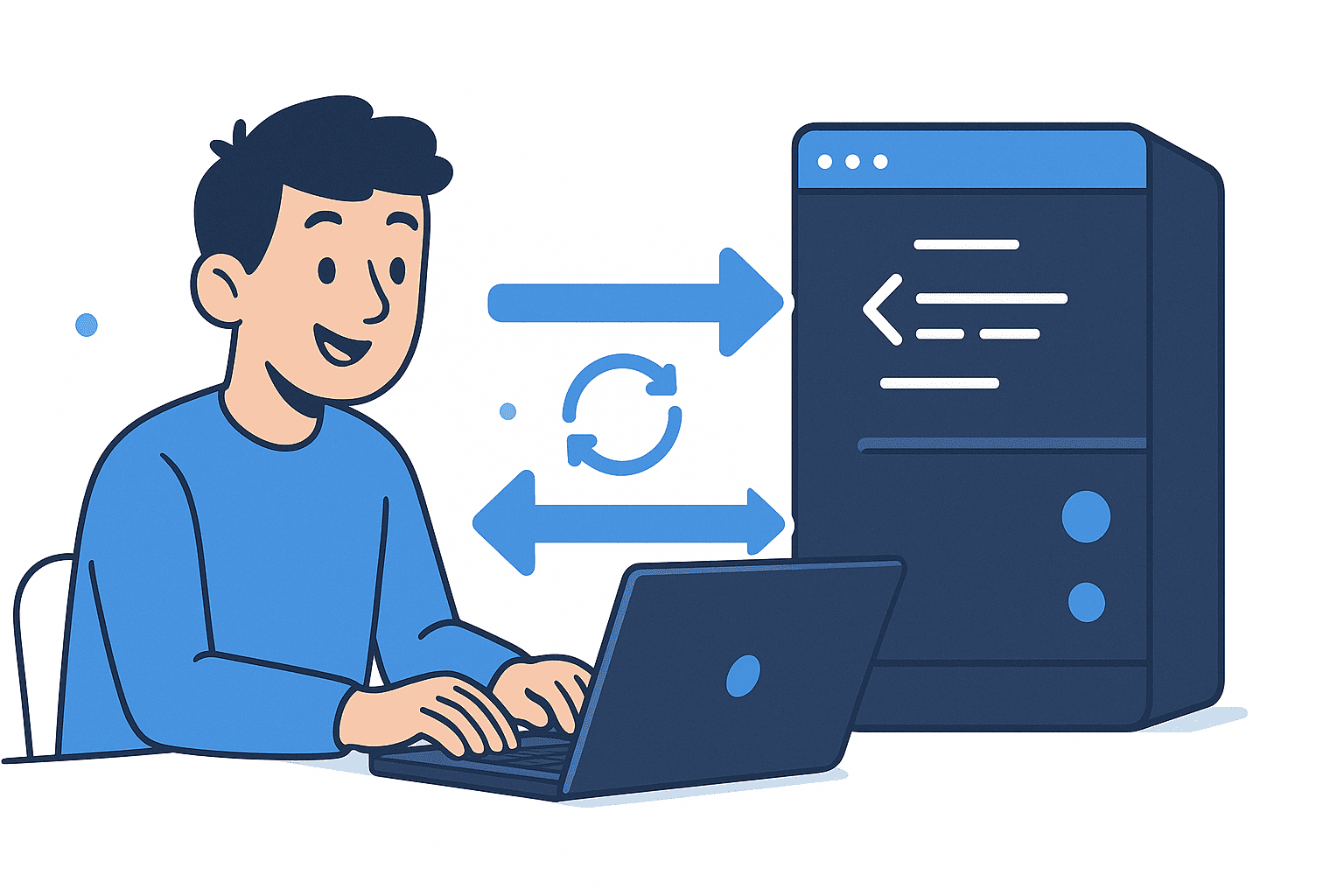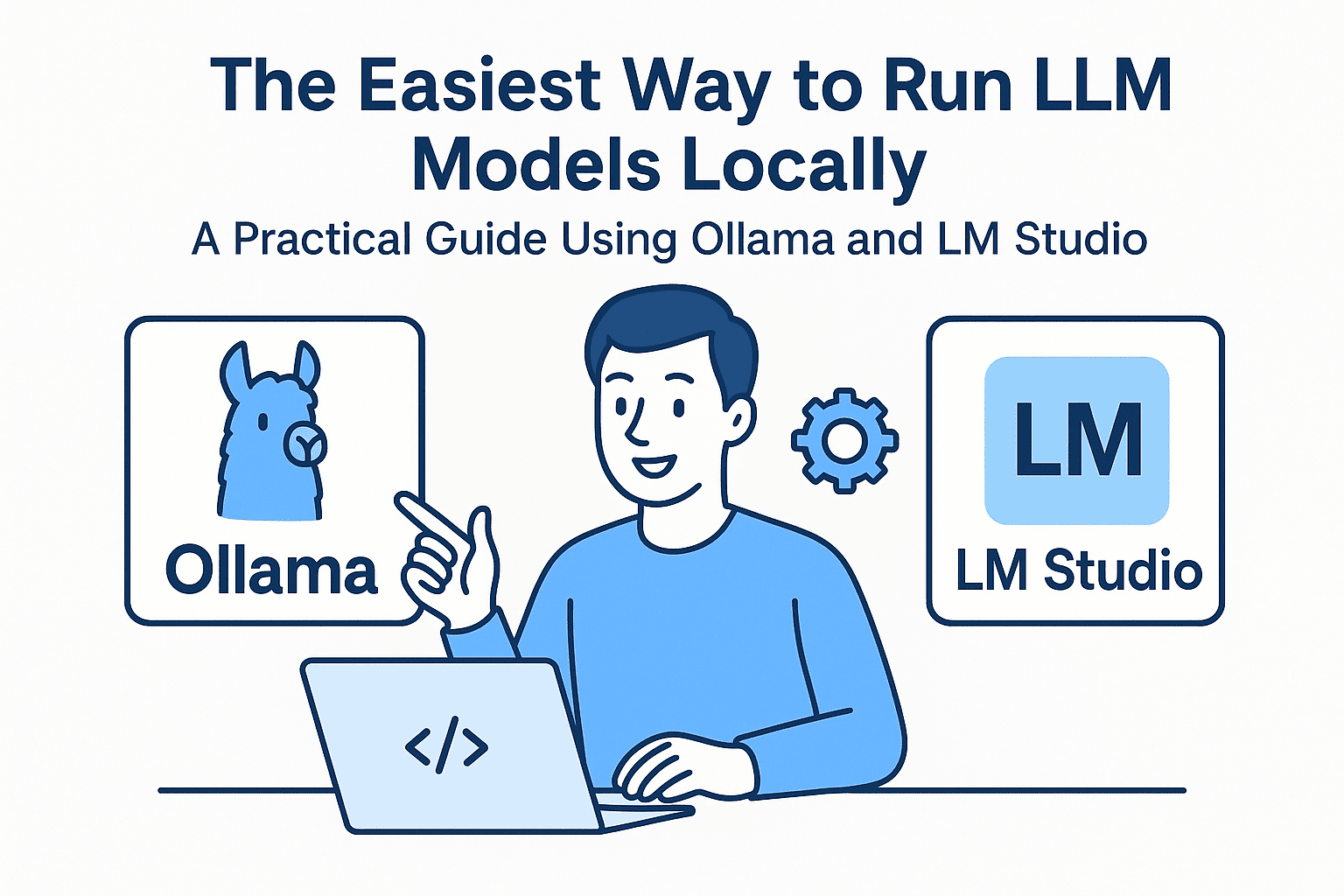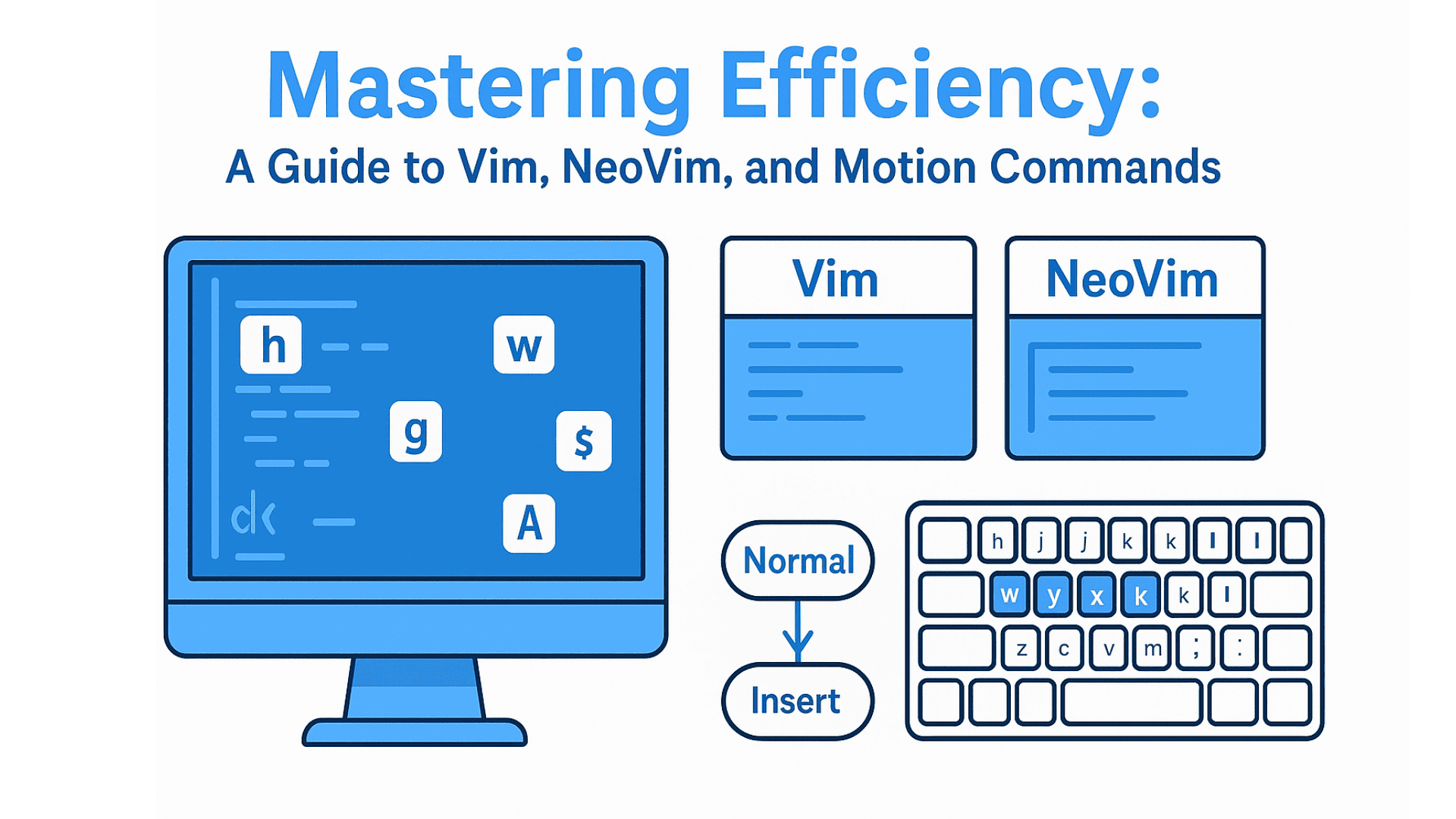When you’re managing a live web app, keeping your local code in sync with your production server can be a tedious (and risky) process. Uploading files manually or running half-baked FTP scripts is slow and error-prone.
That’s where rsync comes in — a lightning-fast, reliable, and secure command-line tool that makes syncing code to your server effortless.
In this post, we’ll break down what rsync is, why it’s powerful, and how I’ve automated it in my workflow using npm scripts for one-line deployment.
What Is rsync?
rsync (Remote Sync) is a Unix-based utility used to synchronize files and directories between two locations — either on the same machine or across a network via SSH.
It’s smart enough to only transfer the differences between files, which makes it incredibly fast compared to full re-uploads.
In short:
rsync = differential sync + compression + SSH security.
Basic rsync Syntax
rsync [options] SOURCE DESTINATION
Here’s what each part means
- SOURCE: The local directory or files you want to sync.
- DESTINATION: The remote server and path (e.g. user@host:/path/to/folder).
- OPTIONS: Flags that control how rsync behaves (e.g. compression, progress bar, exclusions).
Example:
rsync -azP ./ myuser@myserver:/var/www/myproject
Let’s break this down
- -a: archive mode (preserves permissions, symlinks, timestamps)
- -z: compress files during transfer
- -P: show progress and allow resume on interrupted transfers
Excluding Files and Folders
You don’t want to upload everything — .git, .env, node_modules, or storage/ directories don’t belong on your production server.
You can exclude files easily
rsync -azP ./ myuser@myserver:/var/www/myproject \
--exclude .git/ \
--exclude .env \
--exclude node_modules/ \
--exclude storage/
This keeps your deploy clean, lightweight, and secure.
Automating rsync with npm run
To make deployments lightning-fast, I’ve added rsync as a script in my project’s package.json.
Here’s what that looks like:
{
"scripts": {
"rsync:prod": "rsync -azP $(pwd)/ safi:/var/www/abdulkadersafi.com \
--exclude .git/ --exclude .env --exclude storage/ \
--exclude public/storage/ --exclude public/sitemap.xml \
--exclude node_modules/ --exclude vendor/ --exclude database/*.sqlite"
}
}
Now, anytime I need to deploy updates to production, I just run:
npm run rsync:prod
That’s it! My code syncs instantly with my live server over SSH — no more manual uploads or missing files.
Secure Transfers via SSH
Since rsync uses SSH under the hood, your files are transferred securely.
If you’ve already set up SSH keys between your local machine and your server, there’s no need to enter passwords — it just works.
To confirm SSH access:
ssh safi@your-server.com
If that connects without a password prompt, rsync will work seamlessly.
Pro Tips for Developers
-
Use --delete carefully:
This flag removes files from the destination that don’t exist locally. Useful for clean deploys, but dangerous if you’re not careful.
-
Dry Run Before Deploying:
Add --dry-run to see what changes will be made before executing them.
rsync -azP --dry-run ./ safi:/var/www/abdulkadersafi.com
-
Automate with Git Hooks:
You can even trigger rsync after a git push using post-commit or CI/CD pipelines.
Why Developers Love rsync
- Blazing fast (transfers only deltas)
- Built-in compression
- Works over SSH securely
- Fully scriptable and automatable
- Ideal for quick hotfixes and micro-deployments
In essence, rsync is a mini-deployment engine right from your terminal — no Docker, no Capistrano, no complicated CI setup required.
Conclusion
If you’re a developer looking for a simple, secure, and efficient way to deploy code to your server, rsync is your best friend. Combined with a custom npm script, it becomes a one-command deploy tool that keeps your workflow frictionless.
Next time you finish a commit, just type:
npm run rsync:prod
And watch your server update in seconds.
🤝 Need a Custom RSVP System or Dashboard?
I help businesses build tools that actually work , even on tight deadlines.
Whether you're planning an event, need internal tools, or want a custom dashboard for your team , I can help.
Reach out
📧 Email: safi.abdulkader@gmail.com | 💻 LinkedIn: @abdulkader-safi | 📱 Instagram: @abdulkader.safi | 🏢 DSRPT
Drop me a line, I’m always happy to collaborate! 🚀