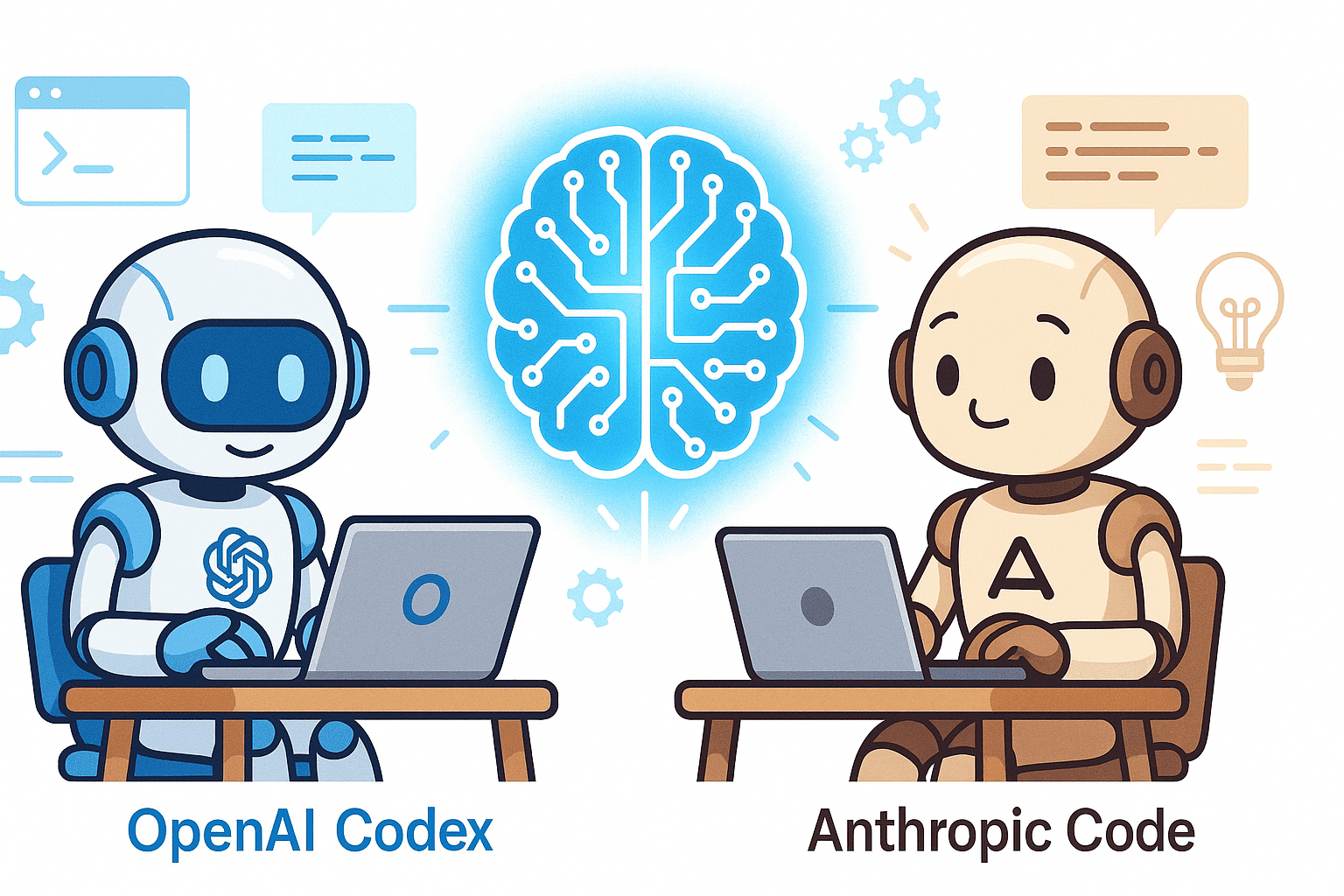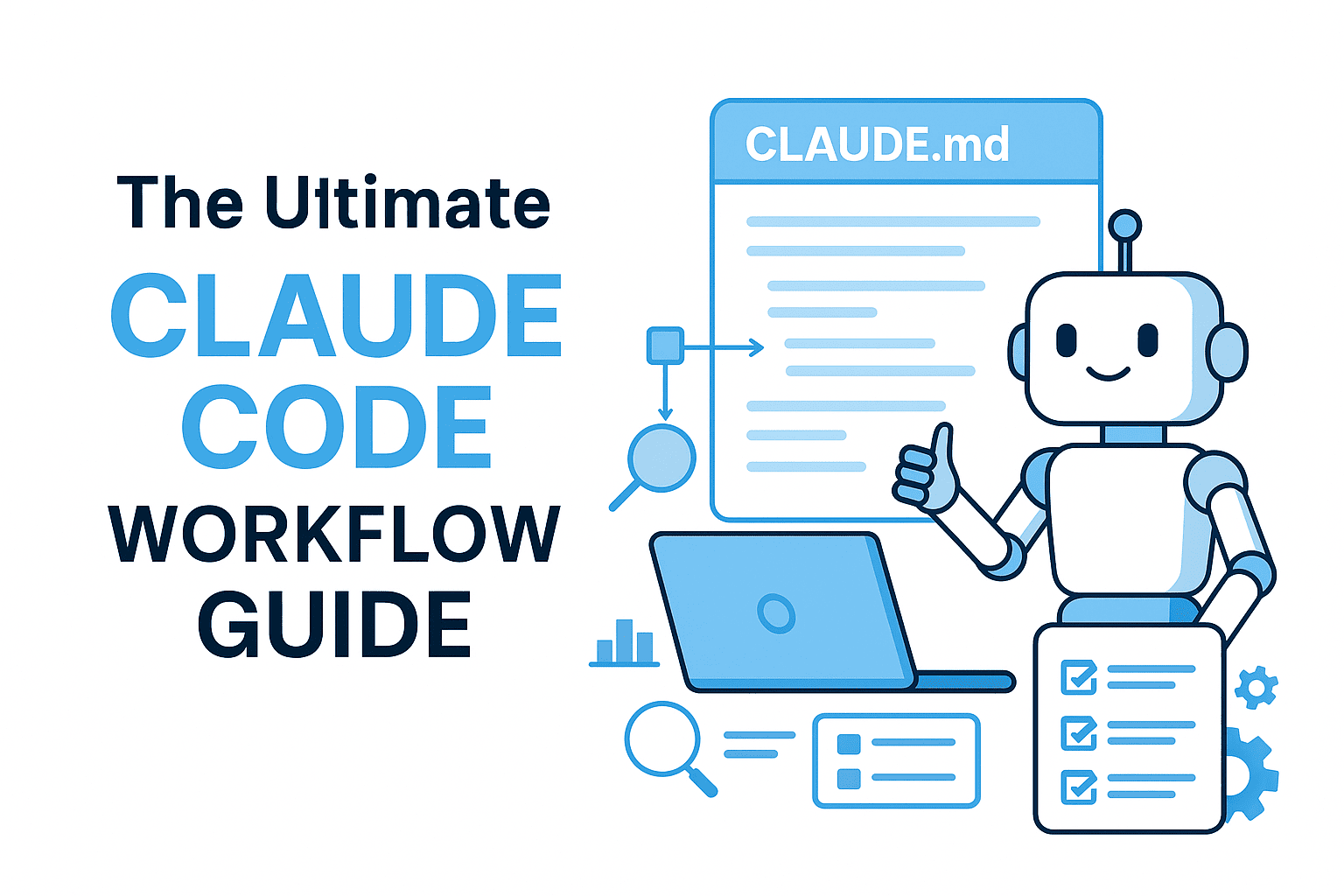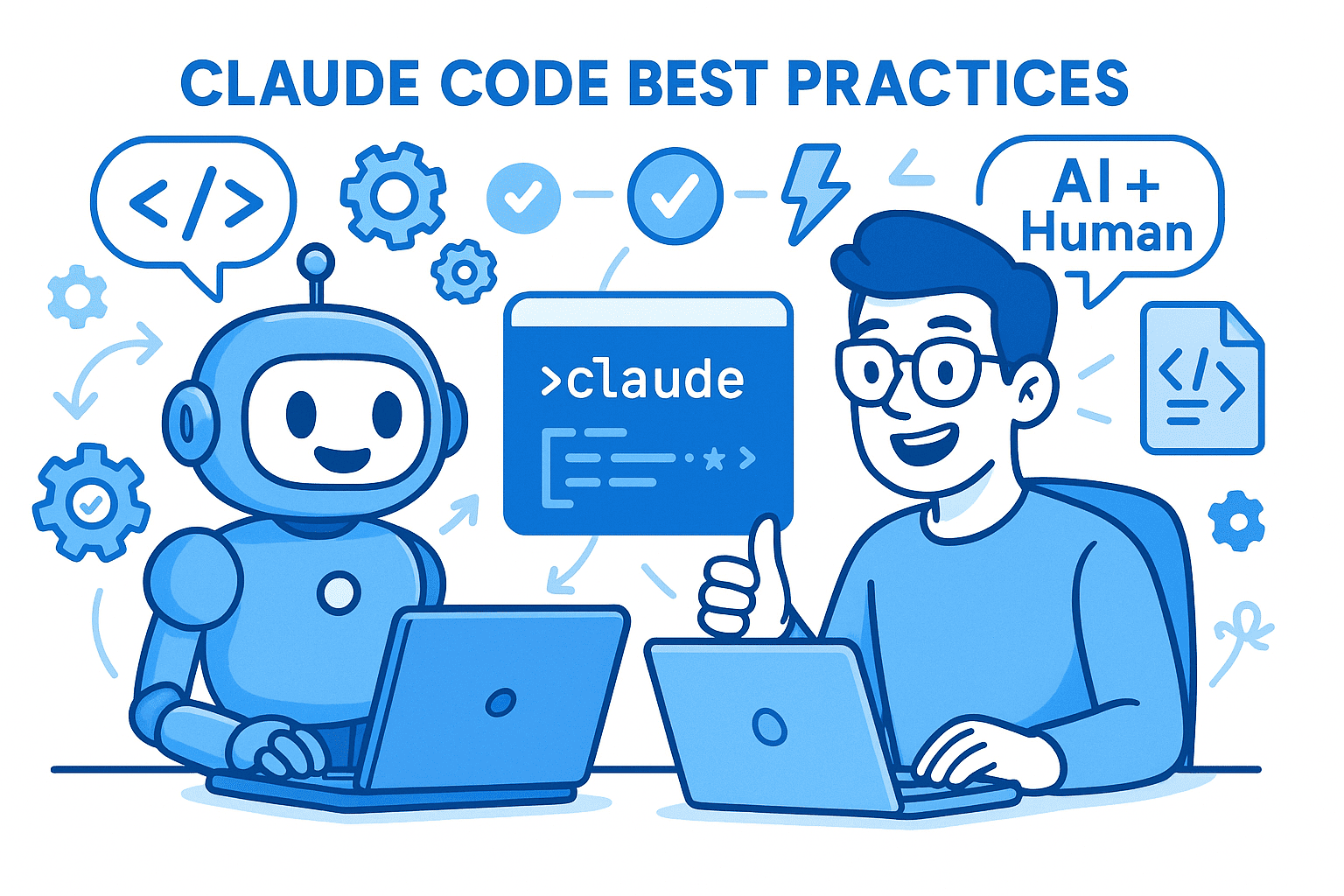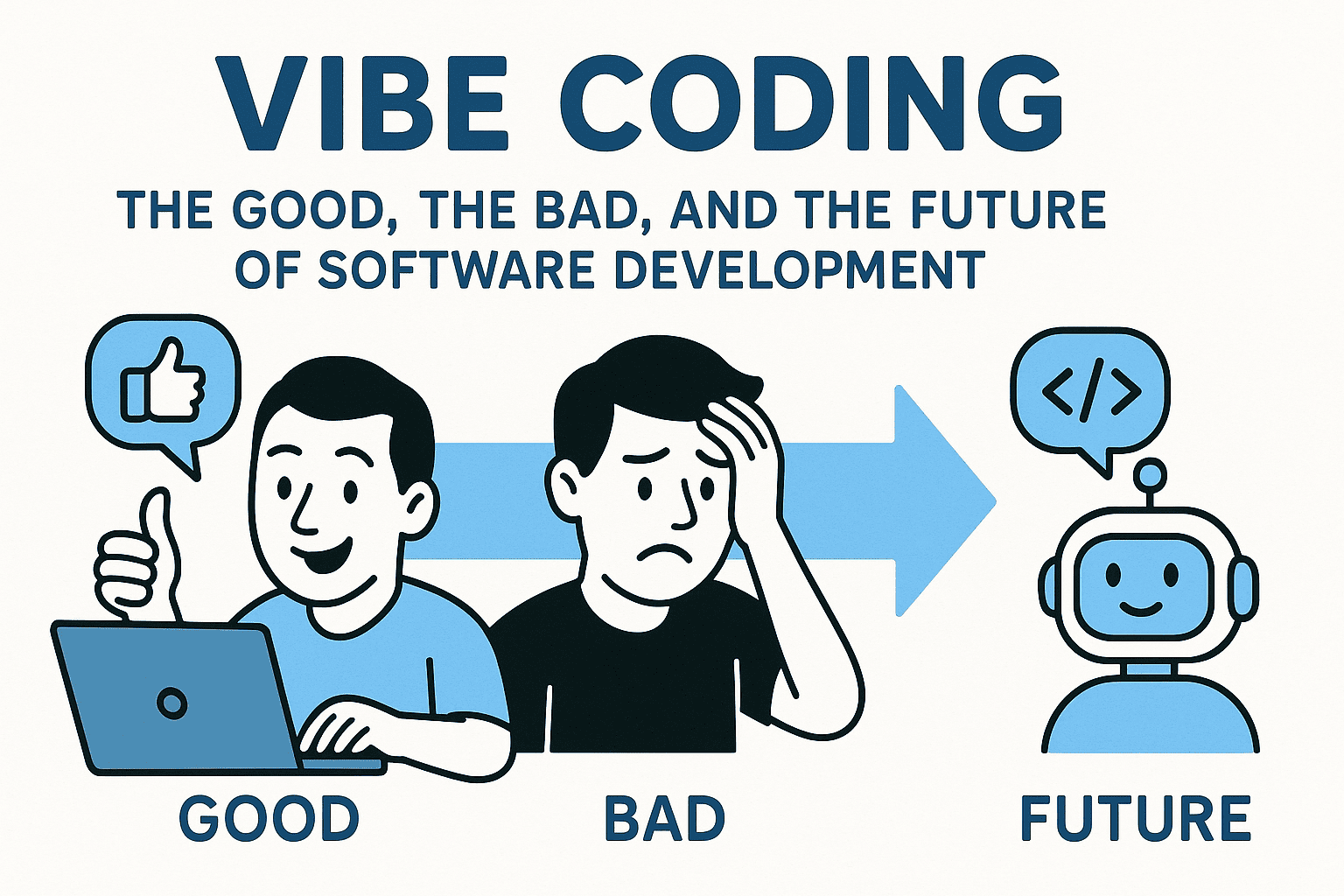As large language models (LLMs) mature, many developer teams are asking: which coding assistant is “better” or more suitable for my workflow? Two of the leading contenders today are OpenAI Codex (evolved into a “coding agent” inside OpenAI’s ecosystem) and Anthropic’s Claude Code (or Claude more broadly, with features for agentic coding). Each brings its own philosophy, strengths, and trade-offs.
In this article, you’ll get
- A deep dive into Codex and Claude Code: architectures, capabilities, APIs
- Real developer use cases & examples
- How to design prompts (prompt engineering) for best results
- Side-by-side comparison, pros & cons
- Tips & constraints to watch out for
What is OpenAI Codex?
Evolution & positioning
- Codex originally emerged as a model fine-tuned on large corpora of source code (GitHub, open repos) to translate natural language into code.
- In 2025, OpenAI expanded Codex into a full “software engineering agent” integrated into ChatGPT: now it can run multiple tasks in parallel (writing features, bug fixes, pull request proposals) in sandboxed environments with your repository context.
- There is a Codex CLI, an open-source local tool (written in Rust) that lets you run Codex in your terminal: it can read, modify, run code in local repos.
- Codex is built on a variant model called codex-1 (derived from OpenAI’s o3) optimized for development tasks.
- Recent upgrades emphasize reliability, real-time collaboration, multi-device support, and performance boosts.
Capabilities & features
- Multi-language support: Codex is strong in Python, but supports JavaScript, TypeScript, Go, Ruby, PHP, Shell, Swift, etc.
- Autonomous agents: It can perform multiple tasks concurrently (fix bugs, propose PRs, run tests) in parallel agentic workflows.
- In-repo contextual understanding: Codex agents operate in sandboxed environments that are preloaded with your repo, enabling cross-file reasoning and context.
- IDE / CLI / Web integration: You can invoke Codex in your IDE, CLI, or via the cloud agent version.
- Versioning & logs: Tasks often come with logs, citations, test outputs, and debug context to allow developer oversight. (Through OpenAI’s tools)
What is Claude Code / Claude for coding?
Philosophy & design
- Claude Code is a command-line tool for “agentic coding” built by Anthropic. It gives “close to raw model access,” intended to be low-level, flexible, and scriptable without forcing a fixed workflow.
- The idea is that Claude Code isn’t a rigid agent, but a foundation you can compose, integrate with tooling, and extend as needed.
- Claude models (especially in recent versions) emphasize safety, interpretability, and consistent reasoning.
- Claude Sonnet 4.5 (the latest) has been touted as a “best coding model,” scoring highly on coding benchmarks (e.g. SWE bench) and supporting agentic capabilities.
- The Claude API, SDKs, and “build with Claude” frameworks support applying Claude to code tasks, tool usage, and chain-of-thought style reasoning.
Capabilities & notable features
- Flexible tooling: Claude Code doesn’t impose a rigid structure; you script how the model interacts with the filesystem, tools, tests, etc.
- Extended thinking / reasoning: Recent Claude versions support “extended thinking” modes to invest more latency in reasoning for complex tasks.
- Good safety and guardrails: Because Anthropic emphasizes “safety by design,” Claude is often more conservative in risky code generation.
- Tool / API integration: Claude’s frameworks support connecting to APIs, external tools, code instrumenting, etc.
- Prompting & reasoning flow: Claude models respond better when given structured instructions, chain-of-thought steps, and scaffolding.
Developer Use Cases & Scenarios (with Examples)
Here are common developer workflows and how each system fits. I’ll include example prompts or interactions.
| Use Case | Codex Approach / Example | Claude Code / Claude Approach / Example | Notes & Trade-offs |
|---|---|---|---|
| Generate a new feature | Prompt: “In this repo, add user authentication in Express.js using JWT. Create endpoints /login, /register, update userController.js & authMiddleware. Write tests.” Codex spins up agents, proposes changes, runs tests, gives diff. | Prompt: “Here is the repo structure, show me a patch to implement JWT auth in Express. Then produce unit tests, and explain changes.” Then you ask followups. | Codex may automate more parts; Claude gives you more control, with safer scaffolding. |
| Bug fix / debugging | Prompt: “I’m getting TypeError: cannot read property x of undefined in PaymentService.process. Here’s the code.” Codex can propose a fix, modify code, rerun tests. | Prompt: “Walk me through debugging this error. Suggest root cause and patch. Then produce test to catch it.” | Claude’s chain-of-thought reasoning helps explain why a fix is chosen. |
| Refactor / cleanup | Prompt: “Refactor this legacy code in utils/pricing.js to be more modular, remove duplication, add docstrings and tests.” | Prompt: “Here’s the existing code. Propose a refactored version with same behavior, preserving tests. Explain changes line by line.” | Both can do it; Codex may do more heavy lifting, Claude may require more iterative prompting. |
| Write tests / generate coverage | Prompt: “Generate unit tests (Jest) for all functions in cartService.js, covering edge cases.” | Prompt: “Design a test suite for cartService.js, explaining test cases, then output test code in Jest and commentary.” | Codex might run tests automatically; Claude gives you clearer justification. |
| Multi-step workflows / agents | Codex can run parallel tasks (e.g. linting, security scan, integration) as agents. | Compose a Claude Code pipeline yourself: step 1 reasoning, step 2 patch, step 3 validate, etc. | Codex is more turnkey for multi-agent workflows; Claude gives more flexibility but more setup. |
| Explaining / teaching code | “Explain this function in plain English, annotate each line, propose improvements.” | “Walk me through what this code does, point out potential bugs or logic flaws, and suggest improvements with reasoning.” | Claude often shines at explanation and reasoning. |
Example: small prompt comparison
Codex prompt (inside ChatGPT / Codex)
You have access to the full repo. Add a feature: allow users to reset their password via email.
- Add endpoint
/reset-password-requestand/reset-password - Create token generation, email link handling, password update
- Write necessary database migrations, controllers, and tests
Codex would attempt to autonomously make changes, run the tests, return diffs, logs, and results.
Claude prompt (via Claude Code or API)
Given the following project structure:
- controllers/
- models/
- routes/
- utils/
I want to add a password reset feature. First, outline the file changes, DB schema changes, and control flow. Then generate patches in diff format for each file. Finally, propose unit tests and explain your reasoning step by step.
You could then iterate: “In the token email logic, handle expiration; regenerate edge-case test” and so on.
Best Styles of Prompting (Prompt Engineering) for Each
Prompting Codex
-
Repository Context
- Always provide or ensure the agent has access to the repo context. Without context, changes may break.
- E.g. “Here is the repository. Do X in src/ folder. You can modify related files.”
-
Task Decomposition / Multi-agent hints
- For complex tasks, break into subtasks: “Step 1: generate migration, Step 2: controller, Step 3: tests.”
-
Expect diffs / patch output
- Ask for unified diff or structured patch so you can review changes cleanly.
-
Test + validation loops
- Ask it to execute or simulate running tests, report failures, then propose fixes.
-
Error boundaries & guardrails
- Prompt “Do not touch files outside this folder” or “Avoid introducing breaking changes” to constrain scope.
-
Prompt for explanation / rationale
- After generation, ask “explain your changes, trade-offs, potential edge cases.”
Prompting Claude (Claude Code / Claude)
Anthropic provides some official best practices. Also, community sources suggest similar techniques.
Key techniques
-
Clear instructions + roles
- E.g. “You are a senior software engineer. You are reviewing this patch and improving it.” Clarity reduces ambiguity.
-
Chain-of-thought prompting
- Encourage reasoning steps. E.g. “First identify root cause, then propose patch, then test, then explain.”
-
Output scaffolding
- Ask for JSON output, structured plans, step lists, or patch deltas. Helps with machine parsing.
-
Temperature / deterministic modes for code
- Use low temperature / deterministic settings for coding tasks to reduce variance.
-
Use “think” or extended reasoning modes
- Some Claude versions support extended thinking so the model spends more compute on logic.
-
Iterative prompting / feedback loops
- After an initial output, refine or ask for improvements or debugging.
-
Tool interfaces
- Use Claude’s ability to call tools or external APIs (if available) via prompt wrappers.
Example prompt style
You are a coding assistant. Task: fix bug in OrderService.
- Explain probable causes.
- Provide patch in unified diff.
- Write unit tests.
- Provide commentary about possible edge cases or trade-offs.
Side-by-Side Comparison: Strengths, Weaknesses & When to Use Which
| Attribute | Codex | Claude / Claude Code |
|---|---|---|
| Autonomy / agentic workflows | Strong — parallel tasks, sandbox agents | Flexible — you build orchestration |
| Ease of “out-of-box” coding | Higher — more turnkey | More manual, steeper learning curve |
| Explainability / reasoning trace | Good, with logs & citations | Often stronger, better chain-of-thought |
| Safety / conservativeness | More aggressive changes, risk of breaking | Safer defaults, conservative edits |
| Integration with tooling | IDE/CLI/Web integrated | You integrate more manually |
| Adaptability / flexibility | Some constraints to prescribed flows | Highly flexible “raw model access” |
| Latency / performance | Generally optimized | More trade-off if using extended reasoning |
| Suitability for complex logic | Good if orchestrated well | Potentially better reasoning in tricky logic |
| Learning curve | Easier for standard dev workflows | More learning for prompt / orchestration design |
When to use Codex
- You want a more automated “coding partner” that can take tasks and return complete diffs & tests.
- Your workflow involves many standard tasks (CRUD endpoints, migrations, scaffolding).
- You prefer high productivity with less orchestration work.
When to use Claude / Claude Code
- You want fine-grained control over code flow, reasoning, error handling.
- For code with tricky logic or safety constraints, you want more explainability.
- You plan to compose a custom agent / pipeline, integrating many tooling steps.
- You prefer more conservative defaults to avoid unintended breakage.
Example Prompts & Scaffolded Workflows
Below are sample prompt templates you can adapt in your own projects.
Template: Feature addition
You are a senior engineer assistant. I want to add a new feature: [feature description].
- Outline required DB or schema changes.
- List file changes (controllers, models, routes, utils).
- For each file, output unified diff patch.
- Write unit tests / integration tests.
- Explain edge cases, error handling, security considerations.
Template: Debug & patch
Bug: “[error message]” occurs in module [module name].
Code snippet:
<code>
- Diagnose root cause, list hypotheses.
- Provide patch (diff).
- Write tests to reproduce and validate.
- Explain why patch fixes issue and any trade-offs.
Template: Refactor & cleanup
I have this legacy module (pasted below). Refactor it to a cleaner, modular design:
- Reduce duplication
- Improve readability and maintainability
- Add comments and tests
Please: a) Provide a plan / outline b) Show patch diffs c) Provide unit tests d) Explain each major change e) Highlight potential risks or backward compatibility issues
Template: Agent pipeline / orchestration (for Codex)
Task: Given a pull request, run the following agents:
- Linter + static analysis
- Security scan (e.g. detect SQL injection)
- Generate additional tests for uncovered paths
- Summarize required changes or hints
Please output pipeline definition (YAML or JSON) and agent code (shell / Python) that calls each step, with communication between steps.
Limitations & Risks to Be Aware Of
- Hallucinations / incorrect logic: Neither tool is perfect; always review generated code, especially for edge cases or security.
- Data privacy & security: Be cautious about sending proprietary code to external LLMs; check data retention policies.
- Licensing / code ownership: Generated code may inadvertently mirror training data; always run license checks.
- Overreliance / complacency: Use AI as an assistant, not a replacement; maintain review discipline.
- Performance in large codebases: Very large repos or cross-module reasoning can still challenge context windows.
- Cost / compute overhead: Agentic workflows consume more tokens / compute; monitor cost.
- Tooling mismatch: Generated patches may overlook project-specific build pipelines, lint rules, or architectural constraints.
Conclusion
OpenAI’s Codex and Anthropic’s Claude Code / Claude represent two complementary philosophies in AI-assisted development. Codex leans toward a higher degree of automation and agent orchestration, while Claude emphasizes safer defaults, reasoning transparency, and flexible tooling.
For many teams, the best path might even be hybrid: use Codex for standard scaffolding or CRUD workflows, and lean into Claude (or Claude Code) when deep reasoning, safety constraints, or explainability matter.
Whichever you choose (or combine), the key to success lies in strong prompt engineering, iterative feedback loops, and developer oversight. The future is LLM-assisted code — but it still needs a human in the loop.