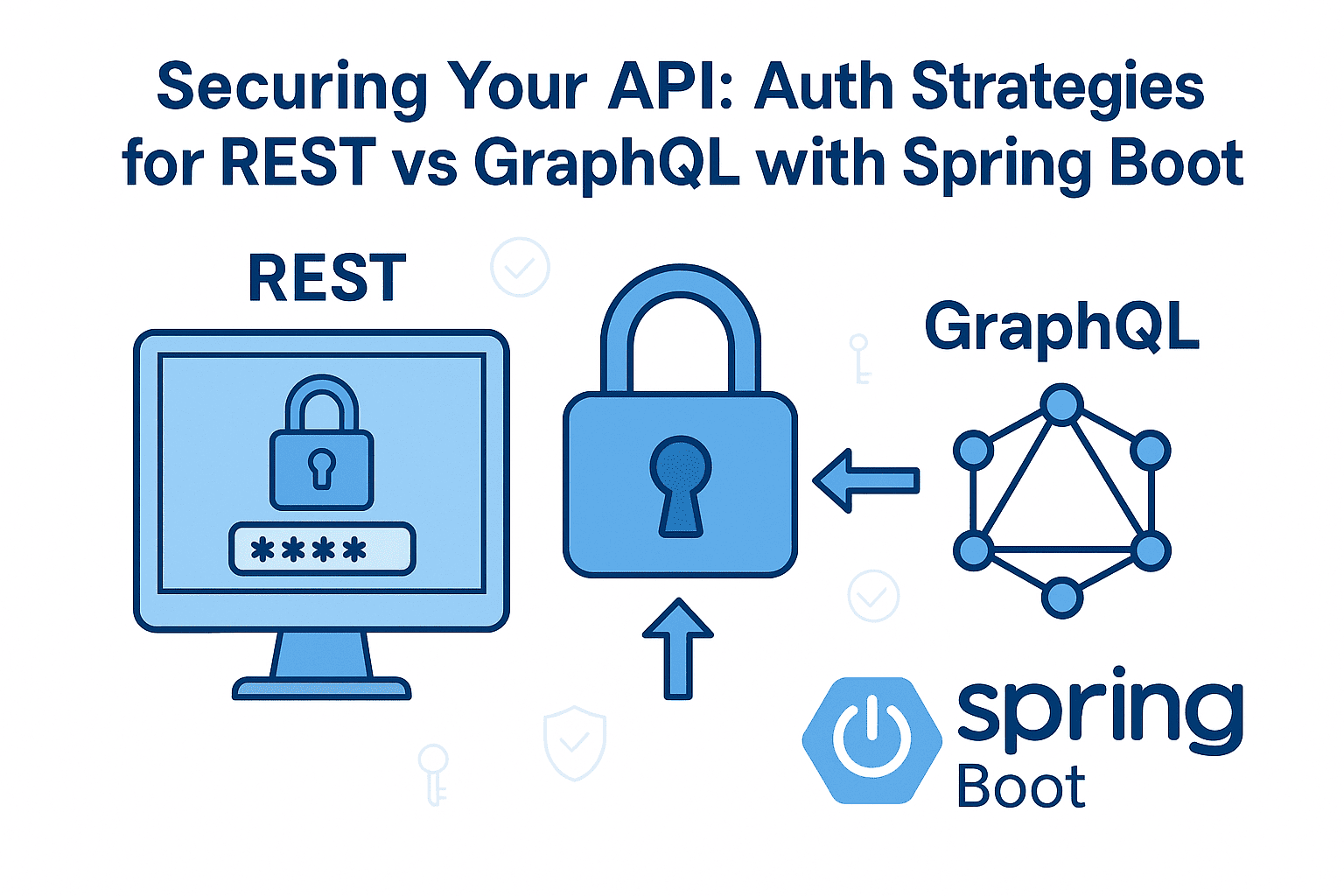In the modern web development landscape, APIs are essential for connecting frontend applications with backend services. Whether you're building a RESTful API or leveraging GraphQL for flexible data queries, securing your endpoints is critical to protect sensitive data and ensure user privacy.
In this article, we’ll focus exclusively on Spring Boot, exploring authentication strategies for both REST and GraphQL APIs. We’ll use Spring Security, OAuth2, and native GraphQL support to demonstrate secure implementations.
Why API Security Matters
APIs act as the bridge between frontend applications and backend services. Without proper authentication and authorization, malicious actors could exploit vulnerabilities to access unauthorized data, manipulate resources, or perform attacks like query flooding in GraphQL. Key security goals include:
- Validating user identity (authentication).
- Ensuring users have access only to resources they’re authorized to use.
- Preventing unauthorized data leakage or manipulation.
Spring Boot offers robust tools like Spring Security and the spring-graphql module to secure your APIs effectively. Let’s dive into practical examples.
REST API Authentication Strategies with Spring Boot
REST APIs typically use resource-based endpoints (e.g., /users/123). Spring Boot provides flexible options like JWT and OAuth2 for securing these endpoints.
1. JWT-Based Authentication (Spring Security)
JWTs are compact, self-contained tokens ideal for stateless REST APIs. Spring Security supports JWT validation through custom filters and configuration.
Example: Enforcing JWT in a REST API
-
Add dependencies to your
pom.xml(orbuild.gradle):<!-- Spring Security --> <dependency> <groupId>org.springframework.boot</groupId> <artifactId>spring-boot-starter-security</artifactId> </dependency> <!-- JWT Library --> <dependency> <groupId>io.jsonwebtoken</groupId> <artifactId>jjwt-api</artifactId> <version>0.11.5</version> </dependency> -
JWT Filter to Validate Tokens:
import org.springframework.security.core.Authentication; import org.springframework.stereotype.Component; @Component public class JwtAuthenticationFilter extends OncePerRequestFilter { private static final String JWT_HEADER = "Authorization"; private static final String JWT_PREFIX = "Bearer "; @Override protected void doFilterInternal(HttpServletRequest request, HttpServletResponse response, FilterChain chain) { String authHeader = request.getHeader(JWT_HEADER); if (authHeader != null && authHeader.startsWith(JWT_PREFIX)) { String token = authHeader.substring(JWT_PREFIX.length()); try { Authentication authentication = jwtUtils.parse(token); SecurityContextHolder.getContext().setAuthentication(authentication); } catch (JwtException e) { response.sendError(HttpServletResponse.SC_UNAUTHORIZED, "Invalid JWT"); } } chain.doFilter(request, response); } } -
Security Configuration:
@Configuration @EnableWebSecurity public class SecurityConfig extends WebSecurityConfigurerAdapter { @Override protected void configure(HttpSecurity http) throws Exception { http.authorizeRequests() .antMatchers("/api/data").authenticated() .and() .addFilterBefore(new JwtAuthenticationFilter(), UsernamePasswordAuthenticationFilter.class); } }
Key Points:
- Store JWTs in the
Authorizationheader asBearer <token>. - Spring Security automatically injects user details into the
SecurityContextfor use in controllers.
2. OAuth2 for REST (Spring Security)
OAuth2 is ideal for third-party integrations, such as social logins or federated authentication. Spring Security supports OAuth2 via the spring-security-oauth2-client module.
Example: Configuring OAuth2 Login with Google
-
Add dependencies:
<dependency> <groupId>org.springframework.boot</groupId> <artifactId>spring-boot-starter-oauth2-client</artifactId> </dependency> -
Security Configuration:
@Configuration @EnableWebSecurity public class SecurityConfig extends WebSecurityConfigurerAdapter { @Override protected void configure(HttpSecurity http) throws Exception { http.oauth2Login() .loginPage("/login") .defaultSuccessUrl("/"); } } -
Application Properties:
spring: security: oauth2: client: provider: google: clientId: your-client-id clientSecret: your-secret registration: google: client-secret: your-client-secret
Key Points:
- Use
@EnableOAuth2Clientto inject user details into the session. - Ensure sensitive OAuth2 credentials are stored securely (e.g., in environment variables).
GraphQL API Authentication Strategies with Spring Boot
GraphQL APIs allow clients to request nested data in a single call, making them flexible but more complex to secure. Spring Boot integrates with GraphQL via spring-graphql and allows custom authentication checks in resolvers.
1. JWT-Based Authentication (GraphQL)
Use the spring-graphql module to extract JWTs from headers and inject them into resolvers.
Example: Enforcing JWT in a GraphQL API
-
Add dependencies:
<dependency> <groupId>org.springframework.boot</groupId> <artifactId>spring-boot-starter-data-rest</artifactId> </dependency> <dependency> <groupId>org.springframework.boot</groupId> <artifactId>spring-boot-starter-graphql</artifactId> </dependency> -
GraphQL Configuration:
@Configuration public class GraphqlConfig implements GraphQLConfigurations { private final UserService userService; public GraphqlConfig(UserService userService) { this.userService = userService; } @Bean public GraphQL graphql() { return new GraphQLSchema.Builder() .query(new ObjectivesQuery(userService)) .mutation(new ObjectivesMutation(userService)) .build(); } } -
Secure GraphQL Endpoint:
@RestController public class GraphqlController { @PostMapping("/graphql") public ResponseEntity<?> execute(@RequestBody String query) { // Validate JWT and inject user into context String authHeader = request.getHeader("Authorization"); if (authHeader != null && authHeader.startsWith("Bearer ")) { String token = authHeader.substring(7); try { UserDetails user = jwtUtils.parse(token); // Set user in context for resolvers } catch (JwtException e) { return ResponseEntity.status(HttpStatus.FORBIDDEN).build(); } } return ResponseEntity.ok(graphql.execute(query)); } }
Key Points:
- Extract JWTs from the
Authorizationheader and inject user details into resolvers. - Avoid exposing sensitive JWT data in GraphQL responses to prevent leakage.
2. OAuth2 for GraphQL
Spring Boot supports OAuth2 through the same mechanisms as REST, but you must ensure the access token is validated during GraphQL execution.
Example: OAuth2 in GraphQL
Use @EnableOAuth2Client and inject user details into the context:
@Configuration
@EnableWebSecurity
public class SecurityConfig extends WebSecurityConfigurerAdapter {
@Override
protected void configure(HttpSecurity http) throws Exception {
http.authorizeRequests()
.antMatchers("/graphql").authenticated()
.and()
.oauth2Login();
}
}
Key Points:
- Use
@EnableOAuth2Clientto enable OAuth2 login for GraphQL endpoints. - Ensure the token is validated before executing queries to prevent unauthorized access.
Comparing REST and GraphQL Security Considerations in Spring Boot
| Feature | REST | GraphQL |
|---|---|---|
| Authentication | Resource-based (e.g., /users/123) |
Query-based (e.g., user(id: 1)) |
| Token Usage | Header (Bearer <token>) |
Header (Bearer <token>) |
| Authorization | Use Spring Security filters | Validate permissions per field in resolvers |
| Complexity | Simpler, predictable structure | More complex due to nested queries |
Key Difference:
GraphQL’s flexibility means attackers can craft queries that access unintended data. Always validate exact fields and apply fine-grained permissions in resolvers, not just at the API level.
Best Practices for Securing REST and GraphQL APIs in Spring Boot
- Use HTTPS to encrypt all communications.
- Validate tokens strictly and avoid exposing secrets (e.g., JWT signing keys).
- Rate-limit endpoints to prevent abuse and DDoS attacks using Spring Cloud Gateway or Resilience4j.
- Log suspicious activity (e.g., failed auth attempts).
- For GraphQL:
- Use
graphql-validationto prevent deep-nested queries. - Enforce schema-level permissions to prevent accidental data leaks.
- Use
Conclusion
Securing APIs in Spring Boot requires understanding the unique characteristics of REST and GraphQL. While JWT and OAuth2 are effective for both, GraphQL demands additional care to enforce granular permissions due to its query-based nature. By implementing robust auth strategies, validating tokens, and leveraging Spring Security’s features, you can build secure, scalable APIs that protect your application and its users.
Next Steps:
- Explore advanced techniques like role-based access control (RBAC) for GraphQL.
- Implement OpenID Connect for federated authentication in REST APIs.
Secure your API today—because the cost of a breach is far greater than the time it takes to implement proper auth strategies. 💻🔒
🚀 Let’s build something amazing! If you have a project in mind or need help with your next design system, feel free to reach out.
📧 Email: safi.abdulkader@gmail.com | 💻 LinkedIn: @abdulkader-safi | 📱 Instagram: @abdulkader.safi | 🏢 DSRPT
Drop me a line, I’m always happy to collaborate! 🚀