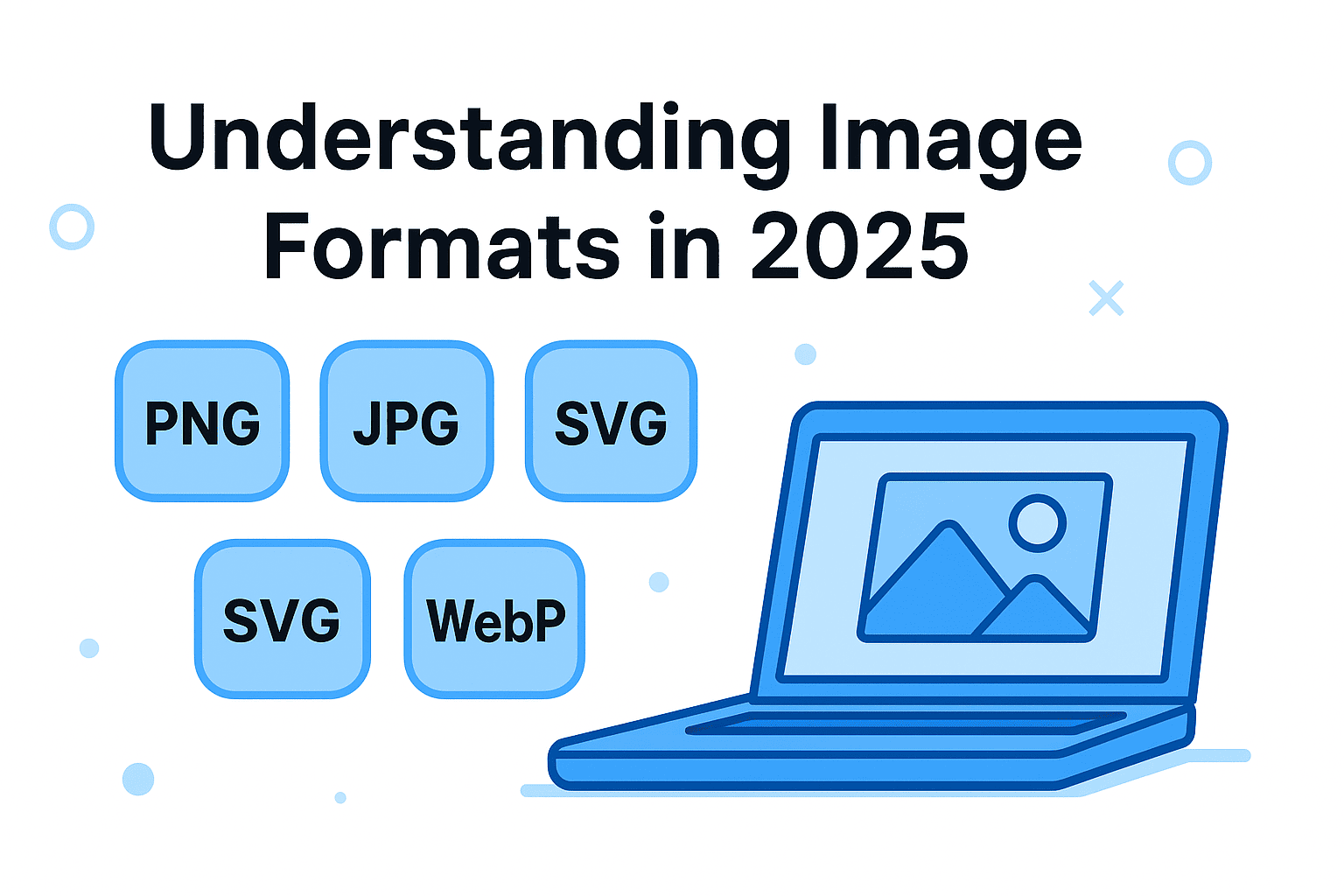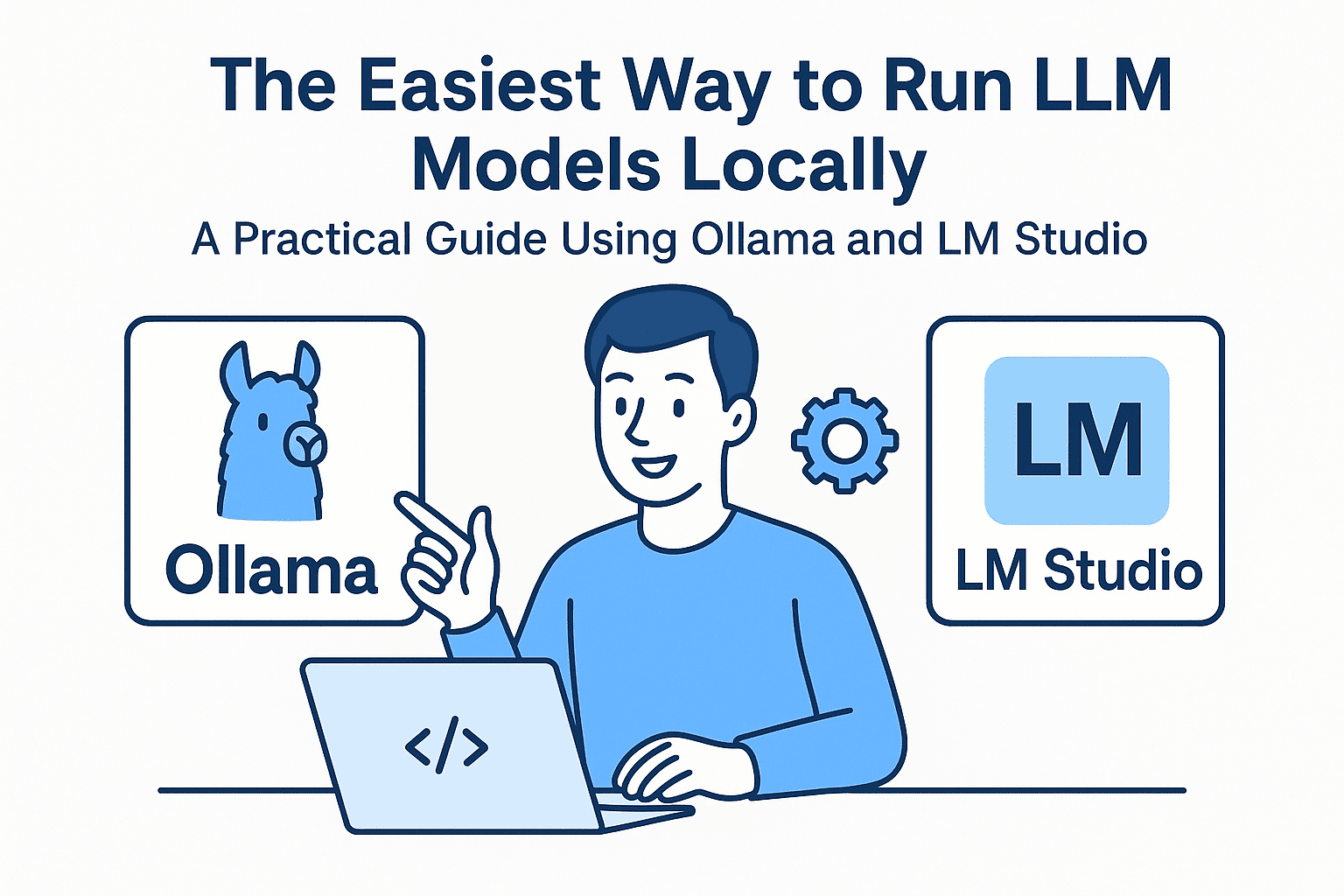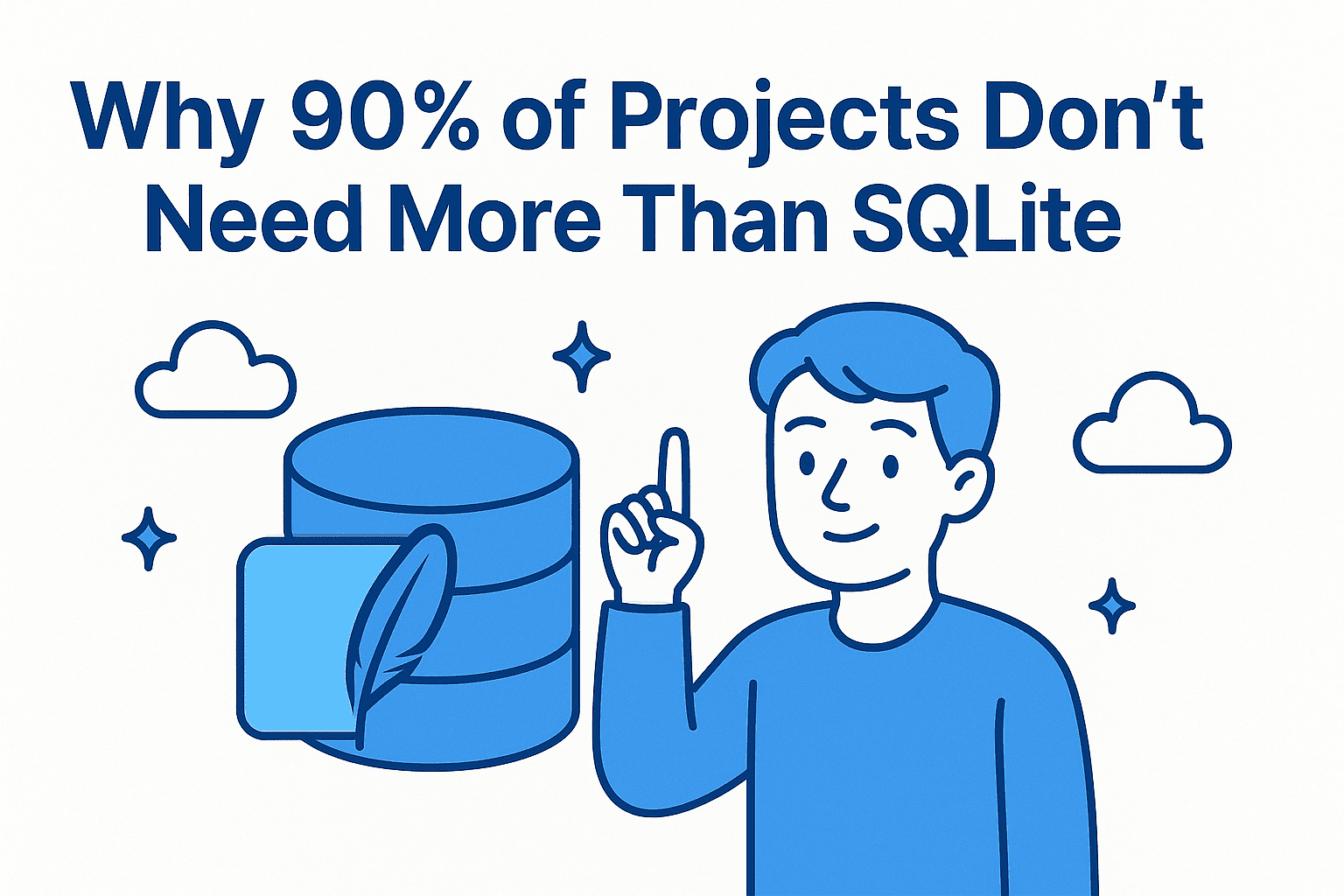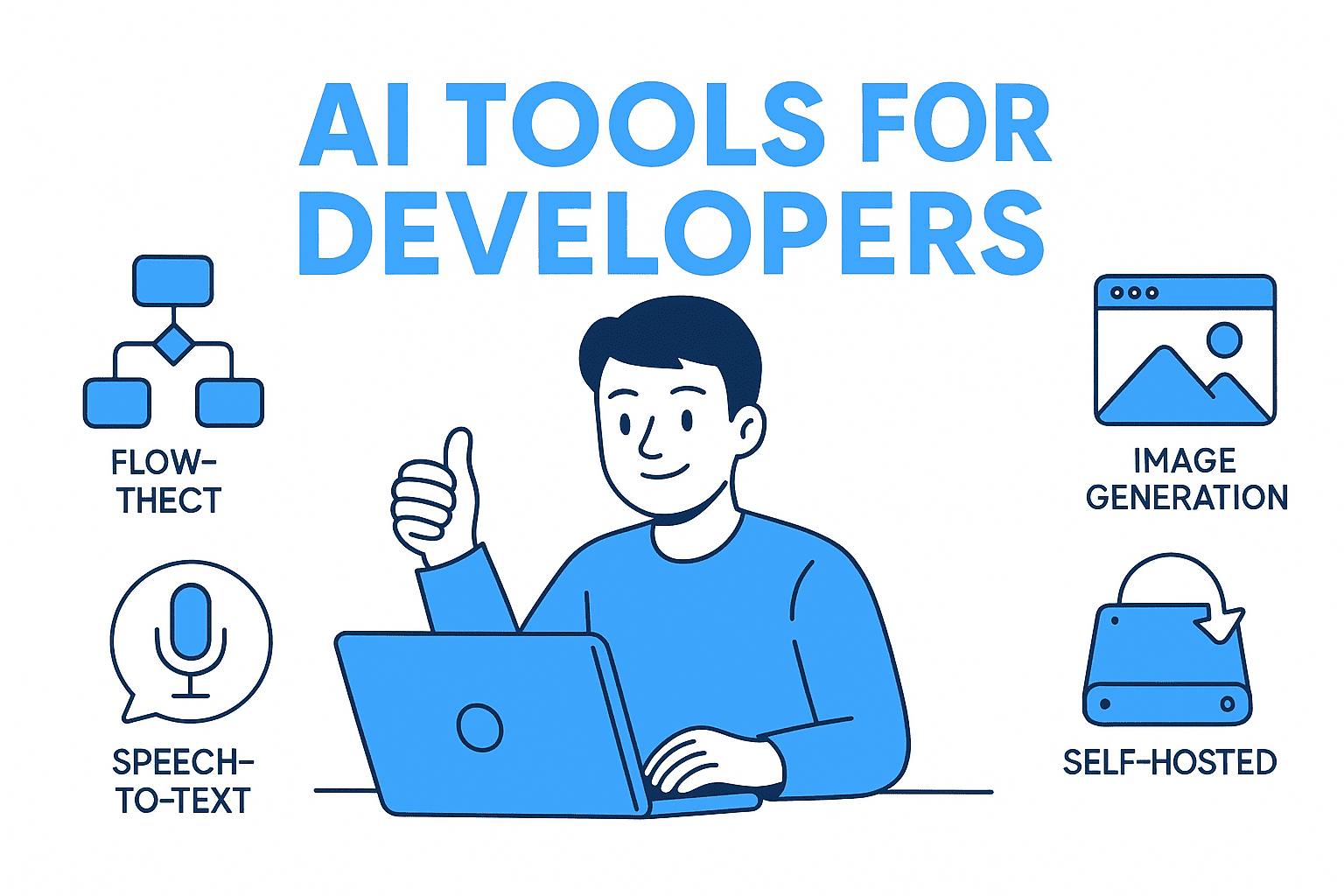Choosing the right image format can make or break your website’s performance and user experience. Whether you’re building a sleek portfolio, an online store, or a mobile app, images play a huge role.
In this guide, we’ll explore the most common image formats used in 2025. You’ll learn what each format is best for, when to use it, and why it matters.
Why Image Format Matters
Images aren’t just decorative. They affect:
- How fast your website loads
- How crisp your visuals appear across devices
- How animations behave
- How users experience your interface
Pick the wrong format? You could end up with blurry graphics, bloated page sizes, or glitchy animations.
PNG (Portable Network Graphics)
Best for: Icons, logos, UI elements, and transparent images
- Uses lossless compression (no quality loss)
- Supports transparent backgrounds
- Great for clean, crisp graphics
- File size tends to be larger than other formats
Use PNGs when you need precision or transparency, like logos layered over backgrounds or icons in a dashboard.
JPG / JPEG (Joint Photographic Experts Group)
Best for: Photographs and images with gradients
- Uses lossy compression (some quality is sacrificed to reduce size)
- Does not support transparency
- Keeps file sizes low and websites fast
JPG is ideal for photography-heavy pages, blog posts, and product galleries. Just avoid re-saving the same JPG multiple times, it degrades over time.
SVG (Scalable Vector Graphics)
Best for: Logos, icons, illustrations, and charts
- Vector-based format, no pixelation, no matter the screen size
- Can be styled with CSS and animated with JavaScript
- Easy to edit manually or through design tools
- Super lightweight
Because SVGs scale cleanly, they’re great for responsive designs. You’ll often see them in UI toolkits and branding assets.
WebP
Best for: Modern websites that care about performance and quality
- Combines the best of both PNG and JPG
- Smaller file sizes with high-quality visuals
- Supports transparency and animation
- Loads faster on modern browsers
WebP is now widely supported and is quickly becoming the go-to format for web images. Use it for product photos, blog headers, and even icons.
Other Formats Worth Knowing
GIF
- Known for simple animations
- Limited color range (256 colors)
- Larger file sizes compared to modern alternatives
- Still useful for small animated elements or memes
AVIF
- Newer format with excellent compression and quality
- Even smaller than WebP in many cases
- Not fully supported in every browser yet
HEIC
- Used mainly on Apple devices
- Great compression, excellent quality
- Poor browser support, best to convert before using on the web
Image Optimization Tips
Here’s how to keep your images clean, fast, and beautiful:
- Pick the right format based on the image type
- Compress images before uploading them
- Use responsive images to serve different sizes on mobile vs desktop
- Enable lazy loading so images load only when needed
- Serve images through a CDN for better performance
Conclusion
The web keeps evolving, and so do image formats. Knowing when to use PNG, JPG, SVG, WebP, or a newer format like AVIF helps you deliver a smoother experience to your users.
Think of your image format like a tool in your toolbox. Choose the right one, and your website will look great and run fast, no matter the device or connection.
🚀 Let’s build something amazing! If you have a project in mind or need help with your next design system, feel free to reach out.
📧 Email: safi.abdulkader@gmail.com | 💻 LinkedIn: @abdulkader-safi | 📱 Instagram: @abdulkader.safi | 🏢 DSRPT
Drop me a line, I’m always happy to collaborate! 🚀