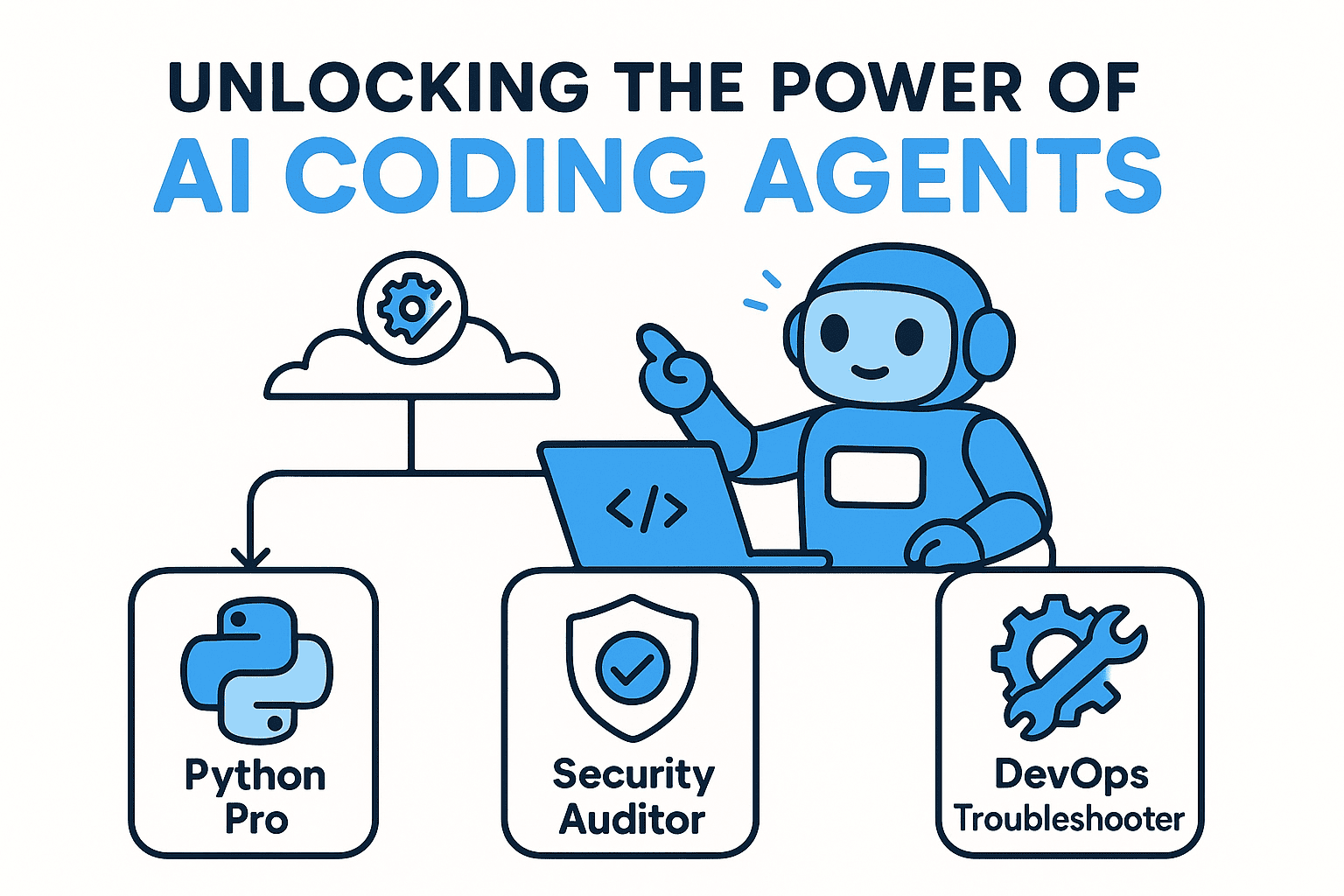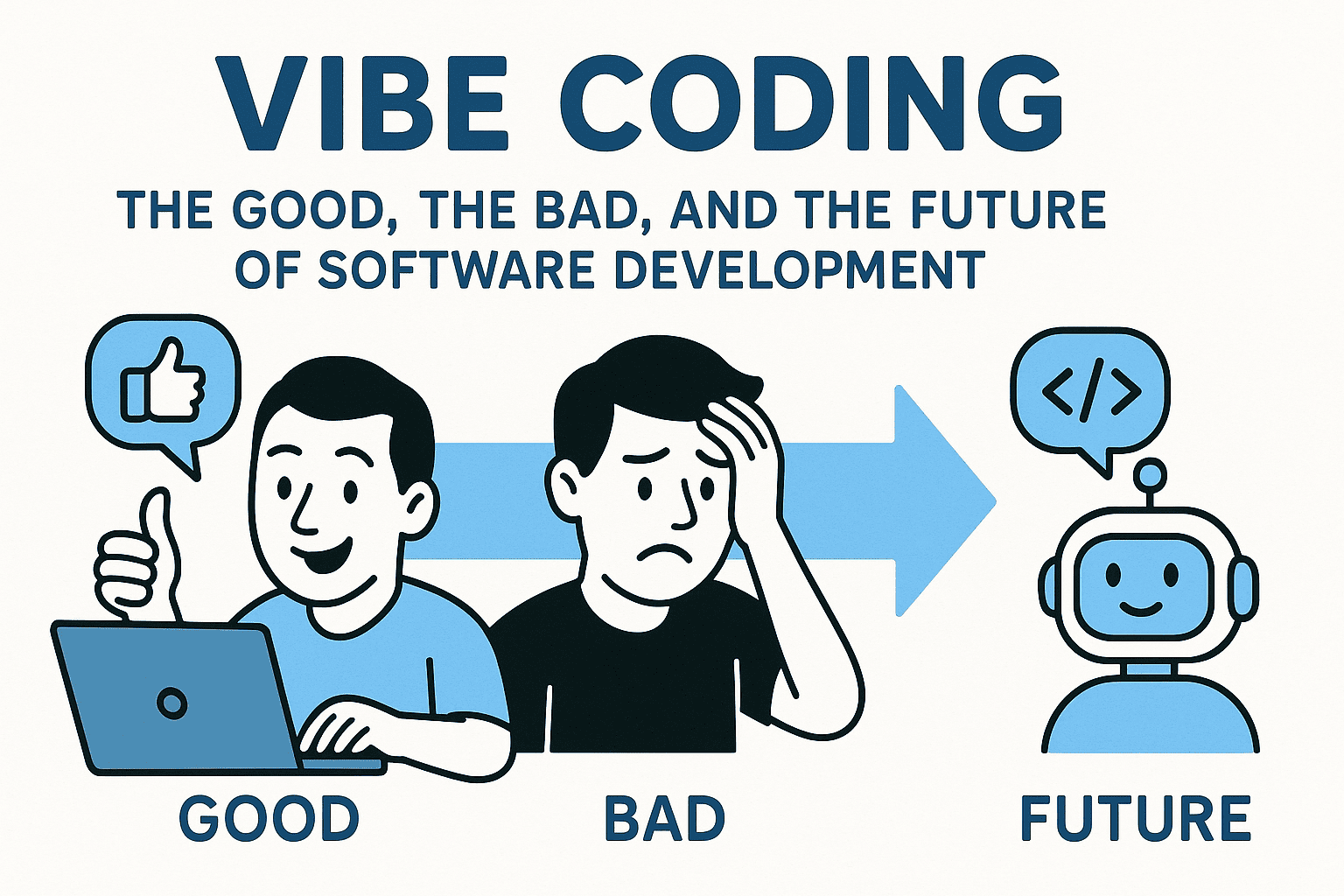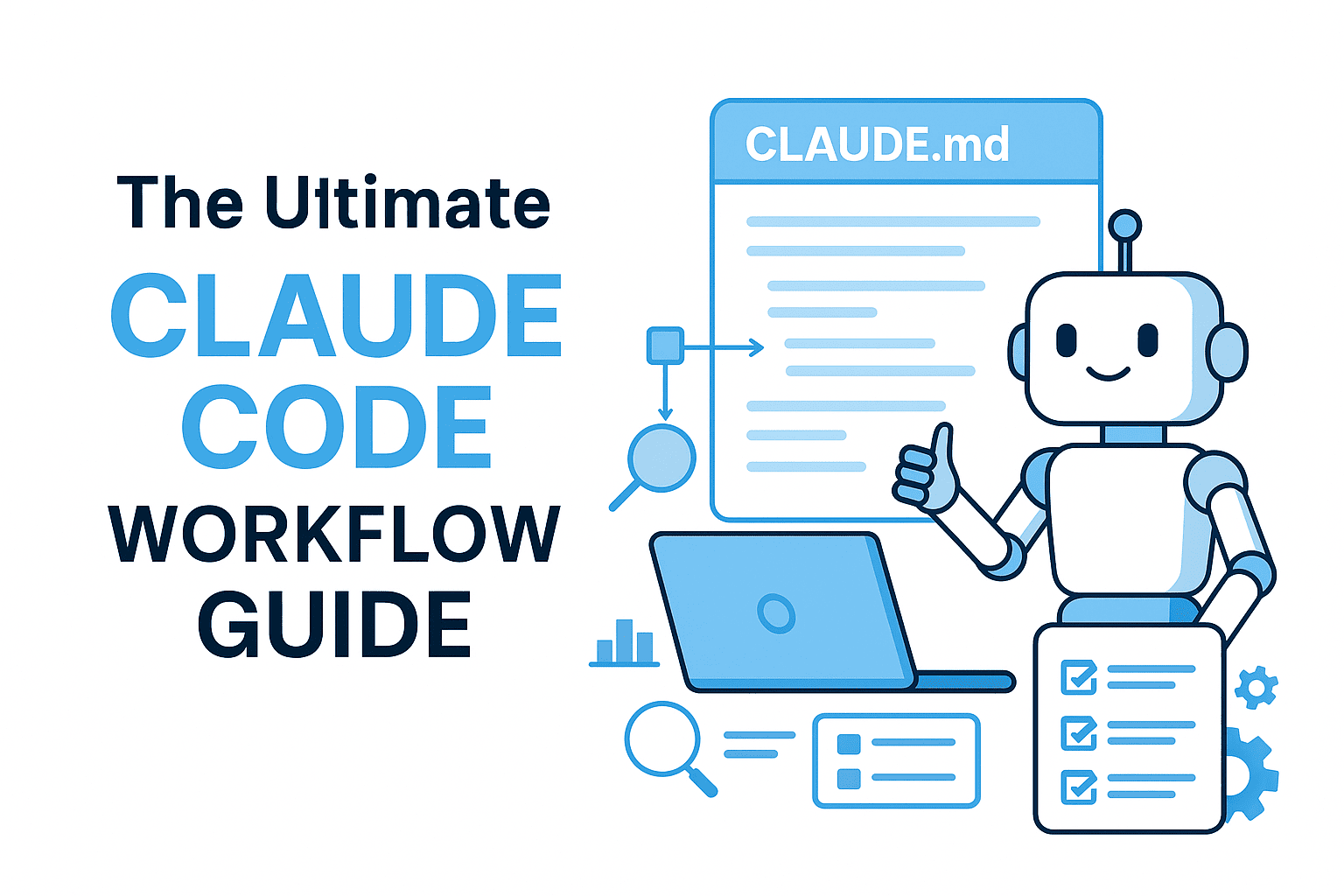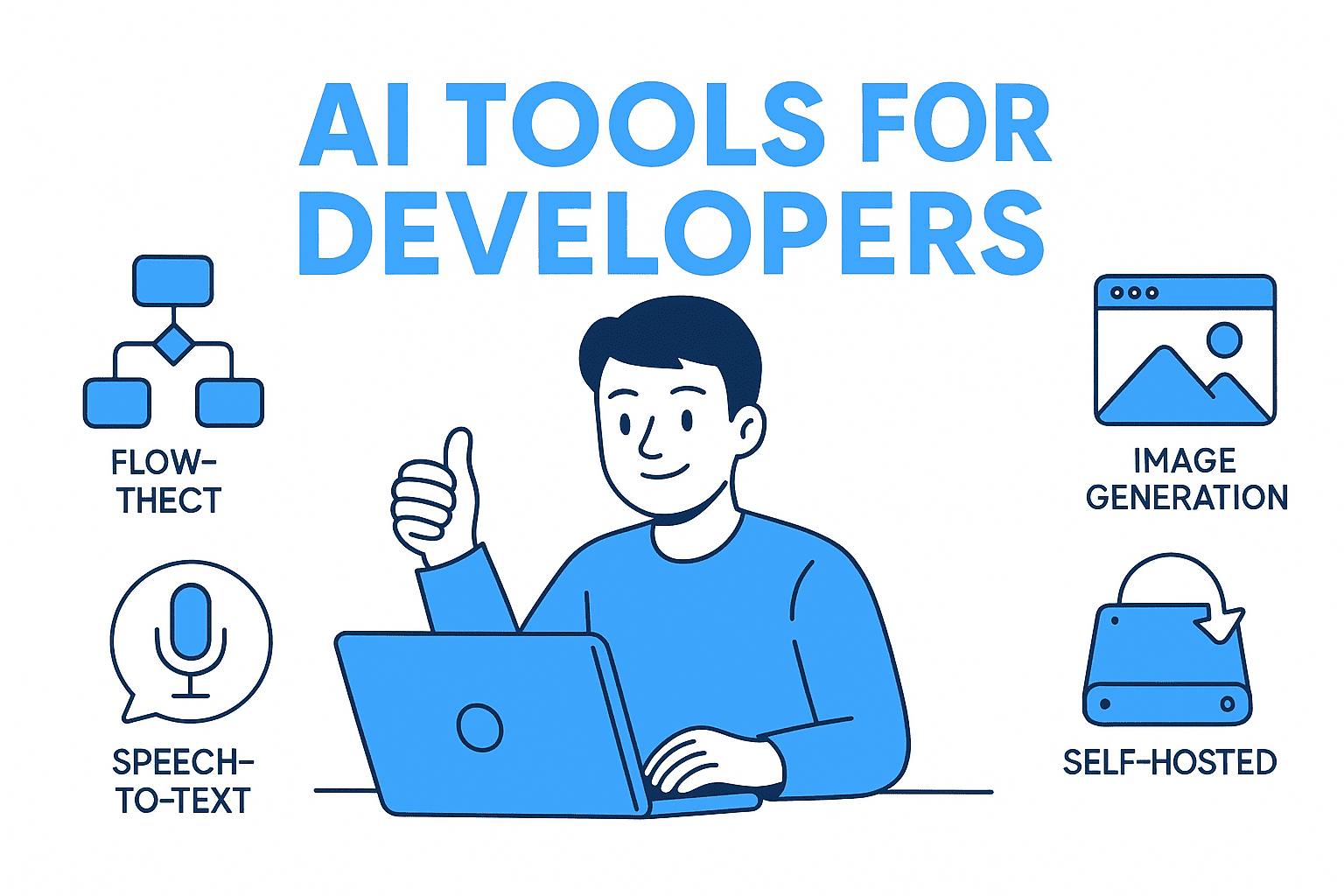The rise of agentic AI is transforming how developers build, debug, and maintain software. Tools like Claude Code from Anthropic have redefined the coding assistant: no longer just a chatbot, but a true agent capable of orchestrating complex workflows, refactoring multi-file projects, and even managing specialized subagents for domain-specific expertise. In this article, we’ll explore what makes AI coding agents like Claude Code so powerful, and show you how to get the most out of them—especially by leveraging the Abdulkader-Safi/agents repository, a comprehensive collection of production-ready subagents.
What Makes AI Coding Agents Different?
Traditional AI code assistants (think Copilot or ChatGPT) are great for completing lines, generating snippets, or answering questions. But agentic coding tools like Claude Code go further:
- Task Decomposition: They break down broad tasks into actionable steps.
- Tool Orchestration: They can call external tools, run tests, browse docs, and more.
- Context Management: By using subagents, they preserve context for each domain, reducing cross-talk and confusion.
- Workflow Automation: They handle multi-step processes, from code review to deployment.
This agentic architecture doesn’t just improve productivity by 10–30%—it can multiply your output by 10–30x for certain workflows, especially when subagents are used strategically.
Introducing the Abdulkader-Safi/agents Repository
Abdulkader-Safi/agents is a public GitHub repository offering 50+ pre-built subagents for Claude Code. Each subagent is a Markdown file with a YAML header describing its purpose, tools, and model assignment. These agents are domain experts—think “Python Pro,” “DevOps Troubleshooter,” “Security Auditor,” and more.
Why Use This Collection?
- Ready-Made Expertise: Instantly equip Claude Code with best-practice knowledge for dozens of engineering roles.
- Automatic Delegation: Claude can route tasks to the right subagent based on context or your explicit request.
- Model Optimization: Each subagent is configured to use the right Claude model (Haiku, Sonnet, or Opus) for performance and cost-effectiveness.
- Extensible: You can customize, extend, or create your own subagents following the same format.
How to Set Up and Use the Agents Repo with Claude Code
1. Installation
Clone the repository into your Claude Code agents directory:
cd ~/.claude
git clone https://github.com/Abdulkader-Safi/agents.git
This makes all subagents available to any project on your system.
2. How Subagents Work
Each subagent operates in its own context window, with a dedicated system prompt and tool permissions. When you (or Claude) invoke a subagent, it handles the task using its specialized knowledge and returns the result without polluting your main session.
Example:
- You’re reviewing a tricky SQL migration.
- Ask: “Use the
sql-prosubagent to check for performance bottlenecks.” - Claude delegates the task to
sql-pro, which analyzes the migration with a database expert’s mindset.
- Ask: “Use the
3. Automatic vs. Explicit Invocation
- Automatic: Claude Code will use subagents when your request matches their description.
- Explicit: You can directly request a subagent:
- “Have the
security-auditorscan for vulnerabilities in this PR.” - “Get the
performance-engineerto optimize this function.”
- “Have the
4. Supported Domains
The repo covers nearly every aspect of modern software development:
- Backend, frontend, mobile, and cloud architecture
- Language specialists (Python, Go, Rust, Java, C++, TypeScript, etc.)
- DevOps, CI/CD, database admin, security, ML engineering, business analysis, content marketing, and more
See the full list of subagents in the README.
Real-World Workflows with Subagents
Here’s how you can use subagents to streamline your daily coding tasks:
Code Quality:
“Use code-reviewer to analyze this component for best practices.”
Security:
“Have security-auditor check for OWASP compliance issues.”
DevOps:
“Have devops-troubleshooter analyze these production logs.”
ML & Data Science:
“Get ai-engineer to build a RAG system for document search.”
Business & Content:
“Use content-marketer to write an SEO-optimized blog post.”
Multi-Agent Orchestration:
“Implement user authentication feature.”
Claude will automatically chain: backend-architect → frontend-developer → test-automator → security-auditor.
Best Practices for Getting the Most Out of Claude Code + Subagents
- Let Claude Delegate: Start with high-level requests and let the agent decide which subagent to use.
- Be Specific: For critical tasks, invoke subagents explicitly by name.
- Customize for Your Stack: Fork the repo and tailor prompts, tools, or add new agents for your workflows.
- Review Outputs: Always review code changes and recommendations—AI agents are powerful, but human oversight is essential.
- Combine Agents: Use sequential or parallel agent workflows for complex projects (e.g., code → review → security → deploy).
Conclusion
Agentic AI coding tools like Claude Code are not just the future—they’re here now, delivering massive productivity gains by letting you work alongside a team of specialized AI experts. By integrating the Abdulkader-Safi/agents repository, you unlock a library of domain-specific knowledge and automation that can transform your development workflow, from code review to deployment and beyond.
Ready to level up your AI coding experience?
- Explore the agents repo
- Install it in your Claude Code environment
- Start delegating tasks to your new AI teammates!
🤝 Need a Custom RSVP System or Dashboard?
I help businesses build tools that actually work — even on tight deadlines.
Whether you're planning an event, need internal tools, or want a custom dashboard for your team — I can help.
Reach out:
📧 Email: safi.abdulkader@gmail.com | 💻 LinkedIn: @abdulkader-safi | 📱 Instagram: @abdulkader.safi | 🏢 DSRPT
Drop me a line, I’m always happy to collaborate! 🚀