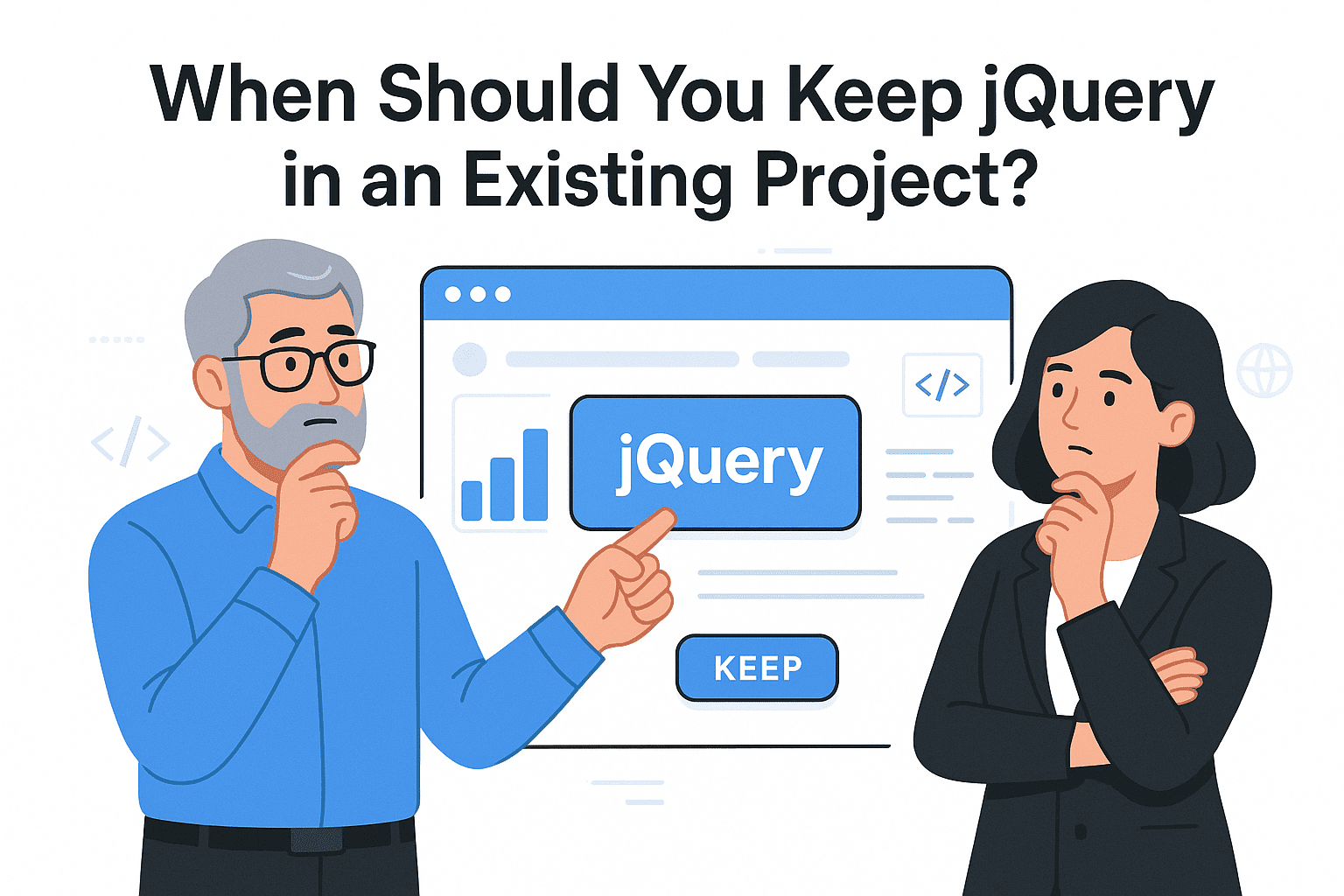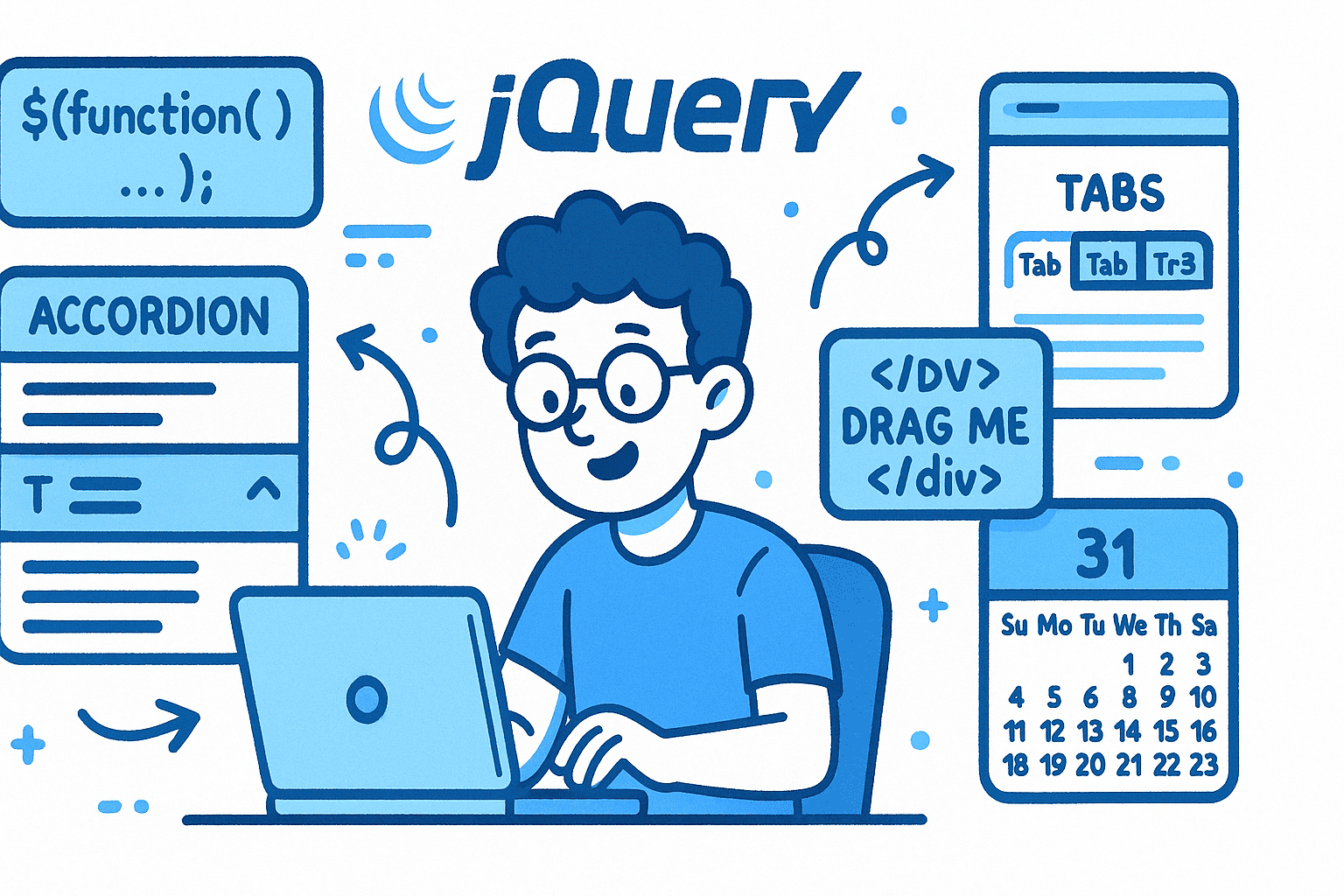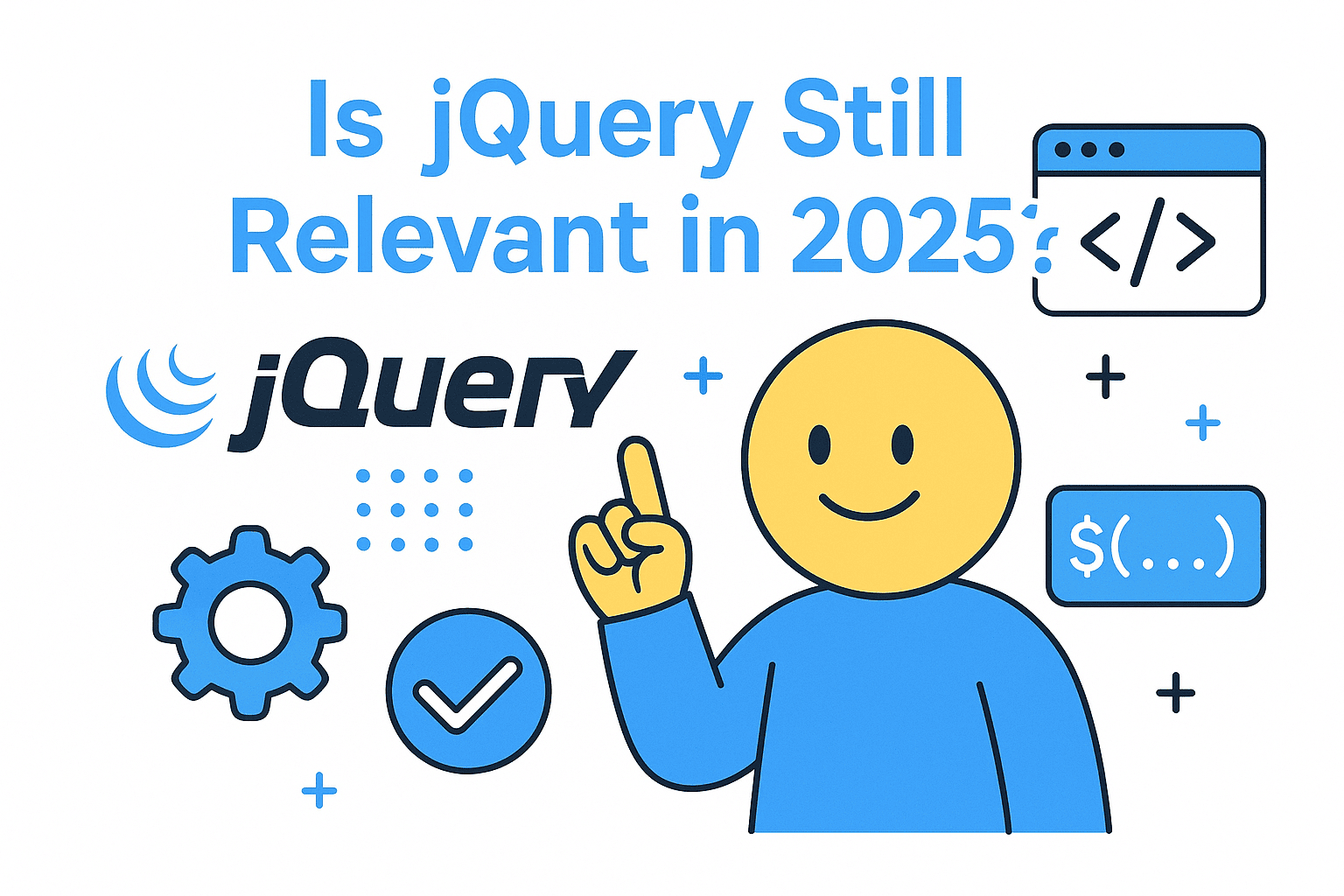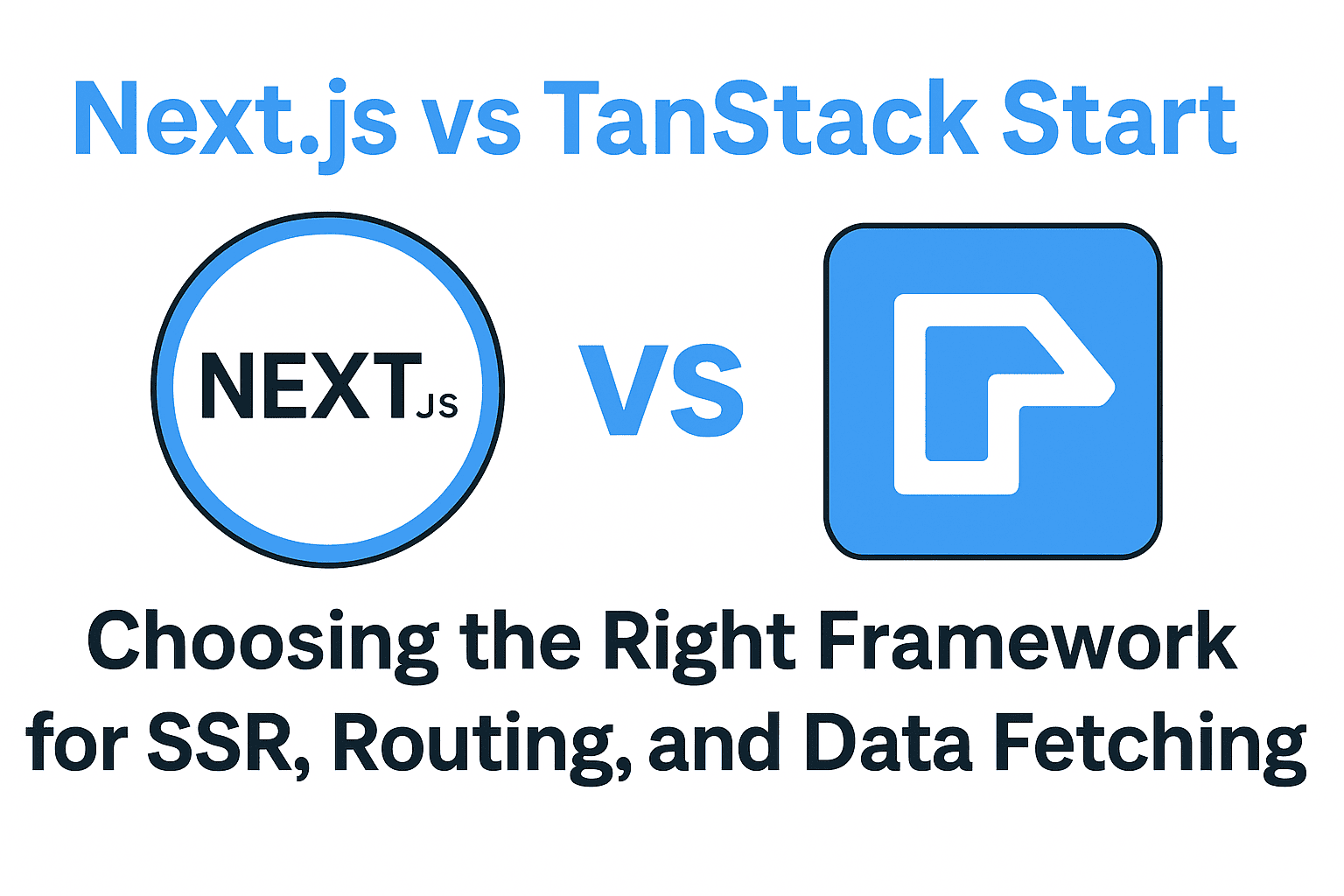A Practical Guide for Project Managers and Senior Developers
For more than a decade, jQuery was the undisputed champion of front-end web development. It smoothed over browser inconsistencies, simplified DOM manipulation, and made AJAX accessible before native APIs caught up. But today, in an era dominated by modern frameworks like React, Vue, and Svelte — and with powerful browser-native APIs — teams often face a question:
👉 Should we remove jQuery… or keep it?
If you’re a project manager or senior developer, this decision isn’t purely technical — it’s about balancing business priorities, team productivity, and long-term maintainability. Let’s break down when keeping jQuery might still be the smart choice.
1. Understand the Real Cost of Removal
Removing jQuery sounds appealing, but it’s not always the best return on investment.
A rewrite can
- Consume significant developer hours that could go toward new features or stability improvements.
- Introduce regressions in well-tested, stable code.
- Disrupt delivery timelines, especially in large, legacy systems.
Before deciding to remove jQuery, evaluate
- How tightly jQuery is integrated (e.g., core logic vs. simple DOM utilities).
- The number of custom plugins or third-party widgets that depend on it.
- Whether the project has test coverage sufficient to ensure safe refactoring.
If jQuery’s footprint is small and isolated, removal might make sense. But if it’s deeply woven into critical workflows, you might spend months chasing bugs for marginal benefit.
2. When Keeping jQuery Makes Strategic Sense
Here are realistic cases where keeping jQuery is still the right call — even in 2025.
1. Stable, Mature Applications
If your app is in a maintenance or long-tail phase, not active feature development, removing jQuery offers little strategic value. A working, stable app with jQuery isn’t “broken.”
Rule of thumb: If the app doesn’t require modern framework capabilities, jQuery’s presence isn’t a liability — it’s a known quantity.
2. Limited Team Resources
If your team is small or lacks the bandwidth to refactor safely, prioritizing business logic and performance improvements over dependency removal is often wiser.
Project managers should ask:
“Will removing jQuery improve user experience or business outcomes?” If not, defer it until it aligns with other modernization work.
3. Dependency on Legacy Plugins
Many enterprise or CMS-driven systems rely on legacy jQuery plugins (e.g., DataTables, sliders, date pickers). Replacing them may require substantial redesign or reimplementation. Until equivalent functionality is available in a framework-native way, jQuery can serve as a bridge between old and new systems.
4. Hybrid Modernization Approaches
Sometimes, the pragmatic path is to modernize gradually.
You can
- Introduce a framework like React or Vue for new modules.
- Keep jQuery for legacy pages or admin tools.
- Slowly refactor piece by piece.
This hybrid model avoids “big bang” rewrites that often exceed budgets and timelines.
3. When You Should Plan to Remove jQuery
While there are reasons to keep it, there are also strong cases for letting jQuery go:
- Performance bottlenecks in large SPAs or mobile web apps.
- Modern build pipelines that make jQuery redundant (e.g., Vite, ES modules, Fetch API).
- Security and maintenance risks if you’re locked to outdated versions.
- Developer onboarding friction — newer developers may not know jQuery well.
If your codebase is actively growing, adopting native JavaScript and modern frameworks will future-proof your architecture.
4. A Balanced Migration Strategy
A complete removal shouldn’t happen overnight. Instead, project leads should define a stepwise plan:
- Audit usage: Identify where and how jQuery is used (plugins, DOM operations, AJAX calls).
- Modularize: Encapsulate jQuery-dependent parts to reduce coupling.
- Replace incrementally: Use native APIs or framework equivalents as modules are updated.
- Set measurable milestones: Define clear goals — e.g., “Remove jQuery from user dashboard by Q2.”
This incremental strategy maintains delivery velocity and minimizes risk.
5. Communicating the Decision to Stakeholders
For project managers, the key is framing this decision in terms of value and risk.
- Explain the cost-benefit tradeoff (refactor time vs. business value).
- Show how modernization aligns with technical debt reduction goals.
- Clarify that keeping jQuery temporarily doesn’t block innovation — it’s part of a strategic modernization roadmap.
Conclusion
jQuery Isn’t the Enemy — It’s Legacy That Works
In 2025, keeping jQuery doesn’t automatically make a project outdated. For many organizations, it’s a calculated, responsible choice — balancing modernization with stability and cost-effectiveness.
The best approach is intentional pragmatism:
- Keep jQuery where it adds stability.
- Replace it where it limits progress.
- Always tie technical decisions to business outcomes.
🤝 Need a Custom RSVP System or Dashboard?
I help businesses build tools that actually work , even on tight deadlines.
Whether you're planning an event, need internal tools, or want a custom dashboard for your team , I can help.
Reach out
📧 Email: safi.abdulkader@gmail.com | 💻 LinkedIn: @abdulkader-safi | 📱 Instagram: @abdulkader.safi | 🏢 DSRPT
Drop me a line, I’m always happy to collaborate! 🚀