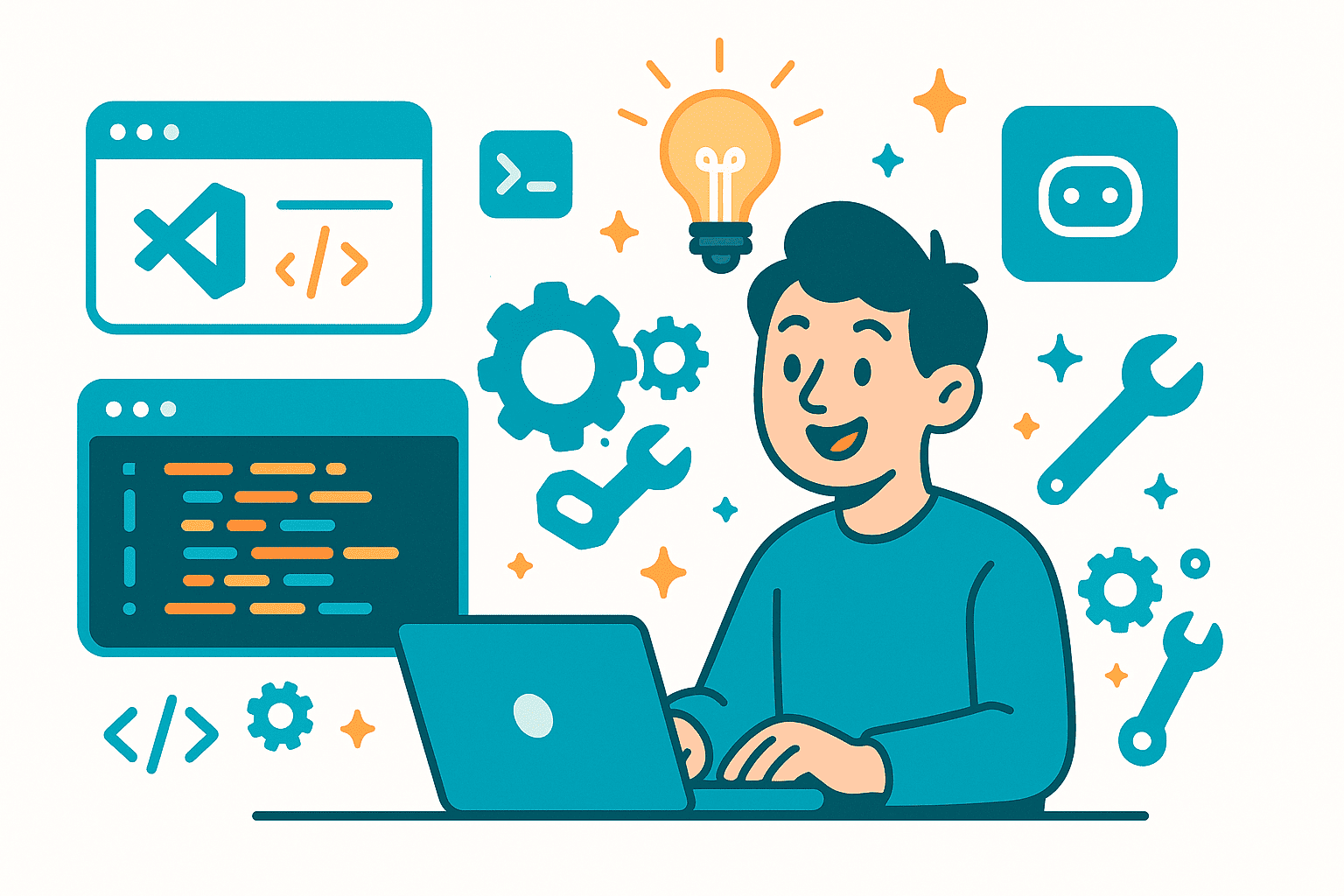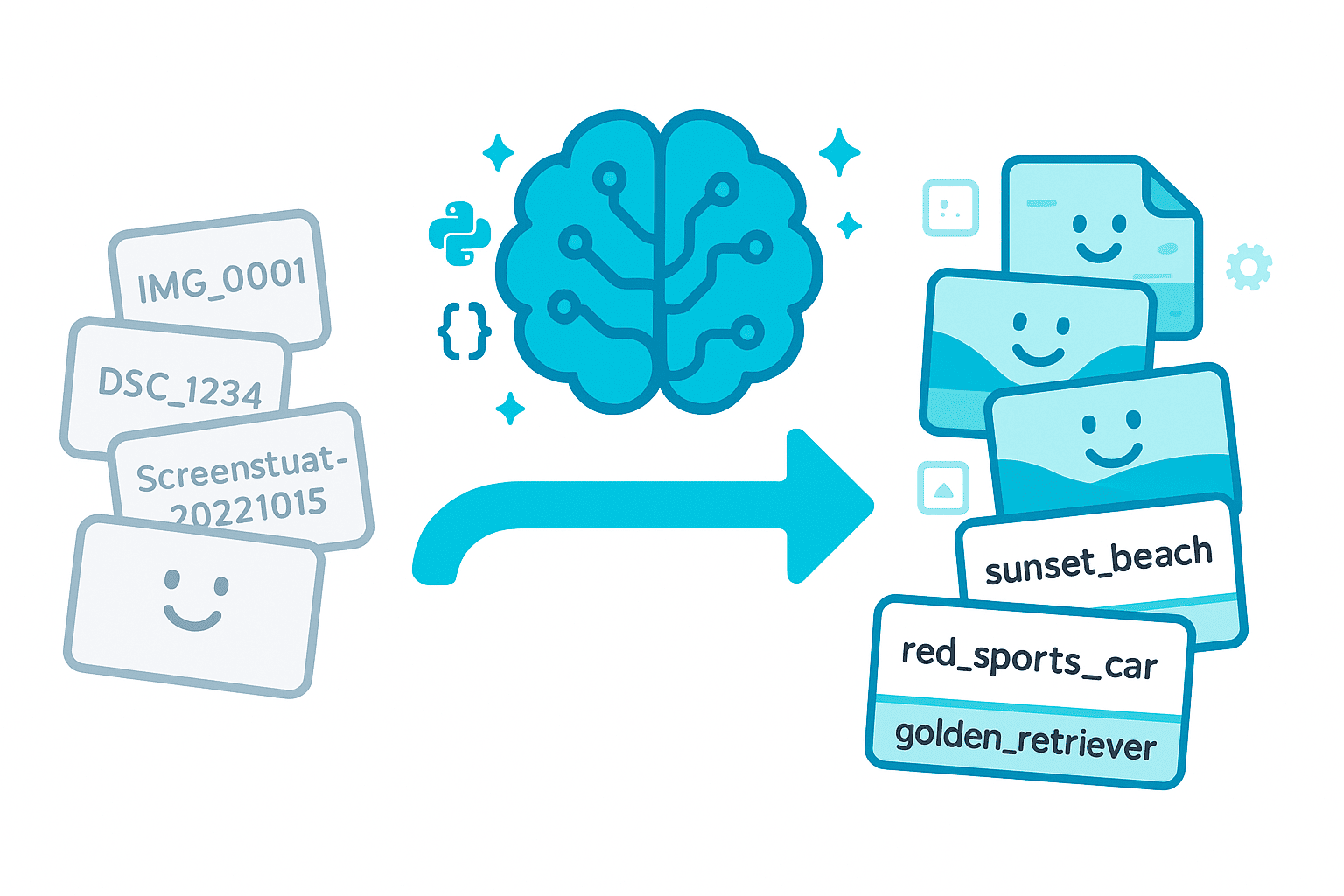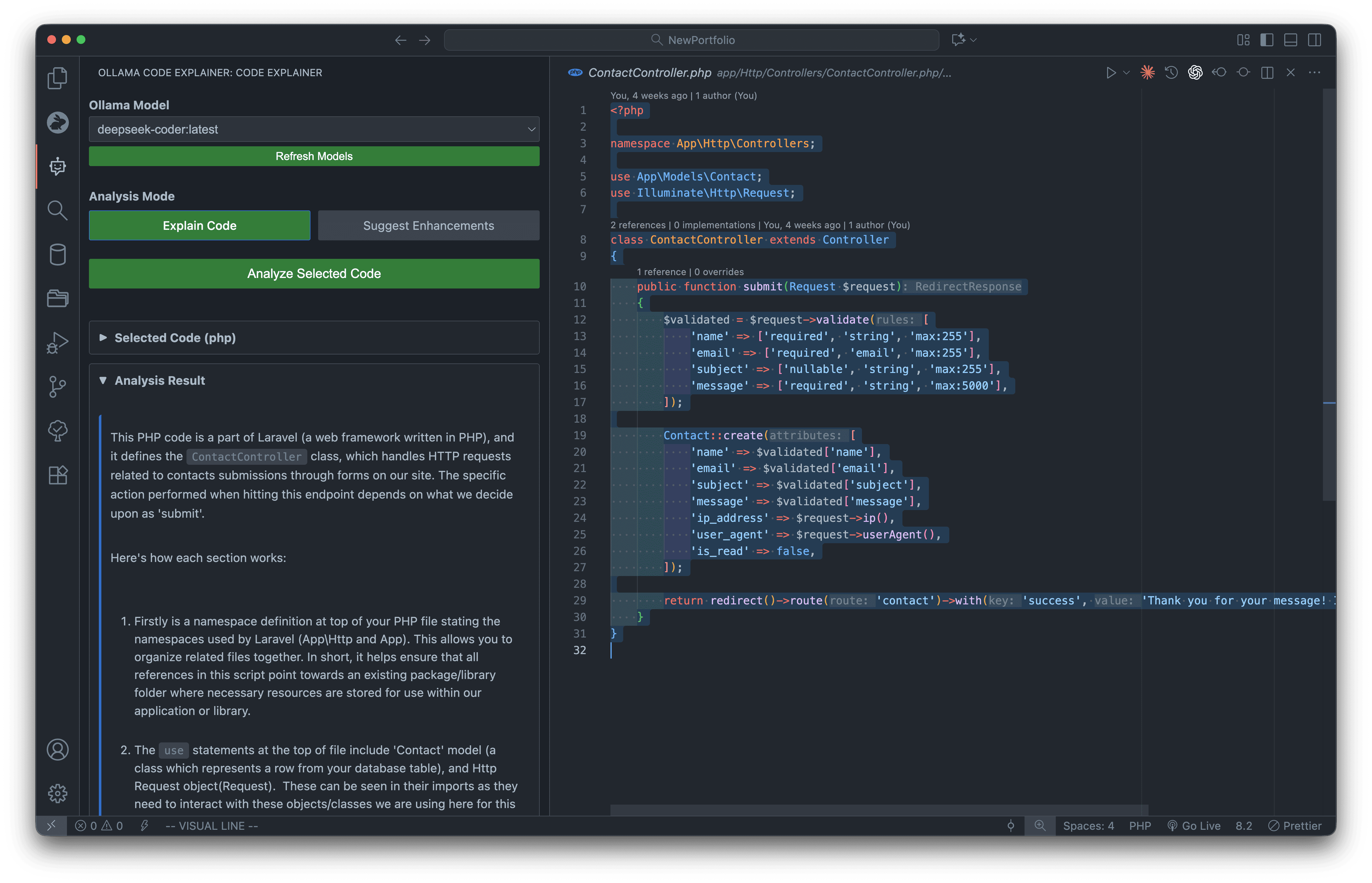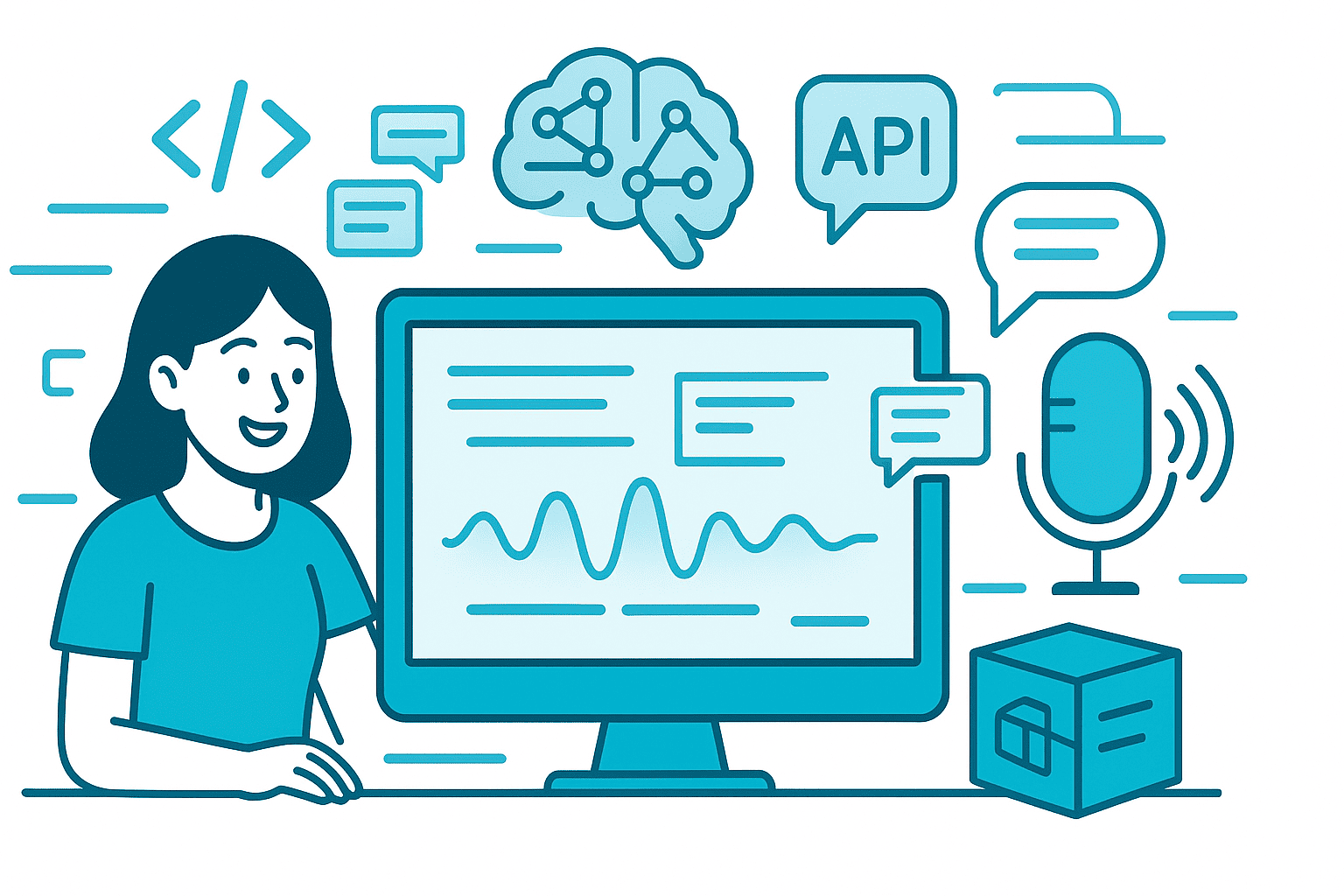The Joy of Solving Real Problems with Code
There's something uniquely satisfying about building tools. Not just any software, but tools that solve real problems you face every day as a developer. Tools that make your workflow smoother, your code better, and your life easier. This is why I love building custom developer tools, and why I believe every developer should try their hand at it.
Why Building Tools Is Different
Building tools isn't like building a typical web app or mobile application. When you build a tool, you're creating something that other developers will use to be more productive. You're solving meta-problems - the problems that get in the way of solving other problems.
This feedback loop is incredibly rewarding. Instead of building features for end-users who might never see the complexity behind the scenes, you're building for people who understand and appreciate the craftsmanship that goes into good tooling.
My Journey: From Problem to Solution
Let me share a real example from my own experience. As a developer, I constantly found myself struggling to understand complex codebases. Whether it was legacy code, unfamiliar frameworks, or even my own code from months ago, I'd spend hours tracing through logic just to understand what a function actually does.
This frustration led me to build ClarifAI, my first Visual Studio Code extension. It's a free, privacy-focused tool that uses local AI models to explain code and suggest improvements, all running on your own machine.
The Evolution of a Tool: From Idea to Reality
Step 1: Identifying the Pain Point
Every great tool starts with a pain point. For ClarifAI, it was the time-consuming process of code comprehension. I asked myself:
- What takes too much time in my daily workflow?
- What repetitive tasks could be automated?
- What would make me significantly more productive?
The answer was clear: I needed an AI assistant that could instantly explain code without sending my proprietary code to the cloud.
Step 2: Prototyping Quickly
The beauty of building tools is that you can start small. My first version of ClarifAI was incredibly simple:
- Select code in VS Code
- Send it to a local AI model via Ollama
- Display the explanation in a panel
That's it. No fancy UI, no complex features, just the core functionality that solved my immediate problem.
Step 3: Iterating Based on Real Use
Once I had the basic version working, I used it daily. This revealed new opportunities:
- "What if I could get enhancement suggestions, not just explanations?"
- "What if I could choose between different AI models?"
- "What if the responses streamed in real-time instead of waiting?"
Each question became a feature. Each feature made the tool more valuable.
Step 4: Polishing the Experience
The difference between a tool you build for yourself and one others will use is polish. I added:
- A beautiful sidebar panel with markdown rendering
- Syntax highlighting for code examples
- Model selection dropdown
- Real-time streaming responses
- Clear error messages
These details matter because they turn a functional script into a delightful experience.
What I Learned Building ClarifAI
1. Privacy Matters
By making ClarifAI run completely locally using Ollama, I solved a real concern many developers have: code privacy. Your proprietary code never leaves your computer. This wasn't just a technical decision; it was a core value proposition that resonated with users.
2. Free Can Be Powerful
I made ClarifAI completely free and open source. No subscriptions, no API costs, no hidden fees. This removed all barriers to entry and allowed anyone to benefit from AI-powered code analysis.
3. Simplicity Wins
The tool does two things exceptionally well: explain code and suggest enhancements. I resisted the urge to add dozens of features and instead focused on making these two core features excellent.
4. Documentation Is Marketing
Writing comprehensive documentation (like the ClarifAI blog post) isn't just about helping users - it's about demonstrating value, improving SEO, and showing that you care about the user experience.
5. Feedback Drives Innovation
User feedback revealed use cases I never imagined: code reviews, security audits, learning new languages, documentation assistance. Building in public and listening to users makes the tool better.
The Technical Joy of Tool Building
You Learn by Teaching
When you build a tool, you need to deeply understand the problem domain. Building ClarifAI forced me to:
- Master the VS Code Extension API
- Understand AI model inference and streaming
- Learn about Webview APIs and UI frameworks
- Optimize for performance and user experience
You Solve Constraints Creatively
Every tool has constraints. For ClarifAI:
- Constraint: Cloud AI services are expensive and raise privacy concerns
- Solution: Use local AI models via Ollama
- Benefit: Free, private, and works offline
Constraints force creativity, and creativity leads to unique solutions.
You Build Compound Knowledge
Each tool you build teaches you patterns and techniques you'll use in the next one. My experience with ClarifAI taught me:
- How to create VS Code extensions
- How to integrate with local AI models
- How to design developer-focused UIs
- How to publish and distribute tools
This knowledge compounds. The next tool will be easier to build.
The Custom Tools Philosophy
Building custom tools embodies a philosophy I deeply believe in: developers should build the tools they wish existed.
Don't wait for someone else to solve your problem. Don't settle for tools that almost work but not quite. Don't accept workflows that frustrate you daily.
Instead:
- Identify the friction in your workflow
- Prototype a solution quickly
- Iterate based on real use
- Share with others who might benefit
- Maintain and improve over time
Real-World Impact: How ClarifAI Helps Developers
Since releasing ClarifAI, I've seen it help developers in ways I didn't initially anticipate:
Code Reviews
Developers use it to quickly understand pull request changes and identify potential issues before manual review.
Legacy Code Exploration
Teams working with 10-year-old codebases with no documentation use ClarifAI to understand what each module does.
Learning New Languages
Developers picking up Rust, Go, or other languages analyze example code to understand language-specific patterns and idioms.
Security Audits
Security teams use enhancement suggestions to identify potential vulnerabilities in authentication, data handling, and API endpoints.
Refactoring Guidance
Engineers get suggestions on improving code structure, reducing complexity, and following best practices.
Documentation Assistance
Technical writers use ClarifAI to understand complex algorithms before documenting them.
The Future of Tool Building: What's Next for ClarifAI
Building tools is an ongoing process. Here's what I'm working on next:
Automatic Prompt Generation
One feature I'm particularly excited about is automatic prompt generation. ClarifAI will analyze your code and generate optimized prompts you can use with your favorite AI coding assistant - Claude Code, GitHub Copilot, Cursor, or any other tool.
Imagine selecting buggy code, clicking a button, and getting a perfectly formatted prompt like:
"This TypeScript function handles user authentication but has a race condition in the token refresh logic. Refactor it to use proper async/await patterns and add error handling for network failures."
Other Planned Features
- Analysis History: Track previous analyses and refer back to them
- Custom Prompts: Create your own analysis modes tailored to your workflow
- Batch Analysis: Analyze multiple files or entire directories at once
- Debugging Mode: Specialized analysis for bug hunting and troubleshooting
- Performance Profiling: Get optimization recommendations based on code patterns
- Documentation Generation: Automatically generate code comments and documentation
Why You Should Build Your Own Tools
1. You Understand Your Problems Best
No one knows your workflow, pain points, and constraints better than you. A tool you build for yourself will fit your needs perfectly.
2. It's a Learning Accelerator
Building tools forces you to master APIs, frameworks, and concepts you might otherwise never explore deeply.
3. You Can Share the Value
Once you've built a tool that helps you, you can share it with others facing similar problems. Open source your work and contribute to the developer community.
4. It's Incredibly Rewarding
There's a special satisfaction in using a tool you built yourself to solve a real problem. Every time you use it, you're reminded of your ability to create solutions.
5. It Builds Your Portfolio
Custom tools demonstrate initiative, creativity, and technical skills. They're concrete proof that you can identify problems and build solutions.
Getting Started: Build Your First Tool
If you're inspired to build your own tool, here's how to start:
Step 1: Identify One Frustration
Pick one thing in your daily workflow that frustrates you. Don't try to solve everything at once.
Step 2: Research Existing Solutions
Check if someone has already solved this problem. If they have, can you improve on it? If they haven't, you've found your opportunity.
Step 3: Choose Your Platform
Decide where your tool will live:
- VS Code extension (like ClarifAI)
- Command-line tool
- Browser extension
- Web application
- IDE plugin
Step 4: Build the Minimum Viable Version
Focus on the core functionality. Don't worry about polish yet. Get something working that solves the basic problem.
Step 5: Use It Daily
The best way to improve a tool is to use it yourself. You'll quickly discover what works, what doesn't, and what's missing.
Step 6: Share and Iterate
Publish your tool, share it with others, and gather feedback. Iterate based on real usage patterns.
Tools I Want to Build Next
Building tools becomes addictive. Here are some ideas I'm considering:
Local Code Search with AI
A tool that indexes your entire codebase and lets you search using natural language: "Find all functions that make API calls to the payment service."
Smart Snippet Generator
A tool that learns from your coding patterns and generates project-specific snippets that match your style.
Dependency Impact Analyzer
A tool that shows the impact of updating a dependency across your entire codebase before you make the change.
Meeting Notes to Code Converter
A tool that takes meeting notes about features and generates skeleton code with proper structure and TODOs.
Custom Linter Builder
A visual tool for creating custom ESLint or linting rules without deep knowledge of ASTs.
The Technical Stack for Tool Building
Here's what I used to build ClarifAI and recommend for tool building:
For VS Code Extensions
- TypeScript: Type safety and excellent VS Code API support
- VS Code Extension API: Native integration with the editor
- Webpack: Bundle your extension efficiently
- Yeoman Generator: Scaffold extension boilerplate quickly
For Local AI Integration
- Ollama: Run AI models locally without cloud dependencies
- Ollama API: Simple REST API for model inference
- Streaming Responses: Handle real-time AI output gracefully
For UI/UX
- Webview API: Create custom panels with HTML/CSS/JS
- Markdown Rendering: Display formatted content beautifully
- Syntax Highlighting: Make code examples readable
For Distribution
- VS Code Marketplace: Reach millions of developers
- GitHub Releases: Distribute VSIX files directly
- npm: Package and version your extension
Best Practices for Tool Building
After building ClarifAI and several other tools, here are my best practices:
1. Start with Documentation
Write the README before writing code. This forces you to think clearly about what the tool does and how users will interact with it.
2. Make Installation Effortless
The easier it is to install and try your tool, the more users you'll get. Automate setup as much as possible.
3. Provide Clear Examples
Show, don't just tell. Provide real examples of the tool in action with screenshots, GIFs, or videos.
4. Handle Errors Gracefully
Users will do unexpected things. Provide helpful error messages that guide them to solutions.
5. Optimize for Performance
Developers are impatient. Make your tool fast, responsive, and efficient.
6. Version Carefully
Use semantic versioning. Don't break existing functionality in minor updates.
7. Listen to Users
Monitor GitHub issues, respond to feedback, and actually implement good suggestions.
8. Keep It Maintained
Nothing is worse than a useful tool that breaks and never gets fixed. Commit to maintaining what you build.
The Broader Impact: Building in Public
Building ClarifAI taught me the value of building in public. By sharing my journey, documenting decisions, and engaging with users, I:
- Built trust with potential users
- Received valuable feedback early
- Connected with other developers
- Learned from the community
- Inspired others to build tools
This compounds over time. Each tool you build and share adds to your reputation and network.
Monetization: When and How
While ClarifAI is free, not every tool needs to be. Here's how to think about monetization:
Free When
- You're learning or building portfolio pieces
- The tool solves a problem you have personally
- You want maximum adoption and community contribution
- You're building open source infrastructure
Paid When
- The tool provides significant business value
- You're providing ongoing support and development
- Users are saving substantial time or money
- You need resources to maintain and improve it
Freemium Model
- Core functionality is free
- Advanced features or support are paid
- Teams or enterprise features are paid
ClarifAI is free because I wanted to remove all barriers and learn about extension development. Future tools might have different models.
Measuring Success: Beyond Downloads
Success for a tool isn't just about download numbers. Here's what I measure:
User Engagement
- How often is the tool actually used?
- Are users coming back repeatedly?
- What features are most popular?
Problem Resolution
- Did I solve the original problem I set out to solve?
- Are users reporting similar problems being solved?
Community Growth
- Are people contributing code, ideas, or documentation?
- Are users helping each other in issues?
Personal Growth
- What did I learn building this?
- What skills did I develop?
- How does this enable my next project?
The Philosophy: Tools Build Tools
Here's something beautiful about tool building: the tools you build today help you build better tools tomorrow.
ClarifAI helps me understand unfamiliar code faster, which helps me build new tools more quickly. The VS Code extension knowledge I gained lets me build other extensions more efficiently. The local AI integration patterns I learned apply to future projects.
Tools build tools. Knowledge compounds. Productivity multiplies.
Conclusion: Start Building Today
Building tools is fun because it combines immediate practical value with long-term learning and growth. Every tool you build makes you a better developer, solves a real problem, and potentially helps thousands of other developers.
You don't need permission to start. You don't need a big team or a large budget. You just need:
- A problem worth solving
- The willingness to learn
- The patience to iterate
- The courage to share
My journey with ClarifAI started with a simple frustration: understanding code takes too long. It evolved into a full-featured VS Code extension that helps developers daily. Your journey can start with whatever frustrates you today.
So what tool will you build?
Try ClarifAI: See Tool Building in Action
If you want to see what a custom developer tool looks like in practice, try ClarifAI:
It's completely free, runs locally for privacy, and demonstrates many of the principles discussed in this article.
Key Takeaways for Developers
- Identify friction in your daily workflow and build solutions
- Start simple with core functionality, then iterate
- Privacy and performance matter when building for developers
- Documentation is marketing - write comprehensive guides
- Share openly and build in public for maximum learning
- Tools compound - each one makes the next easier to build
- Free tools can have massive impact and teach invaluable skills
- Listen to users but stay focused on core value
- Maintain what you build - a broken tool is worse than no tool
- Measure success beyond downloads and metrics
Resources for Aspiring Tool Builders
Learning Resources
- VS Code Extension API Docs - Official documentation
- Ollama Documentation - Local AI integration
- Your First Extension Guide - Starter tutorial
Inspiration
- Browse the VS Code Marketplace for ideas
- Check GitHub's trending repositories for tools
- Listen to developer podcasts about productivity
- Join developer communities and note common complaints
Distribution
- VS Code Marketplace - For editor extensions
- npm - For JavaScript/TypeScript tools
- PyPI - For Python tools
- Homebrew - For macOS command-line tools
- GitHub Releases - For direct downloads
Join the Tool-Building Community
Building tools is more fun when you share the journey:
- Open source your tools on GitHub
- Write about your process on your blog or dev.to
- Share on social media with progress updates
- Help others who are building similar tools
- Contribute to existing tools before building your own
Need a Custom Tool or System?
I help businesses build custom developer tools, internal systems, and automation solutions that actually work - even on tight deadlines.
Whether you need:
- Custom VS Code extensions
- Internal developer tools
- Automation workflows
- CLI tools
- Build system optimizations
Let's build something together.
Frequently Asked Questions
Q: Do I need to be an expert to build tools?
A: No! I built ClarifAI as my first VS Code extension. Start with simple tools and learn as you go. The best learning happens by building.
Q: How long does it take to build a useful tool?
A: The first version of ClarifAI took about a week of evening work. Polishing and adding features took longer, but the core functionality was quick to implement.
Q: Should I open source my tools?
A: I recommend it, especially for your first few tools. Open source builds trust, gets you feedback, and helps you learn from contributors.
Q: What if someone has already built something similar?
A: Build it anyway! You'll learn by building, and your version might solve the problem differently or better. Competition drives innovation.
Q: How do I get users for my tool?
A: Write great documentation, share on social media, post on Reddit/HackerNews, and most importantly: solve a real problem well. Good tools find their users.
Q: What's the best platform for building tools?
A: Start where you work. If you live in VS Code, build an extension. If you live in the terminal, build a CLI tool. Build for your own workflow first.
Q: How do I handle feature requests?
A: Listen carefully, but stay focused on your core value proposition. Not every request should become a feature. Quality over quantity.
Q: What if my code isn't perfect?
A: Ship it anyway. You can refactor later. Better to have a working tool with imperfect code than perfect code that never ships.
Remember: The best tool you can build is the one you actually build. Start today. Start small. Start now.
This article is part of my journey building developer tools and sharing what I learn along the way. If you found it helpful, try ClarifAI and let me know what you think. Better yet, start building your own tool and share your journey with the community.
🤝 Need a Custom RSVP System or Dashboard?
I help businesses build tools that actually work , even on tight deadlines.
Whether you're planning an event, need internal tools, or want a custom dashboard for your team , I can help.
Reach out
📧 Email: safi.abdulkader@gmail.com | 💻 LinkedIn: @abdulkader-safi | 📱 Instagram: @abdulkader.safi | 🏢 DSRPT
Drop me a line, I’m always happy to collaborate! 🚀