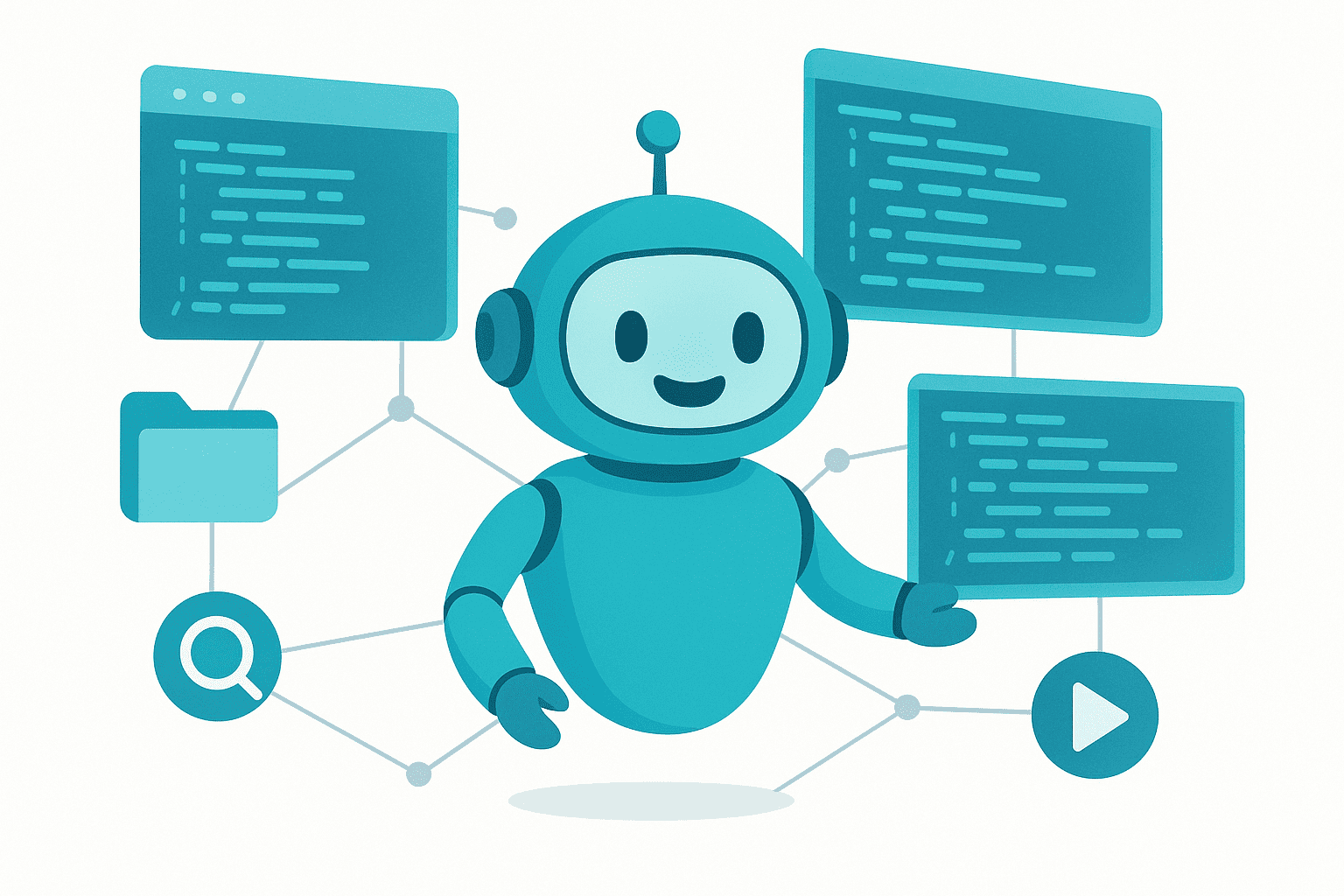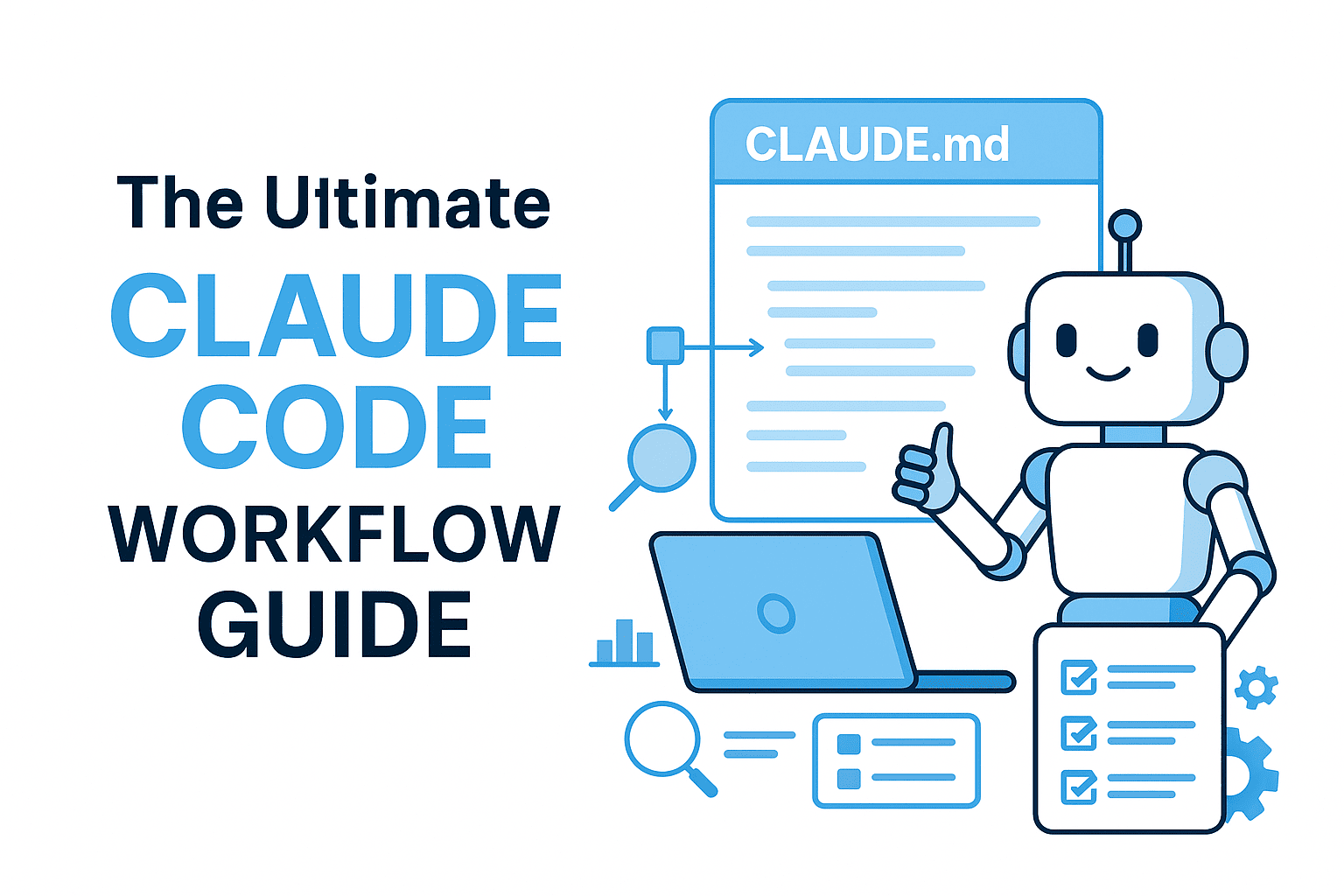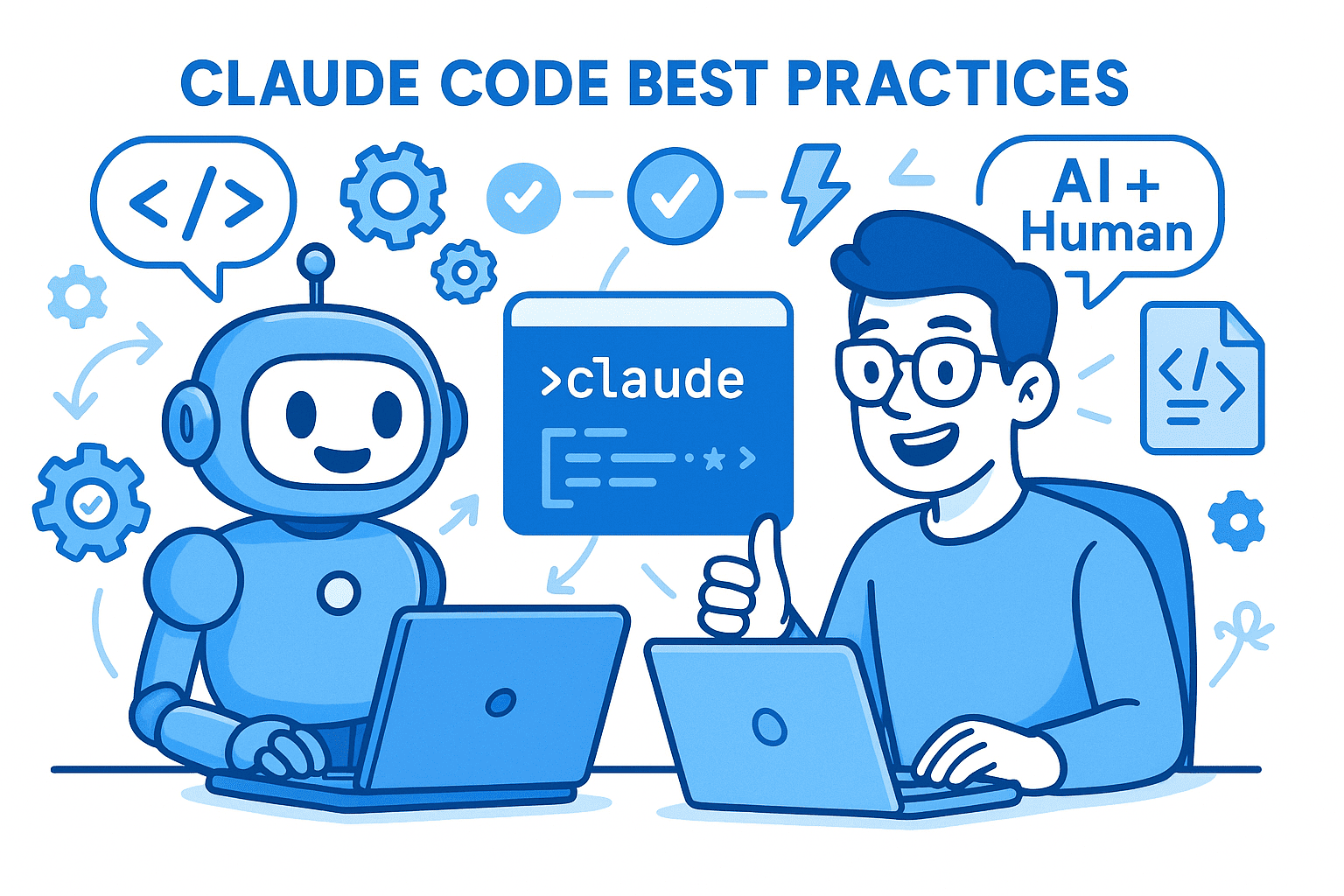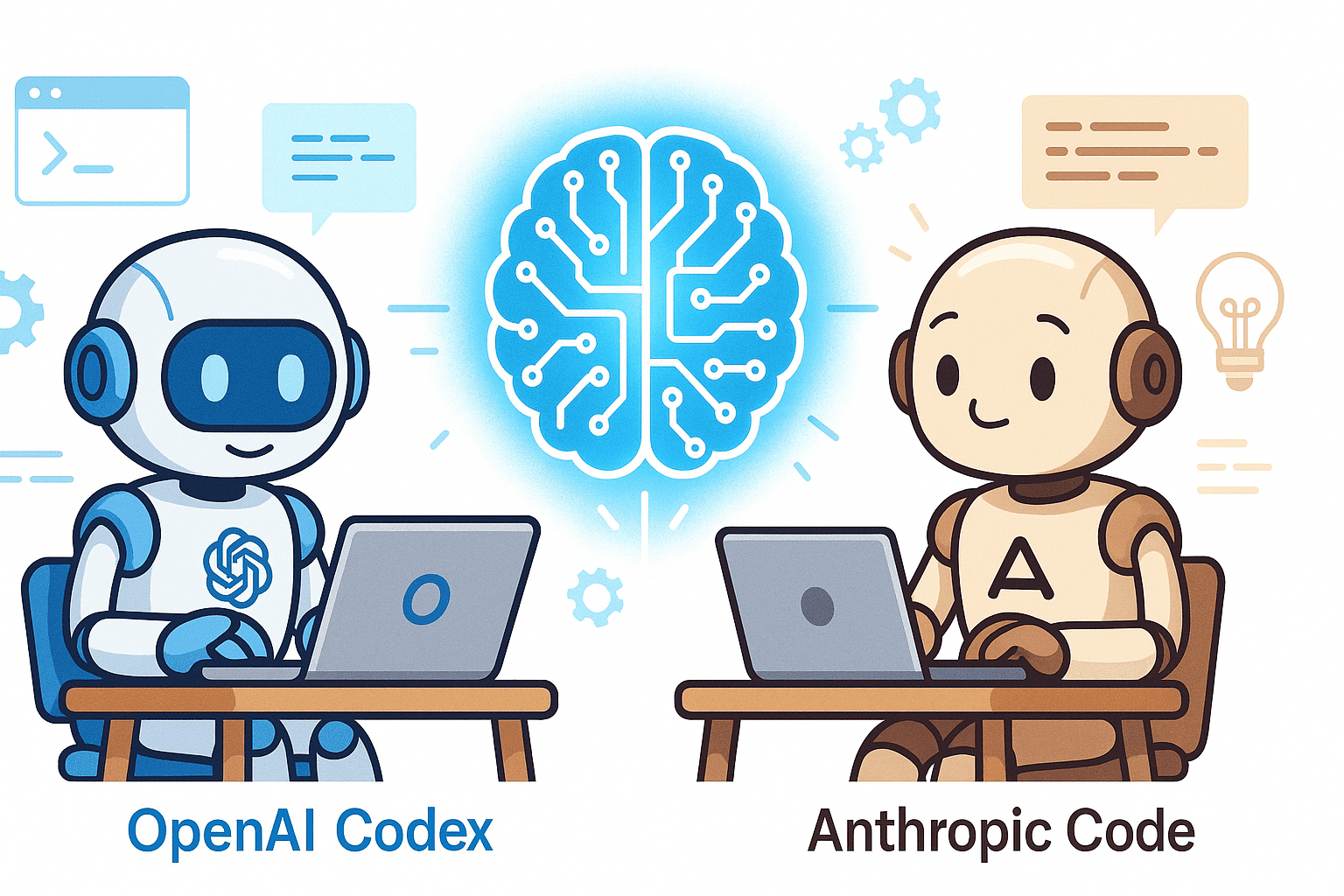Claude Code agents represent a paradigm shift in how developers interact with AI-assisted coding tools. Built on Anthropic's Claude Agent SDK, these specialized agents extend the capabilities of Claude's foundation models into autonomous, task-specific workflows that can handle complex, multi-step software engineering tasks with minimal human intervention.
This comprehensive guide explores the architecture, implementation, use cases, and best practices for leveraging Claude Code agents in modern software development and research workflows.
What Are Claude Code Agents?
Claude Code agents are autonomous AI entities that operate within the Claude Code environment, each designed with specific capabilities and access to curated tool sets. Unlike traditional AI assistants that require step-by-step guidance, these agents can independently execute complex workflows, make decisions, and adapt their approach based on intermediate results.
Core Characteristics
Autonomous Operation: Agents work independently once invoked, executing multi-step tasks without requiring constant human feedback.
Specialized Capabilities: Each agent type is optimized for specific domains such as code exploration, task planning, status line configuration, or output styling.
Tool Access: Agents have access to specialized tools including file operations (Read, Write, Edit), search capabilities (Glob, Grep), and execution environments (Bash).
Stateless Execution: Each agent invocation is independent, completing its entire workflow in a single execution cycle and returning results through a final report.
Agent Types and Their Capabilities
General-Purpose Agent
The general-purpose agent serves as a versatile solution for complex, multi-step tasks that don't fit into specialized categories.
Tool Access: Complete access to all available tools including file operations, search, execution, and web capabilities.
Use Cases:
- Researching complex architectural questions across multiple files
- Searching for patterns or keywords with uncertain locations
- Multi-step refactoring tasks that span multiple modules
- Investigating bugs with unclear root causes
When to Use: Deploy general-purpose agents when you need comprehensive codebase analysis or when the task requires multiple rounds of exploration with uncertain paths.
Explore Agent
The Explore agent specializes in fast, efficient codebase exploration with configurable thoroughness levels.
Tool Access: Glob, Grep, Read, Bash
Thoroughness Levels:
- Quick: Basic pattern matching and single-location searches
- Medium: Moderate exploration across common naming conventions
- Very Thorough: Comprehensive analysis across multiple locations, alternative naming patterns, and deep directory structures
Use Cases:
- Finding files by patterns:
src/components/**/*.tsx - Searching code for keywords: "API endpoints", "authentication logic"
- Understanding codebase architecture: "How does the routing system work?"
- Locating implementations: "Where are database migrations handled?"
Performance Optimization: The Explore agent is optimized for speed, making it ideal for quick lookups and initial reconnaissance before deeper analysis.
Plan Agent
The Plan agent mirrors the Explore agent's capabilities but focuses on creating execution strategies and task breakdowns.
Tool Access: Glob, Grep, Read, Bash
Primary Functions:
- Analyzing codebase structure to create implementation plans
- Identifying dependencies before refactoring
- Mapping out multi-file changes
- Creating test strategies based on code coverage
Use Cases:
- "Create a plan to migrate from REST to GraphQL"
- "Plan the implementation of authentication middleware"
- "Design a testing strategy for the payment module"
Specialized Configuration Agents
Statusline-Setup Agent: Configures Claude Code status line settings with access to Read and Edit tools.
Output-Style-Setup Agent: Creates and customizes Claude Code output styles with access to Read, Write, Edit, Glob, and Grep tools.
How to Create and Use Claude Code Agents
Invoking Agents
Agents are launched using the Task tool with three key parameters:
Task(
subagent_type="Explore", # Agent type to use
description="Find authentication logic", # Short 3-5 word description
prompt="Search the codebase for authentication and authorization logic...", # Detailed task
model="haiku" # Optional: haiku, sonnet, or opus
)
Best Practices for Agent Invocation
1. Provide Detailed Prompts
Since agents are stateless and execute autonomously, your prompt must contain complete instructions:
Good: "Search for all authentication-related files in the src directory.
Look for login functions, JWT token handling, and password validation.
Return file paths, key function names, and a summary of the authentication flow."
Bad: "Find auth code"
2. Specify Expected Outputs
Clearly define what information the agent should return:
"Return the following in your final report:
1. List of all component files that import useState
2. For each file, show the state variables and their initial values
3. Identify any potential state management issues"
3. Parallel Agent Execution
Launch multiple agents concurrently when tasks are independent:
# Single message with multiple agent invocations
[
Task(subagent_type="Explore", description="Find API routes", prompt="..."),
Task(subagent_type="Explore", description="Find database models", prompt="..."),
Task(subagent_type="Explore", description="Find middleware", prompt="...")
]
4. Choose Appropriate Models
- Haiku: Quick, straightforward tasks to minimize cost and latency
- Sonnet: Balanced performance for most tasks (default)
- Opus: Complex reasoning requiring maximum capability
Agent Communication Pattern
- Invocation: You launch an agent with a detailed prompt
- Autonomous Execution: Agent executes its workflow independently
- Single Report: Agent returns one final message with results
- No Interaction: You cannot send additional messages or receive intermediate updates
When NOT to Use Agents
Use Direct Tools Instead When:
- Reading a specific known file path � Use Read tool
- Searching for a specific class definition like "class Foo" � Use Glob tool
- Searching within 2-3 specific files � Use Read tool
- Simple, single-step operations � Use appropriate direct tool
Example:
Don't: Launch Explore agent to read "src/config.ts"
Do: Use Read tool directly with the file path
Don't: Launch agent to find "class DatabaseConnection"
Do: Use Glob with pattern "**/*" and grep for the class name
Why Use Claude Code Agents?
Efficiency Gains
Reduced Context Usage: Agents operate in isolated contexts, preventing context window pollution from exploratory searches.
Parallel Execution: Multiple agents can run simultaneously, dramatically reducing time-to-completion for multi-faceted tasks.
Optimized Searches: Specialized agents like Explore use optimized search strategies, finding results faster than manual tool chaining.
Cognitive Offloading
Agents handle the tedious aspects of software engineering:
- Tracking down scattered implementations across large codebases
- Following import chains and dependency graphs
- Identifying all impacted files before refactoring
- Comprehensive test coverage analysis
Consistency and Reliability
Agents follow deterministic workflows, ensuring:
- Thorough searches that don't miss edge cases
- Consistent code exploration patterns
- Repeatable analysis for research and auditing
- Standardized reporting formats
Real-World Use Cases
Use Case 1: Microservices Architecture Analysis
Scenario: Understanding service boundaries and communication patterns in a 50-service microservices architecture.
Implementation:
# Launch parallel exploration agents
agents = [
Task(
subagent_type="Explore",
description="Map service dependencies",
prompt="""Analyze the microservices architecture and create a dependency graph.
For each service, identify:
1. All services it calls (outbound dependencies)
2. All services that call it (inbound dependencies)
3. Communication protocols used (REST, gRPC, message queue)
4. Shared data models or contracts""",
model="sonnet"
),
Task(
subagent_type="Explore",
description="Find API contracts",
prompt="""Locate all API contract definitions (OpenAPI, Protobuf, GraphQL schemas).
Return file paths and summarize the exposed endpoints for each service.""",
model="haiku"
)
]
Benefits: Complete architecture map in minutes instead of days of manual documentation review.
Use Case 2: Security Vulnerability Research
Scenario: Identifying potential SQL injection vulnerabilities across a legacy codebase.
Implementation:
Task(
subagent_type="Explore",
description="Find SQL injection risks",
prompt="""Search for potential SQL injection vulnerabilities:
1. Find all raw SQL query construction using string concatenation
2. Identify database query functions that don't use parameterized queries
3. Locate user input handling that flows into database queries
4. Check for ORM usage vs raw SQL
For each finding, provide:
- File path and line number
- Code snippet showing the vulnerability
- Severity assessment (high/medium/low)
- Suggested remediation approach""",
model="opus"
)
Research Value: Systematic vulnerability assessment with consistent criteria, enabling quantitative security research.
Use Case 3: API Migration Planning
Scenario: Planning migration from REST API to GraphQL while maintaining backward compatibility.
Implementation:
# Step 1: Analyze current state
explore_rest = Task(
subagent_type="Explore",
description="Catalog REST endpoints",
prompt="""Find all REST API endpoints and document:
1. Route definitions and HTTP methods
2. Request/response schemas
3. Authentication/authorization requirements
4. Rate limiting configurations
5. Current usage metrics if available""",
model="sonnet"
)
# Step 2: Create migration plan
plan_migration = Task(
subagent_type="Plan",
description="Design GraphQL migration",
prompt="""Based on the REST endpoints, create a migration plan:
1. Propose GraphQL schema design
2. Identify endpoints to migrate first (prioritization)
3. Plan for backward compatibility layer
4. Estimate effort and risk for each endpoint
5. Suggest testing strategy""",
model="opus"
)
Outcome: Data-driven migration strategy with complete endpoint inventory and risk assessment.
Use Case 4: Research on Code Patterns and Practices
Scenario: Academic research on state management patterns in React applications.
Implementation:
Task(
subagent_type="Explore",
description="Analyze React state patterns",
prompt="""Conduct comprehensive analysis of state management patterns:
Research Questions:
1. What percentage of components use useState vs useReducer?
2. How common is prop drilling (props passed through >3 levels)?
3. What context providers are defined and what state do they manage?
4. Are there custom hooks for state management?
5. Is external state management used (Redux, Zustand, etc.)?
Methodology:
- Search all .tsx and .jsx files
- Identify and categorize state management approaches
- Provide quantitative metrics and code examples
- Note any anti-patterns or best practices
Return structured data suitable for research publication.""",
model="opus"
)
Research Output: Quantitative analysis of state management practices with statistical significance, code examples, and pattern identification.
Use Case 5: Large-Scale Refactoring Preparation
Scenario: Refactoring a global error handling system used across 200+ files.
Implementation:
# Phase 1: Impact analysis
impact_analysis = Task(
subagent_type="Explore",
description="Map error handling usage",
prompt="""Find all usages of the current error handling system:
1. All files importing error handling utilities
2. All error types and their usage frequency
3. All try-catch blocks using current error classes
4. All error logging and monitoring integrations
5. All error boundary components (React)
Create a dependency graph showing which modules rely on which error types.
Identify the most heavily coupled areas that pose refactoring risk.""",
model="sonnet",
thoroughness="very thorough"
)
# Phase 2: Compatibility analysis
compatibility_check = Task(
subagent_type="General",
description="Check external dependencies",
prompt="""Analyze external dependencies and integration points:
1. Does the error system integrate with monitoring tools (Sentry, DataDog)?
2. Are error formats expected by frontend clients?
3. Do any external APIs consume our error responses?
4. Are error codes documented in customer-facing documentation?
Identify all breaking change risks.""",
model="sonnet"
)
Result: Complete impact assessment enabling confident refactoring with minimal regression risk.
Advanced Agent Patterns
Progressive Refinement Pattern
Use multiple agents in sequence, each building on previous results:
# Stage 1: Broad exploration
broad_search = Task(
subagent_type="Explore",
description="Find all payment code",
prompt="Locate all payment-related files and functions",
model="haiku"
)
# Stage 2: Deep analysis (based on Stage 1 results)
deep_analysis = Task(
subagent_type="General",
description="Analyze payment security",
prompt="""Based on the payment files found: [insert Stage 1 results]
Perform deep security analysis of payment handling code...""",
model="opus"
)
Divide and Conquer Pattern
Split large codebases into logical sections for parallel analysis:
agents = [
Task(subagent_type="Explore", description="Analyze frontend",
prompt="Analyze all frontend code in /src/client..."),
Task(subagent_type="Explore", description="Analyze backend",
prompt="Analyze all backend code in /src/server..."),
Task(subagent_type="Explore", description="Analyze shared",
prompt="Analyze all shared utilities in /src/common...")
]
Validation Pattern
Use agents to validate changes before committing:
validation = Task(
subagent_type="General",
description="Validate refactoring",
prompt="""Validate the recent refactoring:
1. Ensure all imports are updated
2. Check for orphaned files
3. Verify test coverage wasn't reduced
4. Confirm no new linting errors
5. Check for potential runtime errors""",
model="sonnet"
)
Optimizing for SEO and AI LLM Discoverability
Semantic Keywords and Entities
This article covers key entities and relationships:
- Claude Code agents (primary entity)
- Anthropic Claude Agent SDK (platform)
- Agent types: General-purpose, Explore, Plan, Statusline-Setup, Output-Style-Setup
- Tools: Read, Write, Edit, Glob, Grep, Bash
- Models: Haiku, Sonnet, Opus
- Use cases: microservices analysis, security research, API migration, code pattern research
- Patterns: progressive refinement, divide and conquer, validation
Structured Information for LLM Understanding
Agents are characterized by:
- Autonomous operation without human feedback loops
- Stateless execution with single-report completion
- Specialized tool access based on agent type
- Configurable model selection (Haiku/Sonnet/Opus)
- Parallel execution capabilities
Key relationships:
- Explore agents are optimized for speed � use for quick searches
- General-purpose agents have full tool access � use for complex multi-step tasks
- Plan agents focus on strategy � use for creating implementation roadmaps
- Agent invocations require: subagent_type + description + detailed prompt
Question-Answering Optimization
Q: When should I use a Claude Code agent vs direct tools? A: Use agents for: multi-step exploration, uncertain search paths, complex analysis. Use direct tools for: known file paths, specific searches in 2-3 files, single-step operations.
Q: Can agents communicate during execution? A: No. Agents are stateless and return a single final report. Provide all instructions in the initial prompt.
Q: How do I improve agent performance? A: Use detailed prompts, specify expected outputs, choose appropriate models (Haiku for speed, Opus for complexity), and launch independent agents in parallel.
Q: What's the difference between Explore and Plan agents? A: Both have similar tool access. Explore focuses on finding and analyzing code. Plan focuses on creating implementation strategies and task breakdowns.
Performance Considerations
Cost Optimization
Token Usage: Agents operate in isolated contexts, reducing main conversation token consumption.
Model Selection Strategy:
- Haiku: Simple searches, file listing, pattern matching � 50x cheaper than Opus
- Sonnet: Most general tasks, balanced performance � Default choice
- Opus: Complex reasoning, architectural analysis, security research � Use sparingly
Parallel Execution: Running 5 Haiku agents in parallel often completes faster and cheaper than 1 Opus agent doing sequential work.
Latency Optimization
Choose Fast Agents: Explore agent with "quick" thoroughness for time-sensitive searches.
Batch Independent Operations: Single message with multiple agent invocations reduces round-trip latency.
Right-Size Thoroughness: Don't use "very thorough" when "quick" suffices.
Security and Privacy Considerations
Code Access Control
Agents have access to all files readable by the Claude Code process. Ensure:
- Sensitive credentials are not committed to repositories
.envfiles are properly gitignored- API keys are managed through secure secret management systems
Data Handling
Stateless Execution: Agents don't retain information between invocations, limiting exposure risk.
Context Isolation: Agent operations don't pollute main conversation context with sensitive code snippets.
Audit and Compliance
Agent invocations and results can be logged for:
- Compliance auditing (SOC 2, ISO 27001)
- Security incident investigation
- Code access pattern analysis
- Research reproducibility
Integration with Development Workflows
CI/CD Integration
Use agents in automated pipelines:
# Example GitHub Actions workflow
- name: Analyze Code Quality
run: |
claude-code-agent \
--type Explore \
--prompt "Analyze test coverage and identify untested critical paths" \
--output coverage-report.json
IDE Integration
Claude Code agents run within VSCode extension environment, providing:
- Clickable file references:
[filename.ts:42](src/filename.ts#L42) - Selected code context automatically included
- Results integrated into IDE workflow
Documentation Generation
Agents can systematically generate documentation:
Task(
subagent_type="General",
description="Generate API docs",
prompt="""Generate comprehensive API documentation:
1. Find all public API endpoints
2. Extract JSDoc/docstrings
3. Document request/response schemas
4. Create OpenAPI specification
5. Generate example requests for each endpoint""",
model="sonnet"
)
Future Research Directions
Agent Composition
Research opportunities in composing multiple agents into complex workflows with automatic result passing and dependency management.
Learning from Execution
Investigating how agents could learn optimal search strategies from previous executions to improve performance over time.
Domain-Specific Agents
Developing specialized agents for specific domains:
- Security-focused agents with vulnerability pattern databases
- Performance-focused agents with optimization heuristics
- Architecture-focused agents with design pattern recognition
Multi-Codebase Analysis
Extending agents to analyze relationships across multiple repositories in microservices ecosystems or monorepo structures.
Conclusion
Claude Code agents represent a significant advancement in AI-assisted software development, transforming how developers and researchers interact with complex codebases. By providing autonomous, specialized capabilities with optimized tool access, these agents enable efficient exploration, analysis, and planning at scales previously requiring extensive manual effort.
For developers, agents offer immediate productivity gains through parallel execution, context optimization, and consistent analysis patterns. For researchers, agents provide systematic, reproducible methods for studying code patterns, architecture decisions, and software evolution at scale.
As the Claude Agent SDK continues to evolve, the potential for more specialized agents, improved composition patterns, and deeper integration with development workflows promises even greater capabilities for the software engineering community.
Key Takeaways
- Agents are autonomous: Provide complete instructions upfront; agents execute independently without feedback loops
- Specialization matters: Choose the right agent type (Explore, Plan, General-purpose) for the task
- Parallel execution is powerful: Launch multiple independent agents simultaneously for maximum efficiency
- Direct tools for simple tasks: Reserve agents for complex, multi-step operations with uncertain paths
- Model selection impacts cost and performance: Use Haiku for speed, Sonnet for balance, Opus for complexity
- Detailed prompts yield better results: Specify expected outputs, methodology, and success criteria
- Agents reduce context pollution: Isolated execution preserves main conversation context window
Additional Resources
- Claude Code Documentation: https://docs.claude.com/claude-code
- Anthropic Claude Agent SDK: Official SDK documentation
- Claude Code GitHub: https://github.com/anthropics/claude-code
🤝 Need a Custom RSVP System or Dashboard?
I help businesses build tools that actually work , even on tight deadlines.
Whether you're planning an event, need internal tools, or want a custom dashboard for your team , I can help.
Reach out
📧 Email: safi.abdulkader@gmail.com | 💻 LinkedIn: @abdulkader-safi | 📱 Instagram: @abdulkader.safi | 🏢 DSRPT
Drop me a line, I’m always happy to collaborate! 🚀