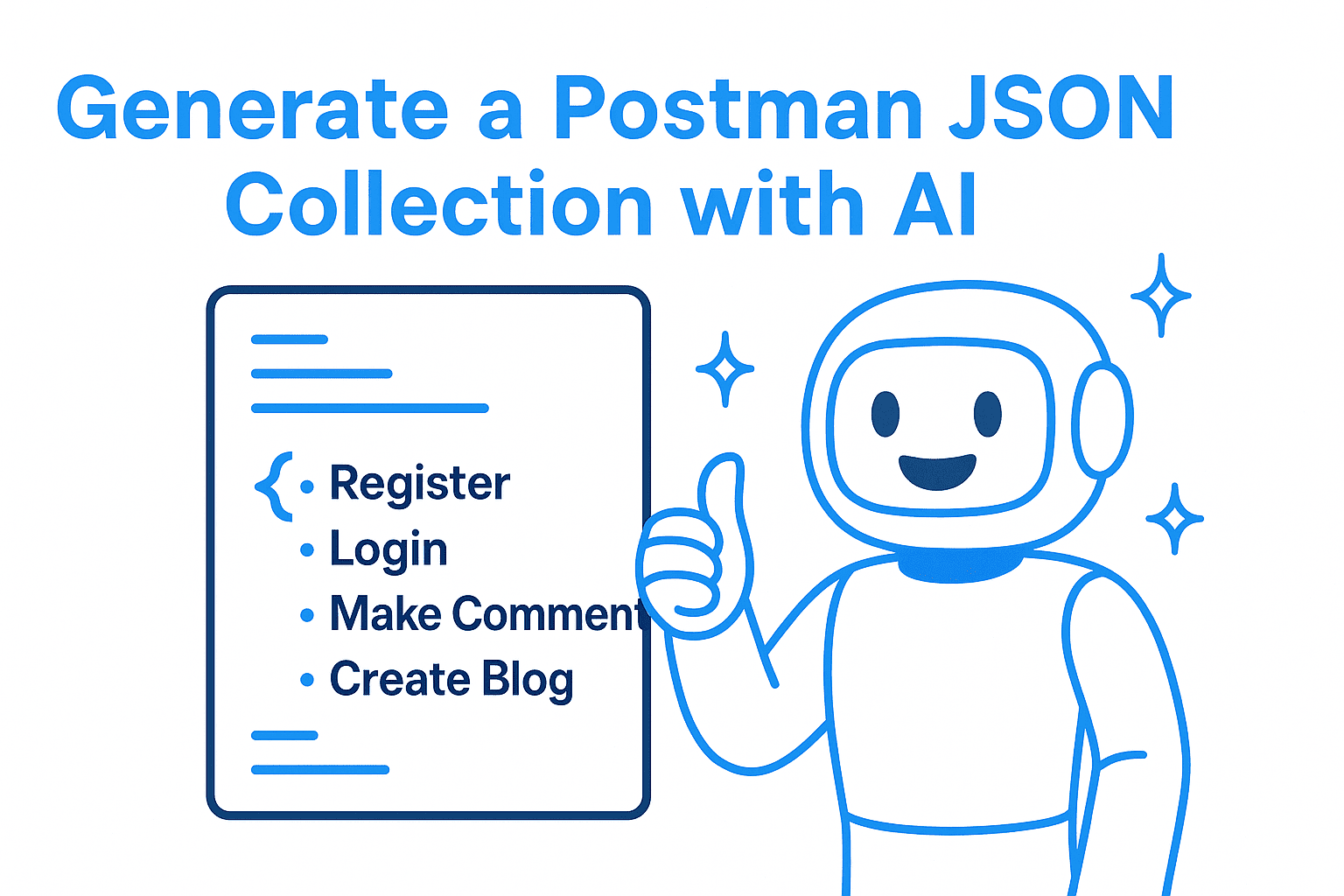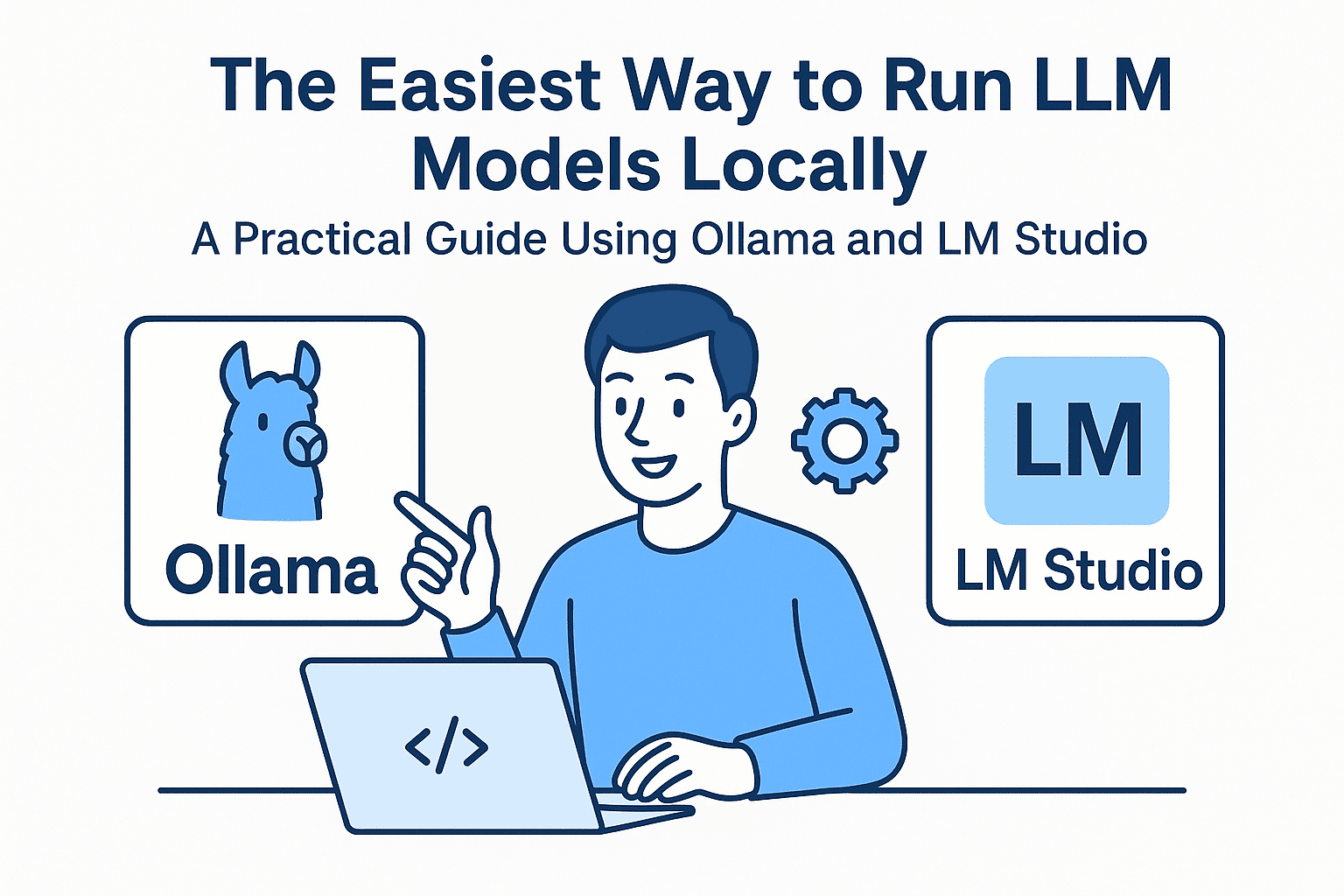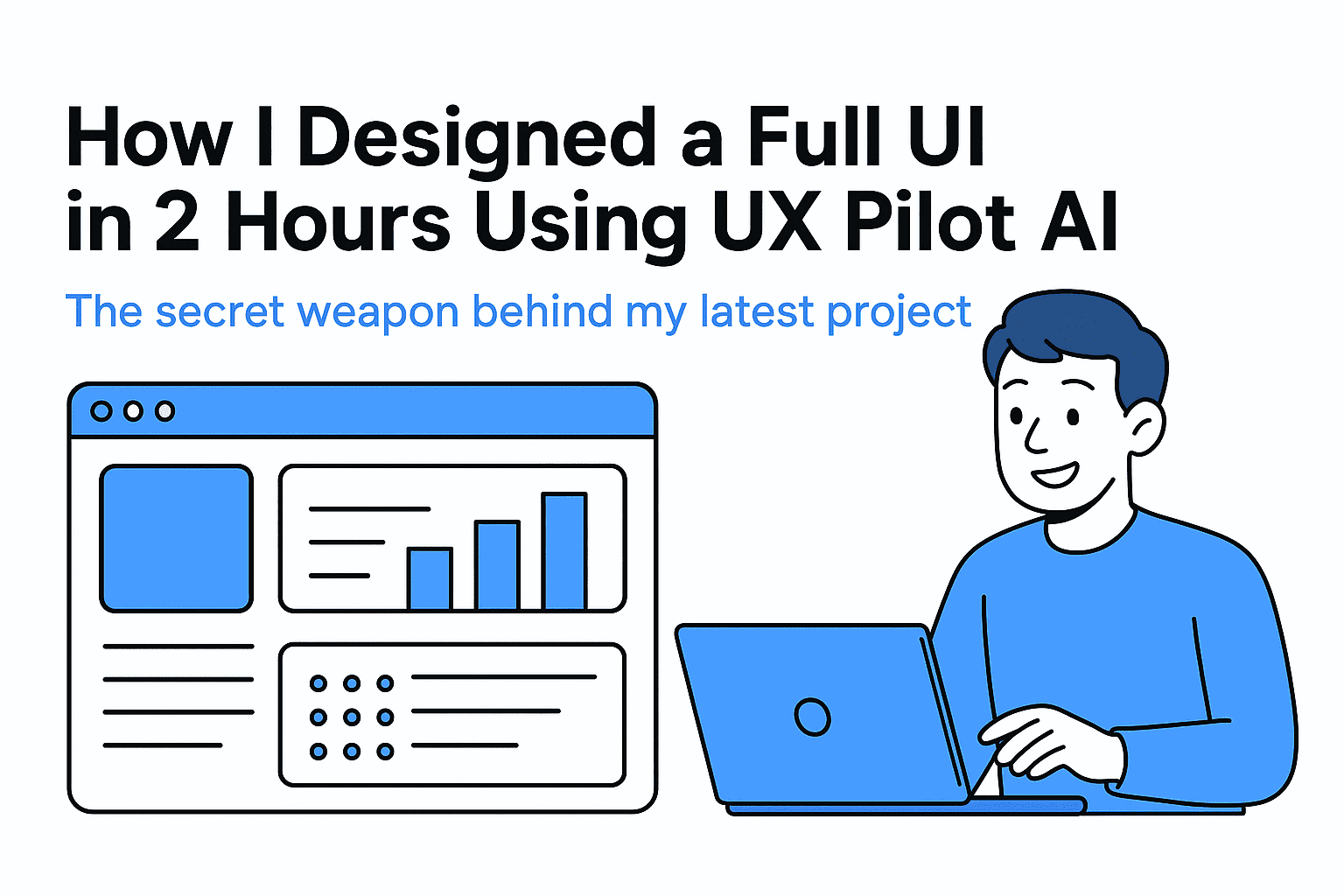Tired of manually setting up API requests in Postman?
Me too.
Recently, I found a shortcut that saved me tons of time, by using Claude Code (or any smart AI like ChatGPT) to generate a complete Postman JSON collection for testing my REST API.
No clicking around. No wasted time. Just one simple prompt.
✅ The Prompt That Changed My Workflow
Here's what I asked Claude Code:
"Can you generate a JSON file to import into Postman with all the possibilities, like login, register, make a comment, or create a new blog?"
That’s it.
Seconds later… I got a fully structured Postman collection file. And yes, it worked perfectly when I imported it.
🚀 What Was Inside the JSON File?
The generated JSON included:
- A folder for Authentication
POST /api/registerPOST /api/login
- A folder for Blogs
POST /api/blogs(create a blog)GET /api/blogs(list all blogs)GET /api/blogs/:id(get a single blog)
- A folder for Comments
POST /api/blogs/:id/comments
All requests used {{base_url}} for easy environment switching. Some had sample request bodies, like:
{
"title": "My First Blog",
"content": "This is a test blog post."
}
And headers were ready too, including optional Authorization: Bearer {{token}}.
💡 Why This Matters for API Developers
If you’re building APIs with Laravel, Spring Boot, Node.js, or Django, you’ll want to test your endpoints often.
But manually creating Postman requests is:
- Boring
- Repetitive
- Time-consuming
Using AI to generate Postman collections helps you:
- Save setup time
- Share endpoints with your team instantly
- Avoid human error in request configs
- Start testing faster
🧠 Bonus Prompt for You
Steal this AI prompt and tweak it for your project:
Can you generate a Postman JSON collection with endpoints for: user registration, login, blog creation, listing blogs, viewing blog details, and posting comments? Include proper HTTP methods, raw JSON bodies, and use {{base_url}}.
Now drop that into Claude, ChatGPT, or Cursor. You’ll get a downloadable .json you can import right into Postman.
✅ Final Thoughts
This workflow changed how I test my APIs.
Instead of clicking around in Postman for 30 minutes, I just run one prompt, and everything’s ready to test. Simple. Fast. Done.
Give it a shot on your next project. You’ll wonder why you didn’t do this earlier.
🤝 Need a Custom RSVP System or Dashboard?
I help businesses build tools that actually work — even on tight deadlines.
Whether you're planning an event, need internal tools, or want a custom dashboard for your team — I can help.
Reach out:
📧 Email: safi.abdulkader@gmail.com | 💻 LinkedIn: @abdulkader-safi | 📱 Instagram: @abdulkader.safi | 🏢 DSRPT
Drop me a line, I’m always happy to collaborate! 🚀