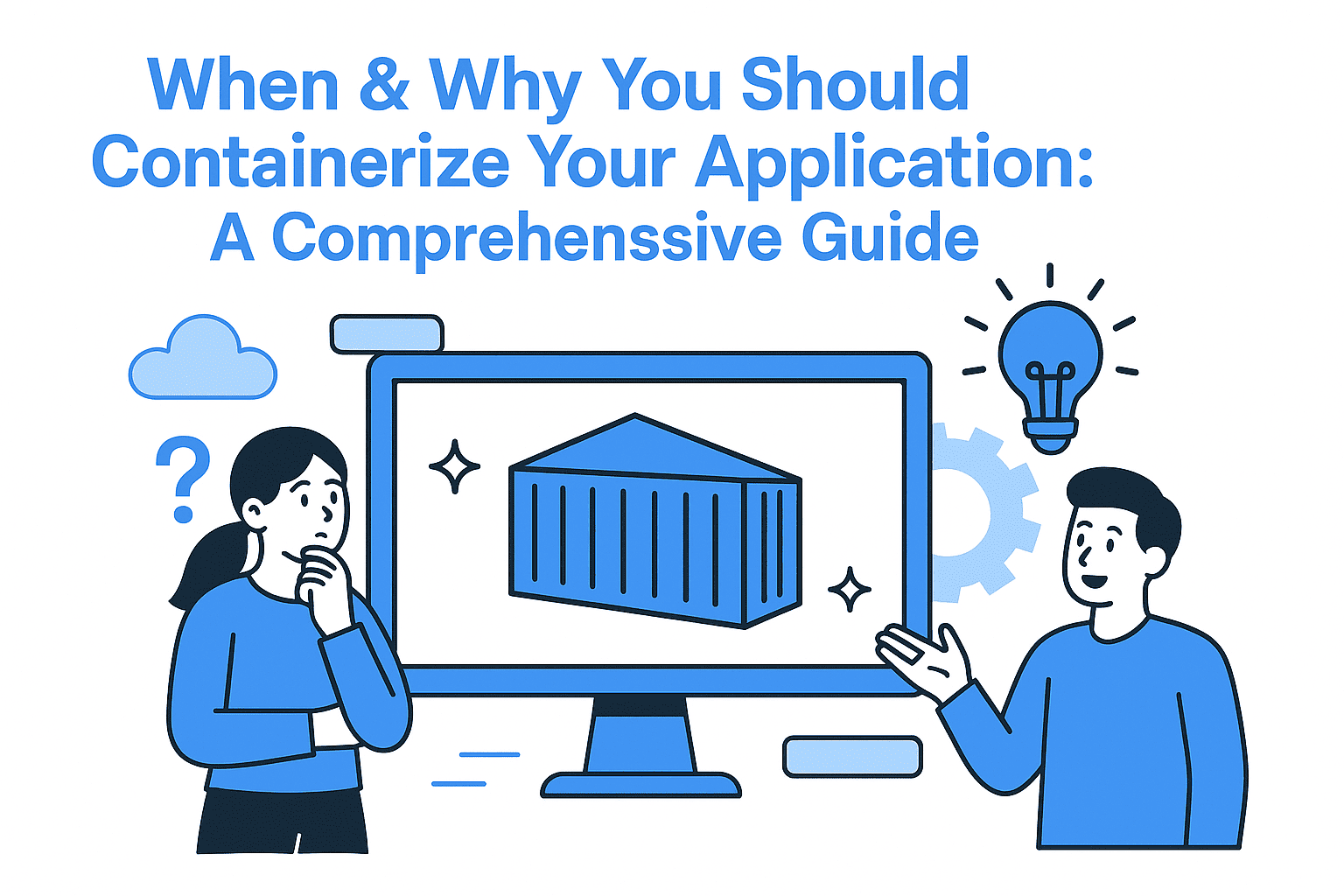In the ever-evolving world of software development, containerization has emerged as a cornerstone of modern application deployment. From streamlining development workflows to ensuring seamless scalability in production environments, containers offer a powerful solution for developers and DevOps teams. If you're new to the concept or looking to understand its value, this article will guide you through when and why containerizing your application is the right move.
What Are Containers? A Quick Primer
Containers are lightweight, standalone packages that include everything an application needs to run: code, runtime, system tools, libraries, and dependencies. Unlike traditional virtual machines (VMs), which include a full operating system for each instance, containers share the host OS kernel, making them more efficient in terms of resource usage and startup time. Tools like Docker and orchestration platforms like Kubernetes have popularized containerization, enabling developers to deploy apps consistently across environments.
When Should You Containerize Your Application?
Containerization isn’t a one-size-fits-all solution, but there are clear scenarios where it shines. Let’s break down the ideal use cases.
1. During Development
Why:
Containers ensure your development environment mirrors production, eliminating "it works on my machine" issues. By encapsulating dependencies and configurations, containers allow teams to work with consistent setups, regardless of their local environment.
When to Use:
- When collaborating on a project with multiple developers using different OS versions.
- For applications that rely on specific libraries or software versions.
Example: A Python app requiring PostgreSQL might be containerized with a Docker image, ensuring all developers and CI/CD pipelines use the same database version.
2. In Testing Environments
Why:
Containers simplify setup and teardown of test environments, reducing time spent on configuration. They also enable isolation: tests run in their own container without affecting the host system or other test cases.
When to Use:
- For microservices testing where each service runs in its own container.
- When simulating production-like scenarios (e.g., testing with a custom network or database).
Example: A test suite for a Node.js application can spin up containers for Redis, MongoDB, and the app itself, all in isolation.
3. In Production Deployment
Why:
Containers provide a reliable, portable way to deploy applications across cloud providers, on-premises servers, or hybrid environments. They enable version control, rollback, and efficient scaling—critical for handling traffic spikes or maintaining uptime.
When to Use:
- For applications requiring high availability and auto-scaling (e.g., e-commerce platforms).
- When migrating legacy apps to modern infrastructure without rewriting code.
Example: A microservices-based application can use Kubernetes to manage containers, ensuring each service scales independently based on demand.
Why Containerize? Key Benefits of Using Containers
1. Isolation & Consistency
Containers isolate applications from the host system, preventing conflicts between dependencies. This ensures your app behaves predictably across development, testing, and production environments.
Real-World Impact: No more "works on my machine" bugs or version mismatches.
2. Portability Across Environments
A containerized app runs the same way on any system with a compatible runtime, whether it’s a developer’s laptop, a cloud server, or an edge device. This portability eliminates the need for environment-specific configuration.
Real-World Impact: Migrate apps between AWS, Azure, or on-premises without rework.
3. Scalability & Resource Efficiency
Containers can scale horizontally (add more instances) or vertically (allocate more resources) with minimal overhead. Since they share the host OS, containers use fewer resources than VMs, making them ideal for cost-sensitive or high-performance scenarios.
Real-World Impact: Handle traffic spikes during sales events without overprovisioning hardware.
4. Faster Deployment & Easier Management
With containers, you can package applications with their dependencies and deploy them in minutes. Tools like Docker Compose or Kubernetes simplify orchestration, allowing teams to focus on innovation rather than infrastructure.
Real-World Impact: Reduce deployment time by 50% or more, according to industry reports.
Best Practices for Containerizing Your Application
- Start Small: Begin with a single microservice or component to test containerization workflows.
- Use Version Control: Treat Docker images like code, storing them in version control systems (e.g., Git) or registries (e.g., Docker Hub).
- Optimize Image Size: Use minimal base images (e.g., Alpine Linux) and avoid unnecessary packages to reduce attack surfaces.
- Leverage Orchestration Tools: For complex deployments, use Kubernetes or Docker Swarm to manage containers at scale.
- Monitor and Secure: Implement logging, metrics, and security scans (e.g., with Clair or Trivy) to ensure compliance and reliability.
When Containerization Isn’t the Right Fit
While containers are transformative, they aren’t a silver bullet. Consider alternatives if:
- Your application is highly dependent on OS-specific features (e.g., low-level system calls).
- You need full VM-level isolation for security or compliance reasons.
- The app is a simple, monolithic application with minimal dependencies and no scaling needs.
Conclusion: Embracing Containers for Modern Development
Containerization is more than a buzzword—it’s a paradigm shift in how applications are built, tested, and deployed. By understanding when to use containers and why they deliver value, you can unlock efficiency, consistency, and scalability in your projects. Whether you’re a solo developer or part of a large DevOps team, adopting containers where appropriate can accelerate your workflow and future-proof your applications in an increasingly dynamic tech landscape.
Ready to containerize? Start small, experiment with Docker and Kubernetes, and let your teams adapt. The future of app deployment is here—and it’s in the container!