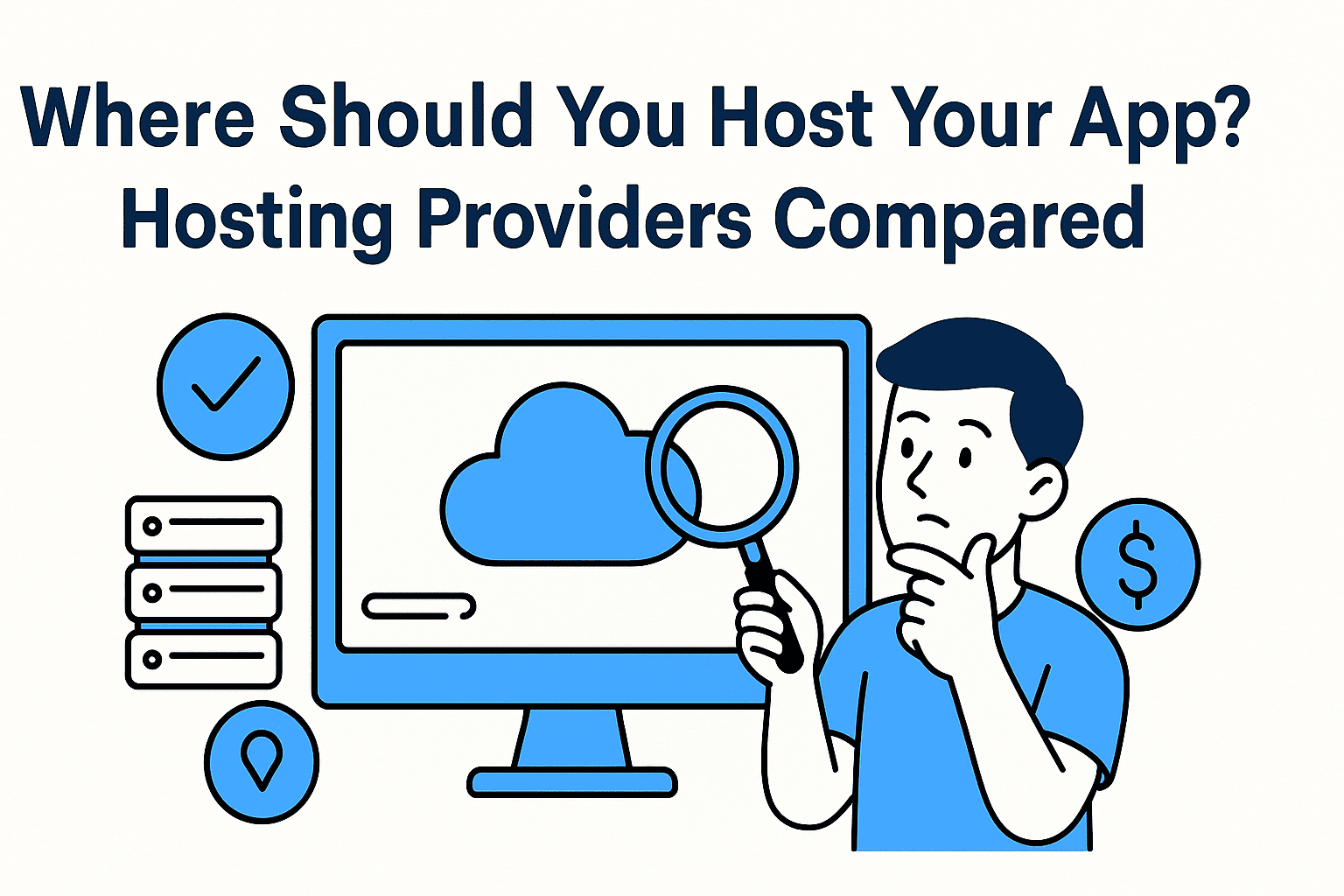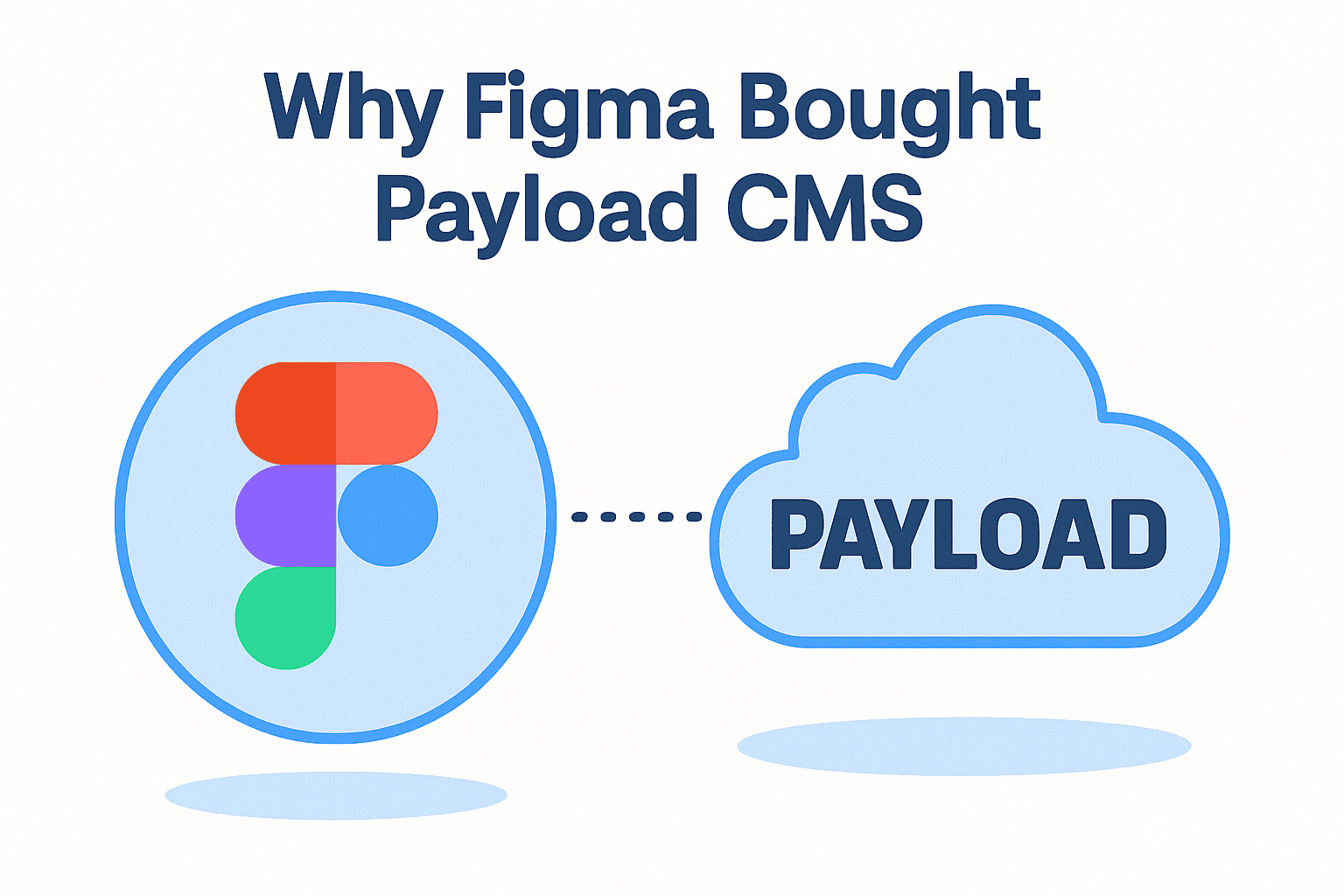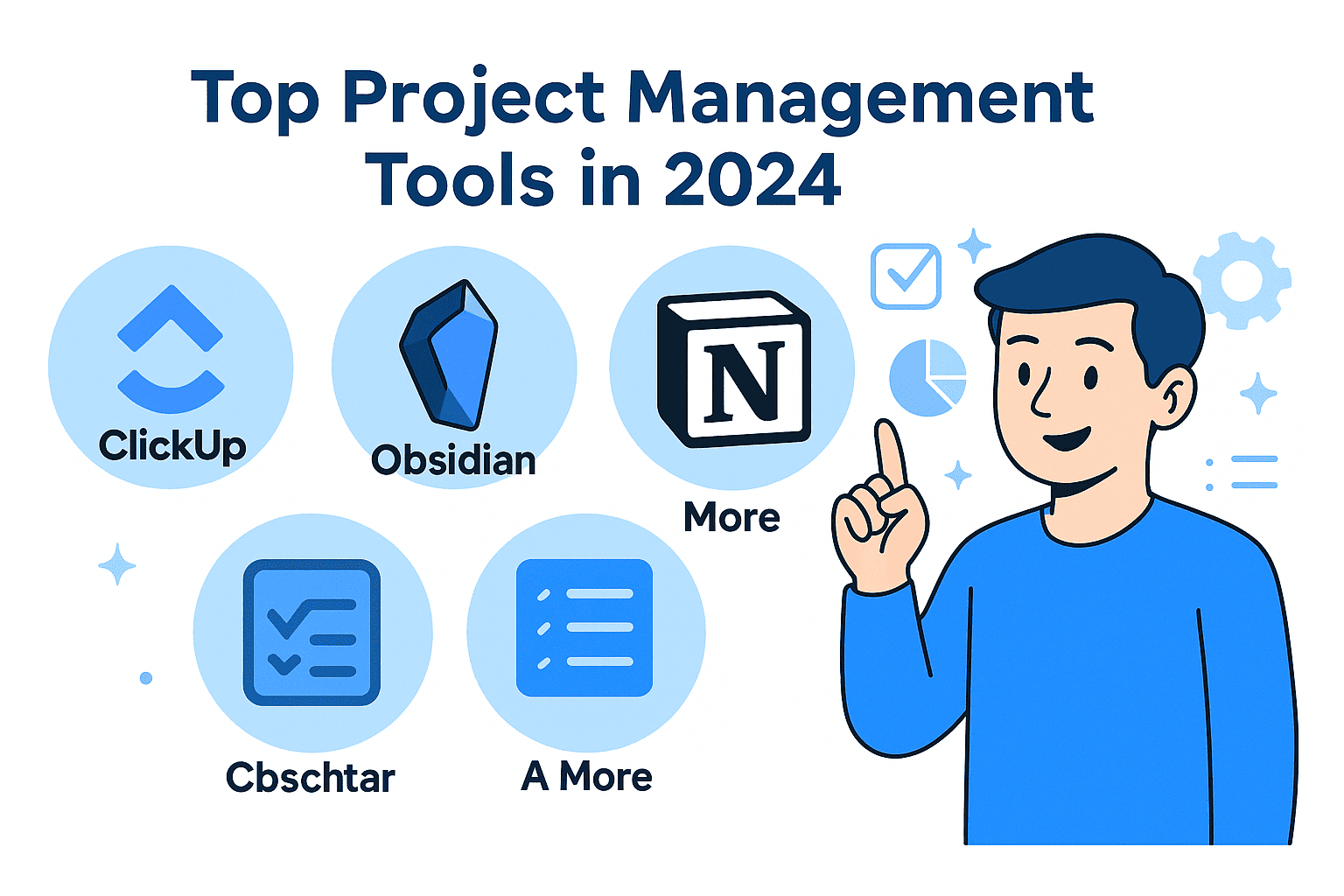So… you built your app. It works. It’s cool. Now the big question—where the heck should you host it?
We get it. Hosting is no longer just about throwing code on a server. It’s about choosing the right setup, at the right cost, with the right performance for your users.
Let’s break it down.
🧠 First, Know the Types of Hosting
Before comparing providers, let’s quickly go over the three main hosting types you’ll run into:
1. Serverless
- Code lives inside functions.
- Runs only when triggered.
- Great for scaling fast and saving on idle costs.
- Example use case: a monthly PDF report generator.
2. Serverfull (a.k.a. traditional VM or container hosting)
- Long-running servers that stay active.
- More predictable. Better for real-time apps or heavy processes.
- You pay for uptime, not usage.
3. Edge
- Like serverless, but runs closer to the user (think: CDN for functions).
- Super low latency.
- Limited APIs compared to full Node.js.
💡 Add These to Your Hosting Checklist
Every provider might throw around features. Here’s what actually matters:
- CI/CD: Can you push code and auto-deploy?
- CDN: Is content served near your users?
- Scaling: Does it scale automatically? At what cost?
- Cron Jobs: Can you run scheduled tasks?
- Preview Deployments: Can teammates preview each pull request?
- Billing Model: Are you paying for runtime (serverless), compute time (CPU), or server size (VM)?
- Analytics: Do you get insights into traffic, function runs, or errors?
🔍 Hosting Providers Reviewed
Let’s talk options. We’ll cover the good, the bad, and the opinionated takes from the Syntax crew.
FlightControl
- Built by the creator of Blitz.js.
- Think of it as a Vercel-like control panel for your own AWS.
- You’re using your AWS account, not theirs.
- Uses CloudFormation and Nixpacks.
- Pricing is a percentage of what you spend on AWS AMS.
✅ Great for AWS power users who want ease
❌ Requires AWS knowledge to start
Render
- Serverfull hosting. Think: long-running Node apps.
- Good support for Redis, Postgres, workers, and cron jobs.
- CI/CD, deploy previews, and custom scaling.
✅ Great for Node apps
✅ Easy to set up and scale
❌ Slightly unstable during instance migrations (watch your node versions)
Vercel
- The go-to for Next.js and modern React apps.
- Mix of serverless (Lambda) and edge (Cloudflare Workers).
- Killer DX (developer experience), fast builds, and global CDN.
✅ Seamless Git integrations
✅ Fast, optimized builds
✅ Solid analytics
❌ $20 per team seat can get pricey
Begin
- Started as a serverless CI tool, now does full-stack with web components.
- Uses open standard ARC.
- Focused on AWS under the hood.
✅ Great for quick serverless endpoints
✅ Lightweight and fast
❌ Niche setup—might not be for everyone
Heroku
- Once the king. Now… kinda ghost town.
- Bought by Salesforce. Progress? Meh.
- Free tier gone. Downtime more common.
✅ Easy to get started (back in the day)
❌ Outdated features
❌ Not recommended for new projects
DigitalOcean
- Known for their $5 droplets (VPS servers).
- Full control with CLI and UI.
- Also has an App Platform (but… meh).
✅ Perfect if you want hands-on Linux access
✅ Good docs and community
❌ App platform can be buggy
❌ Requires DevOps knowledge
Linode (now Akamai)
- Similar to DigitalOcean.
- Fully rebranded under Akamai for edge services.
- Trusted and reliable VPS hosting.
✅ Longstanding reputation
✅ Powerful VPS management
❌ Less community buzz after rebrand
Netlify
- The OG of free static site hosting.
- CI/CD, preview URLs, and functions built in.
- Recently rebranded (yeah, the logo’s polarizing).
✅ Best for static sites and JAMstack
✅ Smooth developer experience
❌ Limited when you need full backend control
💸 Pricing Breakdown Cheat Sheet
| Provider | Billing Model | Free Tier? | Great For |
|---|---|---|---|
| FlightControl | % of AWS usage | No | Full control on AWS |
| Render | Serverfull, per VM | Yes (limited) | Node apps, backend services |
| Vercel | Serverless/Edge | Yes (generous) | Next.js, frontend heavy apps |
| Begin | Serverless | Yes | Quick APIs, web components |
| Heroku | Per dyno (VM) | No | Legacy apps (not recommended) |
| DigitalOcean | Per VPS | No | Custom setups, control freaks |
| Linode | Per VPS | No | Infrastructure-heavy projects |
| Netlify | Serverless/static | Yes | Static sites, frontend devs |
🧠 TL;DR – So, Which Should You Pick?
- Beginner? Go with Netlify or Vercel.
- Building a full Node app? Use Render.
- Want full cloud power without AWS pain? Try FlightControl.
- Old-school Linux pro? Stick with DigitalOcean or Linode.
- Serverless-only? Check Begin or Cloudflare Workers.
- Avoid? Sadly, Heroku.
Choose what fits your project and your future plans. Because moving providers later? It’s not always fun.
Let your app live where it runs best.
🚀 Let’s build something amazing! If you have a project in mind or need help with your next design system, feel free to reach out.
📧 Email: safi.abdulkader@gmail.com | 💻 LinkedIn: @abdulkader-safi | 📱 Instagram: @abdulkader.safi | 🏢 DSRPT
Drop me a line, I’m always happy to collaborate! 🚀